 |
|
| Rating: 4.6 | Downloads: 1,000,000+ |
| Category: Maps & Navigation | Offer by: Chicago Parking Meters, LLC. |
Experience hassle-free parking throughout Chicago with ParkChicago®. This user-friendly mobile application is designed for both city residents needing long-term parking permits and visitors seeking short-term street parking options across the Windy City. Whether you’re a local commuting to work or a tourist exploring the landmarks, ParkChicago® helps you navigate parking regulations and find convenient spots.
ParkChicago® offers significant advantages by simplifying the entire parking process digitally. Instead of dealing with physical permits, long lines at parking meters, or deciphering complex parking signs, users can pay, reserve, and manage their parking needs through an intuitive app interface. This translates to saved time, reduced stress, and easier compliance with Chicago’s parking rules.
App Features
- Online Permit Purchase & Payment: Buy monthly or quarterly parking permits directly through the app, then pay for them securely using integrated credit card options. This feature saves users a trip to the office, reduces waiting times, and ensures you always have a valid permit displayed digitally, preventing parking tickets.
- Credit Card Integration for Street Pay: Use major credit cards like Visa, Mastercard, or American Express to easily pay for short-term street parking. The app securely stores your card details, streamlining the payment process when your parking time is due to expire and minimizing the need to carry loose change or hunt for meter payment envelopes.
- Parking Space Reservation: Reserve specific parking spots, like garages or near event venues, often before they are officially available or during peak times. This function helps guarantee your parking spot upon arrival and avoids frantic searching in crowded areas, especially crucial for securing a spot at popular attractions like O’Hare Airport or Millennium Park events.
- Interactive Parking Maps & Signage: Access detailed digital maps of designated parking areas, including street parking rules, meter locations, and nearest garages or lots, often with navigation assistance. This feature demystifies confusing city layouts, helps you quickly understand time restrictions and payment requirements, and directs you to optimal parking locations based on your real-time needs. It’s invaluable during rush hour or unfamiliar territory.
- Digital Receipt & Ticket Management: Receive immediate digital confirmation of all your parking transactions, including permits, street payments, and receipts for reservations. You can access your transaction history instantly, share payment receipts electronically for insurance or rental car purposes, and manage all aspects of your parking interactions from one convenient place.
- User Accounts & Payment History: Maintain personalized account information, manage multiple vehicles linked to your account, view detailed parking history logs, and review past transactions. This feature provides complete control over your parking finances and preferences, simplifies multi-person household parking management, and allows you to analyze spending patterns for budgeting purposes.
Pros & Cons
Pros:
- Significantly Reduced Parking Ticket Risk
- Convenience of Managing Parking Anytime, Anywhere
- Time Savings by Avoiding Meter Hopping & Permit Lines
- Better Organization and Tracking of Parking Expenses
Cons:
- Potential Data Usage & Battery Drain for Map Features
- Requires Smartphone Access and Internet Connectivity
- Offline Functionality May Be Limited for Complex Transactions
- Potential for App-Specific Technical Glitches
Similar Apps
| App Name | Highlights |
|---|---|
| CityParks App |
Known for its comprehensive public parking information. Offers real-time occupancy data for multi-floor garages and clear regional pricing guides specific to Chicago neighborhoods. |
| ParkEasy Mobile |
Focused on user experience and secure payment gateways. Includes features like manual ticket validation assistance and simple parking session timers. |
| SmartStreet Parking |
Emphasizes street parking management with smart timer functions and integration with local parking enforcement data. Known for its simplified meter payment flow. |
Frequently Asked Questions
Q: What payment methods does ParkChicago® support for street parking?
A: ParkChicago® supports major credit cards including Visa, Mastercard, and American Express. We do not currently accept digital wallets like Google Pay or Apple Pay for street meter payments, though online permits and account management may utilize these options. Ensure your primary credit card is on file within your ParkChicago® account for seamless transactions.
Q: Can I use ParkChicago® to find and reserve parking at O’Hare Airport?
A: Yes! ParkChicago® offers specific features for airport parking. You can browse and reserve designated airport parking lots directly through the app, often with pre-paid shuttle services to the terminals. This saves significant time compared to navigating airport parking arrangements upon arrival, providing peace of mind and ensuring your transportation to the terminals starts immediately.
Q: What happens if my ParkChicago® permit payment fails?
A: If a permit payment fails due to issues like an invalid card, insufficient funds, or declined transaction, you’ll receive an immediate notification within the app. The transaction attempt is logged, and the system will prompt you to resolve the payment method before activating the permit period. Failure to correct the payment issue will prevent permit activation and associated parking privileges, so please address any declined payments promptly.
Q: Is ParkChicago® compatible with older smartphone models?
A: ParkChicago® requires smartphones running iOS version 12.0 or later, or Android 8.0 (Oreo) or newer. While it’s designed for modern smartphones, the core functionalities like basic permit viewing and simple meter payment might work on slightly older devices, but we recommend using a current model for optimal experience, stable connections, and the fullest use of interactive map features without compatibility issues.
Q: How do I view my payment history and receipts in ParkChicago®?
A: Accessing your payment history and receipts is straightforward via your user account within the ParkChicago® app. Navigate to the “Account” or “History” section (label may vary slightly based on app updates), where you’ll find a chronological list of all transactions. Tap on any specific entry to view the digital receipt associated with that transaction, and you can filter by date, permit type, or location if needed.
Screenshots
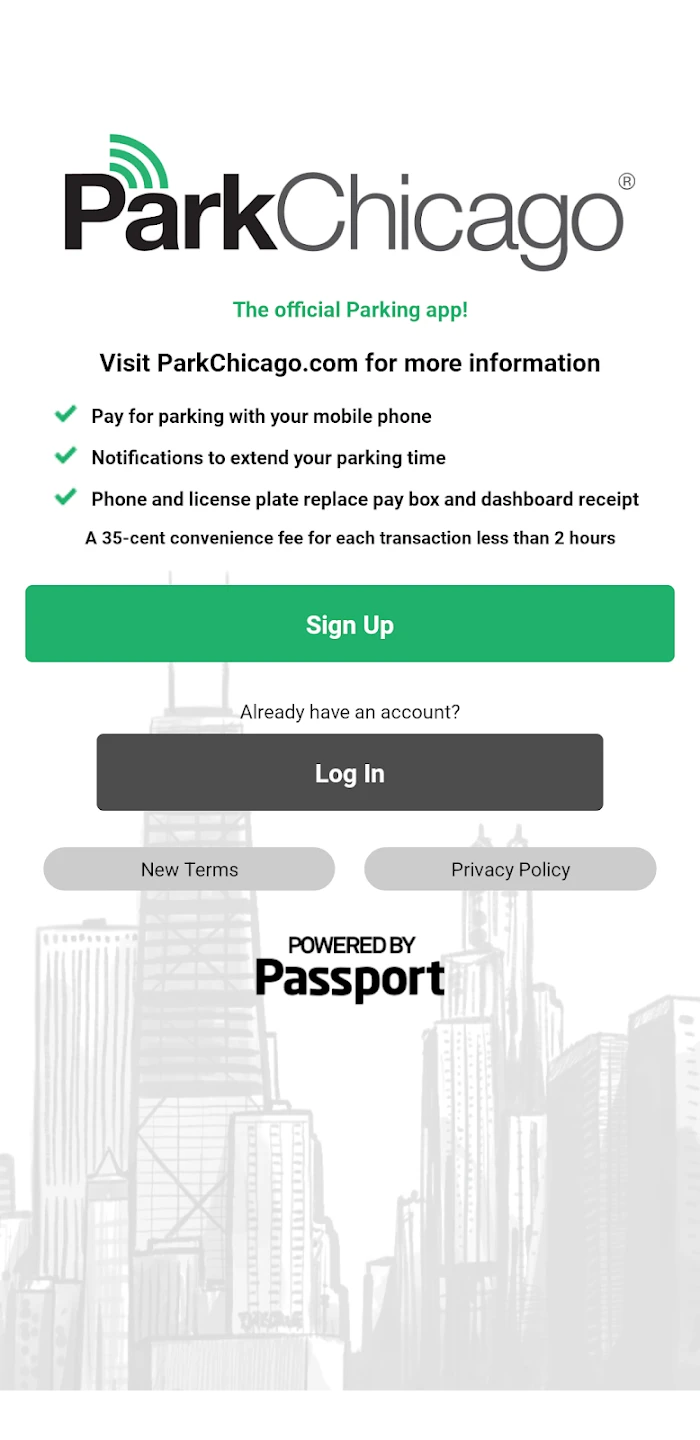 |
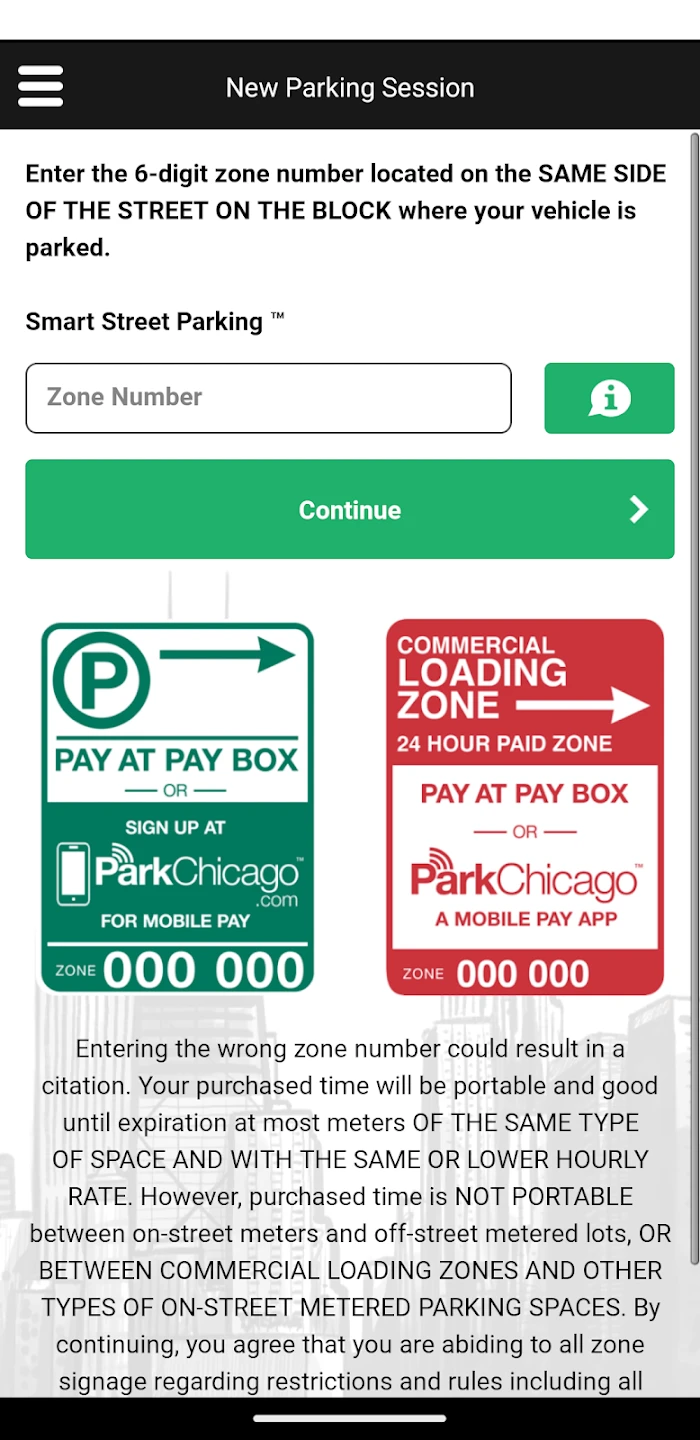 |
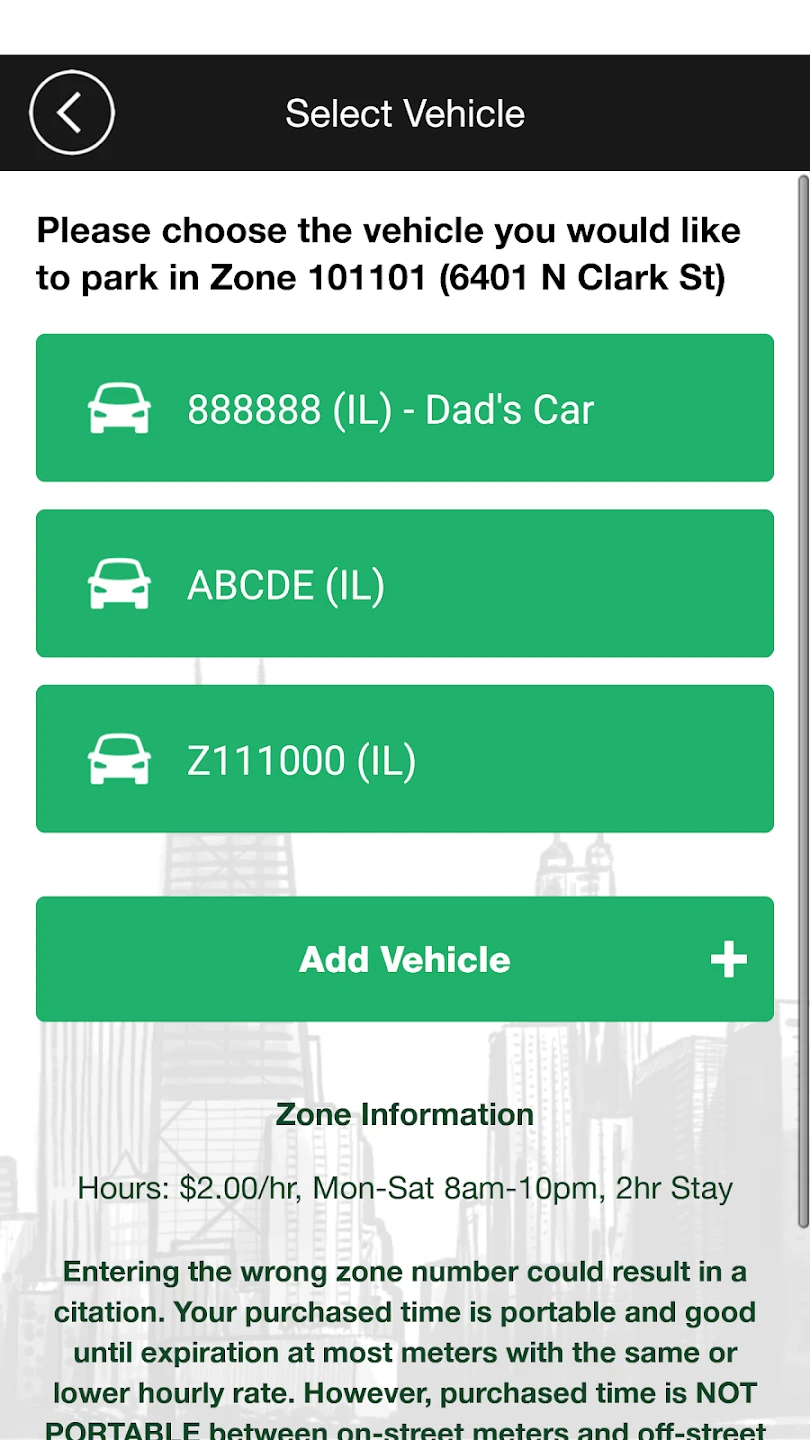 |
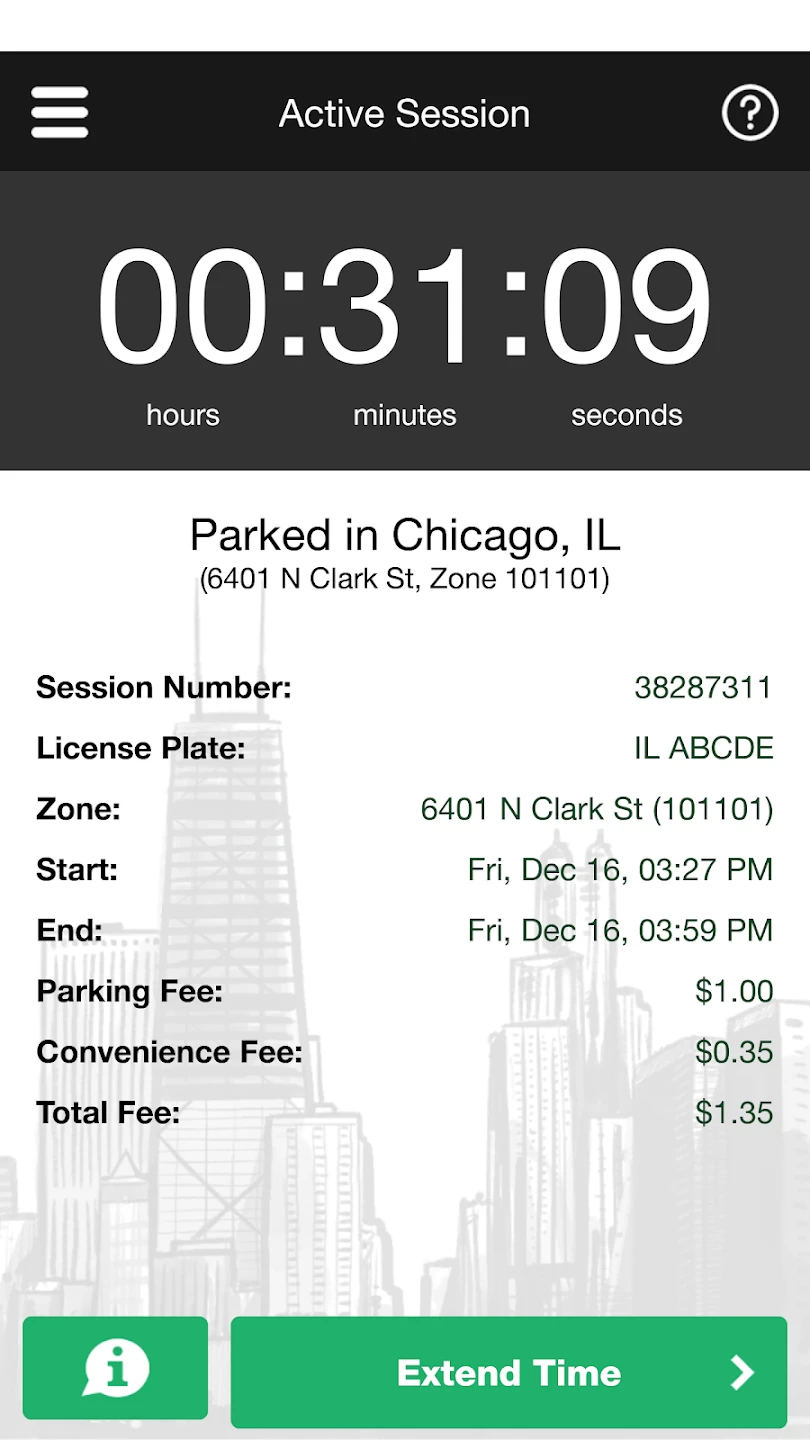 |






