 |
|
| Rating: 4.3 | Downloads: 500,000+ |
| Category: Productivity | Offer by: ByteBeam |
The PDF Document – Viewer & Editor app is a versatile tool designed for viewing, editing, and managing PDF files directly on your device. It offers functionalities beyond simple reading, allowing users to modify content, enhance documents, and handle various aspects of PDFs efficiently. This app is perfect for professionals, students, and anyone regularly needing to interact with PDFs.
The key value of the PDF Document – Viewer & Editor lies in its portability and comprehensive feature set. It provides a convenient solution for working with PDFs anywhere, without relying on external software or services, saving time and streamlining workflows for everyday tasks like reviewing, annotating, or making minor adjustments.
App Features
- View and Navigate PDFs: Seamlessly read complex PDFs with optimized rendering for clarity, even on mobile devices. This feature lets users quickly flip pages, search for specific text, and navigate large documents easily, making studying reports or contracts more efficient.
- Edit Text and Images: Directly modify PDF text content and insert or replace images with precision tools. By allowing inline editing, the app simplifies tasks like updating outdated information or correcting visual elements on forms or brochures, significantly speeding up document preparation.
- Highlight, Annotate, and Comment: Add digital highlights, draw shapes, write notes, and add comments directly onto PDF pages. This is ideal for collaborating on documents remotely or reviewing feedback, providing a clear record of suggested changes without needing separate annotation tools.
- Basic PDF Creation & Conversion: Users can create simple PDFs from supported file types, such as scanning documents to PDF or exporting text/images directly. This saves steps when needing to quickly share information digitally or convert print-ready materials for email distribution.
- Secure Password Protection: Implement user-defined passwords to encrypt PDF files and control access permissions. This feature is crucial for safeguarding sensitive documents like financial records or confidential proposals, ensuring only authorized personnel can view or edit the content.
Pros & Cons
Pros:
- Highly Portable and Accessible
- Extensive Editing Capabilities for a Mobile App
- Simplified Workflow Integration
- Clear User Interface for Efficient Tasks
Cons:
- Limited to Standard PDF Editing Functions
- Potentially Large Document Size Limits
- Occasional Rendering Issues with Very Complex Files
- Offline Functionality Constraints
Similar Apps
| App Name | Highlights |
|---|---|
| Adobe Acrobat Reader DC |
A market leader known for comprehensive PDF handling, including creation and advanced editing features. Often includes cloud services integration and robust security options beyond basic editing. |
| Apple Pages |
Primarily a word processor and page layout tool, it can open and sometimes edit PDFs. Its main strength lies in creating and formatting documents, not deep PDF manipulation. |
| Microsoft Word |
Often used as a go-to for document editing, Word can edit PDFs (with some limitations requiring OCR for scanned documents). Excellent for text editing but less specialized for complex PDF form filling or annotation tasks. |
Frequently Asked Questions
Q: Does the PDF Document – Viewer & Editor support editing scanned PDFs (image-based)?
A: Our app can edit text within image-based PDFs, however, editing forms or fillable fields is best suited for interactive PDFs. Scanned documents require Optical Character Recognition (OCR) for full text editing, which may need an additional module or feature.
Q: What file formats can be opened or saved using the app?
A: The PDF Document – Viewer & Editor primarily works with PDF (creation and editing). You can typically open and edit PDFs for viewing other formats like text (TXT), images (PNG, JPG), and spreadsheets (XLSX, sometimes CSV) but with limited editing capabilities compared to dedicated apps.
Q: Is the app available for different operating systems (e.g., iOS, Android, Windows)?
A: Yes, the PDF Document – Viewer & Editor is designed to be platform-agnostic and is available for use in various environments, including web browsers, Windows PC, macOS, and major mobile operating systems like iOS and Android.
Q: Does the app require an internet connection to function? Can I use it offline?
A: While online features like cloud saving or sharing may require internet access, the core functions (viewing, editing, basic annotation) are typically available offline, making it suitable for users with intermittent connectivity.
Q: Can I use the PDF Document – Viewer & Editor to fill out forms and signatures?
A: Absolutely! The app includes tools to fill out interactive PDF forms and allows for digital signatures or drawing signatures directly onto the document for approval workflows or document submission processes.
Screenshots
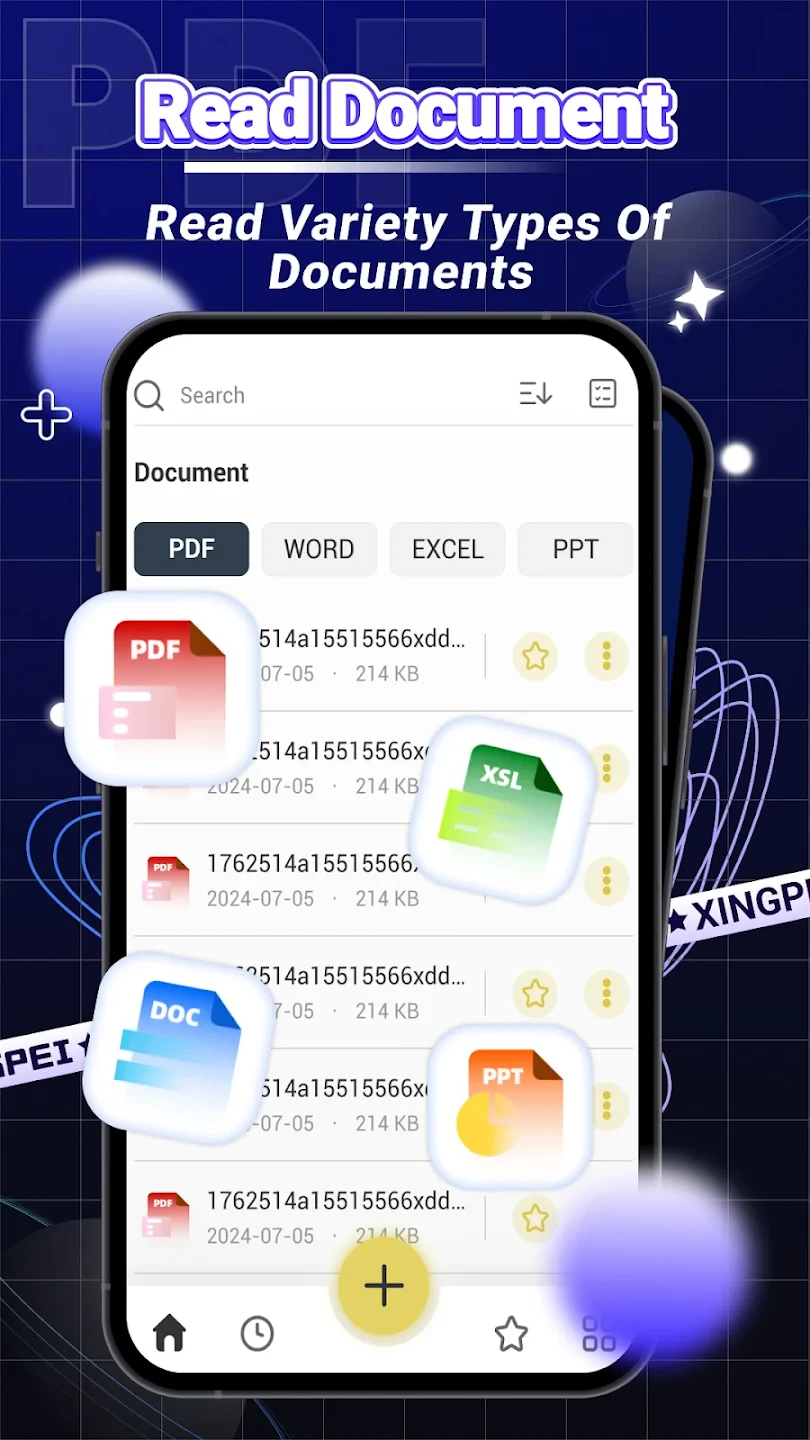 |
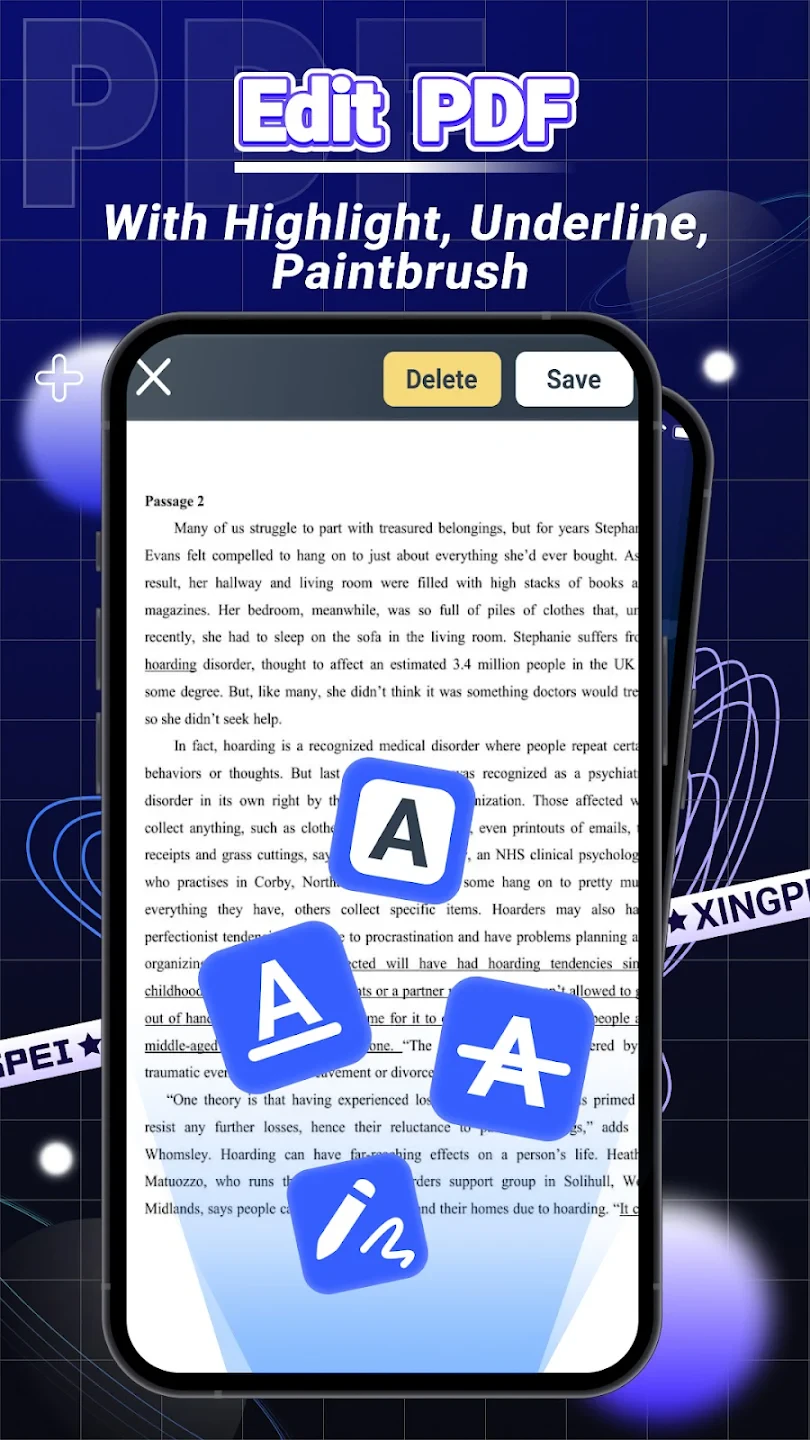 |
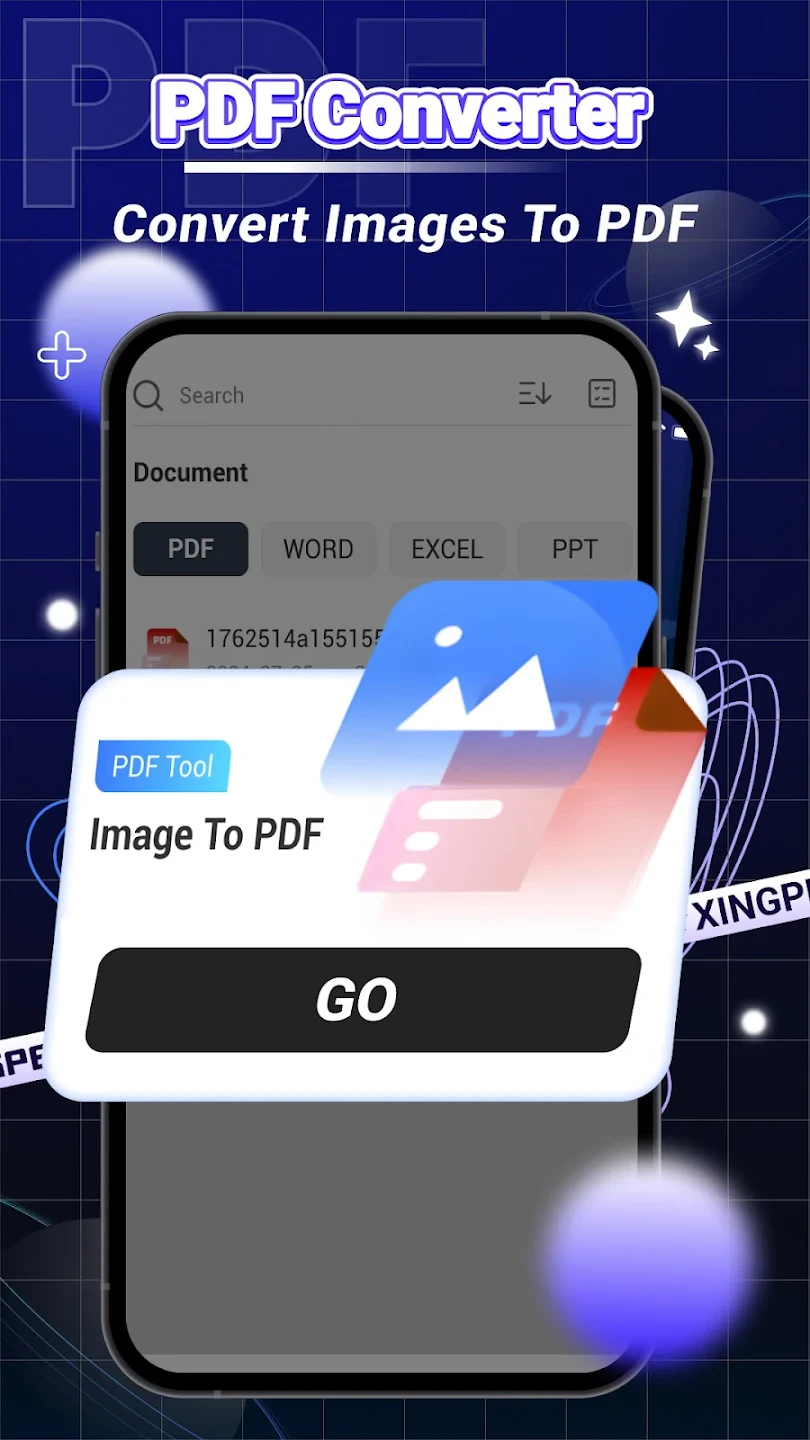 |
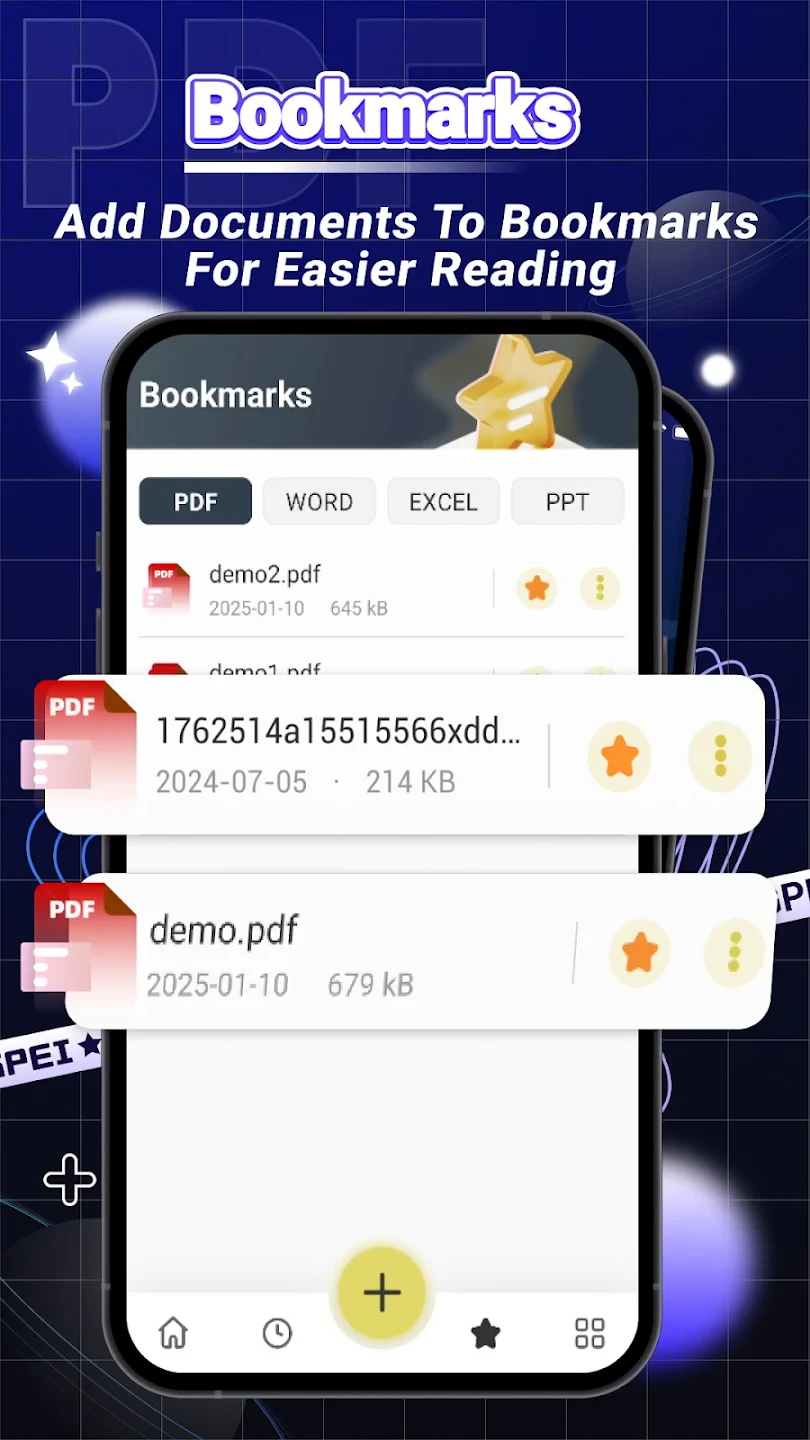 |






