 |
|
| Rating: 4.2 | Downloads: 5,000,000+ |
| Category: Productivity | Offer by: P & L Studio |
The PDF Reader Zone is a dedicated mobile application designed for viewing, interacting with, and managing Portable Document Format (PDF) files directly on your smartphone or tablet. Its intuitive interface and core functionalities, such as page-by-page reading and text search, cater specifically to users needing on-the-go access to documents, students reviewing course materials offline, professionals checking reports, and anyone else dealing with PDFs frequently outside a desktop environment.
The primary appeal of PDF Reader Zone lies in its convenience and accessibility, transforming any capable mobile device into a portable document hub. By eliminating the need for complex software installations or cloud uploads, it offers a direct, efficient, and secure way to engage with PDF content anywhere, significantly enhancing productivity and workflow for mobile users who rely heavily on documents.
App Features
- Page-by-Page Navigation and Text Search: Seamlessly flip through document pages or jump directly to content using search. This feature saves time by letting you find specific keywords within lengthy PDFs instantly, whether you’re quickly referencing a previous meeting’s notes or locating a particular section in an academic paper.
- Magnification and Page Scaling Controls: Adjust the zoom level and scale PDF pages to fit your screen or view details more clearly. The ability to precisely scale content improves readability on smaller screens, making detailed charts, graphs, or fine print much easier to examine without needing to pinch or zoom repeatedly during a critical review.
- Brightest Page Turning Animation: Experience realistic, high-quality page turns with adjustable smoothness. This engaging visual effect mimics a physical book, enhancing user immersion and making long reading sessions feel less tedious, particularly for e-books or lengthy reports.
- Simple Export to PDF: Convert images (like screenshots or photos) or text selections from other apps into a PDF document directly from PDF Reader Zone. This capability is invaluable for creating quick summaries, sharing specific data points with colleagues, or compiling notes from disparate sources into a single portable file.
- Bookmark Creation and Page Highlighting: Mark important sections and easily navigate back to them later using bookmarks. This feature helps organize key information within a PDF, allowing users to quickly reference specific points in complex documents like research papers or legal contracts, improving comprehension and review efficiency.
- PDF Editing Tools (Basic Text and Image Insertion): Make simple edits like adding text notes or inserting images onto PDFs. While primarily a reader, these limited editing functionalities allow for basic customization, useful for annotating documents during a meeting or adding supplementary graphics for clarity before sharing.
Pros & Cons
Pros:
- Convenience and Portability
- Good Document Readability on Touchscreens
- Simple and Intuitive User Interface
- Essential Basic PDF Viewing and Editing Features
Cons:
- Limited Advanced Editing Capabilities
- Performance May Slightly Lag with Very Large Files
- Some Features Are Inclined Toward Subscription Tiers
- Cloud Storage Integration Requires Separate Setup
Similar Apps
| App Name | Highlights |
|---|---|
| Adobe Acrobat Reader DC |
Industry standard with comprehensive editing, form filling, and sharing tools, alongside viewing capabilities.Extensive compatibility. |
| Google Docs |
Part of the Google Workspace suite; view and edit PDFs by converting them to Docs format; offers real-time collaboration. |
| iLovePDF |
Online and mobile web app focused purely on PDF manipulation; offers a wide range of actions, including merging, splitting, compressing, and converting PDFs. |
Frequently Asked Questions
Q: Can the PDF Reader Zone open files from cloud services like Dropbox or Google Drive?
A: Yes, PDF Reader Zone supports direct file opening from your device’s gallery or downloads, and many modern mobile operating systems allow access to cloud storage apps, enabling you to select and open PDFs from services like Dropbox or Google Drive right within the app.
Q: What is the maximum size of PDF files I can open with PDF Reader Zone?
A: The app generally supports large PDFs, but very huge files (exceeding several hundred MB, depending on device memory and performance) can cause slower loading times or minor lag. Performance is also influenced by your phone’s hardware specifications.
Q: Does PDF Reader Zone allow me to sign PDF documents on my phone?
A: The basic features typically include annotation tools like highlighting and text comments, but advanced digital signatures often require using a separate in-app purchase, potentially a dedicated signing feature, or integration with another app.
Q: Can I adjust the brightness and text size separately for documents?
A: Yes, within PDF Reader Zone, users generally have access to settings or options to adjust the display brightness of the entire device (which affects the reading area), and often separate controls specifically to increase or decrease text and page scaling sizes for better legibility and comfort.
Q: Is the app free to download, and are there in-app purchases?
A: Most PDF readers, including PDF Reader Zone, offer a free version with core viewing capabilities. However, additional premium features like advanced editing tools, removal of watermarks, or ad-free experience are typically available via an in-app purchase.
Screenshots
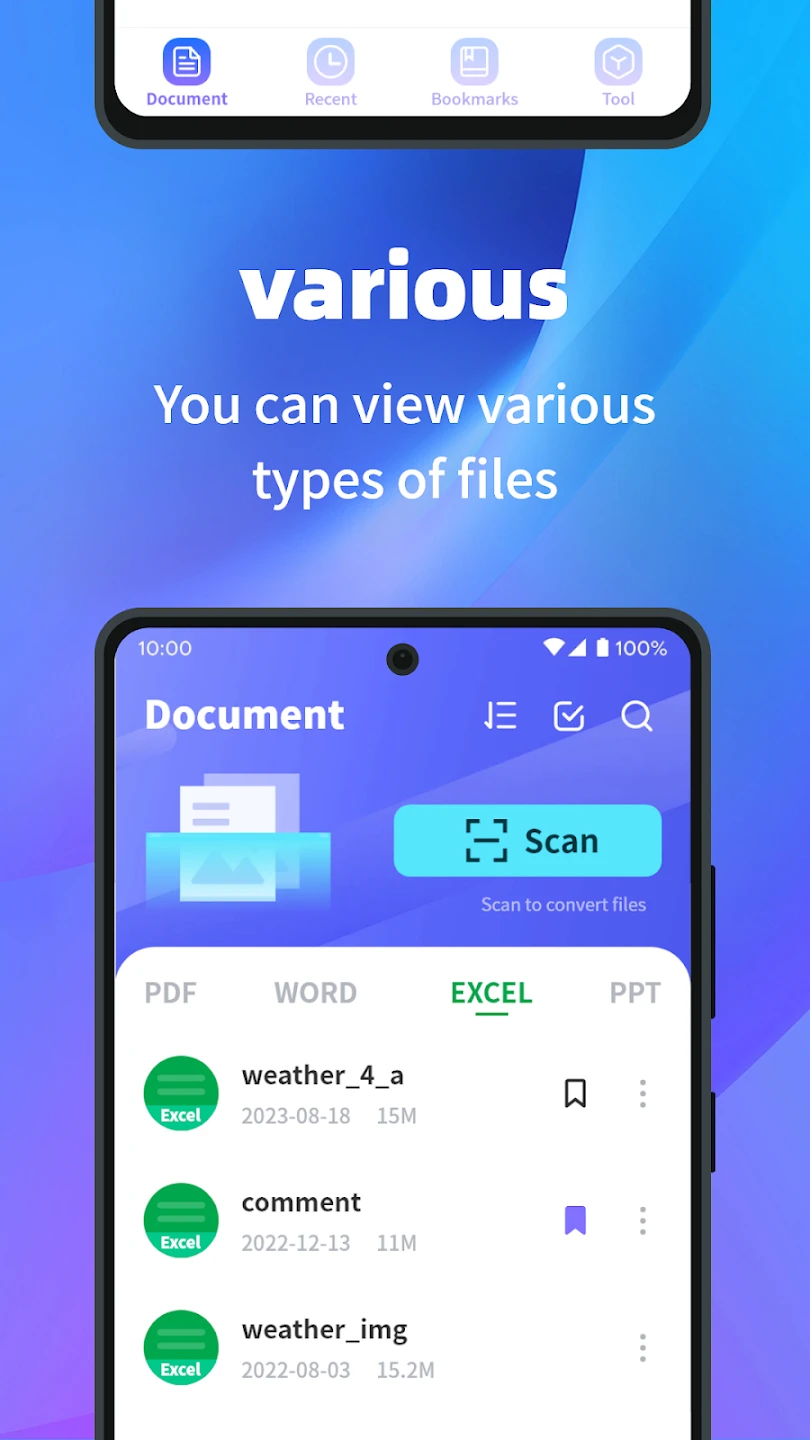 |
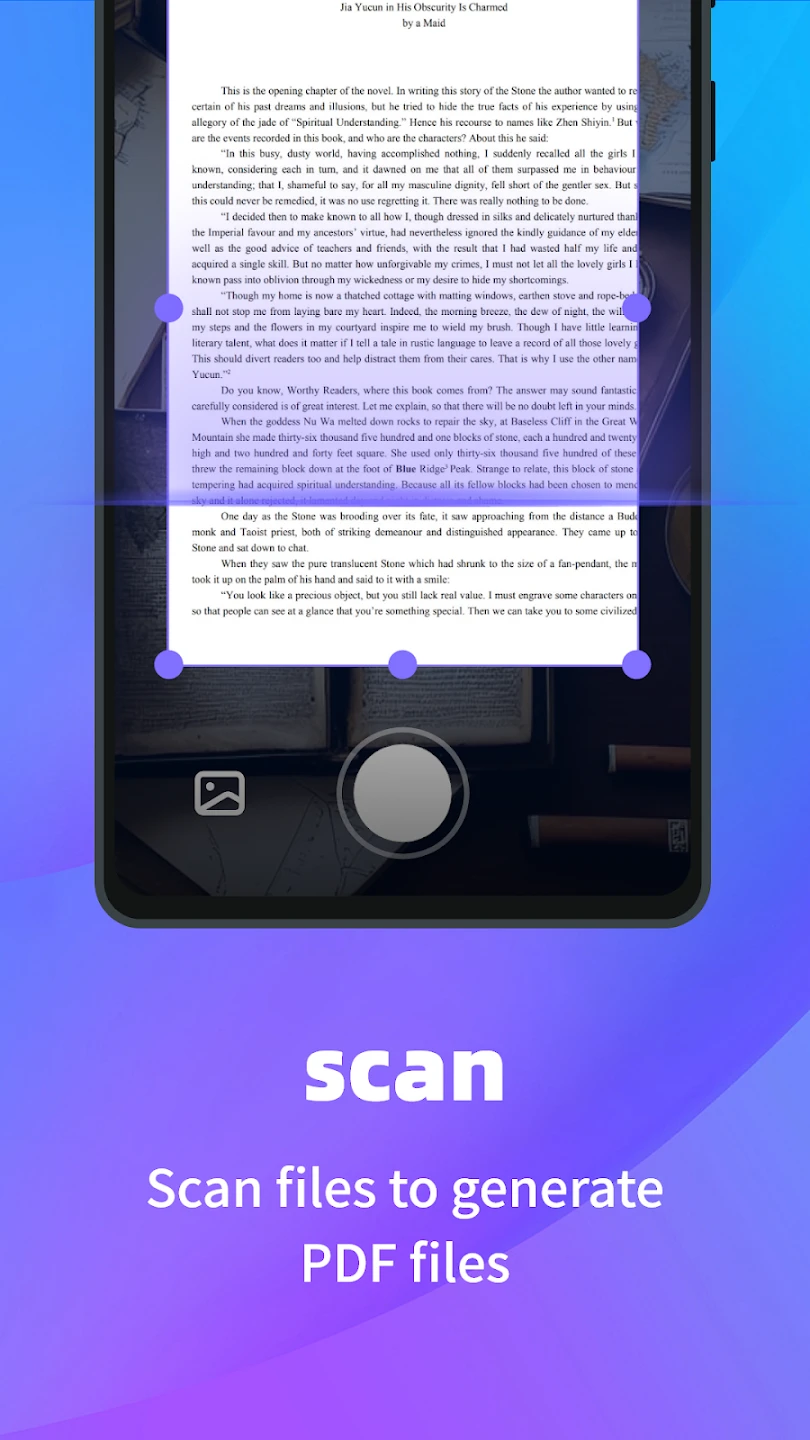 |
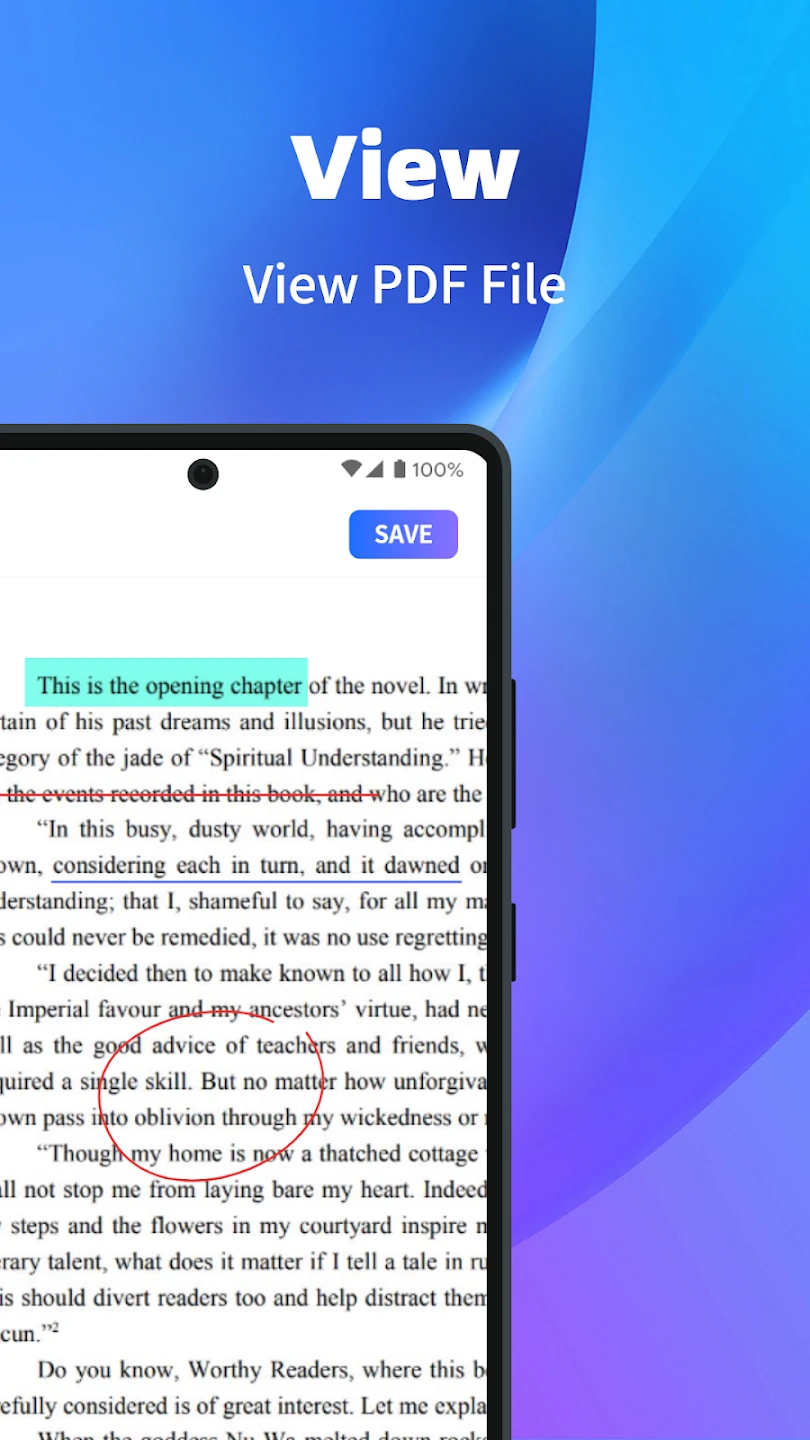 |
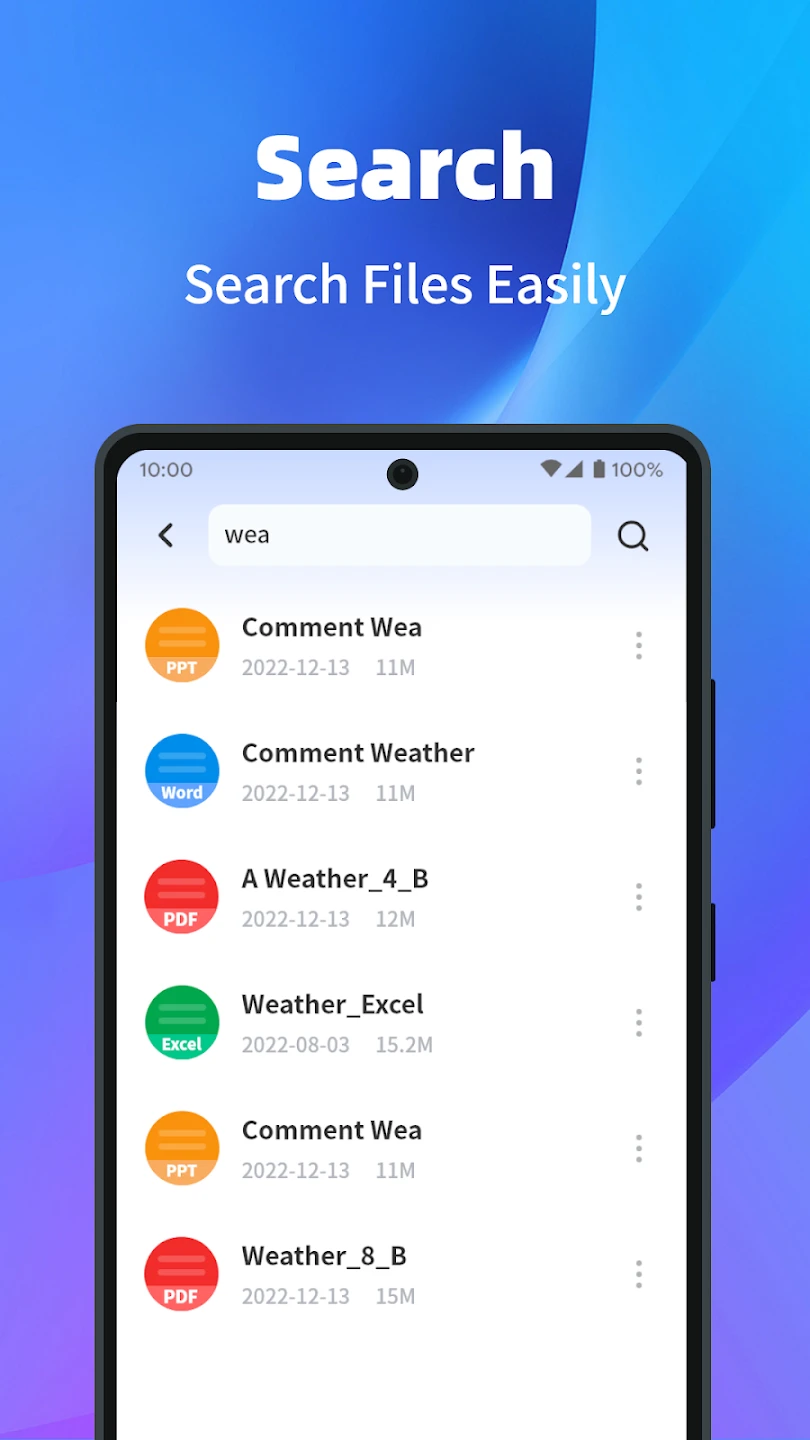 |






