 |
|
| Rating: 4 | Downloads: 5,000,000+ |
| Category: Productivity | Offer by: airSlate, Inc. |
pdfFiller Edit, fill, sign PDF is a versatile mobile application designed to handle documents entirely on your phone or tablet. It allows users to easily modify existing PDFs by adding text, images, or shapes (Edit), populate forms electronically (fill), and attach legally binding signatures (sign), replacing the need for printing and manual handling.
Its appeal lies in its convenience and speed, letting you manage documents on the go without relying on specific hardware. Whether you need to approve a contract during travel, add notes to a report sent via email, or sign a digital agreement, pdfFiller Edit, fill, sign PDF streamlines these common tasks.
App Features
- Edit PDFs Anywhere: Instantly modify text, images, shapes, and draw annotations directly on your document. This eliminates sending files back and forth, saving time whether you’re correcting a colleague’s draft or updating a personal document from your mobile device.
- Fill Forms Efficiently: The tool offers intuitive text fields and checkboxes, automatically detecting form fields within your PDF for a faster completion process. This significantly speeds up data entry compared to manual typing, ideal for timesheets or application forms filled on smartphones.
- Digital Signatures & Annotate: Sign documents electronically with your finger or upload an image for verification, adding comments and highlighting areas. This solves the need for physical presence, making it perfect for approving documents remotely during meetings or on the go.
- Cloud Storage Integration: Save your edited, filled, or signed files directly to secure cloud services like Google Drive or Dropbox. This ensures your important documents are backed up and accessible across multiple devices, preventing accidental loss and streamlining collaboration with shared links.
- Dedicated OCR Engine: Leverage Optical Character Recognition technology to search and edit text within scanned PDFs (image-based PDFs) effortlessly. This is crucial for working with documents received as scans, making information extraction and modification much simpler than before.
- API Integrations: For power users and businesses needing deeper integration, the platform offers various Application Programming Interfaces allowing custom workflows and data exchange between pdfFiller and other enterprise software solutions.
Pros & Cons
Pros:
- Excellent User Interface (UI) and User Experience (UX)
- Wide Format Support
- Robust Feature Set for Mobile
- Reasonable Pricing Structure
Cons:
- Potentially limited advanced form creation features
- File size limits might apply to larger documents or annotations
- Occasional need to rely on web browser version for complex tasks
- Customer support response times may vary outside peak hours
Similar Apps
| App Name | Highlights |
|---|---|
| Adobe Acrobat Mobile |
Offers comprehensive editing alongside pdfFiller’s core functions, including commenting and accessibility adjustments. Strong brand recognition and deep integration into the Adobe Creative Cloud, though sometimes perceived as less intuitive for simple edits than pdfFiller. |
| DocuSign Mobile |
Primarily focused on sending and managing signed documents, DocuSign excels for workflows involving sending documents for signature. It offers strong collaboration tools but less emphasis on in-depth editing capabilities like pdfFiller Edit, fill, sign PDF provides. |
| Smallpdf Mobile |
A mobile app bundle from the popular web-based Smallpdf suite, covering various PDF tools like compressing, converting, and merging files. While offering a good range, some users find the specific editing tools slightly less refined compared to dedicated editors like pdfFiller. |
Frequently Asked Questions
Q: Can I use pdfFiller Edit, fill, sign PDF on both personal and work documents?
A: Yes, absolutely! pdfFiller Edit, fill, sign PDF works for any PDF document you need to manage, whether it’s a personal invoice, contract, school application, or company expense report.
Q: Does pdfFiller Edit, fill, sign PDF work offline? Or do I need an internet connection?
A: You typically need an internet connection to open, edit, fill, or sign a PDF file directly. However, you can view downloaded files without an active internet connection, and the app requires a stable connection for performing the main actions like editing, filling, and signing.
Q: How secure is using pdfFiller Edit, fill, sign PDF with sensitive documents?
A: User security and privacy are important priorities for pdfFiller. Files are generally stored temporarily or only in your cloud accounts of your choice. Ensure you use strong login credentials and enable two-factor authentication if available, but the core editing process itself doesn’t inherently involve server-side storage of document content during active manipulation.
Q: Can I sign documents on my phone using a stylus for better precision?
A: Yes, you can! If your phone supports stylus input (like Samsung S-Pen or Apple Pencil), you can use it directly with pdfFiller Edit, fill, sign PDF apps, providing much greater control and precision than just touching the screen with your finger.
Q: What’s the difference between editing a form field and adding text manually using pdfFiller Edit, fill, sign PDF?
A: When you use the “Fill” feature and a field is recognized (often indicated by a border), you’re interacting with a pre-defined form element. Adding text manually (via the annotation tools) inserts a new text box at a specific location on the page, offering more placement freedom than using form fields.
Screenshots
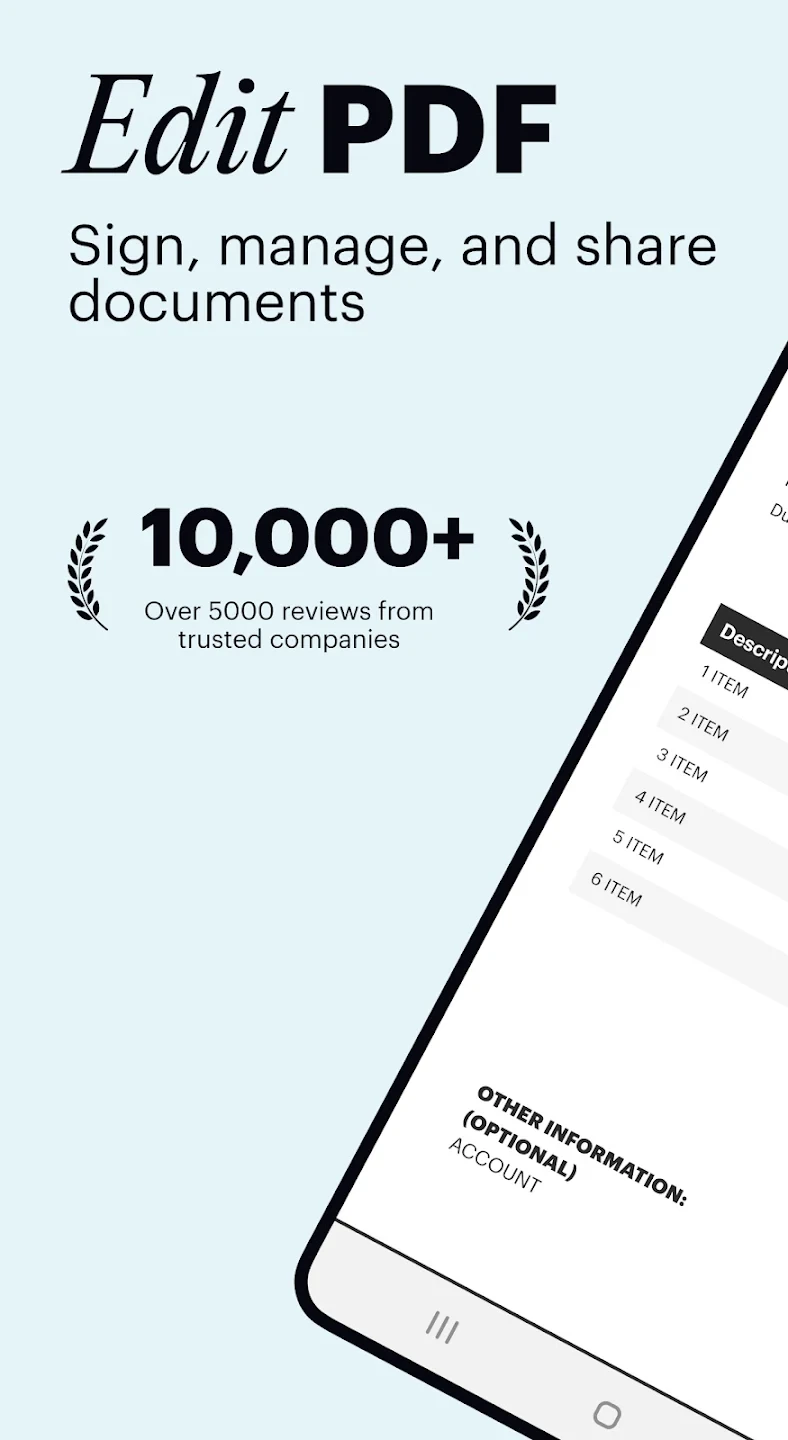 |
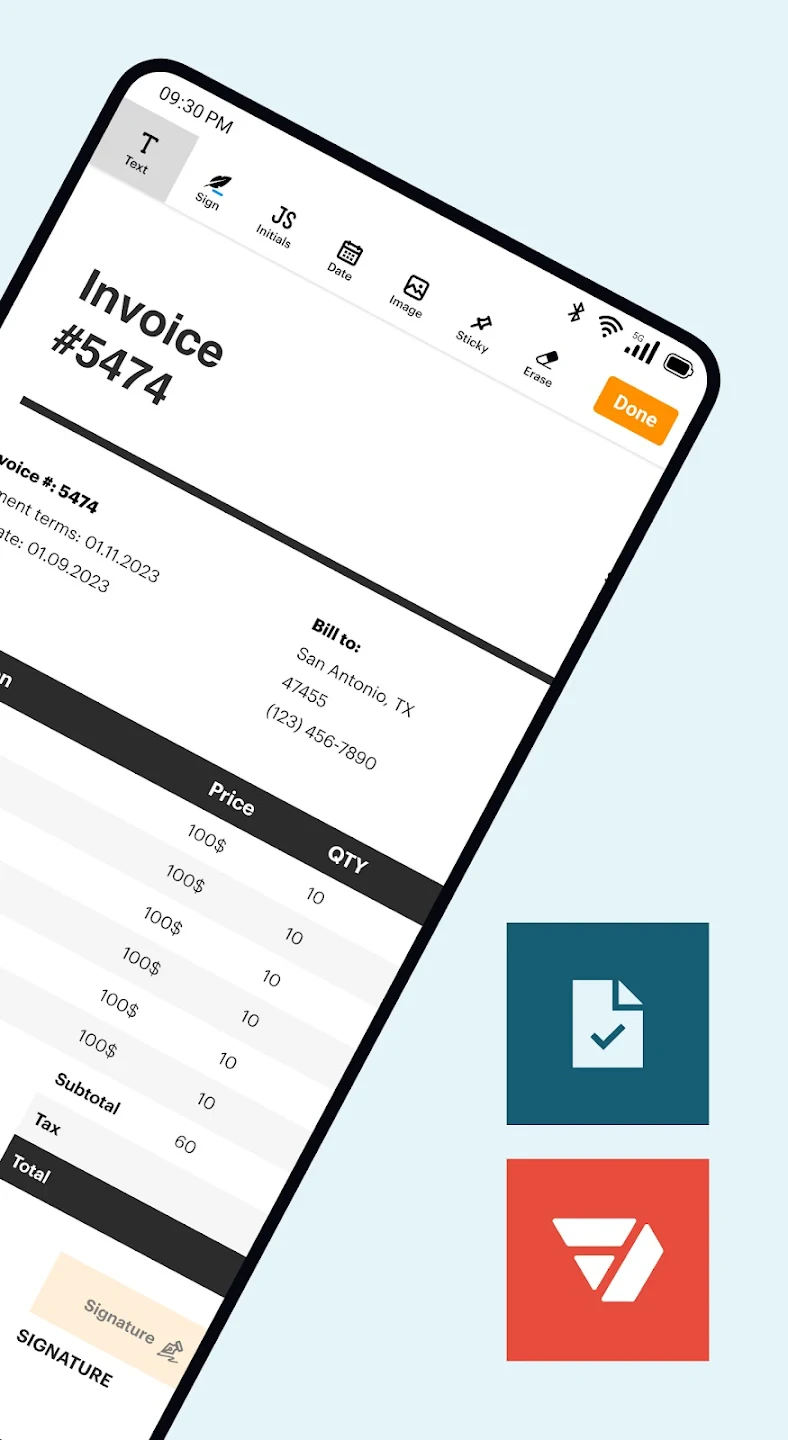 |
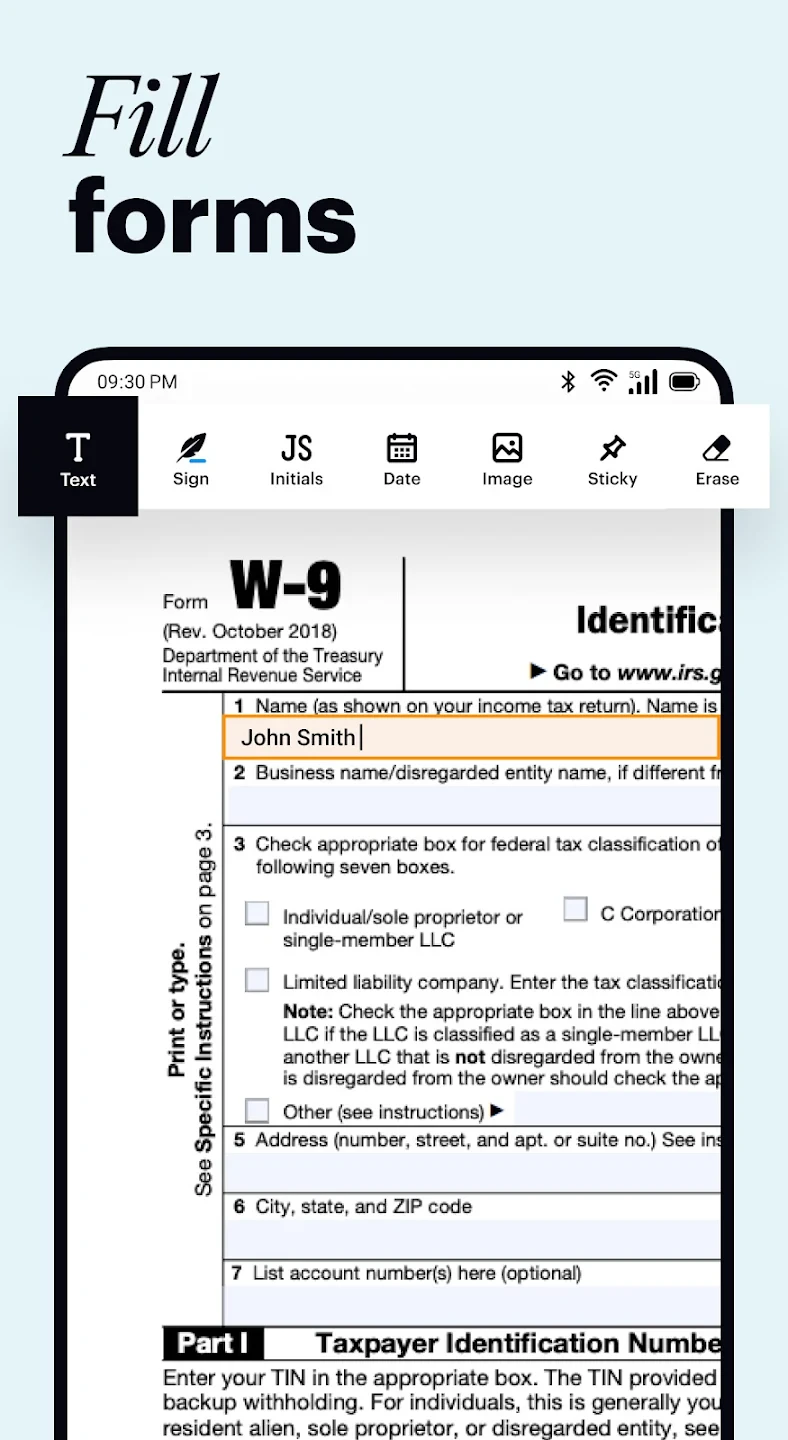 |
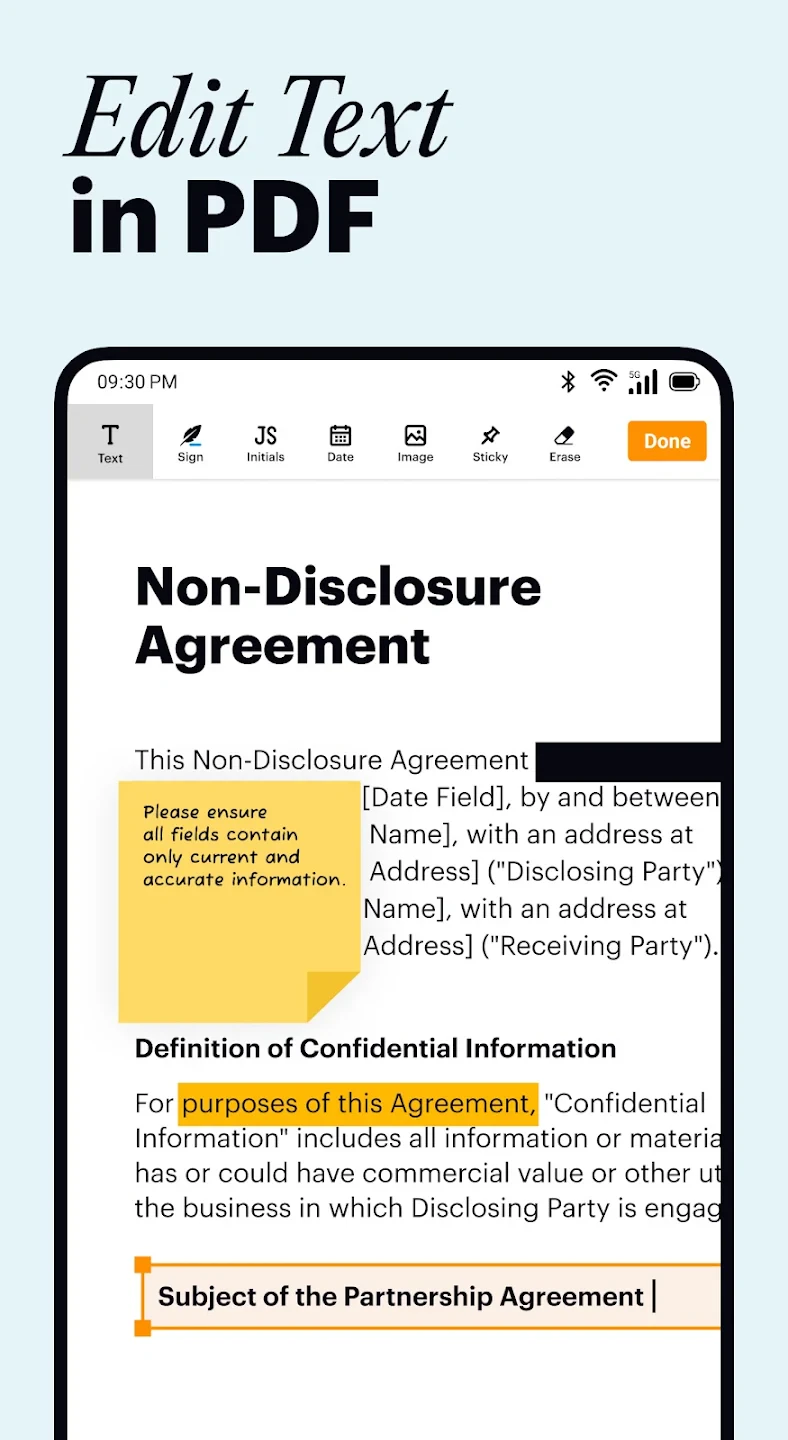 |






