 |
|
| Rating: 4.5 | Downloads: 50,000,000+ |
| Category: Music & Audio | Offer by: Peaksel Ringtones Apps |
Introducing Phone Ringtones, the ultimate app designed for personalizing your smartphone experience. It offers a vast library of pre-made sounds and intuitive tools to create custom alerts and notifications for incoming calls, messages, and other events. Perfect for anyone wanting to express their unique style or ensure specific alerts stand out from background noise.
The core appeal of Phone Ringtones lies in its ability to transform mundane alerts into personalized soundtracks for your day. Users find it incredibly useful for setting different tones for different people (like family, friends, or work colleagues) or situations (like voicemail or calendar reminders), making phone interactions instantly more identifiable and enjoyable.
App Features
- Vast Ringtone Library: Browse thousands of royalty-free sounds across diverse genres like pop, rock, classical, and nature, or filter by mood or theme. This extensive collection ensures you always find the perfect alert, saving you the hassle of searching elsewhere for obscure sounds.
- Audio Editor for Custom Creation: Seamlessly trim existing tracks, adjust playback speed, and mix your own original sounds using the built-in editor. This powerful feature allows for truly unique ringtones, perhaps perfect for using a favorite song snippet or a recorded personal message as a notification.
- Easy Assignment & Organization: Quickly assign selected ringtones to specific contacts, groups, or device functions, and organize your library into custom folders for effortless access. Imagine having a dedicated “Work” folder with distinct tones for different departments, immediately recognizing who is calling during your workday.
- Download Manager & Cloud Sync: Efficiently manage large downloads in the background and automatically sync your favorite ringtones across all your linked devices for a consistent experience. Never worry about losing your preferred alerts if you upgrade to a new phone.
- Compatibility & Export Options: Supports a wide range of audio formats for compatibility with most smartphones and operating systems, and offers high-quality export settings for sharing custom creations or backing up your collection. Even older devices or regional variants can usually find suitable ringtone versions.
- Smart Collections & Recommendations: Discover new sounds based on your listening habits; the app suggests similar tones you might like based on your downloads and favorites, continually expanding your personalized library without direct effort.
Pros & Cons
Pros:
- Extremely large and diverse free sound library
- User-friendly audio editor with intuitive controls
- Seamless device integration and contact assignment
- Regular updates adding new sounds and features
Cons:
- Some advanced editing requires in-app purchases
- Occasional lag may occur during large library scans
- Export quality can vary depending on device limitations
- Automatic cloud sync requires an active internet connection
Similar Apps
| App Name | Highlights |
|---|---|
| Custom Ringtone Maker |
Simple tool focused primarily on audio manipulation for basic editing and sound conversion to ringtones. |
| RingDroid |
Offers extensive free editing features with a straightforward interface, often used for creating ringtones from videos or music files. |
| Tone Generator |
Specializes in creating tones from scratch using sliders and waveforms, ideal for tech enthusiasts needing specific frequencies. |
Frequently Asked Questions
Q: Can I use my own music files to create a ringtone?
A: Definitely! Phone Ringtones includes a built-in editor that allows you to easily trim and convert your personal music files (MP3, WAV, etc.) into custom ringtone format (.mp3, .m4a) for specific contacts or events. Just select your file, edit the section you want, and export!
Q: How do I assign a different ringtone to a specific contact?
A: It’s simple. Open the contact in your phone’s address book, go to their details, select the ringtone field, choose your desired sound from the Phone Ringtones library (or create one!), and save the changes. Your contact’s calls will now ring with that unique sound.
Q: Is Phone Ringtones compatible with all phone brands?
A: Yes, Phone Ringtones is designed to work across major smartphone platforms including iOS and Android. While the core features are universally available, specific interface elements or advanced features might differ slightly based on the operating system version or device manufacturer’s restrictions.
Q: Are all the sounds in the app library completely free to use?
A: Yes, the app offers a very extensive library of royalty-free sounds completely free of charge. While some premium features or sounds may require in-app purchases or subscriptions, the core library provides excellent value for basic ringtone customization needs.
Q: What happens to my downloaded ringtones if I stop using the app?
A: Your downloaded ringtones remain stored locally on your phone’s storage even if you stop using Phone Ringtones. You can continue to use them as regular notification sounds without needing to keep the app installed, although automatic cloud sync features (if enabled) would cease to function.
Screenshots
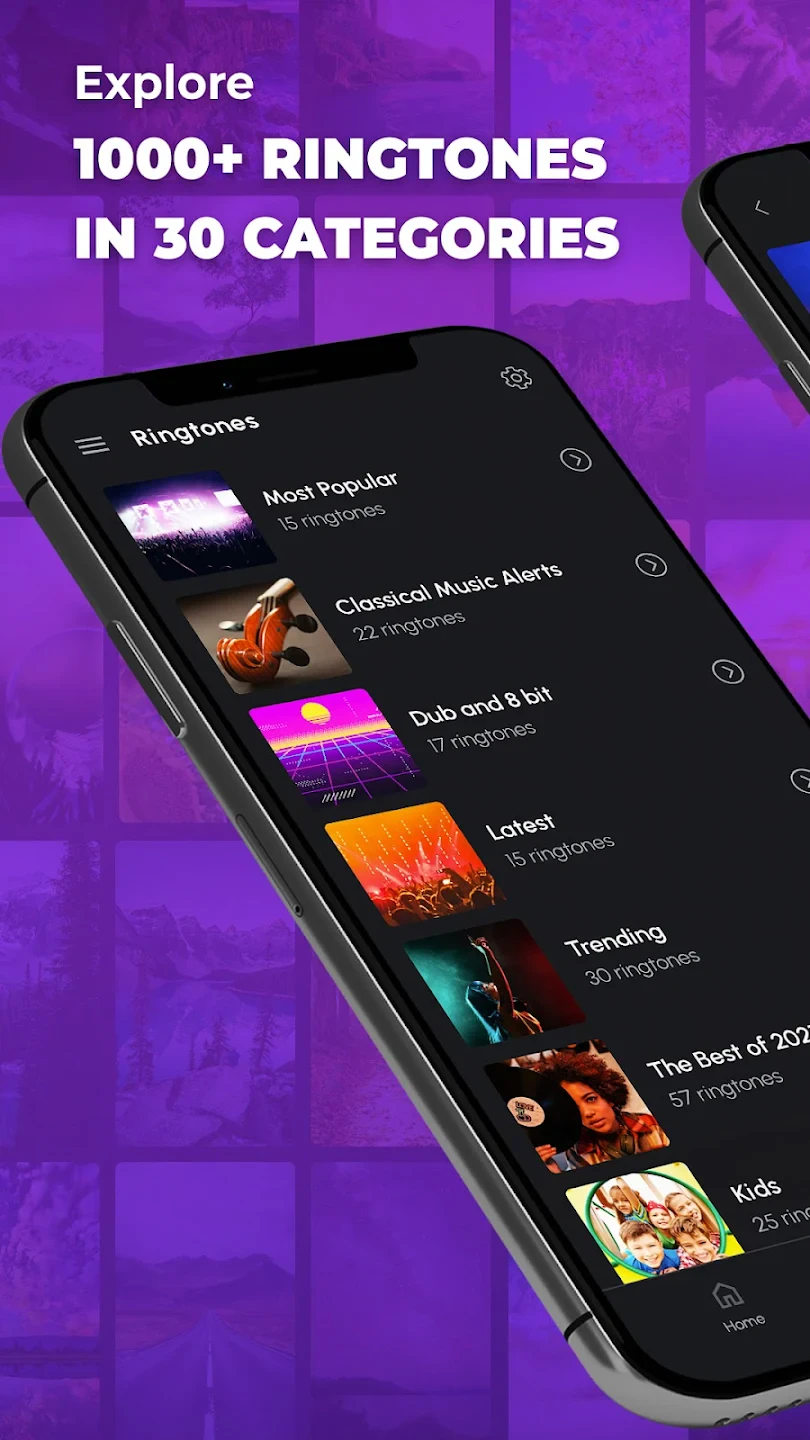 |
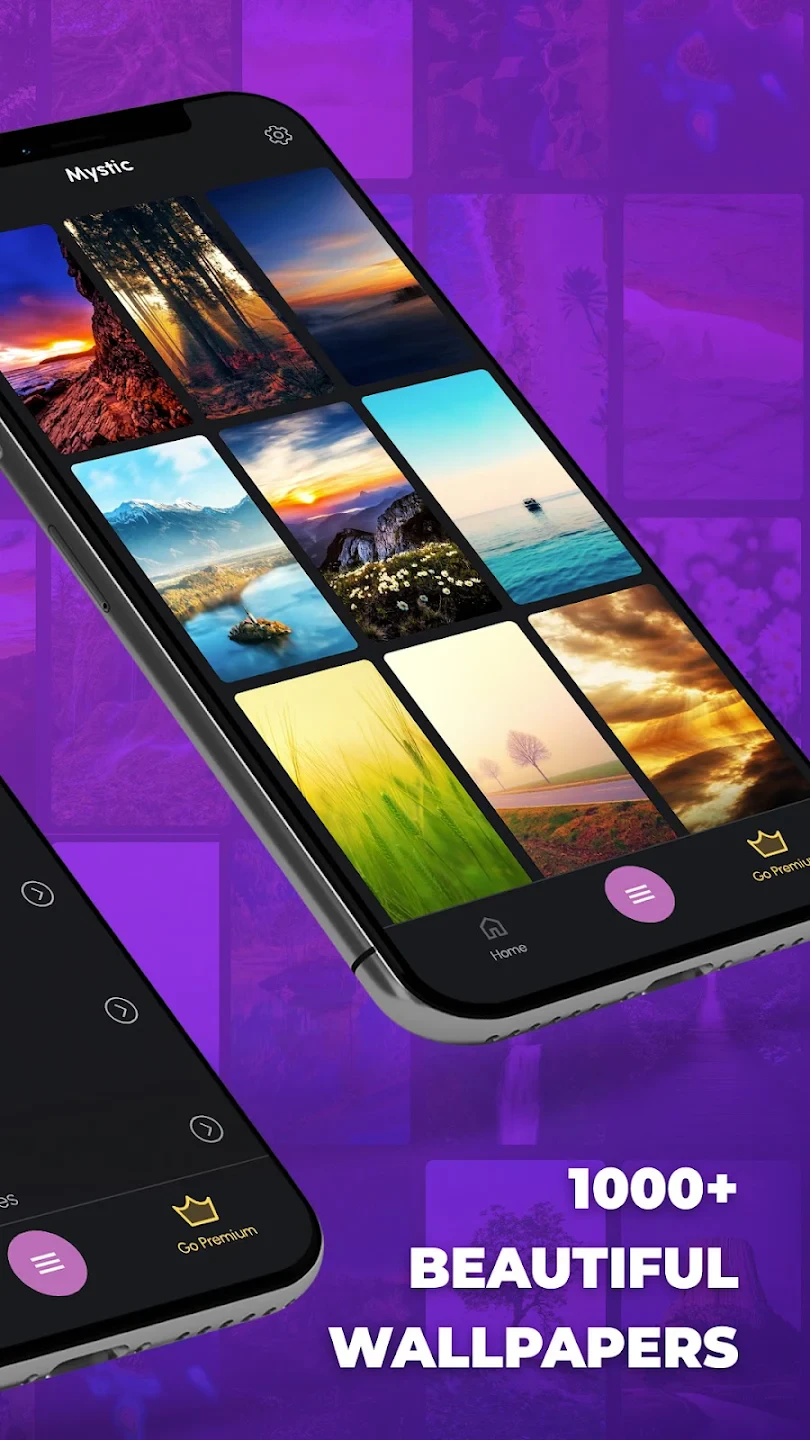 |
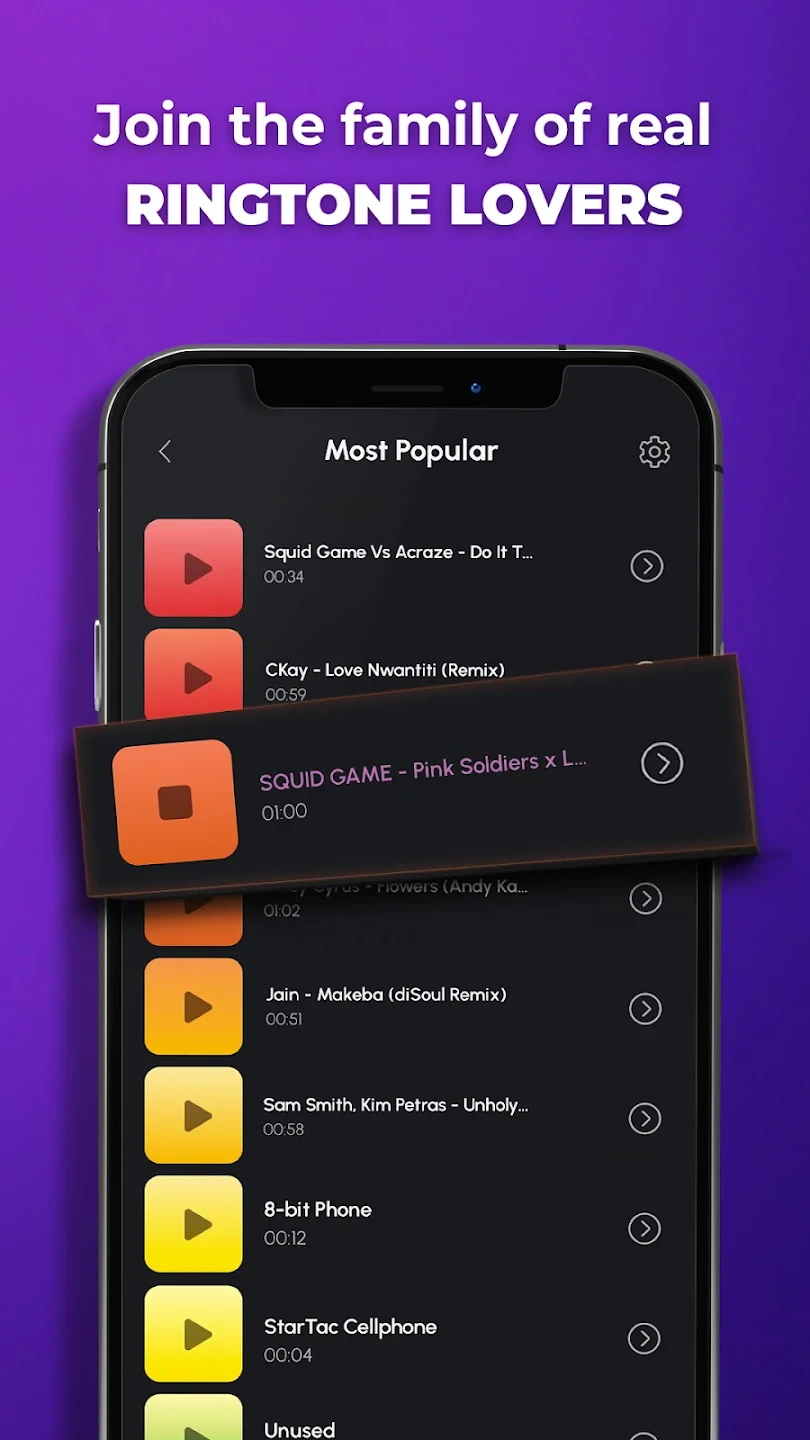 |
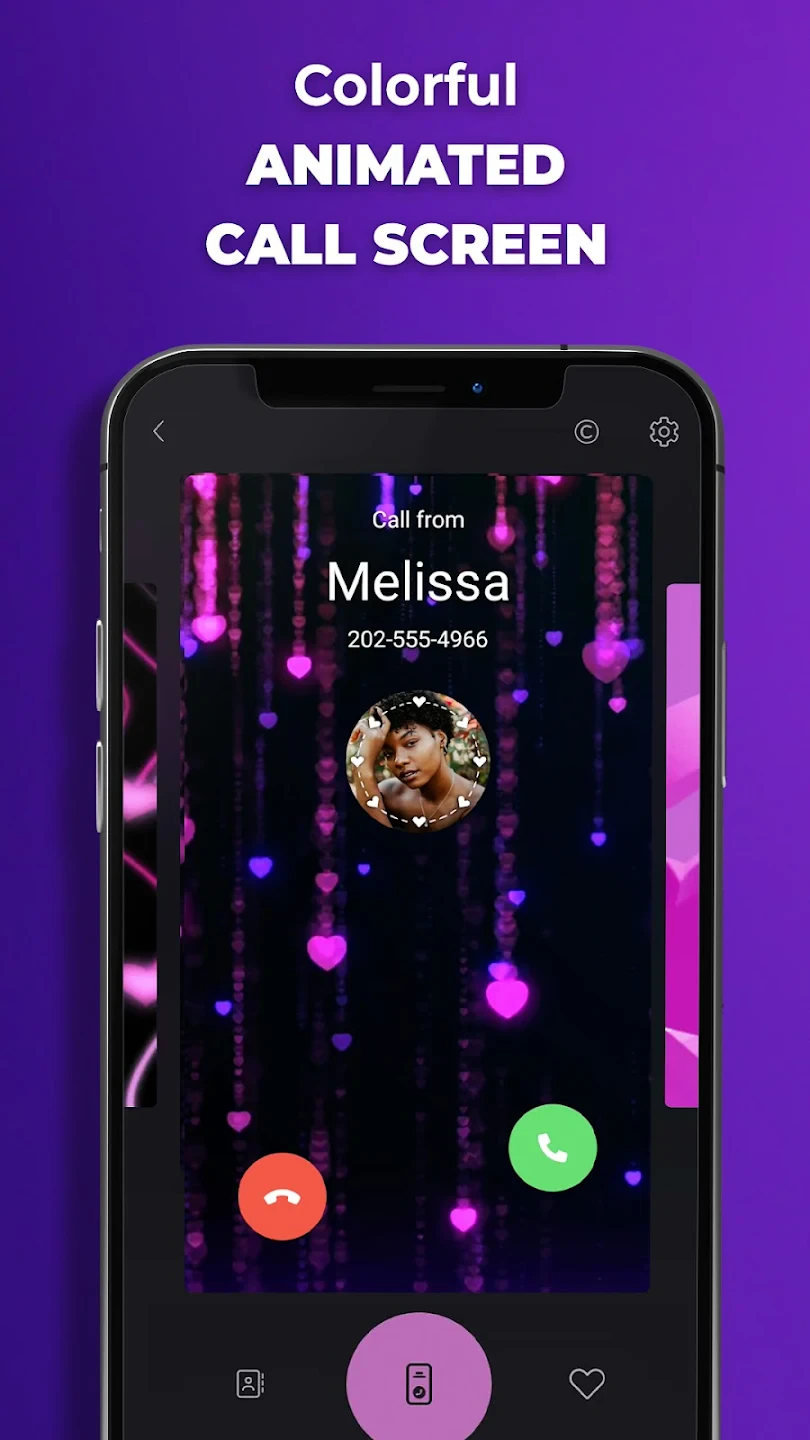 |






