 |
|
| Rating: 4.8 | Downloads: 10,000,000+ |
| Category: Video Players & Editors | Offer by: Daily AI Studio |
Photo Video Maker – InSlide is a versatile mobile application designed to transform your photos and videos into engaging slideshows or cinematic montages with smooth transitions and background music. This intuitive tool allows users to combine images and clips creatively while maintaining control over duration, effects, and styling, making it perfect for creating personal memories, social media content, or simple visual presentations.
The true appeal of Photo Video Maker lies in its seamless blend of simplicity and creative potential, enabling anyone from casual smartphone users to content creators to express their visual stories without technical expertise. This app offers a quick, accessible way to breathe new life into your digital memories and share compelling visual narratives with friends and family across popular platforms.
App Features
- Create Stunning Slideshows: Easily arrange your photos in any sequence and apply smooth transitions like fades or wipes. This feature transforms your scattered memories into a cohesive visual story, perfect for creating birthday slideshows or travel retrospectives from thousands of snapshots.
- Professional Video Editing Tools: Cut unwanted moments, adjust clip speeds, and add captions with precision controls. Multi-cam support lets you switch between different video sources, making filmic storytelling effortless and giving your videos a professional production quality.
- Smart Photo Enhancement: Automatically fix perspective distortion, stabilize shaky footage, and boost colors with a single tap. For example, when dealing with action shots or handheld footage, this AI-powered feature instantly improves clarity and watchability, even for novice editors.
- Seamless Background Music Integration: Choose from royalty-free tracks or import your own audio files, with automatic synchronization to match clip timing. This saves hours of manual editing time and ensures your visual content has the perfect emotive soundtrack, whether it’s a joyful celebration or a reflective documentary piece.
- Export & Share Across Platforms: Export in multiple formats like MP4, GIF, or social media optimized sizes. The cloud sharing option allows instant distribution to platforms like Instagram, Facebook, and YouTube, making content sharing faster than ever without compromising quality.
- Advanced Timeline Editing: Move clips precisely with pixel-perfect control, add multiple text overlays on different layers, and create complex sequences. This level of granular control is essential for users crafting promotional videos, educational content, or cinematic personal projects that require professional polish.
Pros & Cons
Pros:
- Beginner-friendly interface with intuitive drag-and-drop functionality, making creative tools accessible to non-technical users.
- Extensive template library provides ready-made designs for various occasions from birthdays to vacations.
- Real-time preview lets creators instantly see how their final video will look before committing edits.
- No subscription required for basic functionality, though premium features unlock through optional in-app purchases.
Cons:
- Occasional rendering delays can happen with very high-resolution files or complex transitions involving many elements.
- Limited color grading tools may not satisfy professional video editors looking for advanced adjustments.
- Some templates can feel generic, lacking unique or customizable designs for specific niches.
- No direct social media publishing requires manual export and platform-specific uploads.
Similar Apps
| App Name | Highlights |
|---|---|
| Caption |
Specializes in social media content creation with built-in text overlays and trending templates. |
| Video Creator |
Known for advanced stabilization algorithms and slow-motion effects, ideal for action footage. |
| StoryStudio |
Focuses on animated photo storytelling with AI-generated narratives and scene transitions. |
Frequently Asked Questions
Q: Can I use my own music in Photo Video Maker – InSlide?
A: Yes, the app allows you to import personal audio files or select royalty-free tracks from its library. You can precisely sync the music to match your visual content’s pacing.
Q: Does the premium upgrade unlock all features?
A: The free version offers core functionality including basic editing and sharing. Premium unlocks advanced tools like multi-track audio editing and professional-grade color grading.
Q: Can I create videos with multiple photos and videos combined?
A: Absolutely – the app excels at combining photos and videos into a seamless slideshow. Try using the timeline view to arrange content intuitively.
Q: What’s the maximum video length I can create?
A: There’s no official limit, but practical constraints exist based on your device’s storage capacity and processing power. For smoother performance, keep projects under 3-5 minutes if possible.
Q: Is the software compatible with both iOS and Android?
A: Yes, Photo Video Maker – InSlide is available for both iPhone/iPad and Android smartphones. Look for it in major app marketplaces for your device.
Screenshots
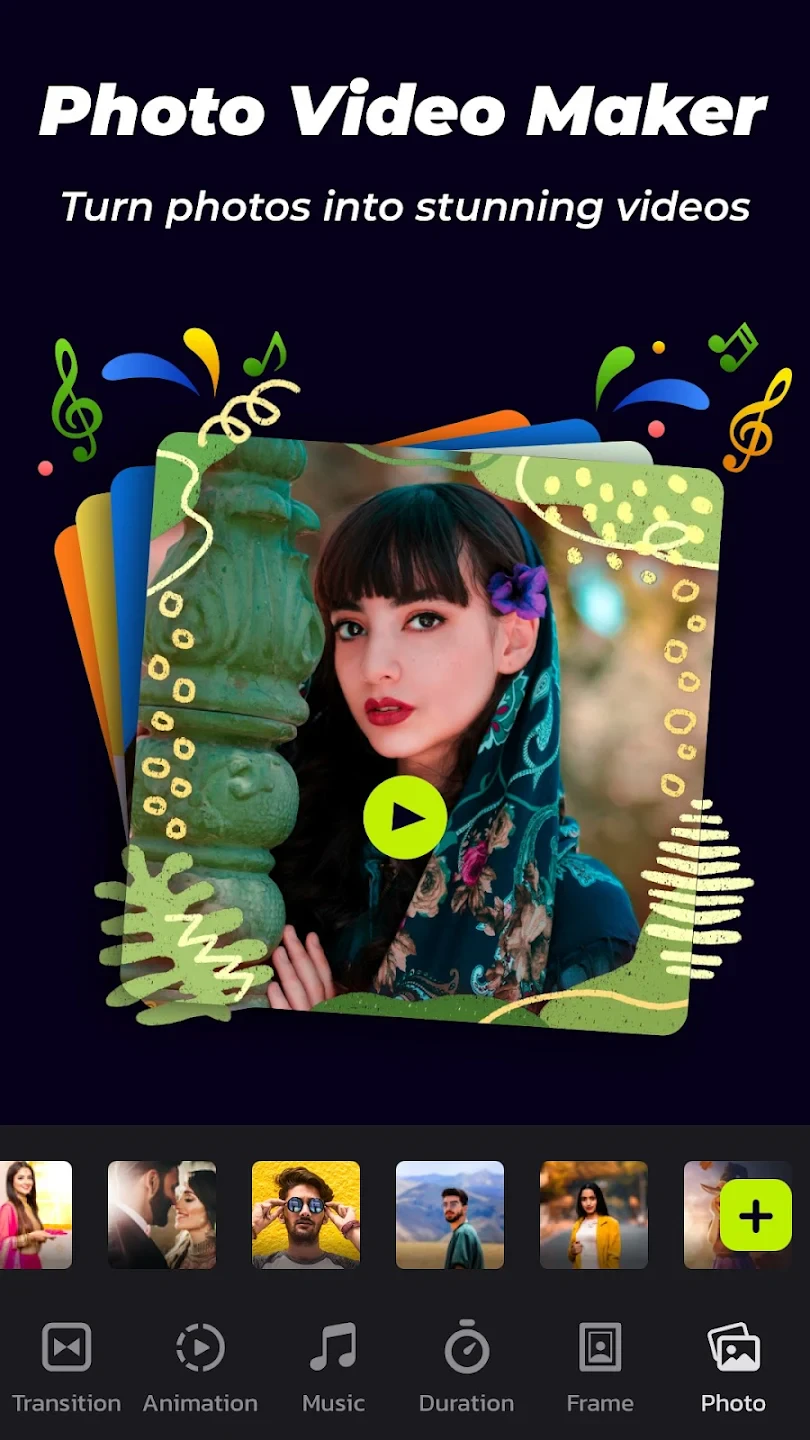 |
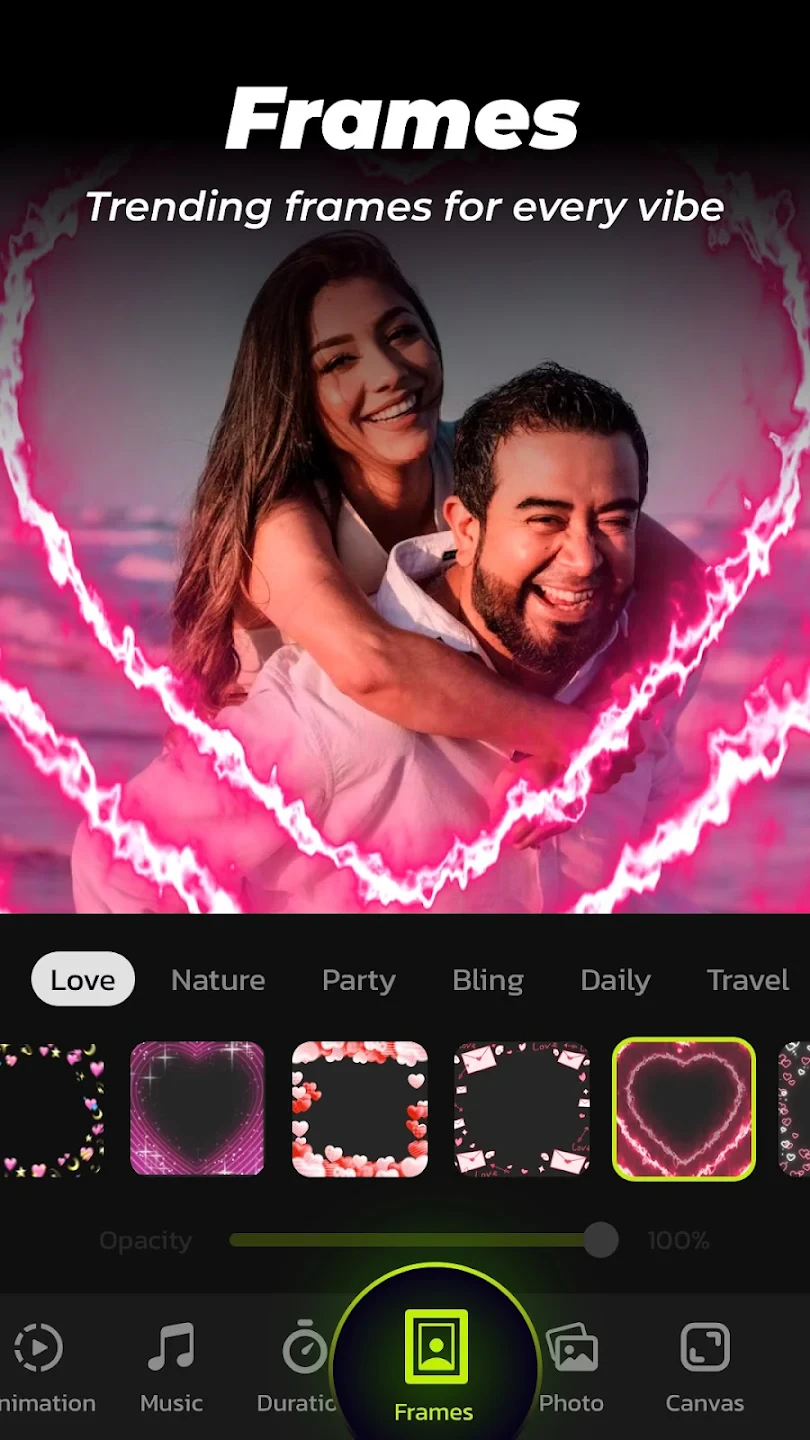 |
 |
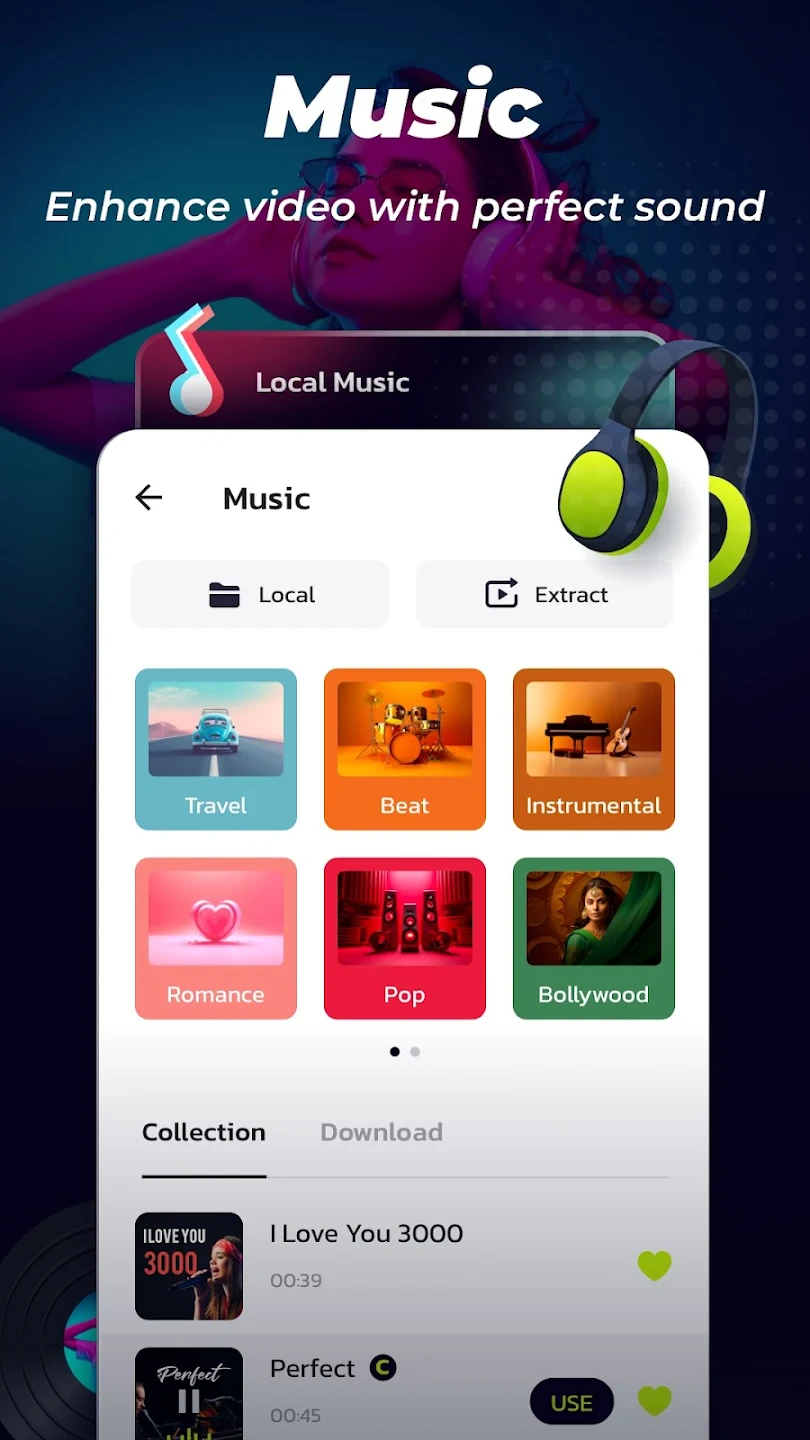 |






