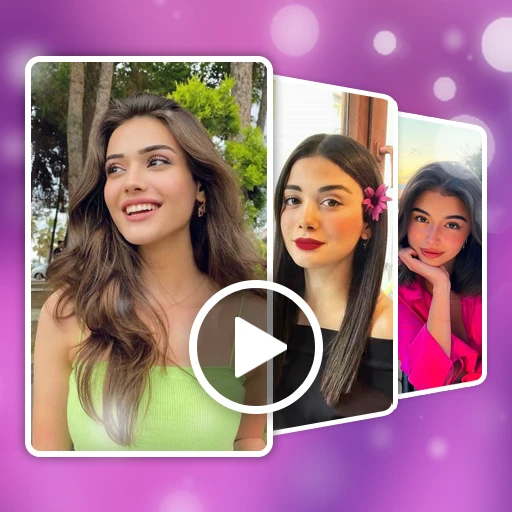 |
|
| Rating: 4.3 | Downloads: 10,000,000+ |
| Category: Video Players & Editors | Offer by: Video & Photo Editor Apps |
Photo Video Maker: Slideshows transforms your photo collections into captivating videos with smooth transitions, customizable themes, and background music integration. This user-friendly application allows anyone, from social media enthusiasts to family historians, to quickly craft stunning time-lapses or memory compilations without complex editing skills. Simply import photos, select a style, and watch your personal stories unfold.
The app offers significant value by simplifying the process of creating professional-looking videos, making it ideal for birthdays, vacations, or special occasions. Users appreciate its intuitive interface and the ability to personalize everything from slide timing to effects, helping preserve precious moments in a dynamic format without steep learning curves.
App Features
- Easy Slideshow Creation: Start by importing photos directly from your gallery, then choose from pre-designed templates or customize your own layout and timing. This feature empowers users to transform raw photos into cohesive stories with just a few taps, saving hours compared to manual editing.
- Seamless Transitions & Effects: The app provides over 30 smooth transitions and visual effects, including fades, zooms, and color adjustments, with descriptive terms like “slide wipe” or “morph transition” guiding your choices. These enhancements elevate ordinary photo collections to professional-quality video montages.
- Audio Integration: Easily add royalty-free music tracks, record custom audio, or sync with photos using voiceover capabilities. This powerful tool allows users to set specific audio fades and transitions, creating emotionally resonant videos that perfectly complement visual storytelling.
- Photo Enhancement Tools: Apply filters, adjust brightness, crop images, and add text overlays directly within the app. This feature solves the common need to perfect photos quickly, offering basic editing functions that improve image quality without requiring separate software.
- Export Flexibility & Sharing: Choose from multiple video resolutions, aspect ratios, and formats for various devices, with automatic optimization for social media platforms like Instagram, YouTube, or Facebook. This versatility ensures your videos look stunning regardless of where they’re shared.
- Cloud Sync & Templates: Save projects to the cloud for seamless continuation across devices and access hundreds of customizable templates for different occasions. This advanced functionality supports professional use by enabling consistent styles across multiple projects and simplifying team collaborations.
Pros & Cons
Pros:
- User-Friendly Interface
- High Output Quality
- Fast Processing Speed
- Wide Template Variety
Cons:
- Occasional Export Glitches
- Limited Free Soundtrack Library
- Some Effects Require Premium Subscription
- Bug in Preview Function on Older Devices
Similar Apps
| App Name | Highlights |
|---|---|
| SlideFlow Creator |
This application offers quick timeline editing and customizable aspect ratios suitable for social media. Known for intuitive drag-and-drop editing and a wide selection of free transitions. |
| Visual Journey Pro |
Designed for photo enthusiasts, it provides manual timing controls and color grading tools. Includes guided tutorials and real-time preview capabilities for professional results. |
| Memory Stream HD |
Offers AI-powered scene detection, automatic photo enhancement, and collaborative editing features. Ideal for families creating shared digital scrapbooks. |
Frequently Asked Questions
Q: Can I use my own photos and background music together?
A: Absolutely! Photo Video Maker: Slideshows lets you import photos from your gallery and sync your own royalty-free music tracks or use the built-in library.
Q: How long does it take to create a simple slideshow video?
A: Most users finish basic videos in under 5 minutes thanks to the app’s streamlined workflow. Complex projects with many effects may take longer.
Q: Is there a way to pause or add text overlays during the video?
A: Yes, you can insert pauses using the timeline editor and add customizable text overlays with various fonts and animations.
Q: Does the app work on both iOS and Android devices?
A: The core functionality is available on both platforms, though some advanced features like cloud sync require the premium subscription.
Q: What happens to my projects if my subscription ends?
A: Your projects remain saved locally on your device. Some export options and templates become temporarily unavailable after subscription renewal.
Screenshots
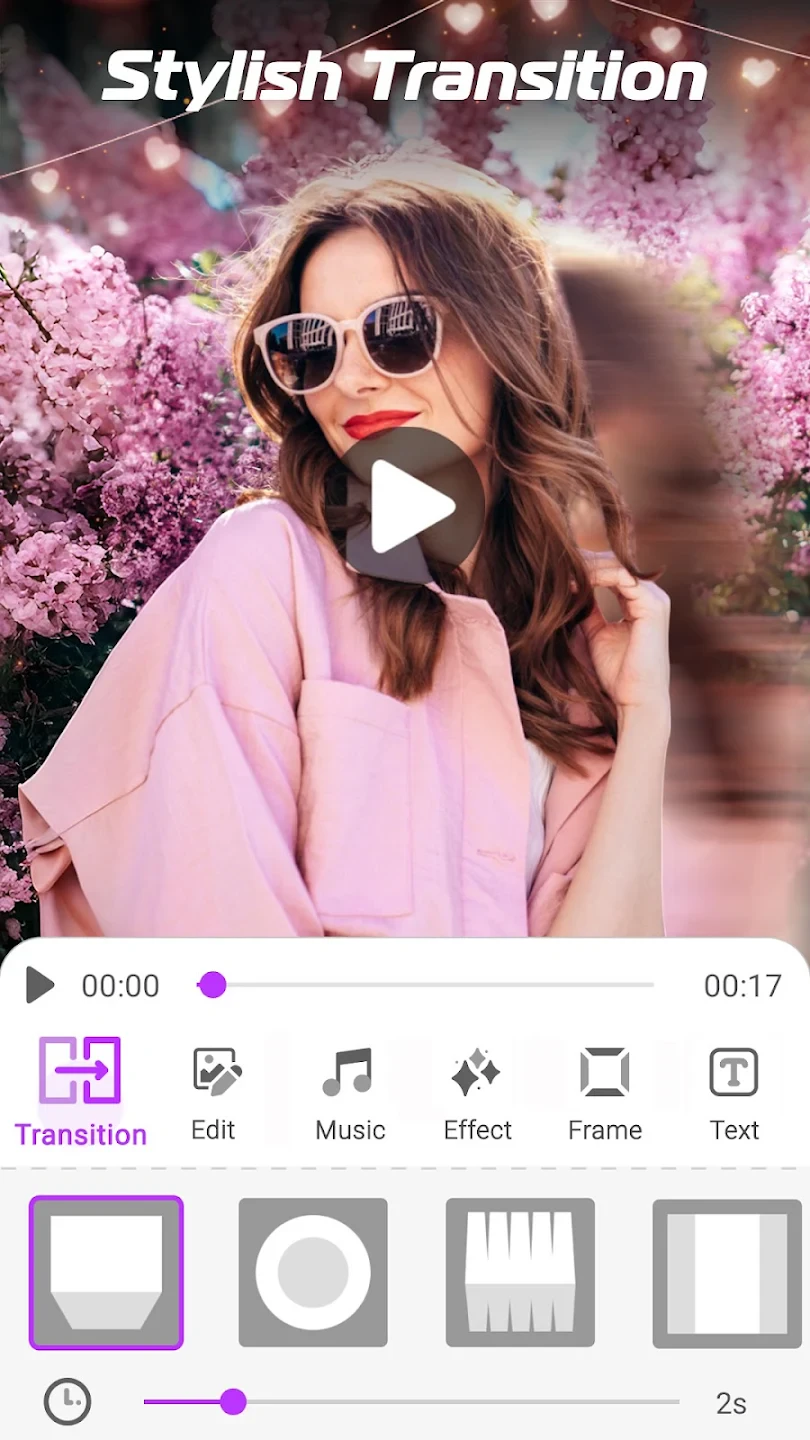 |
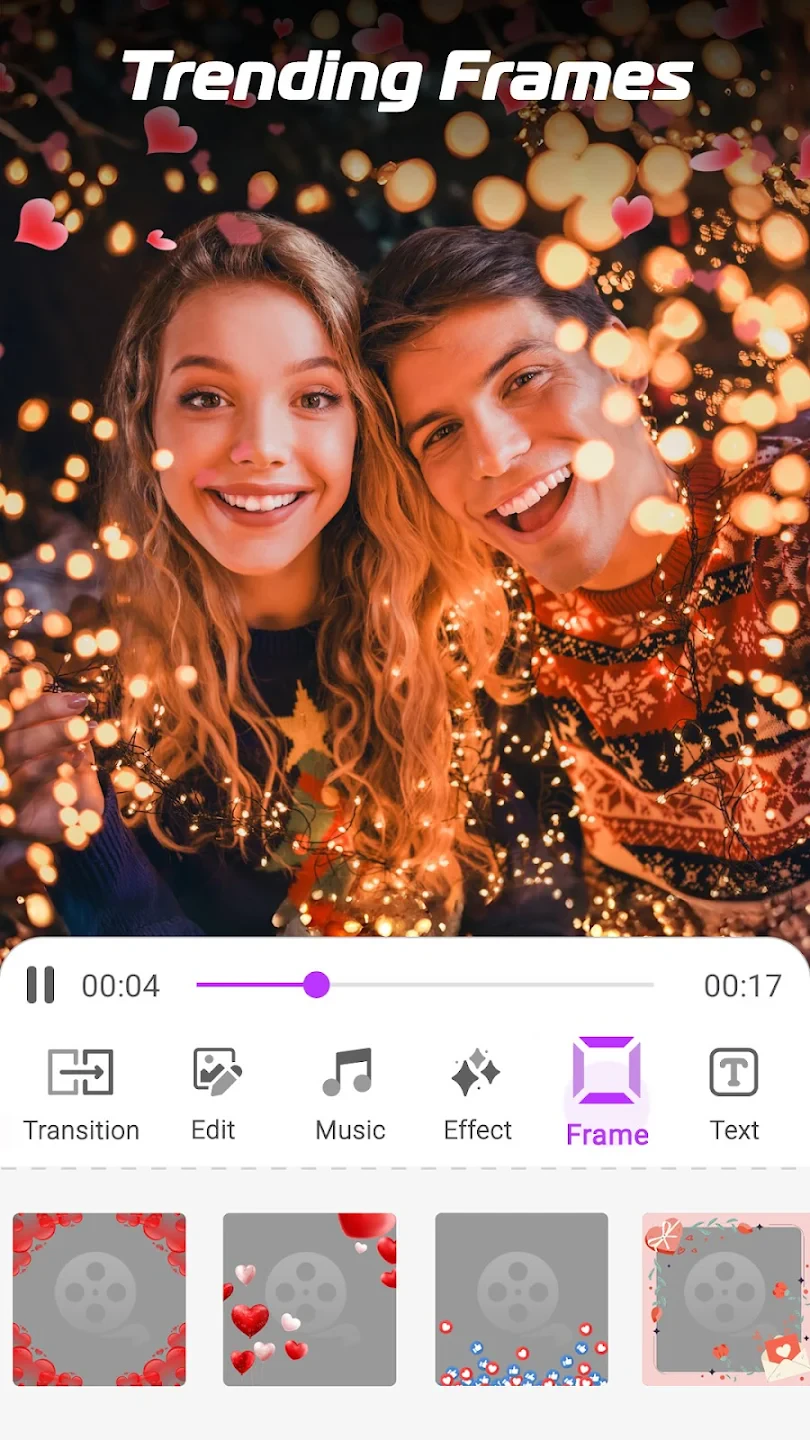 |
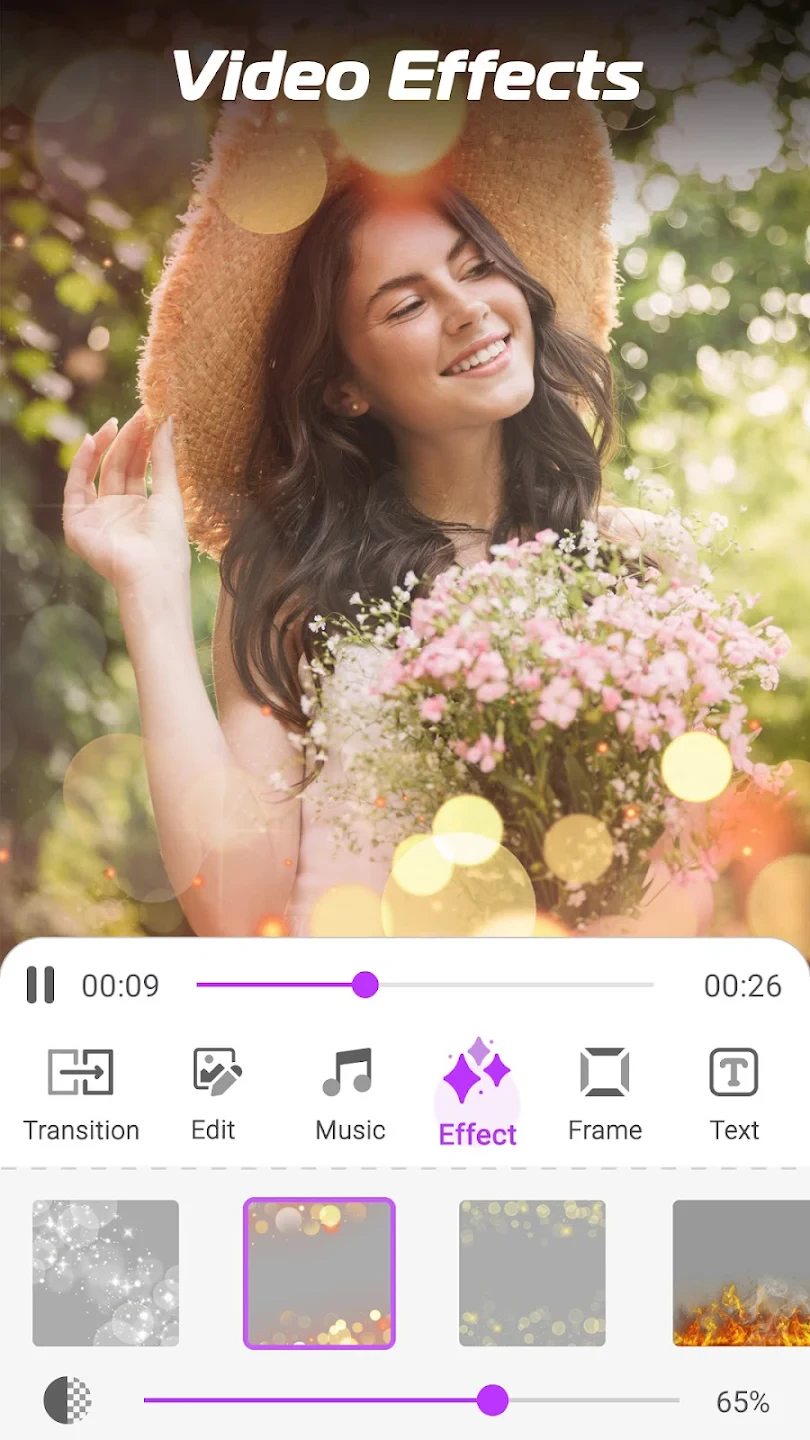 |
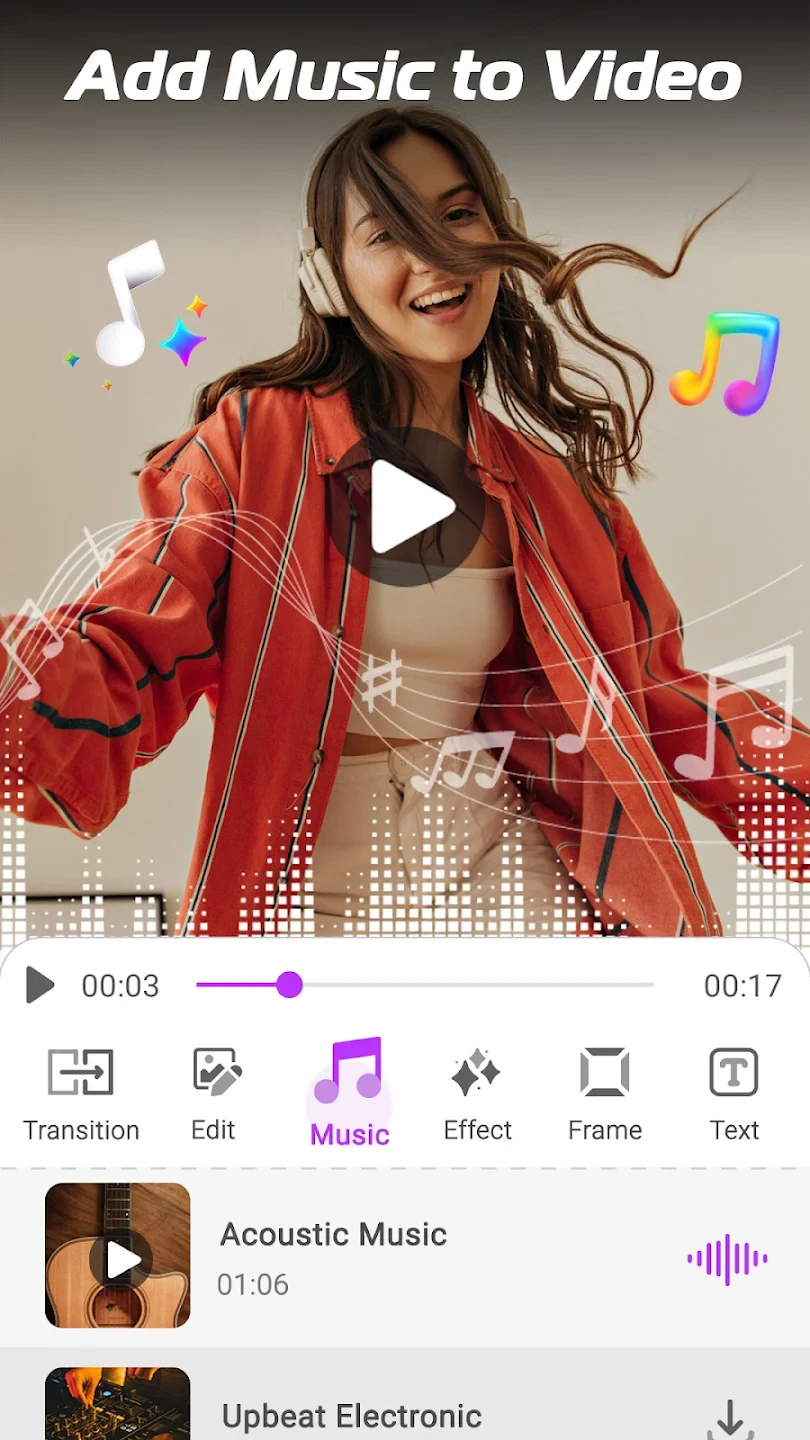 |






