 |
|
| Rating: 3.8 | Downloads: 10,000,000+ |
| Category: Video Players & Editors | Offer by: FeaturedApp |
The Photo Video Maker with Music app is an intuitive digital tool designed to transform your personal photos and videos into compelling multimedia creations enhanced with your favorite background tracks. It simplifies the process of adding music, transitions, text overlays, and special effects, empowering users to tell stories or share moments in a dynamic way, whether for social networks, personal memories, or creative projects.
Its key value lies in making sophisticated video editing accessible to everyone, from beginners wanting to spice up social posts to more advanced users seeking quick yet powerful customization. This versatile app saves time by automating complex tasks related to audio synchronization and visual effects, allowing users to express themselves visually and emotionally with ease using the Photo Video Maker with Music.
App Features
- Drag-and-Drop Media Import: Simply drag photos and videos, along with your audio files, into the app’s interface for immediate editing. This feature saves crucial time during setup, allowing you to focus on creative choices rather than technical hurdles, making complex editing feel effortless from the start.
- Multitrack Music Sync & Editing: Seamlessly adjust music tempo, add fades, cut sections directly within your track, and precisely time effects or transitions using the beat or rhythm. Importantly, this level of granular control ensures professional-sounding synchronization and prevents audio from clashing with visual moments, enhancing the overall polished feel.
- Rich Effects Library & Transitions: Enhance your timeline with a wide array of creative tools, including filters, brightness/contrast adjustments, text animations, stickers, and dozens of smooth transitions. These elements transform basic footage into visually captivating narratives, adding professional polish to your projects with minimal effort.
- Easy Export & Sharing Options: Configure resolution, aspect ratio (including social media standards), and file format before exporting directly to popular cloud services or social sharing platforms with one click. This simplifies the final step of sharing your meticulously crafted creations with friends, family, or online communities, ensuring your vision reaches the intended audience effortlessly.
- Customizable Templates: Access pre-designed video templates that can be personalized with your content (images, music, text) for faster project creation. Tailored for various scenarios – birthdays, holidays, travel montages, or promotional content – this feature offers instant inspiration and ensures your final output meets current aesthetic standards, even for complex projects like short films.
- Project Management: Organize your projects in folders, save multiple versions (drafts, final), and quickly access previous work. For managing numerous creative tasks or complex editing sequences across different campaigns or personal memories, this structured approach ensures you never lose progress and can compare iterations efficiently, boosting overall workflow productivity.
Pros & Cons
Pros:
- User-Friendly Interface
- Extensive Built-in Effects
- Fast Processing Speed
- High Compatibility & Export Flexibility
Cons:
- Mobile Optimization Can Vary
- Limited Advanced Scripting / Automation
- Occasional Minor Lag During Heavy Processing
- Potential Learning Curve for Complex Sequencing
Similar Apps
| App Name | Highlights |
|---|---|
| Video Editor Pro |
This app offers fast processing, intuitive design, and wide compatibility. Known for strong customization and multi-format support. |
| Story Creator Hub |
Designed for simplicity and mobile-first usability. Includes guided steps and real-time previews. |
| Premium Video Suite |
Offers advanced editing tools, AI-powered suggestions, and professional export presets. |
Frequently Asked Questions
Q: Can I use my own music tracks with this app?
A: Yes, the Photo Video Maker with Music app allows you to import and use your personal music files. Just ensure they are in a compatible format (like MP3 or AAC) and follow the standard import process for audio.
Q: How easy is it for someone without editing experience to use this app?
A: The interface is designed with beginners in mind; drag-and-drop functionality and pre-made templates significantly lower the learning curve, making video creation accessible to anyone.
Q: Is there a cost associated with exporting videos?
A: The core editing features, including exporting, are available in the free version. For access to advanced filters, effects, or no-watermark exports, you can explore the in-app premium upgrade options.
Q: Will my videos look good on different social media platforms?
A: Absolutely! The app includes preset export settings for common social media aspect ratios and resolutions, ensuring your creations look their best, whether for Instagram, TikTok, Facebook, or YouTube.
Q: Can this app handle very large video or photo files?
A: The app supports standard HD and 4K video formats but performance may depend on your device’s processing power. For extremely large files, consider optimizing them beforehand or using a more powerful editing solution if needed.
Screenshots
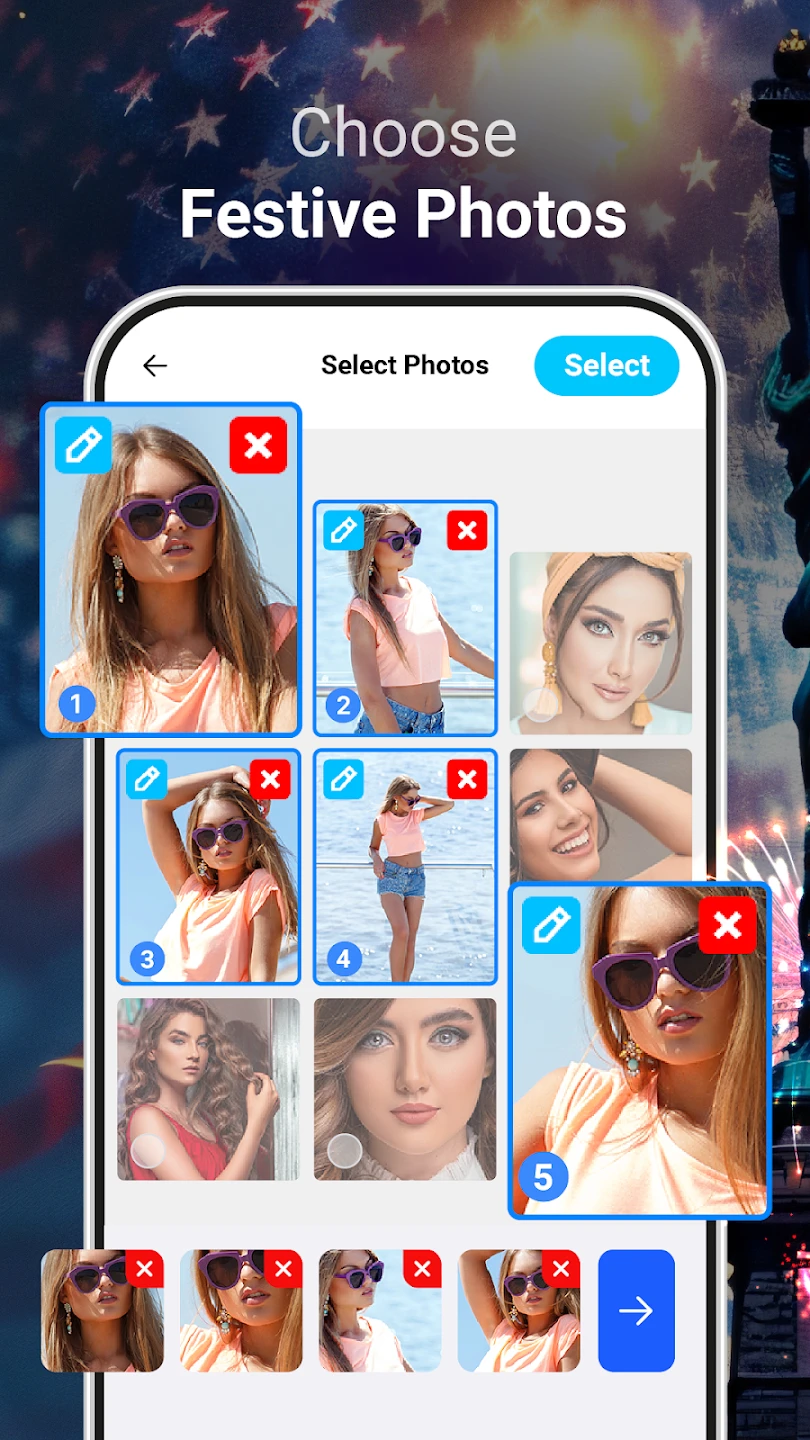 |
 |
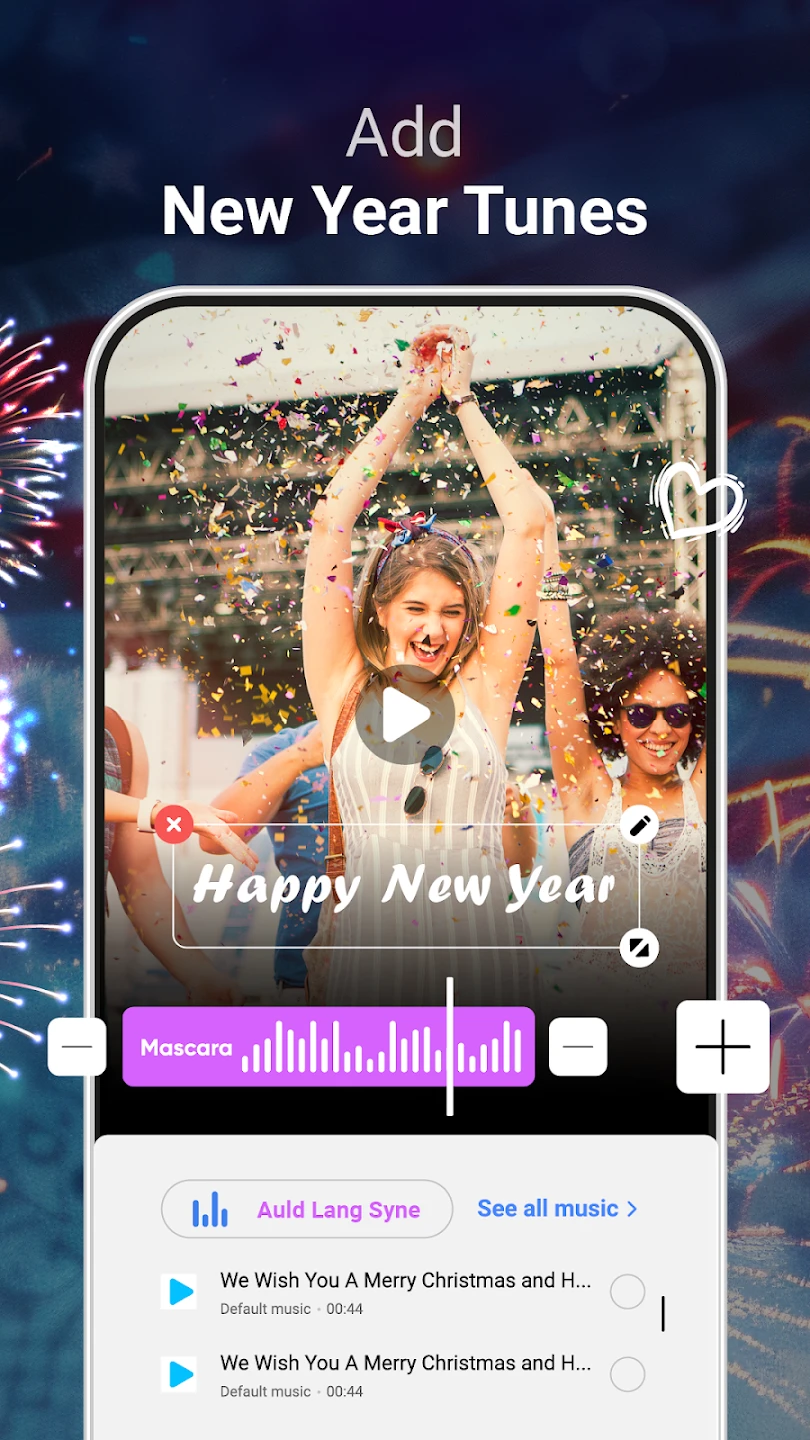 |
 |






