 |
|
| Rating: 4 | Downloads: 1,000,000+ |
| Category: Video Players & Editors | Offer by: Exorium.io |
PhotoTune Video is a mobile application designed for users wanting to easily enhance and transform their video content directly on their smartphone or tablet. It provides a range of filters, adjustments, and creative tools to alter the look, feel, and style of your videos, making them look more artistic or professional. Perfectly suited for amateur videographers, social media creators, and anyone looking to add creative flair to their clips.
The primary appeal of PhotoTune Video lies in its ability to provide powerful video manipulation in a user-friendly mobile environment, saving time compared to complex desktop software. It allows for quick application of effects like color grading, distortions, and stylizations, making practical editing faster and enabling users to experiment creatively without a steep learning curve.
App Features
- Basic Video Adjustments and Cures: Correct exposure, white balance, brightness, contrast, saturation, and sharpness provide a strong foundation for your footage before applying more creative effects. This ensures the base video looks clean and vibrant, setting the stage for impactful enhancements.
- Wide Array of Creative Filters and Effects: Access hundreds of pre-designed filters ranging from subtle LUTs to extreme distortions, color washes, and artistic overlays. These tools allow for immediate transformation of video style, offering unique looks ideal for specific moods or creative visions, significantly speeding up the creative process.
- Easy Export Options with Multiple Formats: Choose from various video resolutions, frame rates, and codecs for exporting your final creations, ensuring compatibility with different sharing platforms like social media, YouTube, or messaging apps without needing additional software. The straightforward interface makes exporting ready-to-share videos a seamless final step.
- Stable Playback and Editing Environment: Designed specifically for mobile devices, the app offers smooth, reliable video playback and handling across various file types, ensuring a frustration-free experience even with longer clips or higher resolutions. This stability makes editing tasks reliable, allowing users to focus on creativity rather than buffering issues.
- Bundled Templates and Presets: Includes collections of coordinated filters, effects, and transitions designed for specific occasions, scenes, or video styles (like film noir, vibrant festival, or cinematic look), providing instant inspiration and ready-made projects for users who prefer guidance or faster results. The variety caters to diverse aesthetic preferences and needs.
- Advanced Keyframe Animation Support (Optional): For more dedicated users, PhotoTune Video allows applying effects over time through keyframes, enabling smooth transitions, dynamic color shifts, or gradually evolving styles throughout a video sequence, adding professional motion control capabilities within the app.
Pros & Cons
Pros:
- Intuitive and User-Friendly Mobile Interface
- Extensive Library of High-Quality Filters and Effects
- Quick and Efficient Basic Video Adjustments
- Reliable Export Options Across Multiple Formats
Cons:
- Limited Advanced Editing Tools Compared to Desktop Suites
- Some Premium Filters and Effects Require In-App Purchase
- Performance May Vary on Older or Lower-End Mobile Devices
- Occasional Minor UI Glitches or Lag When Loading Complex Effects
Similar Apps
| App Name | Highlights |
|---|---|
| Adobe Premiere Mobile |
Adobe’s mobile offering brings industry-standard tools to your phone, including robust multi-track editing and access to Creative Cloud assets, though with a steeper learning curve. Known for professional features and seamless integration with desktop versions. |
| VSCO |
Primarily a photo app, but also offers strong mobile video editing capabilities focused heavily on color grading and applying its signature film-inspired filters with precision. Ideal for users prioritizing mobile-first, high-quality color correction and LUT-based effects. |
| CapCut |
One of the most popular video editors on mobile platforms, offering a vast array of effects, templates, transitions, and editing features alongside straightforward trimming and splitting tools. Known for its comprehensive toolkit and user-friendly guided edits. |
Frequently Asked Questions
Q: What types of devices are compatible with PhotoTune Video?
A: PhotoTune Video is primarily designed for iOS (iPhone, iPad) and Android devices. Compatibility depends on the specific operating system version (iOS 12.0+ recommended, Android 8.0+) and device hardware capabilities. Generally, modern smartphones and tablets can run the app effectively.
Q: Are there any subscription costs associated with using PhotoTune Video?
A: PhotoTune Video typically offers a core set of features free of charge. However, some advanced filters, effects bundles, specific export settings, and additional tools are available through in-app purchases or optional subscription plans. You can use the basic editing capabilities extensively without paying extra upfront.
Q: Can I edit video footage captured in RAW format within the app?
A: PhotoTune Video generally focuses on standard video formats (like MP4, MOV). While some basic editing might be possible with RAW video files depending on how they were imported, the app does not typically offer deep RAW processing features comparable to desktop software. Best results are usually achieved with standard compressed video files.
Q: Does PhotoTune Video support adding text overlays or titles?
A: Yes, PhotoTune Video includes features for adding customizable text overlays, titles, and motion text to your videos. You can typically choose fonts, adjust colors, sizes, positioning, and add basic animation effects (like fades or wipes) to text elements directly within the app.
Q: Can I undo or redo my edits easily in PhotoTune Video?
A: Yes, PhotoTune Video provides an undo/redo functionality. This allows you to easily correct mistakes by stepping backwards through your editing actions. The exact number of steps you can revert may vary depending on the complexity of the edits and the device, but it’s a standard feature for efficient editing.
Screenshots
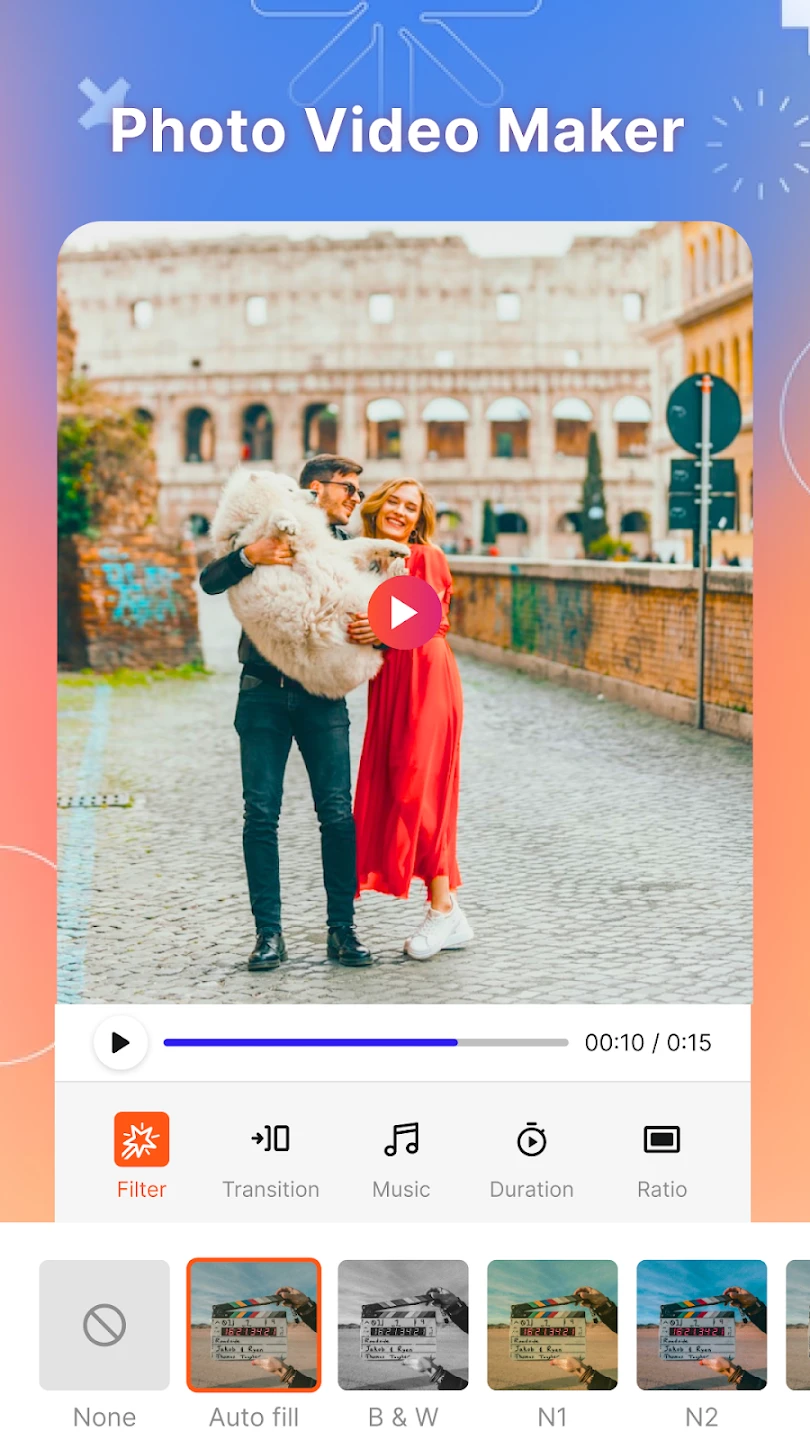 |
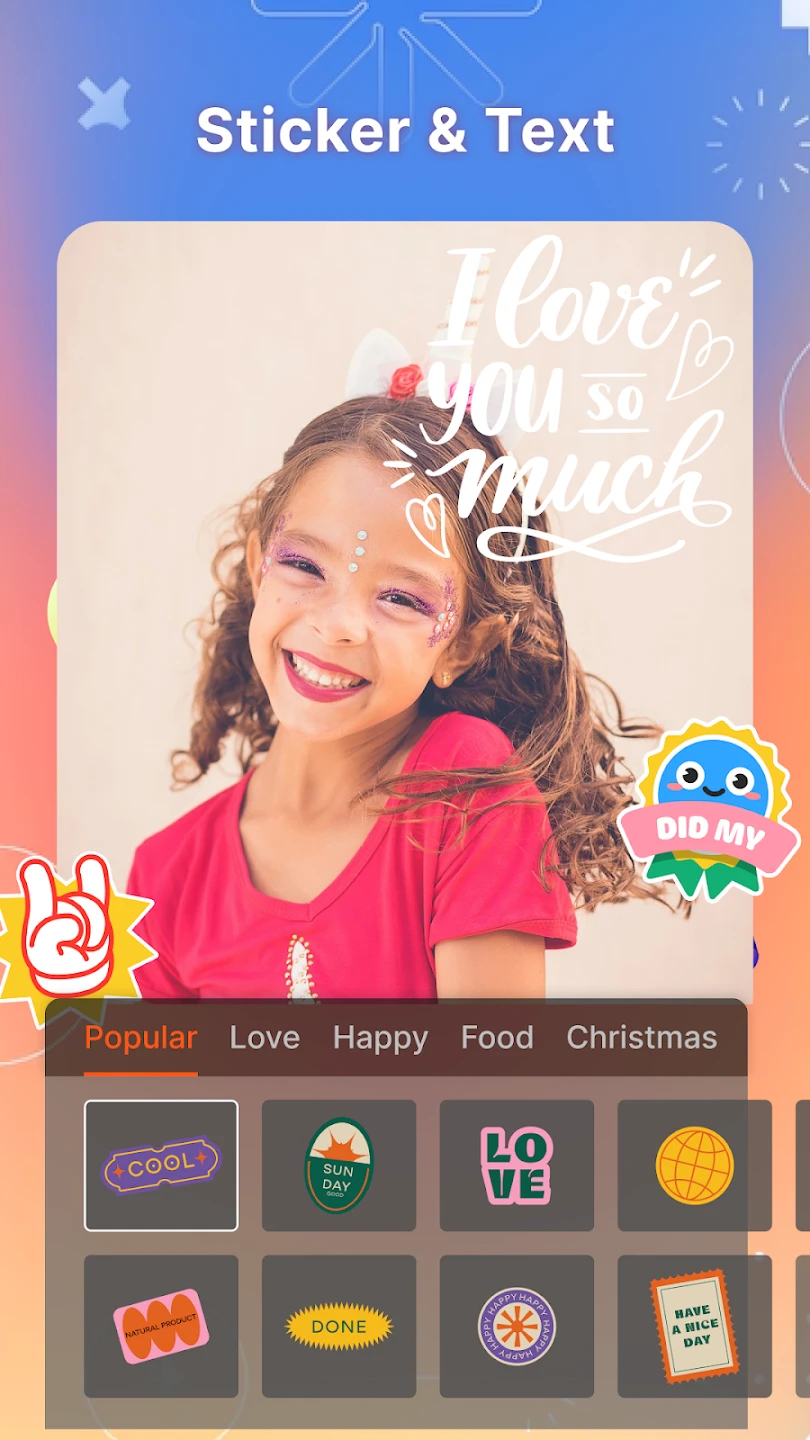 |
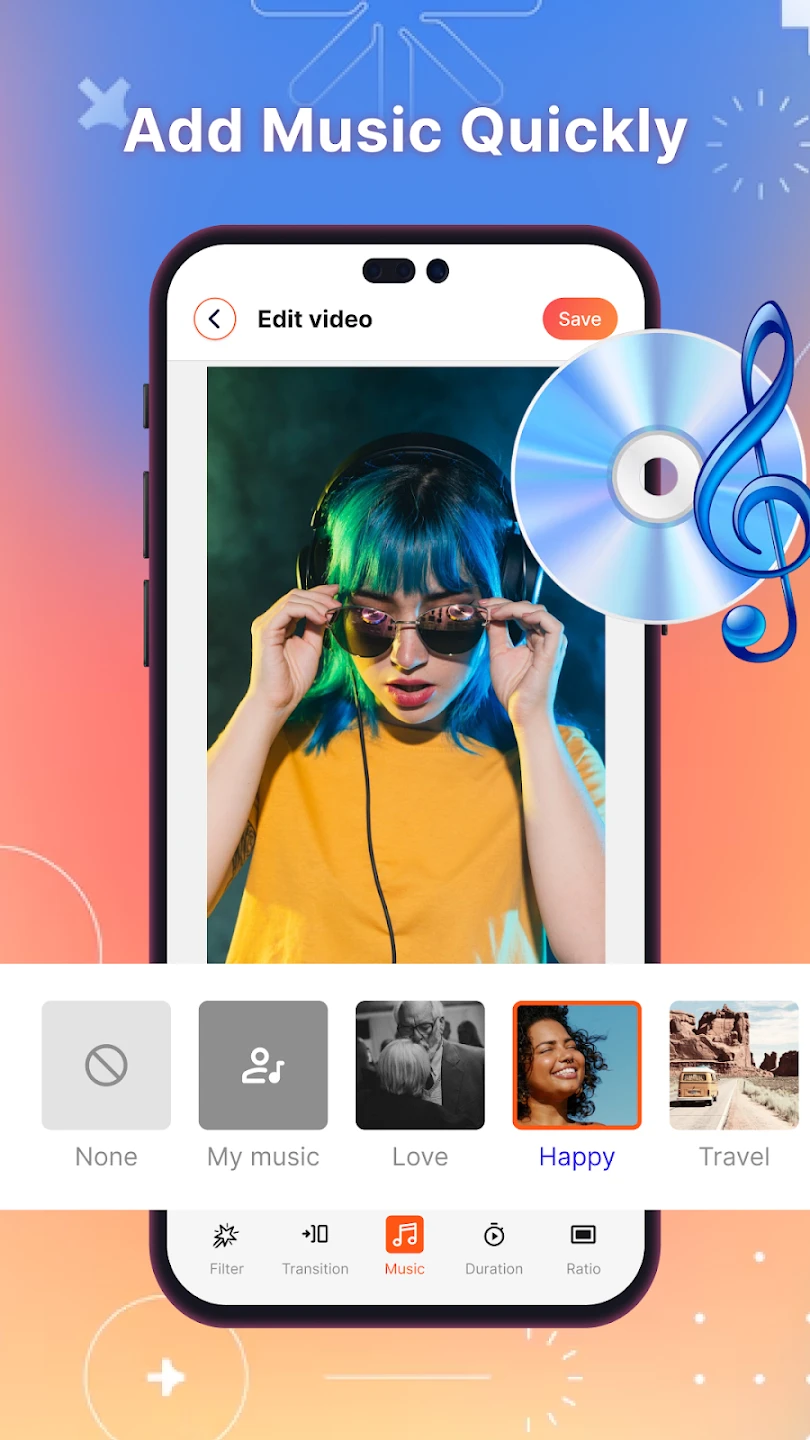 |
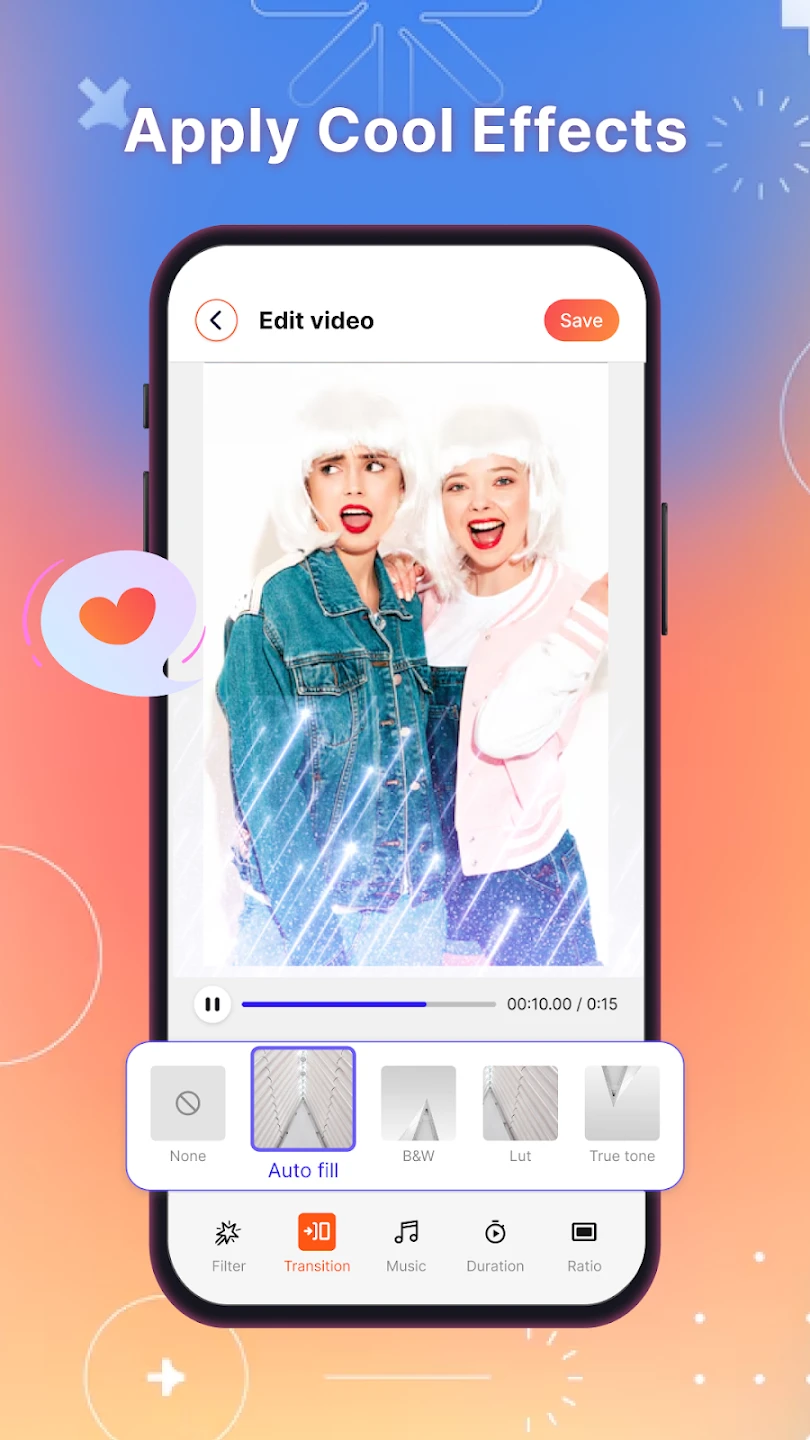 |






