 |
|
| Rating: 4.4 | Downloads: 1,000,000,000+ |
| Category: Lifestyle | Offer by: Pinterest |
Pinterest is a visual discovery and planning app where users create and organize personal collections called boards, pinning images and ideas from across the web. It’s designed for creative inspiration and practical organization, serving artists, DIY enthusiasts, and anyone seeking solutions for life’s endeavors. The platform fosters a community sharing everything from recipes to travel plans.
Its core appeal lies in transforming the web into an organized archive of creative content, allowing users to easily save and access inspiration. Whether you’re planning a party, looking for craft ideas, or seeking home design concepts, Pinterest provides a personalized way to find and collect relevant information.
App Features
- Board Creation and Organization: Organize your pinned items into thematic boards, allowing you to structure content around specific interests like home decor or gardening projects, making it easy to navigate and reference ideas later. This feature is invaluable for decluttering inspiration and maintaining a coherent creative workspace.
- Pining and Content Discovery: As you explore the web, the app automatically suggests “Pins” relevant to topics you follow, and you can manually Pin anything from a webpage or post to your boards, creating a personalized visual archive. This seamless integration of manual selection with algorithmic recommendations enhances the user’s ability to gather inspiration efficiently.
- Search and Cross-Platform Discovery: The powerful search engine allows you to find Pins related to any keyword, hashtag, or user; combined with discovery features that show trending topics and related content, this helps users uncover new interests and connections they might not have found otherwise. This breadth of search functionality is crucial for expanding one’s creative horizons.
- Following People and Topics: You can follow other users with similar interests and subscribe to topics, ensuring a constant flow of relevant content tailored to your preferences. This personalization keeps your feed fresh and aligned with your evolving creative goals, reducing the time spent sifting through unrelated material.
- Shopping and Product Pinning Integration: Many Pins directly link to product details; users can easily save items they like to shop later or view prices and availability from various retailers, bridging inspiration with purchasing decisions. This practical feature transforms Pinterest from a purely inspirational platform to a functional tool for implementation.
- Mobile App Functionality: The app offers robust mobile capabilities, including offline saving of Pins, quick sharing via social media, and seamless synchronization across all devices, making it accessible anytime. This mobile-first approach ensures users can capture inspiration on the go and maintain their boards consistently.
Pros & Cons
Pros:
- Extensive Content Variety
- Powerful Visual Discovery
- Easy Organization Tools
- Multidevice Syncing
Cons:
- Algorithm Sensitivity
- Potential Information Overload
- Copyright Concerns
- Less Text-Focused
Similar Apps
| App Name | Highlights |
|---|---|
|
This app offers fast processing, intuitive design, and wide compatibility. Known for custom workflows and multi-language support. |
|
| Houzz |
Designed for simplicity and mobile-first usability. Includes guided steps and real-time previews. |
| Squarespace |
Offers AI-powered automation, advanced export options, and collaboration tools ideal for teams. |
Frequently Asked Questions
Q: How often does Pinterest update the algorithm for content discovery?
A: The Pinterest algorithm is constantly evolving to improve the relevance of content shown in your feed; updates are frequent but designed to enhance user experience rather than destabilize it, with transparency about changes periodically communicated.
Q: Can I use Pinterest for professional purposes like marketing or design research?
A: Absolutely, Pinterest has dedicated business features, analytics tools, and shopping functionalities that make it suitable for professional use, though some advanced marketing capabilities are currently limited to select regions and plans.
Q: What happens to my saved Pins if my account becomes inactive for a long time?
A: While there’s no strict expiration, inactivity might lead to reduced personalization and less relevant content appearing in your feed over time, but your saved Pins remain accessible as long as account recovery isn’t required.
Q: Are there any privacy settings I can adjust on Pinterest?
A: Yes, Pinterest offers several privacy controls allowing you to customize who can see your activity, board visibility, and even block specific users or topics, ensuring a customizable experience tailored to your comfort level.
Q: Does Pinterest work offline on mobile devices?
A: Yes, with the mobile app, you can download Pins for offline viewing; however, new Pins appearing in your feed or updates require an active internet connection, making it practical for travel but not comprehensive offline use.
Screenshots
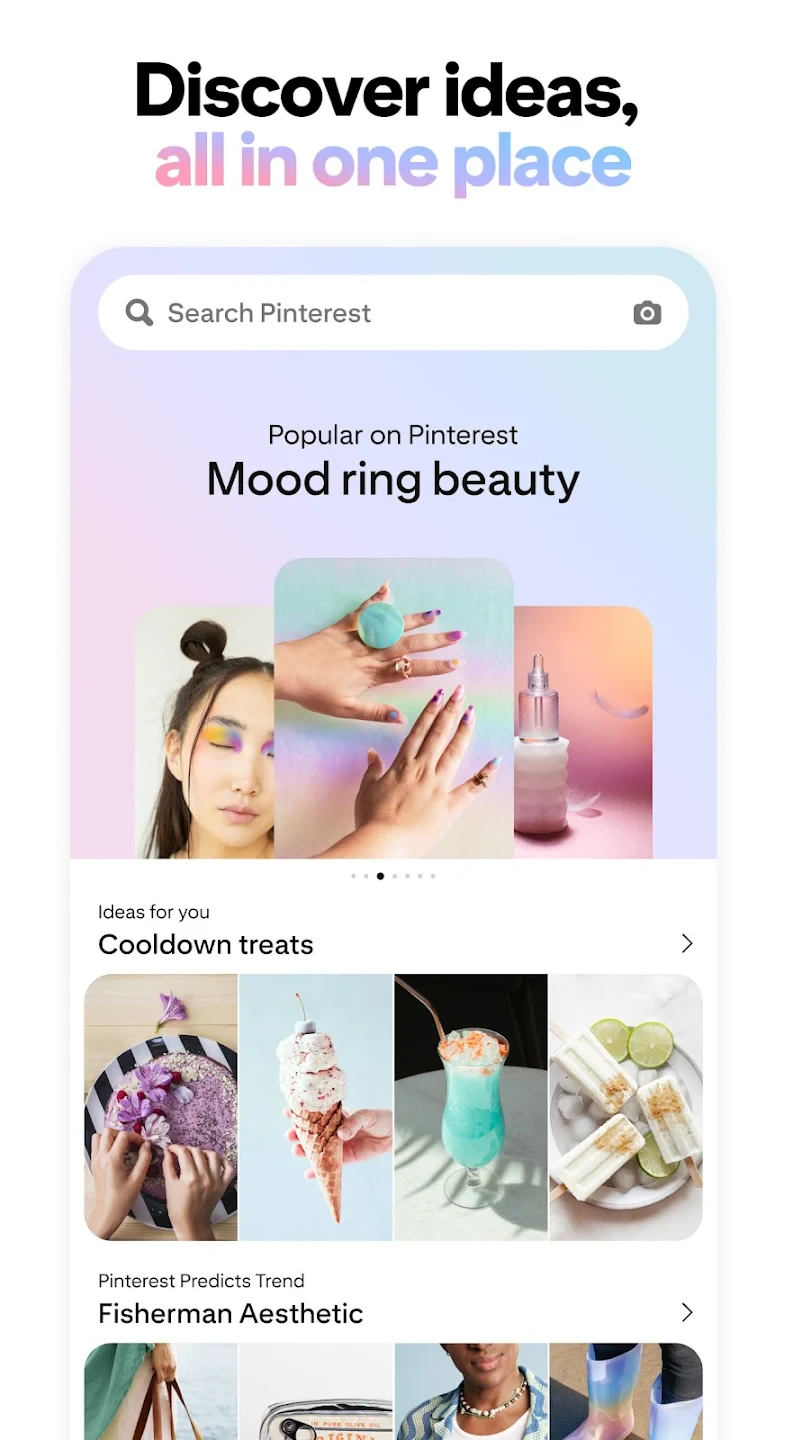 |
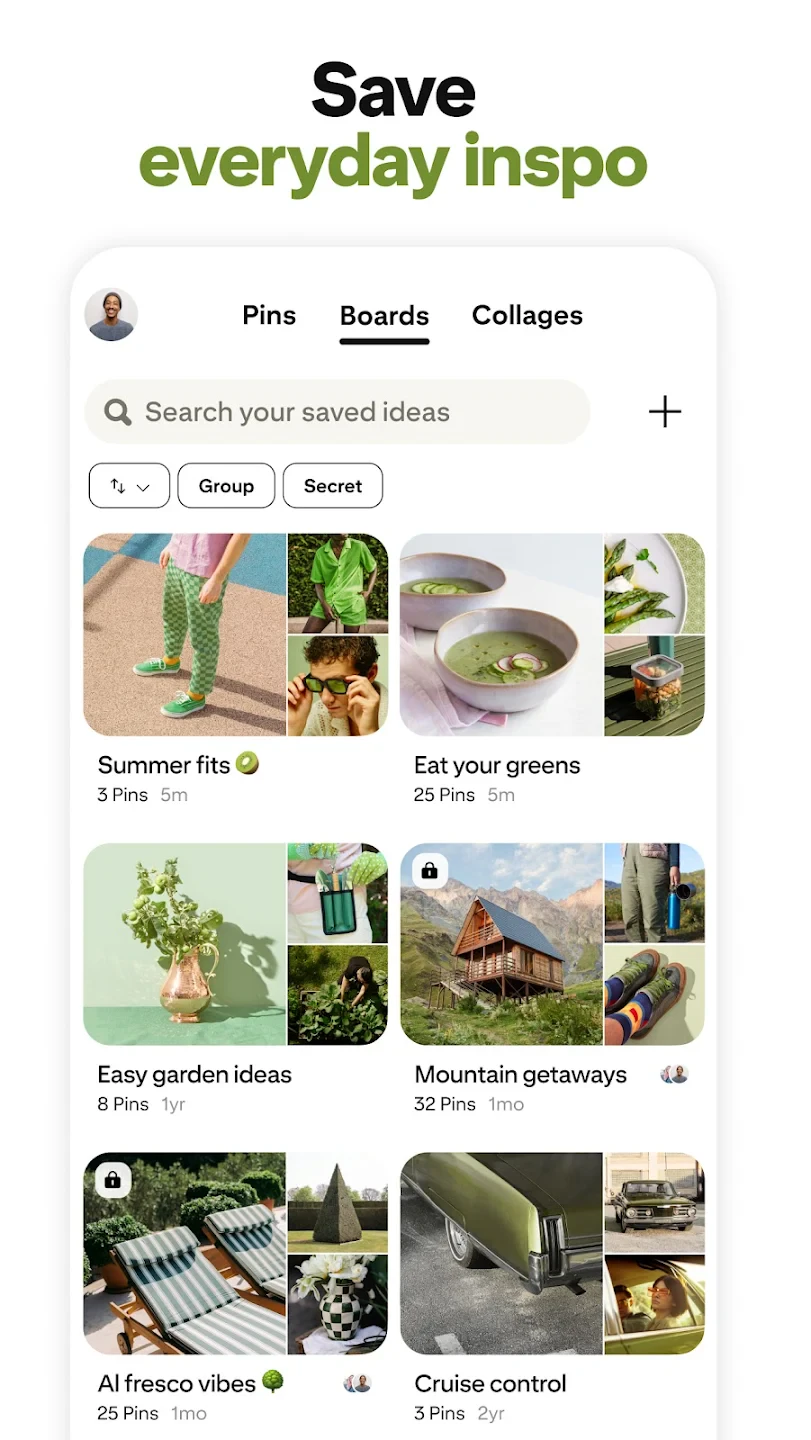 |
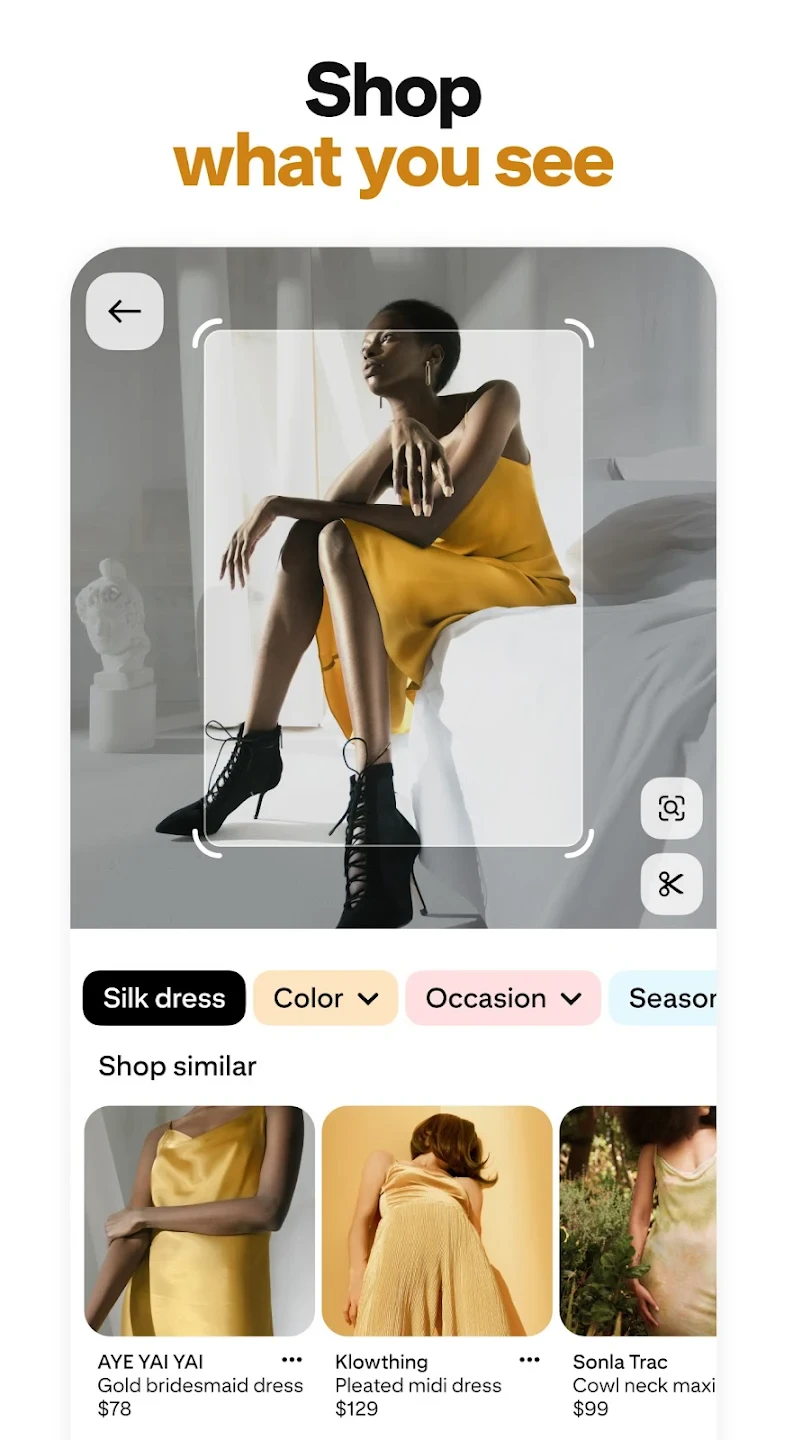 |
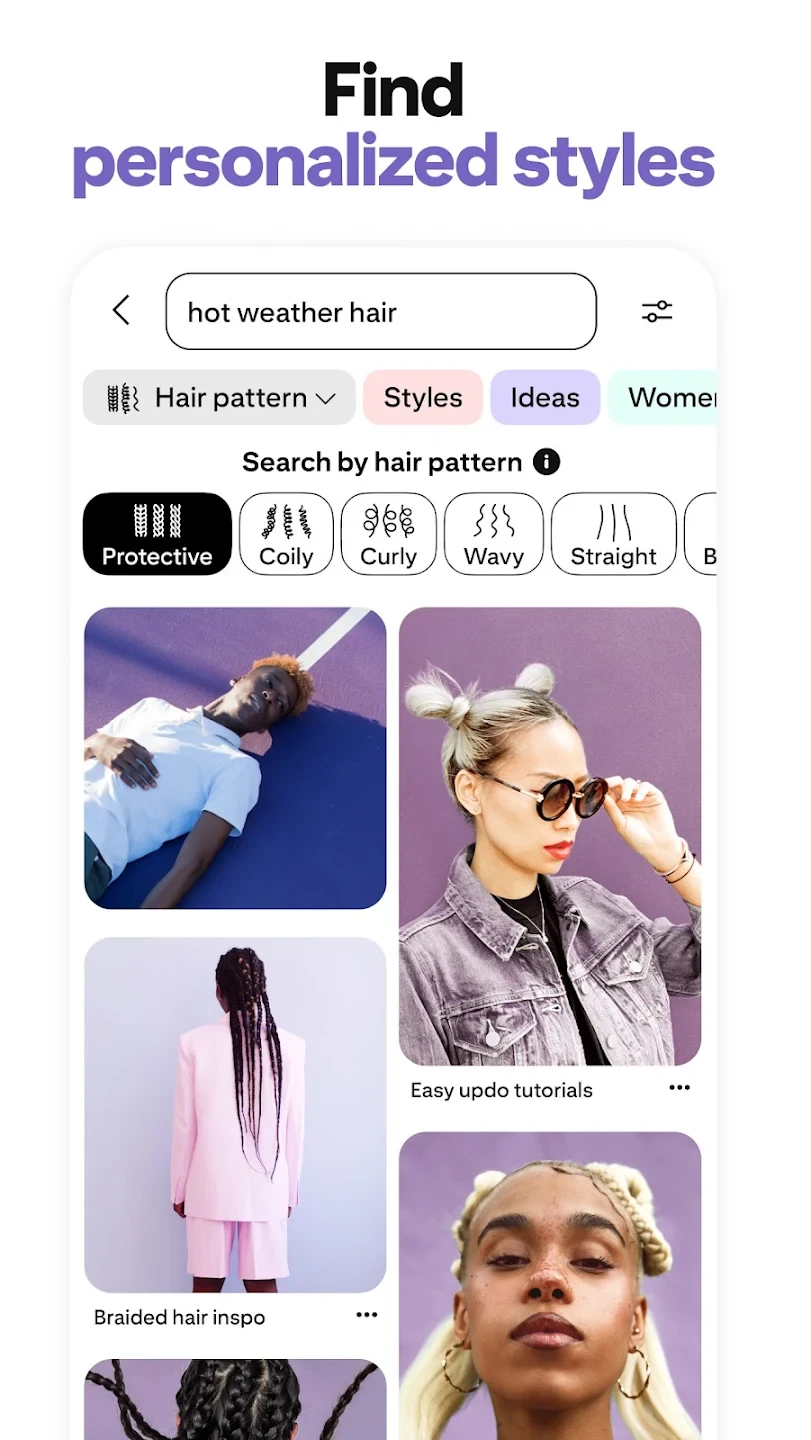 |






