 |
|
| Rating: 4.5 | Downloads: 1,000,000+ |
| Category: Art & Design | Offer by: Mewtant Inc. |
Introducing PixAI: AI Anime Art Generator, an innovative web-based application designed to transform creative ideas into stunning anime illustrations. Users simply provide text descriptions, known as prompts, detailing the desired scene, character style, mood, or composition, and PixAI’s advanced AI algorithms generate unique, high-quality anime artwork from these inputs. Perfect for artists, illustrators, writers, and anime enthusiasts seeking to visualize concepts or explore artistic possibilities quickly and efficiently.
Its key appeal lies in offering a powerful yet accessible tool for generating unique anime art instantly. Users gain the ability to create visually complex and appealing images without needing traditional drawing skills, making professional-looking artwork creation more democratized and freeing up valuable time for artists and content creators looking to iterate rapidly or generate background art for personal or commercial projects.
App Features
- Text-to-Image Generation: Enter a detailed description of the anime scene, character, or mood you envision, and PixAI: AI Anime Art Generator instantly creates a unique visual. This allows users to quickly visualize abstract ideas, generate character concepts from descriptions, or create background elements, significantly speeding up the creative process compared to traditional sketching.
- Prompt Customization and Refinement: PixAI: AI Anime Art Generator supports intricate prompt engineering, allowing users to specify details like character expressions, clothing styles, lighting (e.g., volumetric lighting), background elements, and art quality levels. This granular control enables the generation of highly specific images, ensuring the output aligns closely with the user’s creative vision and professional standards.
- Control Nets for Enhanced Control: Utilizing Control Net technology, users can provide reference images or sketches alongside their text prompts. This feature is invaluable for maintaining specific composition elements, character poses, or art styles across multiple generations or refining results, offering greater precision and artistic control over the final output.
- Variety of Resolution and Aspect Ratios: PixAI: AI Anime Art Generator offers options to choose from standard, high, and ultra-resolution outputs, catering to different needs from thumbnails to detailed illustrations. Users can also select various aspect ratios commonly used in anime posters, manga panels, or online banners, ensuring generated art fits specific layout requirements seamlessly.
- Batch Generation and Consistency: Users can submit multiple similar prompts in one go to generate a series of related images, useful for creating character variations, scene continuations, or a set of concept art visuals for a project. This feature streamlines workflows by producing multiple consistent-looking results efficiently, ideal for exploring different possibilities or populating visual assets.
- Seed Control and Reproducibility: Optional seed values allow users to ensure specific outputs can be recreated exactly, which is crucial for maintaining continuity when generating related assets for animations or complex storyboarding, even if they initially discover a desirable image through random generation.
Pros & Cons
Pros:
- Highly Accessible Creation Tool
- Vast Range of Styles and Visuals
- Time and Skill Savings
- Intuitive User Interface
Cons:
- Dependent on Clear Prompting
- Web-Based, No Local Files
- Generated Art May Lack Fine Detail
- Potential for Repetitive Outputs
Similar Apps
| App Name | Highlights |
|---|---|
| ArtBreeder |
This app offers fast processing, intuitive design, and wide compatibility. Known for custom workflows and multi-language support. |
| Midjourney |
Designed for simplicity and mobile-first usability. Includes guided steps and real-time previews. |
| Leonardo AI |
Offers AI-powered automation, advanced export options, and collaboration tools ideal for teams. |
Frequently Asked Questions
Q: How does PixAI: AI Anime Art Generator create anime images?
A: PixAI uses advanced machine learning, specifically generative adversarial networks (GANs), to analyze vast datasets of existing anime art. Based on your descriptive text prompt, it predicts and synthesizes a highly relevant image, focusing on capturing the key visual elements and stylistic characteristics you specified.
Q: Can I use the images generated by PixAI for commercial projects?
A: PixAI: AI Anime Art Generator typically provides standard usage terms, often requiring attribution or being free for non-commercial use. It is crucial to review the app’s specific licensing agreement carefully and potentially consider additional licenses or adjustments if you intend to use the generated art commercially, ensuring compliance with their terms to protect your project.
Q: What if PixAI doesn’t understand my prompt or generates something I didn’t want?
A: PixAI: AI Anime Art Generator is constantly improving, but AI interpretation can sometimes be tricky. Start simpler by breaking down your idea into key descriptive elements. If the result is unsatisfactory, experiment with more specific terms, add style keywords (like “anime”, “chibi”, or “moe”), or try adding negative prompts to exclude unwanted elements. Don’t hesitate to generate variations from the same prompt or use the control net for better results.
Q: Is PixAI available on mobile devices? Do I need to install software?
A: PixAI: AI Anime Art Generator is primarily a web-based application. You typically just need a modern web browser and an internet connection to access and use it directly from a website, without needing to download or install any specific software on your mobile device or computer. Just ensure your browser is up-to-date.
Q: Are there limitations on how many images I can generate per day or per month?
A: Yes, PixAI often implements usage limits, such as a certain number of generated images per day or week, sometimes free with usage caps and sometimes requiring a subscription for higher limits or access to advanced features. Be sure to check the app’s current pricing page or terms of service for specific information about any daily or monthly generation quotas you might encounter.
Screenshots
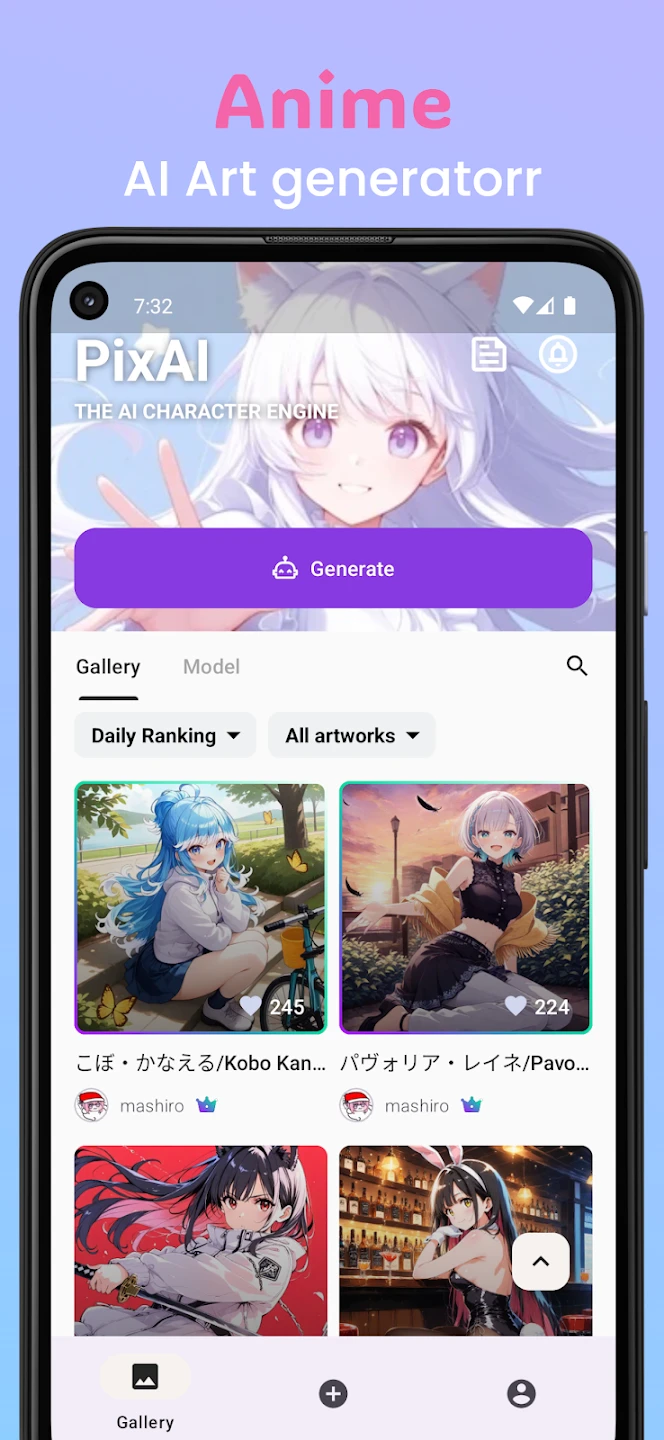 |
 |
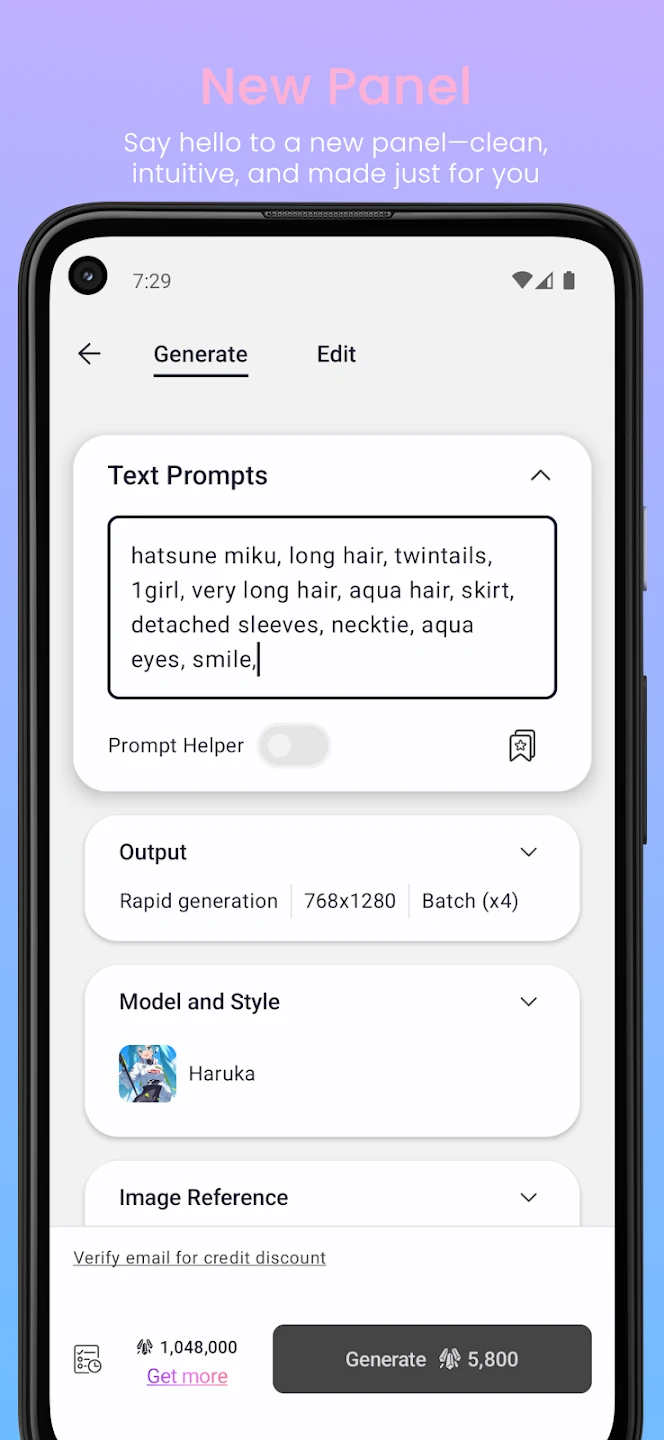 |
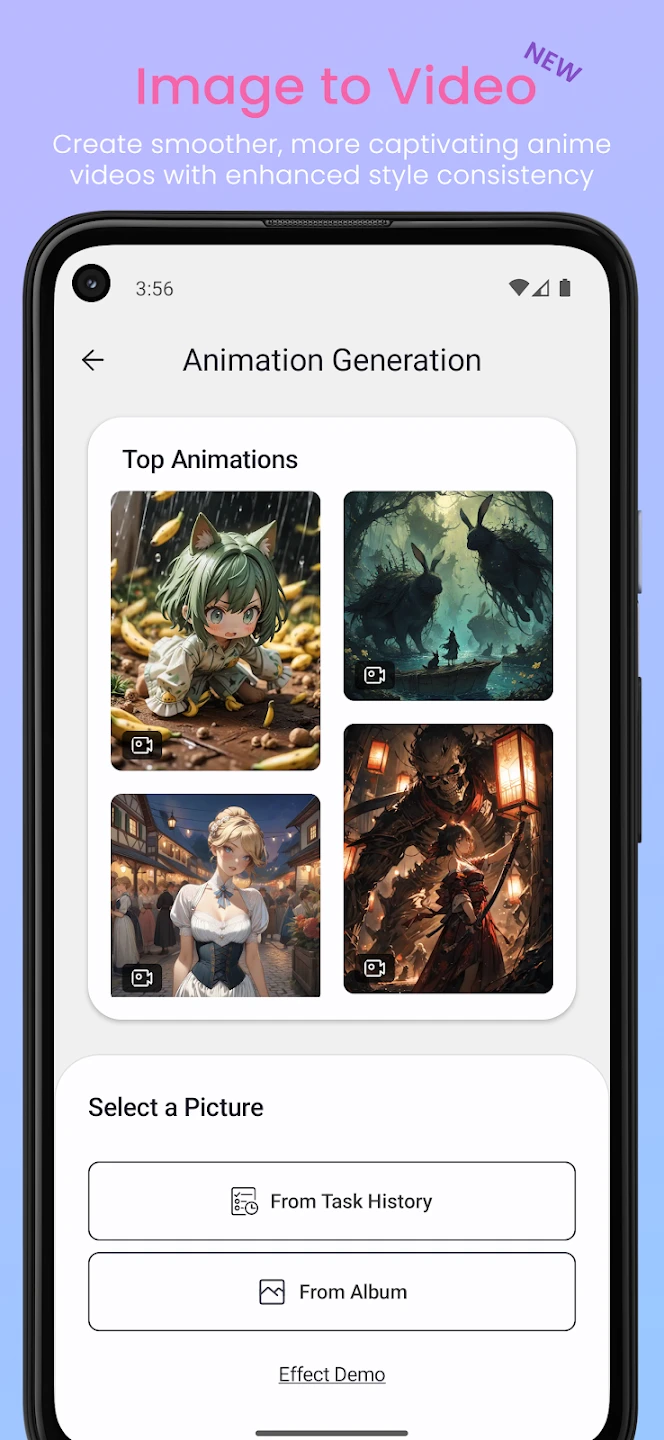 |






