 |
|
| Rating: 4.6 | Downloads: 5,000,000+ |
| Category: Beauty | Offer by: Selfie Photo Editor & Vintage Filters |
Pixl – Face Retouch & Blemish is your go-to mobile application designed to effortlessly enhance facial photos, remove imperfections like acne and scars, and create flawless digital portraits. This powerful app combines precision editing tools with an intuitive interface, making professional-level retouching accessible to everyone from amateur smartphone photographers to professional portrait artists.
The key appeal of Pixl – Face Retouch & Blemish lies in its ability to transform ordinary photos into captivating masterpieces with just a few taps, boosting users’ confidence online and offline. Its fast performance and natural-looking editing results are perfect for enhancing social media content, preparing images for print, or simply sharing life’s special moments with perfected clarity.
App Features
- Advanced Face Detection: Pixl – Face Retouch & Blemish automatically detects and isolates your face for precise editing. This targeted approach ensures adjustments are perfectly applied to skin concerns while maintaining natural facial features.
- Multi-Tool Blemish Eraser: The app offers multiple precision tools including a clone brush, healing wand, and spot removal, allowing users to eliminate blemishes, scars, and age spots with professional-quality results in seconds. This comprehensive toolkit handles various imperfections effectively, from small pimples to deeper skin concerns.
- Adjustable Retouch Settings: Pixl – Face Retouch & Blemish provides customizable intensity controls for blurring, smoothing, and contouring, enabling users to create natural-looking enhancements or more dramatic transformations. Whether you need subtle airbrushing for daily photos or significant refinement for professional portraits, this flexibility adapts to every creative vision.
- Radiant Beauty Enhancer: A specialized tool that intelligently brightens eyes, lips, cheeks, and other facial features without over-saturating skin tones. This feature automatically balances contrast and highlights to create a natural, healthy glow in portraits.
- Before/After Comparison & Undo: The app features a side-by-side preview system showing immediate improvements and a comprehensive history tracker with unlimited undo/redo capabilities. This allows users to experiment safely, compare results visually, and perfect edits without fear of irreversible mistakes.
- AI-Enhanced Auto-Touch: Optional advanced mode uses machine learning algorithms to intelligently analyze facial structure and automatically apply sophisticated editing techniques, saving time while maintaining professional quality. This AI-powered feature learns from your editing preferences to create consistent, high-quality results across different sessions.
Pros & Cons
Pros:
- Incredibly fast editing process
- Professional results on a smartphone
- Simple yet powerful editing interface
- Works with both portrait and selfies
- Cloud saves across devices
- No watermarks on exported images
Cons:
- Advanced features require subscription
- Limited touch-up history tracking
- Interface might be confusing for complete beginners
- Occasional lag when processing very high-resolution images
Similar Apps
| App Name | Highlights |
|---|---|
| Facetune Pro |
This app offers sophisticated portrait retouching with AI-powered skin smoothing, facial enhancement tools, and detailed editing controls. Known for its extensive adjustment options and professional-grade workflow. |
| AWB Touch Up |
Designed for simplicity with targeted beauty editing. Features guided touch-up steps for specific concerns like pores, wrinkles, and uneven skin tone. |
| Retouch Pro |
Focuses on non-destructive editing technology, offering healing and clone stamp tools for general image enhancement, including facial retouching. Ideal for users needing versatile photo repair. |
| BeautyBox |
Specializes in digital beauty enhancement with filters and beauty modes. Includes guided tutorials and presets for quick transformation while maintaining skin health. |
Frequently Asked Questions
Q: Does Pixl – Face Retouch & Blemish work with group photos where multiple faces are visible?
A: Yes! Pixl – Face Retouch & Blemish can detect faces in group photos, allowing you to enhance multiple faces simultaneously. Tap different faces in the image to adjust each one specifically.
Q: Are there any subscription costs for Pixl – Face Retouch & Blemish?
A: While Pixl – Face Retouch & Blemish offers basic functionality completely free, advanced features like unlimited undo/redo history and AI-enhanced editing are available via a one-time purchase or subscription plan.
Q: Can Pixl – Face Retouch & Blemish handle severe skin concerns like deep scars or significant discoloration?
A: Pixl – Face Retouch & Blemish excels at removing minor imperfections like acne, but for extremely deep scars or severe discoloration, multiple layers of editing might be required. For extreme cases, consulting a professional dermatologist for appropriate skincare solutions might be necessary.
Q: Is there a way to undo an edit I don’t like immediately after making it?
A: Absolutely! Pixl – Face Retouch & Blemish includes unlimited undo/redo functionality, allowing you to step backward through your editing history with just one tap. This feature prevents irreversible mistakes and gives you complete freedom during the creative process.
Q: How does Pixl – Face Retouch & Blemish ensure my edited photos still look natural?
A: Pixl – Face Retouch & Blemish incorporates smart editing algorithms that analyze skin textures and facial structures. The advanced mode uses AI-powered preservation techniques to maintain natural skin pores and textures while eliminating imperfections. You can also adjust the intensity of edits to match the original photo’s lighting and tone.
Screenshots
 |
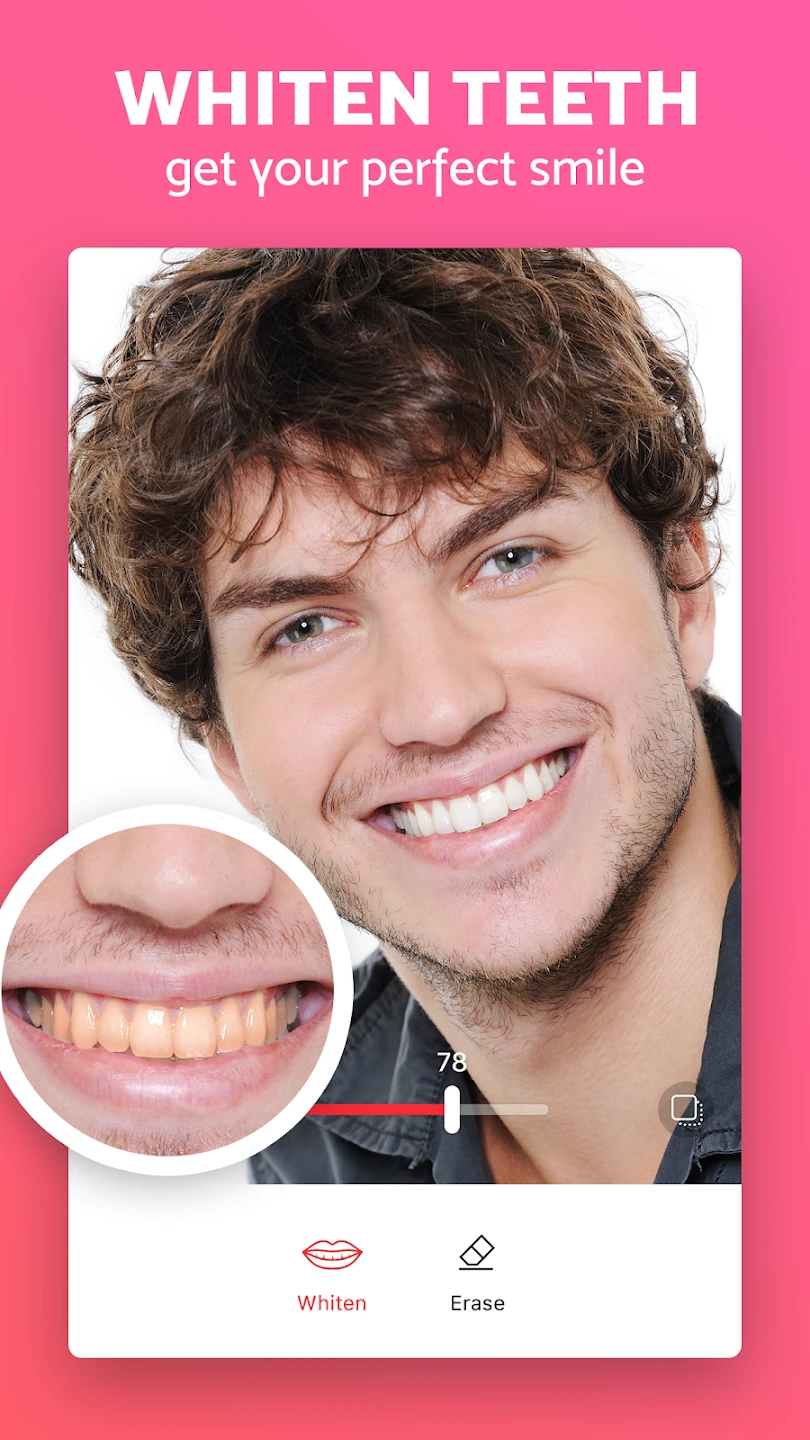 |
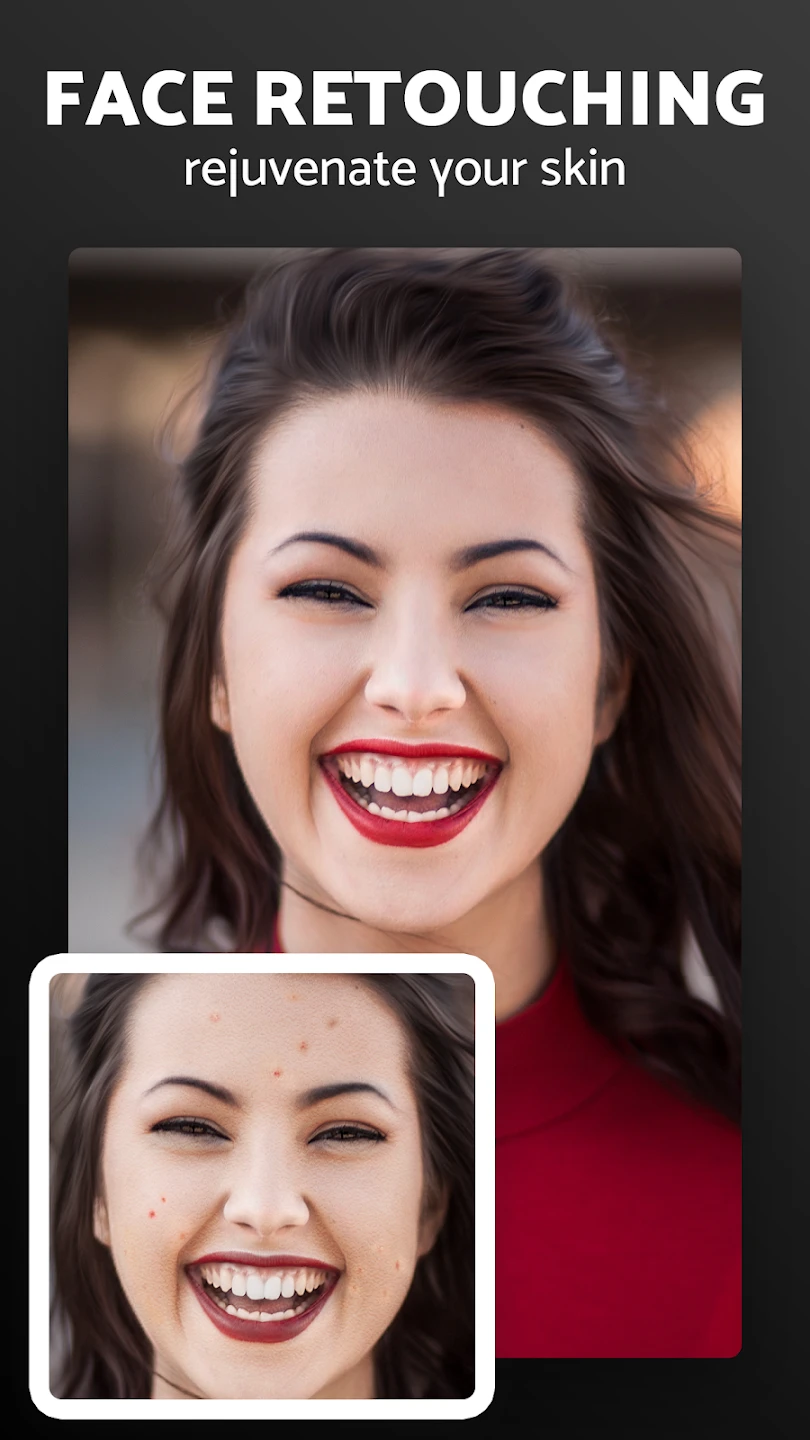 |
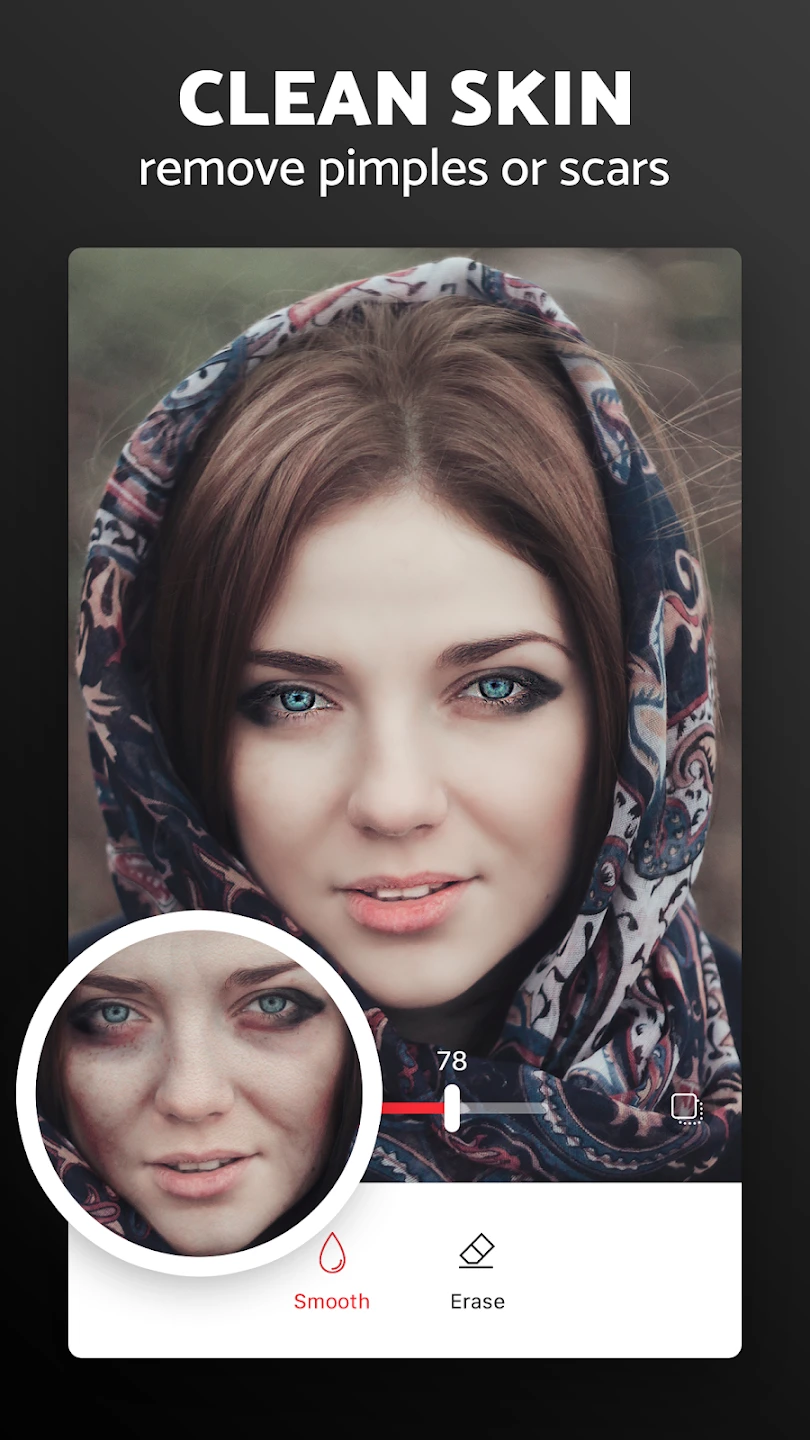 |






