 |
|
| Rating: 4.4 | Downloads: 50,000,000+ |
| Category: Photography | Offer by: Pixlr Pte Ltd |
Pixlr AI Photo Editor is an innovative mobile application harnessing artificial intelligence to transform how users edit photos. It offers powerful yet intuitive tools accessible to everyone from casual smartphone photographers to professional designers. This free app combines cutting-edge AI capabilities with a familiar interface to deliver outstanding results without requiring expensive software.
Pixlr AI Photo Editor stands out by making complex editing tasks effortless and accessible. Its key appeal lies in its ability to automate tedious work while still giving precise control over creative choices. The app is ideal for quickly enhancing social media photos, creating stunning graphics, or exploring artistic possibilities without needing extensive editing knowledge.
App Features
- Intelligent Background Removal: This AI-powered feature automatically separates subjects from complex backgrounds using deep learning algorithms. Instead of spending minutes selecting edges, users can instantly get clean, transparent backgrounds perfect for marketing materials or digital collages, saving valuable time for busy professionals.
- AI Color Enhancement: This sophisticated tool analyzes your image and intelligently adjusts saturation, contrast, and lighting in a single click. For instance, struggling with a dull landscape? The system recognizes the scene and boosts vibrancy precisely where needed, preserving natural colors while dramatically improving visual impact.
- Smart Object Enhancement: Easily upscale low-resolution photos while dramatically improving quality. The algorithm intelligently adds details like sharper text or finer textures, making old family photos look vibrant again or turning smartphone snapshots into near-professional quality images.
- AI Art Style Transfer: Transform your photos into masterpieces by applying famous painting styles automatically. Simply choose between impressionism, cubism, or vintage effects, and watch as your image instantly adopts artistic characteristics, perfect for creating unique personalized gifts or social media content.
- Content-Aware Fill: This innovative tool replaces unwanted elements in your photos while intelligently blending the new content with the surrounding area. Whether removing distracting objects or filling in empty spaces, the system learns from the image context, creating seamless edits that maintain natural composition.
- Style Generator: Explore creative possibilities by generating custom editing styles based on examples. This experimental feature uses machine learning to analyze reference images and create reusable editing presets, allowing users to develop their unique visual signature or discover new artistic approaches.
Pros & Cons
Pros:
- Exceptional editing results that rival expensive desktop software
- Constant feature updates that improve AI capabilities regularly
- Works seamlessly across iOS and Android platforms
- Regular free updates with no subscription required
Cons:
- Some advanced editing features are limited in free version
- AI processing can occasionally make minor errors with complex compositions
- Limited manual adjustment options compared to professional software
- Occasional UI lag during intensive processing tasks
Similar Apps
| App Name | Highlights |
|---|---|
| Adobe Photoshop Express |
This industry standard offers professional tools with AI assistance. Known for extensive manual controls and cloud-based collaboration features suitable for commercial work. |
| Canva Magic Edit |
Designed for simplicity and social media optimization. Includes guided steps and real-time layout previews ideal for content creators. |
| Remini |
Focuses on portrait enhancement and offers advanced AI restoration. Includes unique face enhancement and aging/demotion filters. |
Frequently Asked Questions
Q: Are there any watermarks or visible signs of using the AI editing features?
A: No, Pixlr AI Photo Editor produces clean, professional-quality results without any watermarks. The AI enhancements blend naturally, making your edited photos indistinguishable from manually crafted work.
Q: Can I use the app’s AI features offline after the initial training phase?
A: Yes, once the app has downloaded its core AI models, most editing functions can be used without an active internet connection. However, some advanced features require periodic cloud updates for optimal performance.
Q: How often are new AI capabilities added to the app?
A: Pixlr AI Photo Editor receives major AI feature updates every 2-4 months, with smaller improvements released regularly. This ensures users always have access to cutting-edge editing technology without needing to switch apps.
Q: Is my photo data secure with the cloud-based editing features?
A: Absolutely. Pixlr AI Photo Editor stores all user data securely with enterprise-grade encryption. We prioritize user privacy by giving clear control options for what data is used to train our AI models.
Q: Can the AI editing tools handle commercial projects with proper licensing?
A: Yes, Pixlr AI Photo Editor supports commercial usage for all its features when used under appropriate licenses. The free tier offers sufficient capabilities for most small business needs, with premium versions available for enterprise requirements.
Screenshots
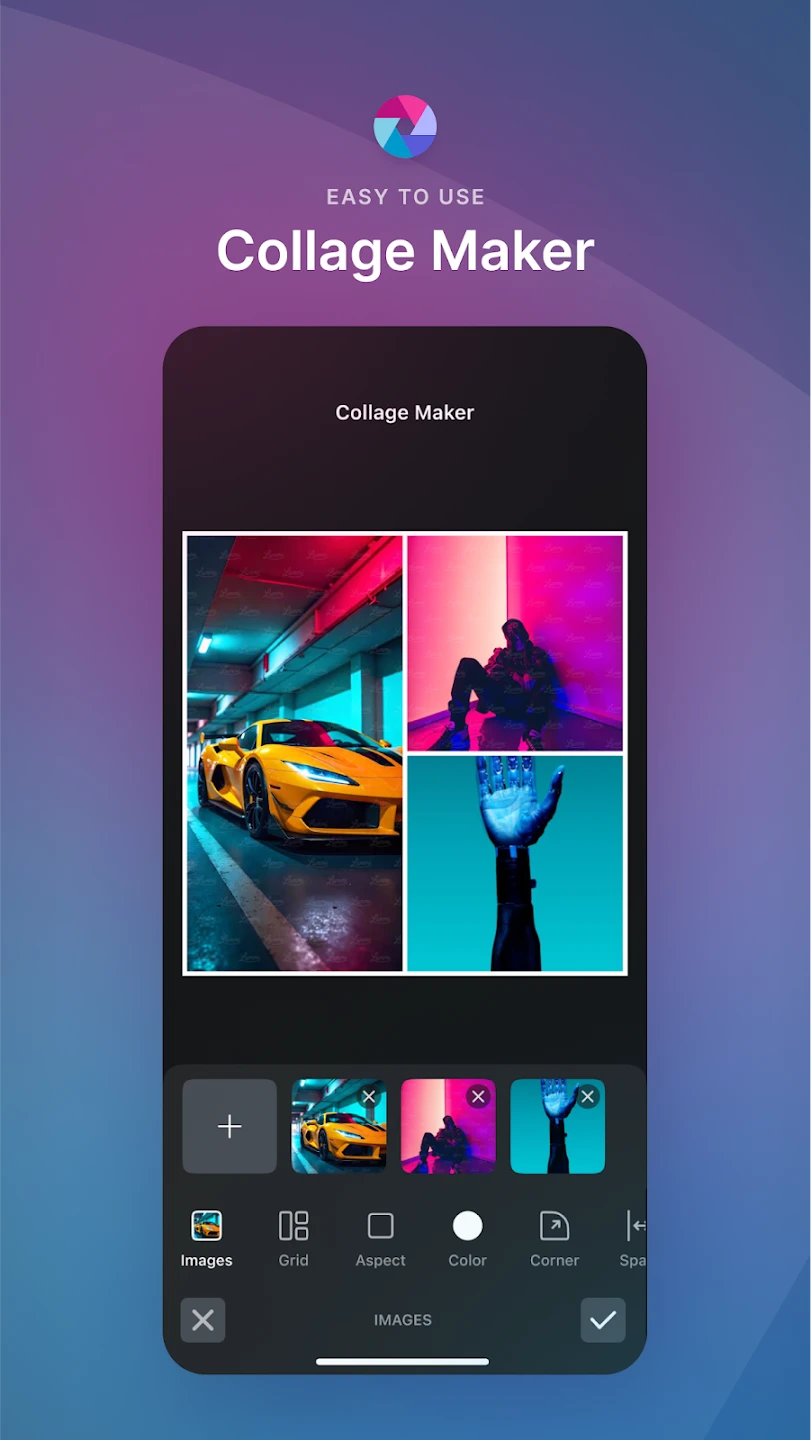 |
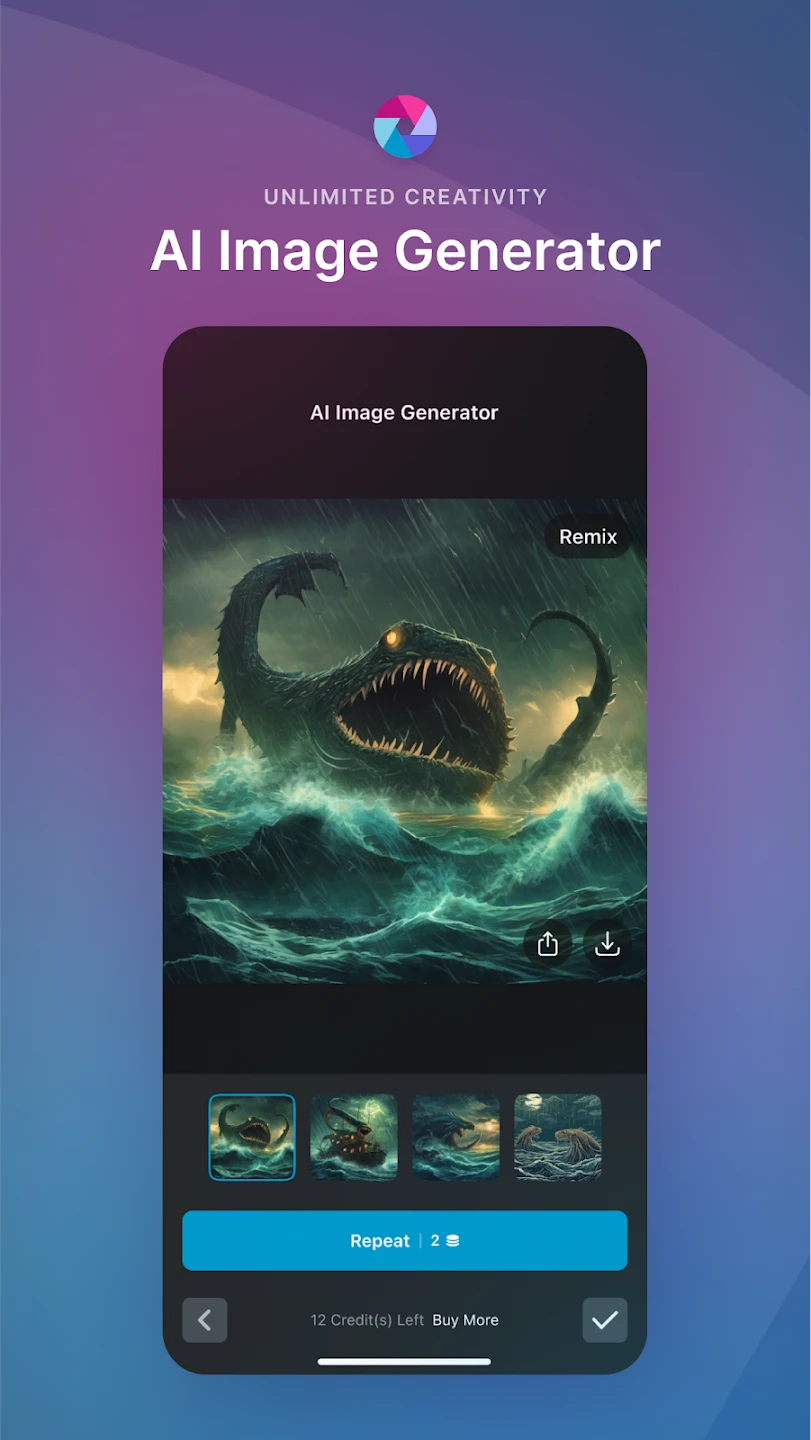 |
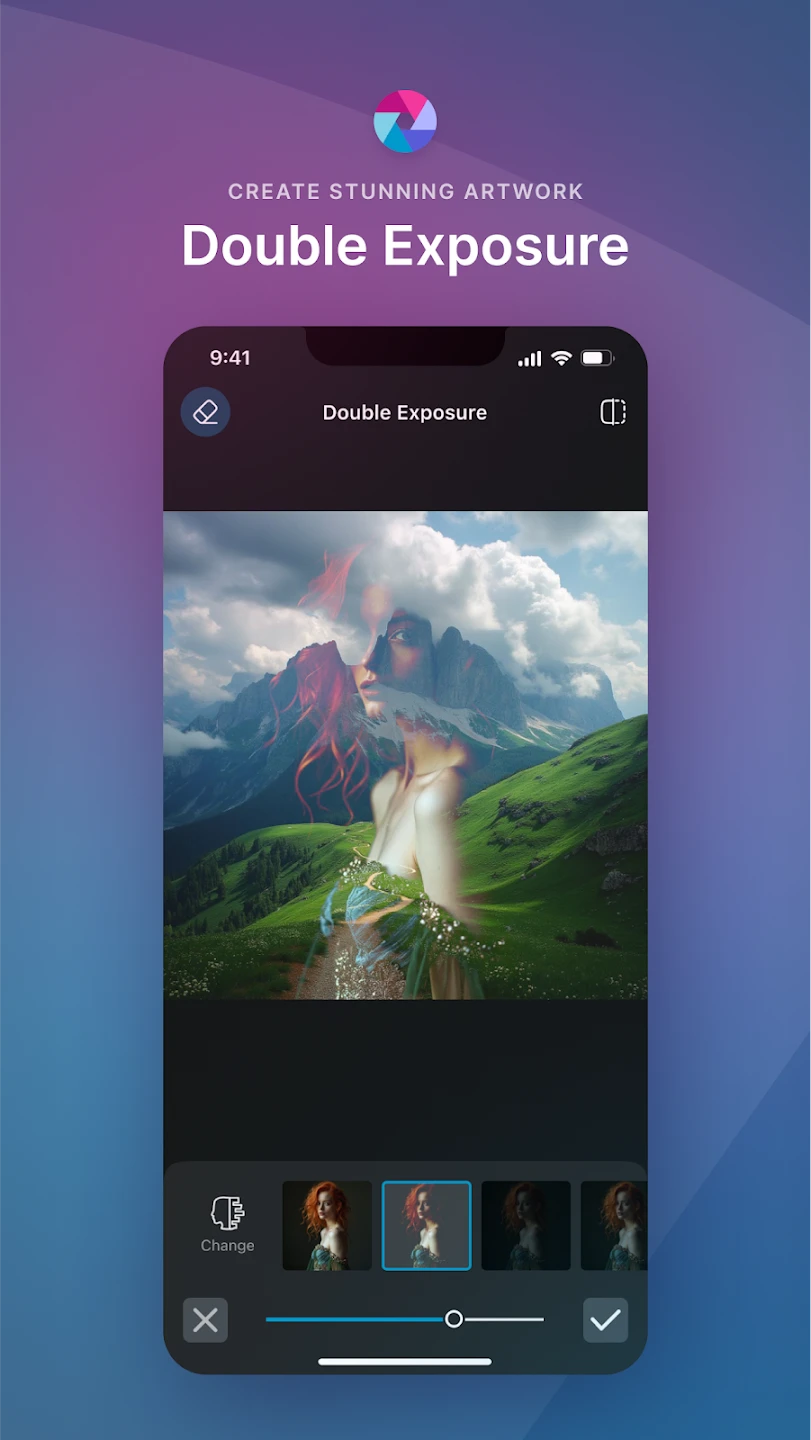 |
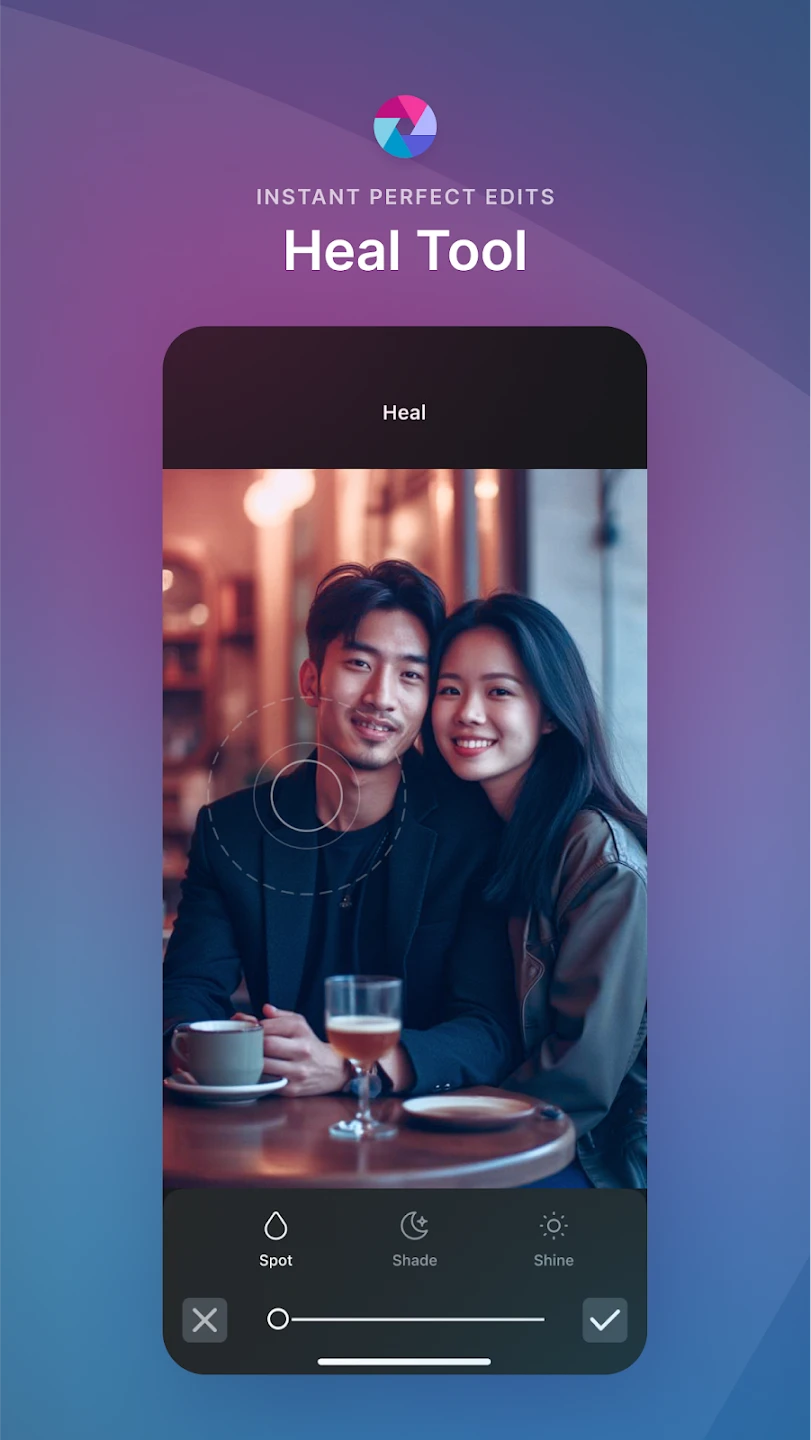 |






