 |
|
| Rating: 3.8 | Downloads: 10,000,000+ |
| Category: House & Home | Offer by: Planner 5D |
Planner 5D: Home Design and Decor is a powerful, intuitive 3D home design application allowing users to create realistic virtual rooms, plan layouts, and experiment with furniture and decor elements. This comprehensive tool enables homeowners, renters, and interior designers to visualize their spaces in stunning detail, offering an accessible platform for both amateur enthusiasts and professional design teams looking to plan renovations, furniture arrangements, or complete room transformations.
Planner 5D: Home Design and Decor excels by bridging the gap between imagination and reality, offering a free, user-friendly alternative to expensive design software. Its appeal lies in democratizing sophisticated 3D design tools, making professional-level visualization accessible to anyone from students working on school projects to homeowners tackling their first major renovation while still providing enough depth for serious design professionals.
App Features
- Real-time 3D Room Visualization: Seamlessly view your space from any angle with instantly updated shadows, reflections, and textures as you modify elements; this eliminates tedious redraws and allows immediate visual feedback, significantly speeding up the design decision-making process.
- Extensive Object Library: Access thousands of pre-designed furniture, fixtures, materials, and decor items categorized for easy navigation; this extensive catalog, including detailed photorealistic models, ensures design authenticity and saves users countless hours of manual object creation.
- Advanced Layout Tools: Utilize grid-based snapping, alignment guides, and measurement tools to create precise floor plans and furniture arrangements; these precision instruments help prevent design clashes and ensure ergonomic placement, crucial for functional spaces like kitchens and bathrooms while maintaining aesthetic harmony.
- Multiple Design Views & Rendering: Instantly switch between 2D floor plans, 3D perspective views, and even fly-through animations; this versatility allows users to approach design problems from different angles, catering to both big-picture planning and minute decorative details, enhancing overall project comprehension.
- Material Editor & Lighting Controls: Fine-tune surfaces with customizable materials, textures, and lighting conditions to see how different finishes perform under various illumination scenarios; this level of control is invaluable for making informed decisions about expensive materials or mood-setting lighting fixtures before committing in real life.
- Collaboration Features: Export projects as shareable links with password protection to invite feedback or collaborate with professionals; this integrated sharing capability streamlines communication with roommates, designers, or family members, allowing real-time input without disrupting the creative flow.
Pros & Cons
Pros:
- Incredibly Intuitive Interface
- Unlimited Projects & Designs
- Regular Content Updates
- Powerful Export Capabilities
Cons:
- Advanced Rendering Can Be CPU Intensive
- Some Premium Materials Require In-App Purchase
- Occasional Sync Glitches
- Learning Curve for Complex Projects
Similar Apps
| App Name | Highlights |
|---|---|
| Cornelia by Idealo |
This app offers realistic photo-realistic rendering, interior design challenges, and furniture swap features. Known for award-winning graphics and design contests with prizes. |
| HomeStyler 3D |
Designed for simplicity, includes guided tours and a focus on quick visualizations. Includes guided steps and cloud storage integration. |
| Duplai |
Specializes in furniture design with a focus on photorealistic materials and textures. Offers AI furniture generation, detailed material editing, and export options for professionals. |
Frequently Asked Questions
Q: Is Planner 5D: Home Design and Decor completely free to use?
A: Yes, the core functionality is free, including creating projects, placing basic furniture, and standard room design tools. However, some advanced rendering options, exclusive object libraries, and premium materials require a one-time purchase or subscription.
Q: Can I import my own 3D models or high-resolution images into Planner 5D?
A: The app supports importing custom objects in formats like .obj or .3ds, but this feature is typically found in the premium version. High-resolution image imports for textures might need specific app versions; always check the import guidelines within the app.
Q: Does Planner 5D: Home Design and Decor work on both mobile devices and desktop computers?
A: Absolutely, Planner 5D is available as a free mobile app (iOS/Android) alongside desktop versions for Windows and macOS, ensuring seamless project continuity across all your devices.
Q: How accurate is the measurement system within Planner 5D for real-world applications?
A: The app provides precise measurement tools allowing you to measure walls, mark exact furniture dimensions (down to millimeters), and ensure scale accuracy. However, final construction should always be verified by professional measurements.
Q: What happens to my projects if I don’t purchase the premium version? Will they be locked or deleted?
A: No, your projects are saved locally on your device and remain accessible even after uninstalling the premium features. However, some advanced cloud saving and collaborative features are restricted until upgraded to the premium plan.
Screenshots
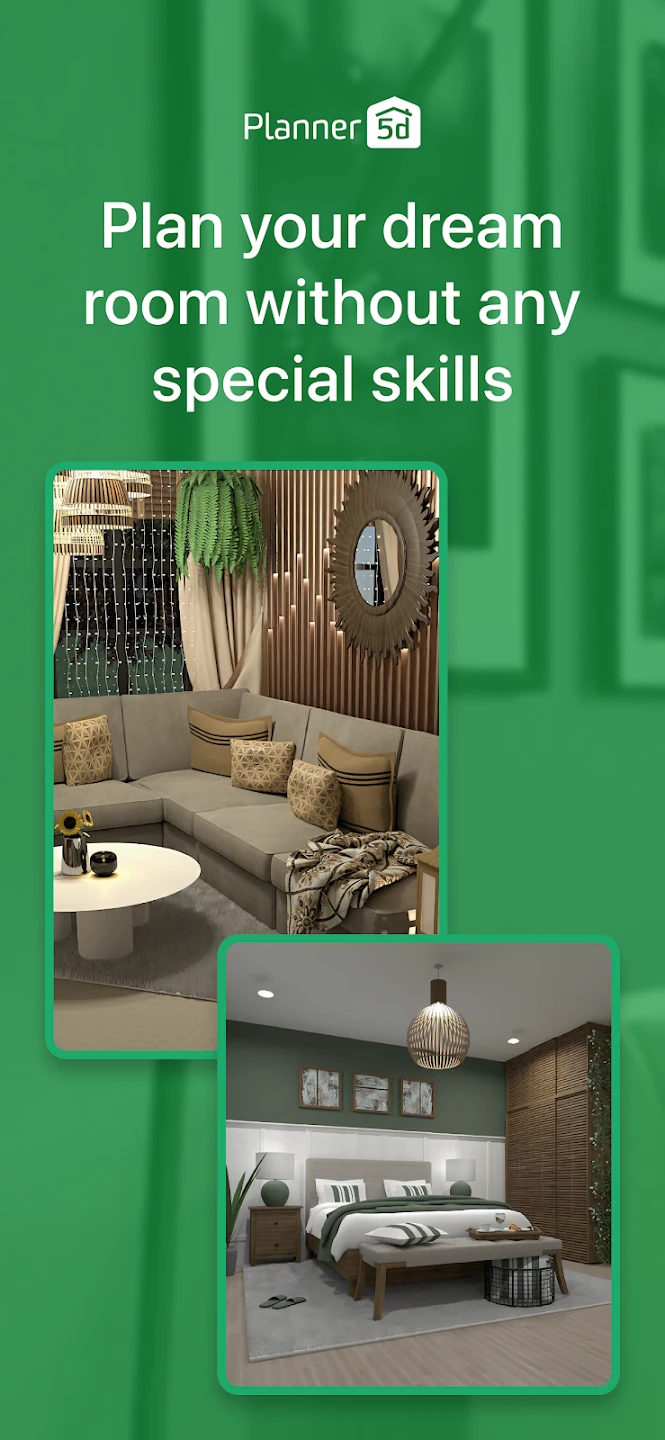 |
 |
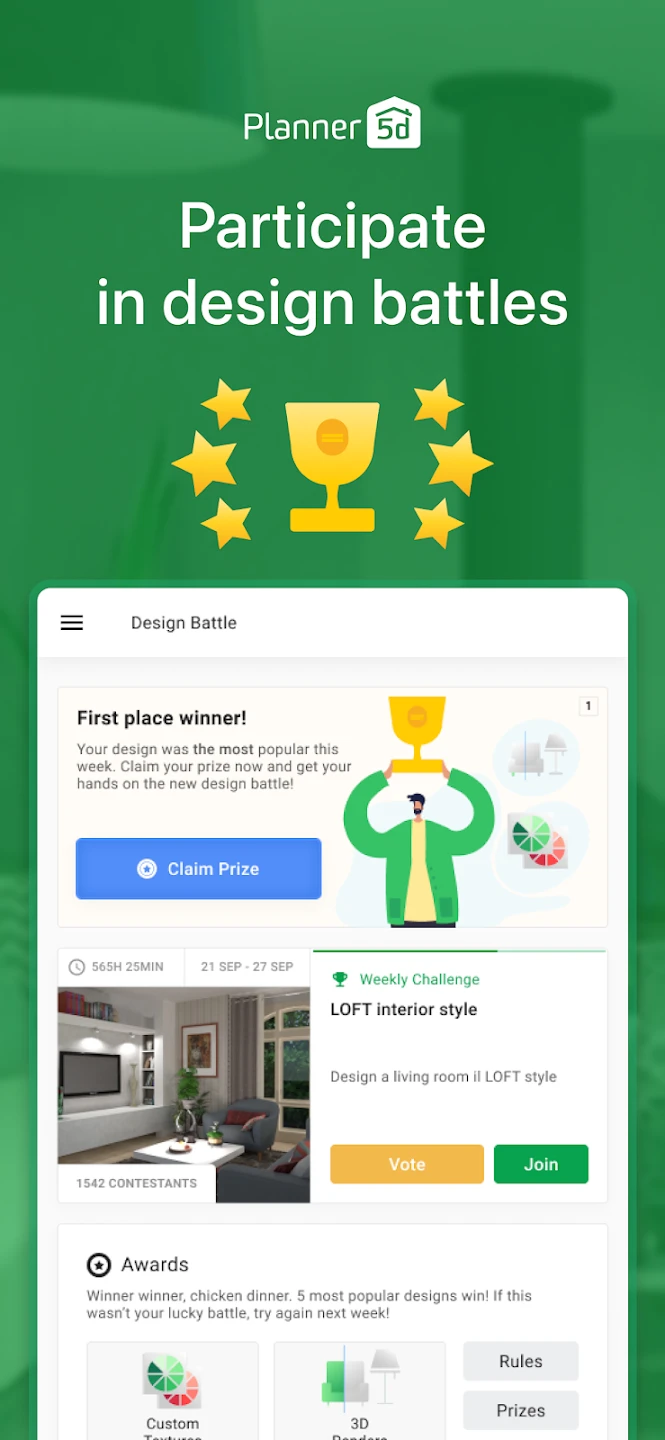 |
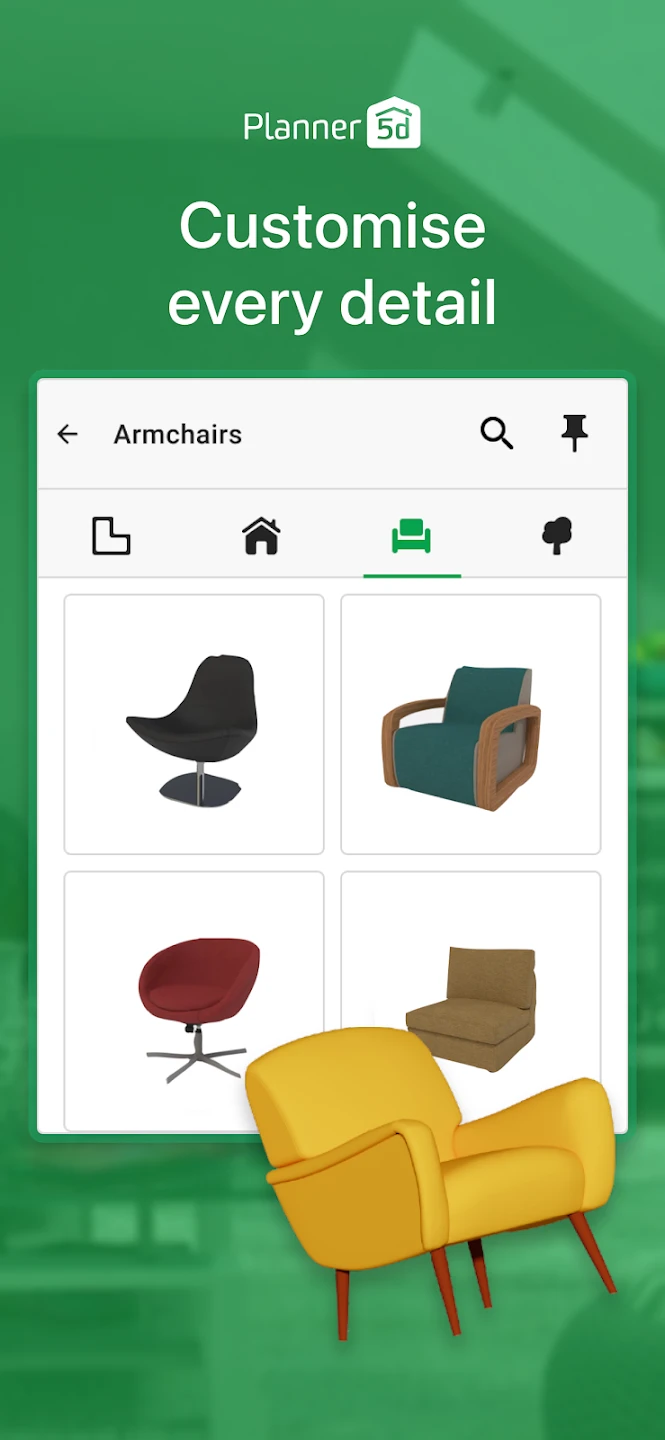 |






