 |
|
| Rating: 4.5 | Downloads: 5,000,000+ |
| Category: Education | Offer by: ScaleUp |
The Plant App – Plant Identifier is a smartphone application designed to help users identify unknown plants by taking pictures or entering descriptive details. It utilizes a database and image recognition technology to provide the name, key characteristics, and potential uses for the identified plant. This tool is perfect for nature enthusiasts, students of biology or gardening, and anyone curious about the natural world around them.
The key value of the Plant App – Plant Identifier lies in making botanical knowledge accessible anytime, anywhere. Instead of carrying bulky field guides, users have a powerful identification tool in their pocket, enhancing learning and discovery during walks or exploring unfamiliar environments. Its practical usage extends from casual identification to helping gardeners learn about new plants they encounter.
App Features
- Plant Photo Identification: Use your phone camera to capture an image of the plant, then the app analyzes the visual data, including leaves, flowers, and stems, to suggest potential matches from its extensive database. This feature is incredibly useful for quickly identifying wildflowers during a hike or figuring out what a mysterious green leaf on a tree actually is, saving users time and effort compared to traditional guides.
- Detailed Plant Information Display: Once a plant is identified, the app provides comprehensive details, such as its scientific name, common names, descriptive characteristics, habitat information, and sometimes even care instructions or potential uses. This feature includes terms like “Latin binomial nomenclature” for precise identification and “ecological niche” information, allowing users to learn about the plant’s role in its environment.
- Manual Feature Identification & Search: If you can’t take a picture or the plant isn’t clear, you can manually identify key features like leaf shape, flower type, stem characteristics, and fruit/seed type. By selecting these features, the app narrows down the search results significantly, effectively solving the problem of identifying plants lacking clear visual data or in low lighting. This makes it useful for detailed study or identifying plants with subtle characteristics.
- Plant Gallery & Favorites System: Users can build a personal collection of identified plants they encounter, saving pictures and information to refer back to later. This gallery serves as a digital memory, allowing users to track their plant identifications over time or compare plants they’ve seen in different locations, making it valuable for long-term observation and learning.
- Offline Mode & Language Support: The app offers the ability to function without an active internet connection for basic identification capabilities, using locally stored data. This flexibility is crucial for travelers or remote areas without reliable connectivity, and combined multi-language interface support ensures accessibility for a global audience, catering to diverse user needs across regions.
- Integration with Local Data Sources (Optional): For advanced users, some versions may integrate data feeds or crowd-sourced information specific to certain regions, offering potentially higher accuracy and up-to-date records for local flora, thereby expanding the app’s functionality significantly and leveraging community contributions.
Pros & Cons
Pros:
- High Accuracy Rate with Clear Images
- User-Friendly Interface & Quick Identification
- Extensive & Constantly Updated Database
- Comprehensive Information Provided
Cons:
- Potential for Misidentification with Ambiguous Images
- Limited Offline Data Coverage Depending on Version
- Potentially Subscription-Based for Advanced Features
- Dependence on Good Lighting & Image Quality
Similar Apps
| App Name | Highlights |
|---|---|
| Plantnet Identify |
This app offers fast processing, intuitive design, and wide compatibility. Known for custom workflows and multi-language support. |
| iNaturalist |
Designed for simplicity and mobile-first usability. Includes guided steps and real-time previews. |
| PictureThis |
Offers AI-powered automation, advanced export options, and collaboration tools ideal for teams. |
Frequently Asked Questions
Q: How do I get started with the Plant App – Plant Identifier?
A: Launch the app, tap the camera icon to take a picture or the manual input icon to describe features, then review the suggestions. The app will provide details on its top picks.
Q: What factors affect the accuracy of plant identification?
A: Clear, well-lit photos showing key features are crucial. The completeness of its database also plays a role; complex or rare plants might require more detailed manual input for confirmation.
Q: Can I use the app without an internet connection?
A: Basic identification features may work offline, depending on the app configuration. However, access to the full database, updates, and cloud identification typically requires an active internet connection.
Q: Does the app work on older smartphone models?
A: Generally yes, but performance may be best on devices with decent camera quality and processing power. The app developers usually strive for compatibility, though very dated devices might see slower load times.
Q: How often is the plant database updated?
A: Updates typically occur regularly, often monthly or quarterly, to add new species and correct information, ensuring the database remains current and accurate. You might receive notifications for updates.
Screenshots
 |
 |
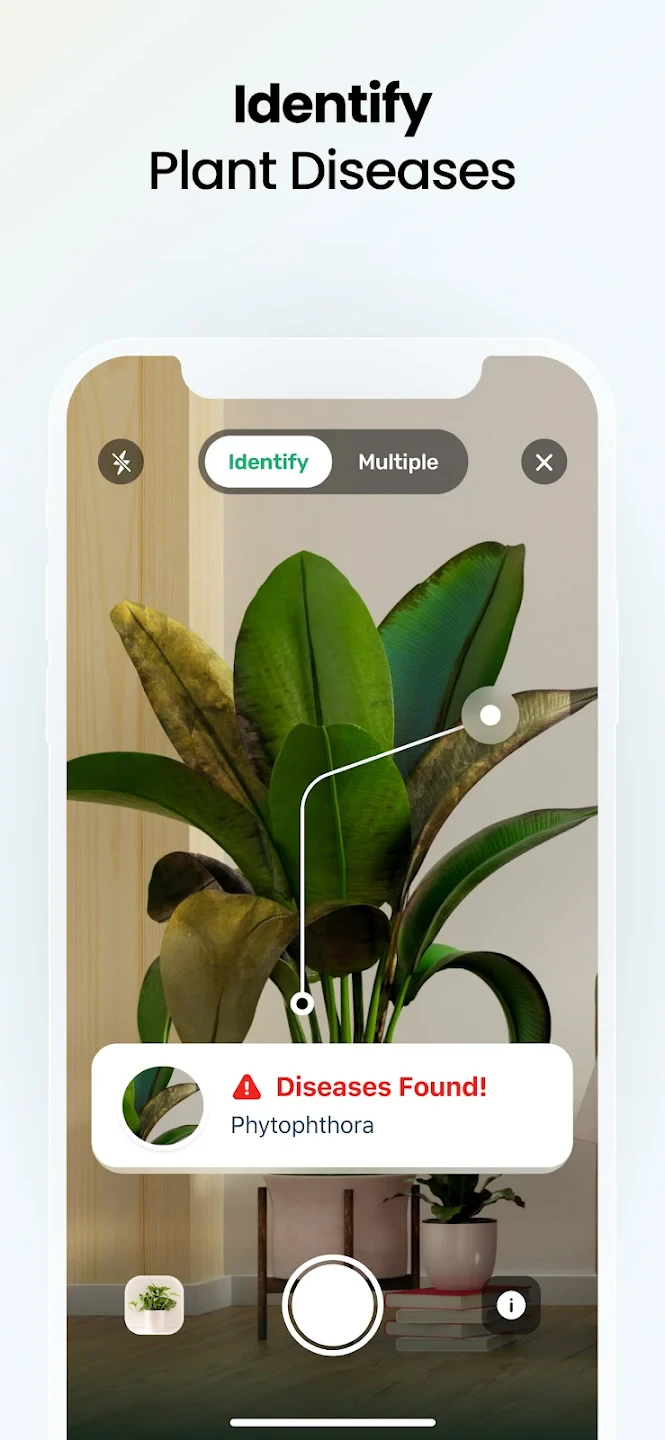 |
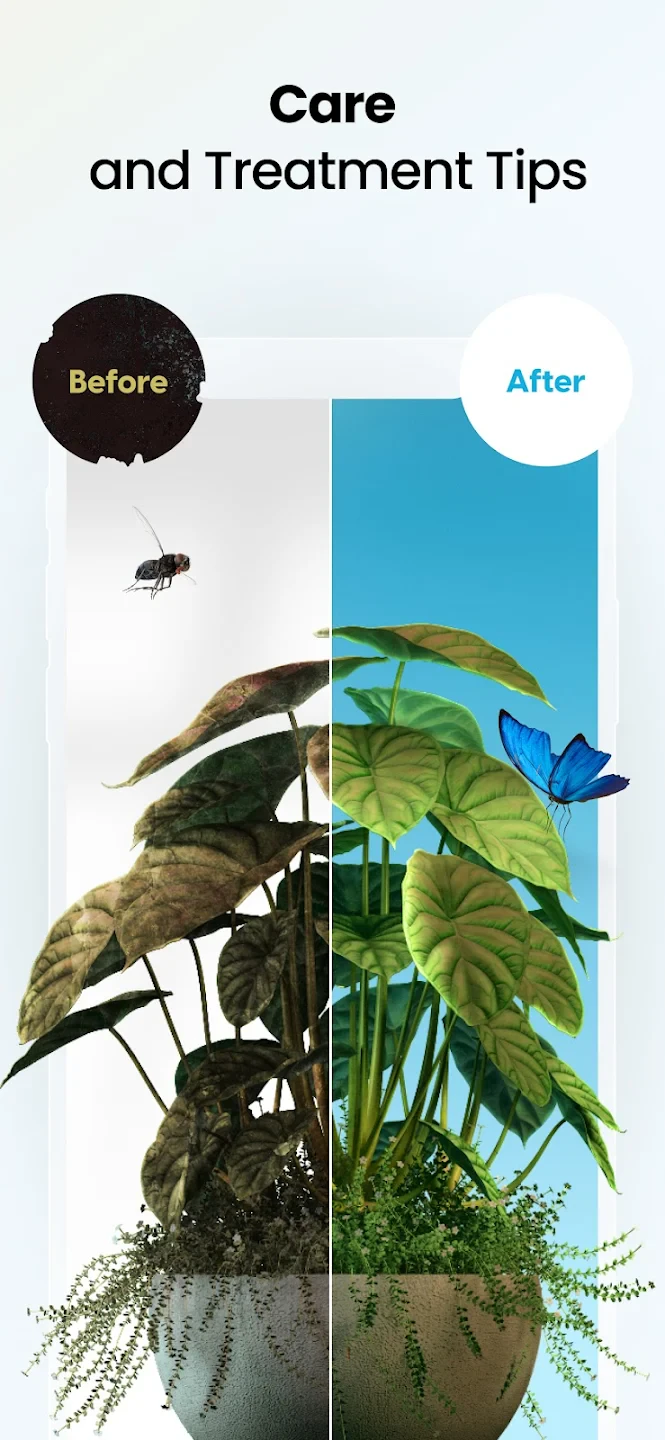 |






