 |
|
| Rating: 4.1 | Downloads: 50,000,000+ |
| Category: Entertainment | Offer by: Plex, Inc. |
Plex: Stream Movies & TV is a versatile media streaming application designed to organize and stream your personal digital media collection across various devices. It transforms your home media server into a personalized entertainment hub, allowing you to access photos, videos, music, and TV shows from your computer, NAS, or cloud storage on platforms including smartphones, tablets, smart TVs, and gaming consoles.
This app delivers exceptional value by eliminating cable subscriptions and physical media formats, offering unlimited access to your owned content. Its intuitive interface simplifies media management and provides a seamless, high-quality streaming experience, perfect for movie buffs, TV enthusiasts, and families looking to create a personalized digital entertainment ecosystem.
App Features
- Media Library Creation: Automatically scans network drives, cloud storage, and local devices to build a comprehensive digital library, organizing files by title, actor, genre, and year. This feature eliminates manual cataloging, saving users hours and ensuring perfect metadata like posters, actors, and descriptions, making content discovery effortless.
- Adaptive Transcoding: Uses intelligent technology to stream content smoothly across varying network conditions and device capabilities, intelligently upgrading or downgrading video quality in real-time. This ensures buttery-smooth playback whether you’re using a powerful 4K TV or a modest phone connection, preventing buffering and maintaining picture quality during downloads or peak network usage.
- Live TV DVR Integration: Connects to supported TV tuners and streaming services to record live broadcasts, automatically naming episodes, adding metadata, and scheduling recordings. This transforms your PC or smart TV into a multi-tuner DVR, letting you record multiple shows simultaneously while watching one, and access all recordings through the same intuitive interface.
- Multi-Platform Remote Access: Enables seamless access to your entire media library from anywhere using a web browser or dedicated app on smartphones, tablets, or gaming devices. This eliminates the need for complex port forwarding or VPN setups, providing instant access to family photos, home movies, and personal collections from hotel lobbies to vacation destinations.
- Smart Content Recommendation: Analyzes viewing habits using machine learning to suggest personalized content recommendations based on genre, mood, and viewing history, similar to Netflix’s recommendation system. This feature saves time discovering new movies and shows by understanding individual preferences and creating customized viewing queues based on ratings, watch time, and repeat viewing patterns.
- Cloud DVR Sync: Synchronizes recordings and queue across multiple devices with minimal storage impact, intelligently caching content for offline viewing. This allows users to start watching a movie on their tablet during a commute, pause it, and seamlessly continue on their smart TV at home—without re-downloading or rebuffering the content.
Pros & Cons
Pros:
- Extremely versatile media hub for personal content
- Works seamlessly across an extensive device ecosystem
- Exceptional content organization and library management
- Intelligent transcoding ensures smooth playback quality
Cons:
- Initial library setup requires significant organization
- Limited built-in media purchasing options
- Premium server hardware recommended for heavy transcoding
- Library sync can be slow for extremely large collections
Similar Apps
| App Name | Highlights |
|---|---|
| Jellyfin |
An open-source media server with customizable user interfaces and robust metadata handling, offering privacy-focused alternatives. |
| Emby |
Known for advanced content organization with AI tagging and parental controls, ideal for family media sharing and content discovery. |
| Kodi + PVR Extensions |
Extremely customizable media center platform with PVR capabilities and add-ons, perfect for tech-savvy media enthusiasts. |
Frequently Asked Questions
Q: How does Plex access media stored on my home network?
A: Plex connects directly to your NAS, PC, or network drive using standard network protocols, without syncing content to cloud storage. This keeps your media local, saving storage and bandwidth while ensuring high-quality playback.
Q: Can I access my media from anywhere while maintaining privacy?
A: Absolutely! Plex securely streams through the cloud without requiring complex VPN setups, and many users pair it with local network access at home for maximum privacy and speed, especially when viewing high-resolution content.
Q: What’s the difference between Plex and a regular media player?
A: While both play media files, Plex transforms raw files into an organized digital experience with intelligent recommendations, automatic organization, transcoding, and multi-device syncing—turning your collection into a personalized streaming service.
Q: Do I need a Plex subscription to access my personal media?
A: Yes, a Plex account is required to access and manage media across all your devices, even for personal collections. The free version includes basic streaming, while Premium unlocks advanced cloud DVR, transcoding, and simultaneous playback features.
Q: Will Plex work with 4K HDR content?
A: Absolutely! Plex fully supports 4K Ultra HD, HDR10, Dolby Vision, and high-frame-rate content, automatically detecting capabilities during playback to provide the best visual experience on compatible displays.
Screenshots
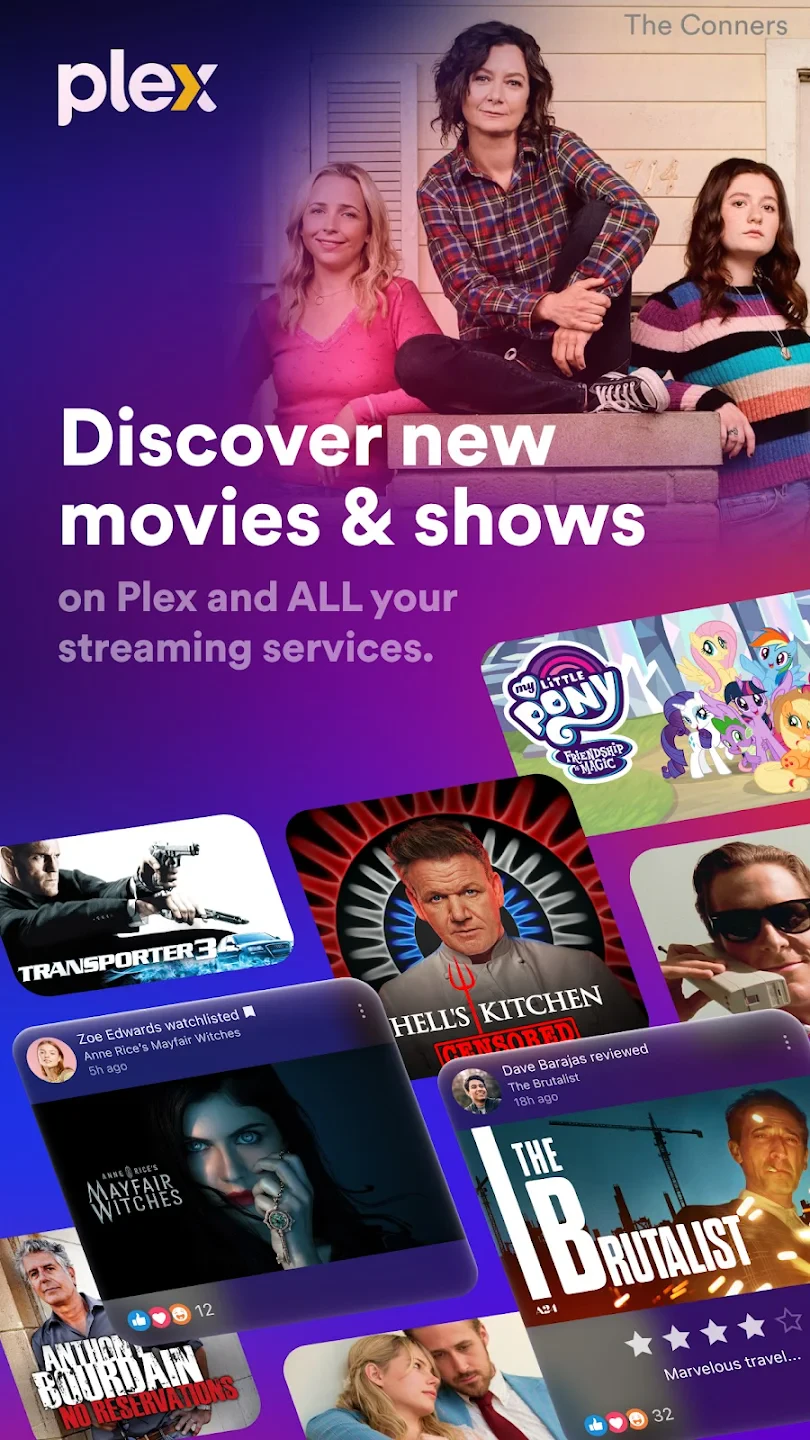 |
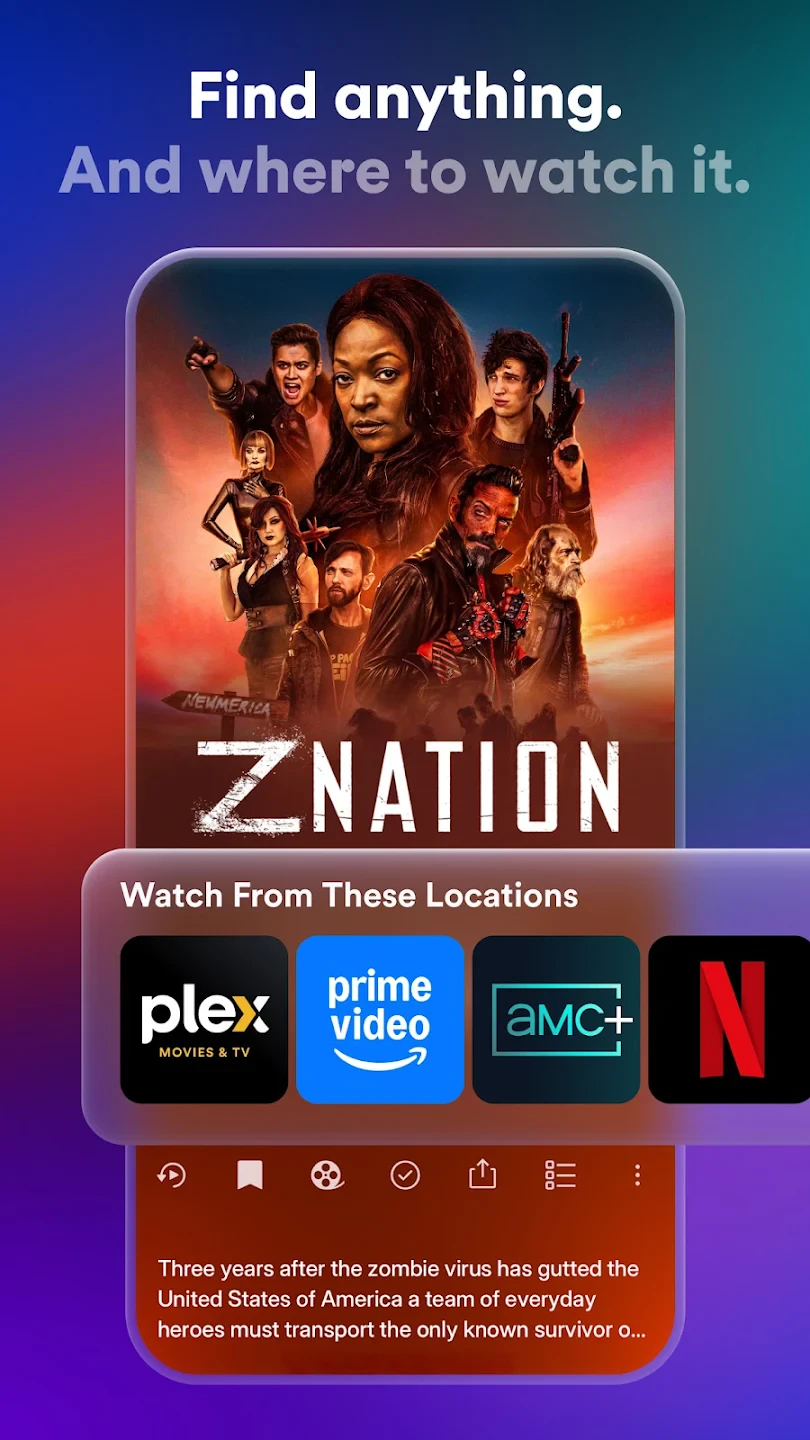 |
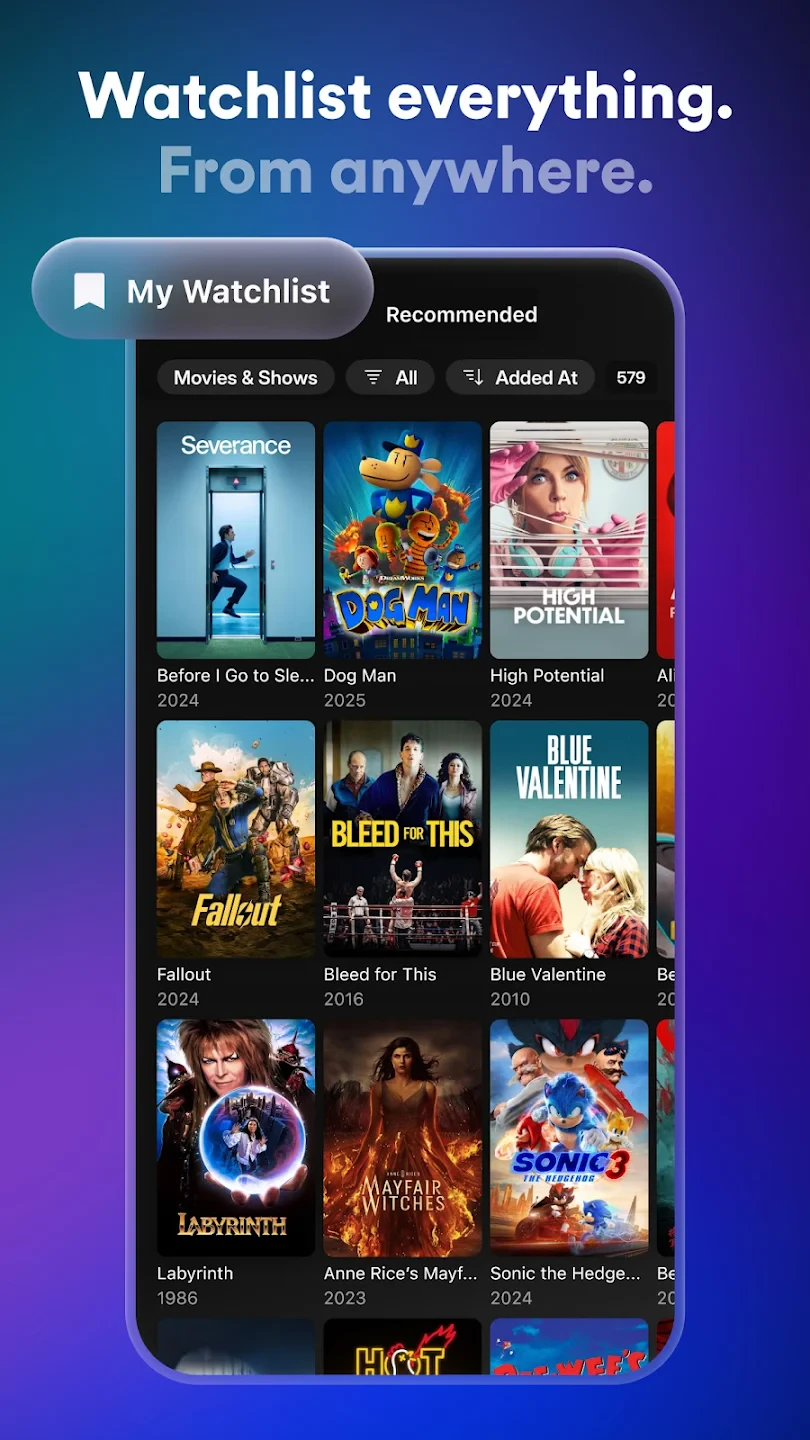 |
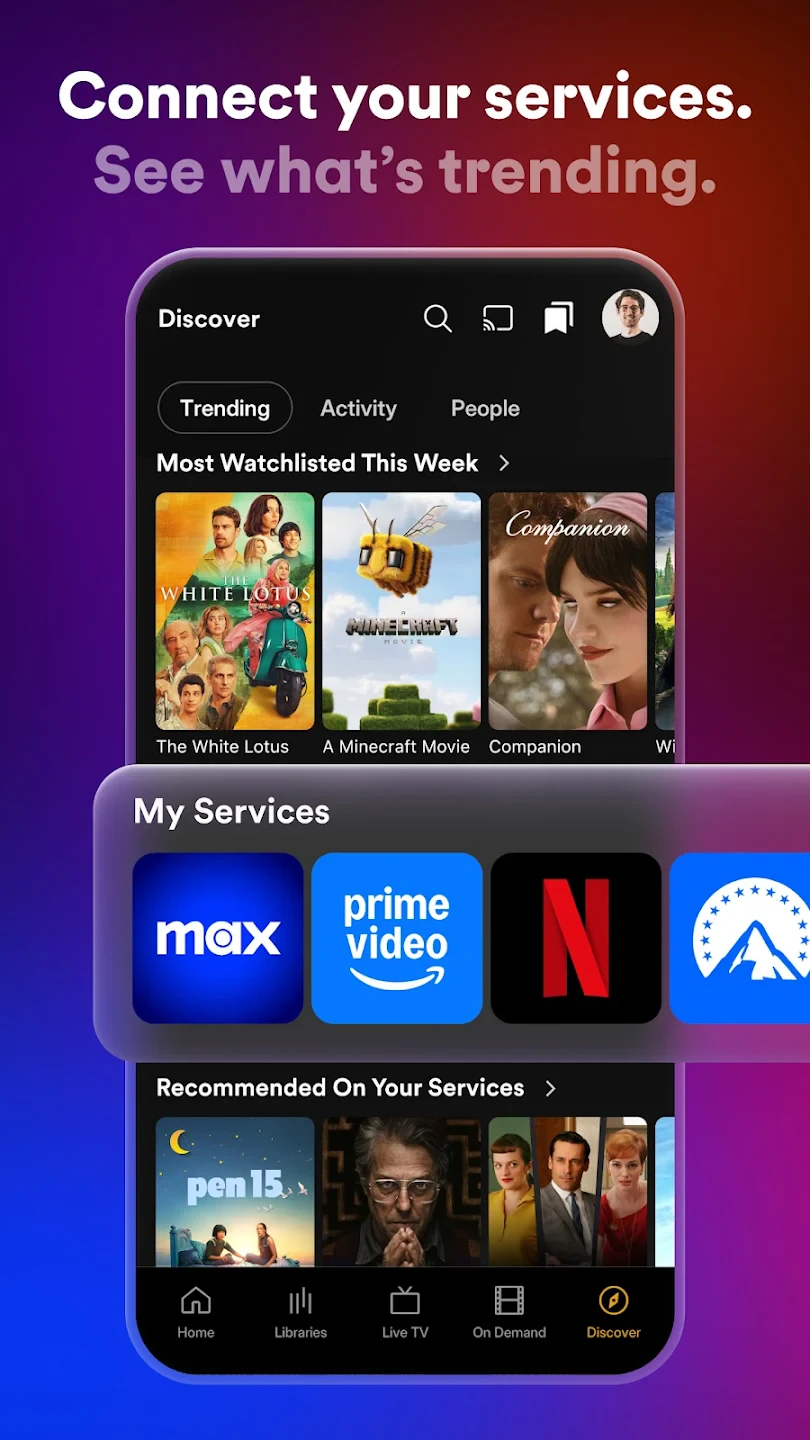 |






