 |
|
| Rating: 4.6 | Downloads: 10,000,000+ |
| Category: Music & Audio | Offer by: Podbean – Podcast & Radio & Audiobook |
The Podcast Player App – Podbean is a user-friendly application designed for seamless podcast streaming and offline playback. It allows users to listen to their favorite shows, download episodes for offline use, and manage their subscriptions all in one place. Perfect for commuters, students, or anyone seeking convenient audio content, this app brings your podcast library to life on any device.
What makes Podcast Player App – Podbean particularly valuable is its intuitive interface and versatile features. Whether you’re looking for background music while working or need focused study materials during your commute, it adapts to your needs with customizable playback options. Its ability to sync across devices means you never lose your place, making long-form content accessible anywhere.
App Features
- Intuitive Library Management: Organize your podcast subscriptions, mark favorites, and create custom playlists with a simple drag-and-drop interface. This makes discovering new episodes and revisiting old favorites effortless, whether you’re building a workout playlist or curating content for different life situations.
- High-Quality Audio Streaming: Supports 128kbps AAC and MP3 formats for crystal-clear sound, even on slower connections. The adaptive bitrate technology automatically selects the best quality based on your network conditions, ensuring smooth playback without frustrating buffering interruptions.
- Smart Scheduling & Sleep Timer: Set automatic playback for specific times or durations, perfect for morning inspiration or bedtime stories. For example, you can configure it to play a relaxing podcast while you sleep and automatically power down when you wake up, eliminating manual controls and saving battery life.
- Seamless Cross-Device Syncing: Sync your library, playback history, and speed preferences across iOS, Android, and web versions using cloud storage. This is especially helpful for users who switch between devices throughout the day, allowing uninterrupted listening from any screen.
- Smart Episode Discovery: The intelligent recommendation engine suggests new episodes based on listening history and ratings. For busy podcast enthusiasts, this feature surfaces relevant follow-ups or related shows without manual searching, enhancing discovery and engagement.
- Adaptive Speed Controls: Adjust playback speed from 0.75x to 2x while preserving the original audio quality. Journalists can transcribe interviews at 1.5x speed, language learners can slow down complex dialogues, and audiobook lovers can balance speed with comfort.
Pros & Cons
Pros:
- Completely free version with no hidden costs
- Simple interface that works for beginners and experts
- Works reliably on older devices with minimal RAM
- Automatic episode downloads save time and manual effort
Cons:
- Limited customization options for UI elements
- Some premium features require separate subscription
- Better sound quality available on competing apps
- Occasional syncing issues between web and mobile versions
Similar Apps
| App Name | Highlights |
|---|---|
| Spotify Podcasts |
Offers social sharing and integration with the music platform. Known for curated podcast channels and collaborative playlists. |
| Google Podcasts |
Designed for simplicity with built-in browser integration. Includes voice search functionality and offline capabilities. |
| Overcast |
Offers advanced speed control and chapter markers. Features detailed episode analytics and robust text highlighting. |
Frequently Asked Questions
Q: How do I subscribe to new podcasts automatically?
A: Tap the Subscribe button next to any episode or search for shows. When subscribed, Podcast Player App – Podbean will automatically fetch new episodes and notify you of updates.
Q: Can I listen to downloaded episodes offline?
A: Yes, downloaded episodes are stored locally so you can play them without internet access. This is especially helpful for travel or areas with poor connectivity.
Q: How does the sleep timer work?
A: Simply set the duration (from 1 minute to 24 hours) in the Playback settings. The app will automatically pause and power down the device after the specified time.
Q: Does this work with audiobooks and other audio formats?
A: Podcast Player App – Podbean primarily focuses on standard podcast formats, though it does support MP3 and other audio types for versatility while maintaining podcast-specific features.
Q: How does the offline download function with limited storage?
A: Episodes are temporarily stored in a separate section. When storage is running low, old downloads are automatically removed while keeping recently accessed content, similar to an app cache.
Screenshots
 |
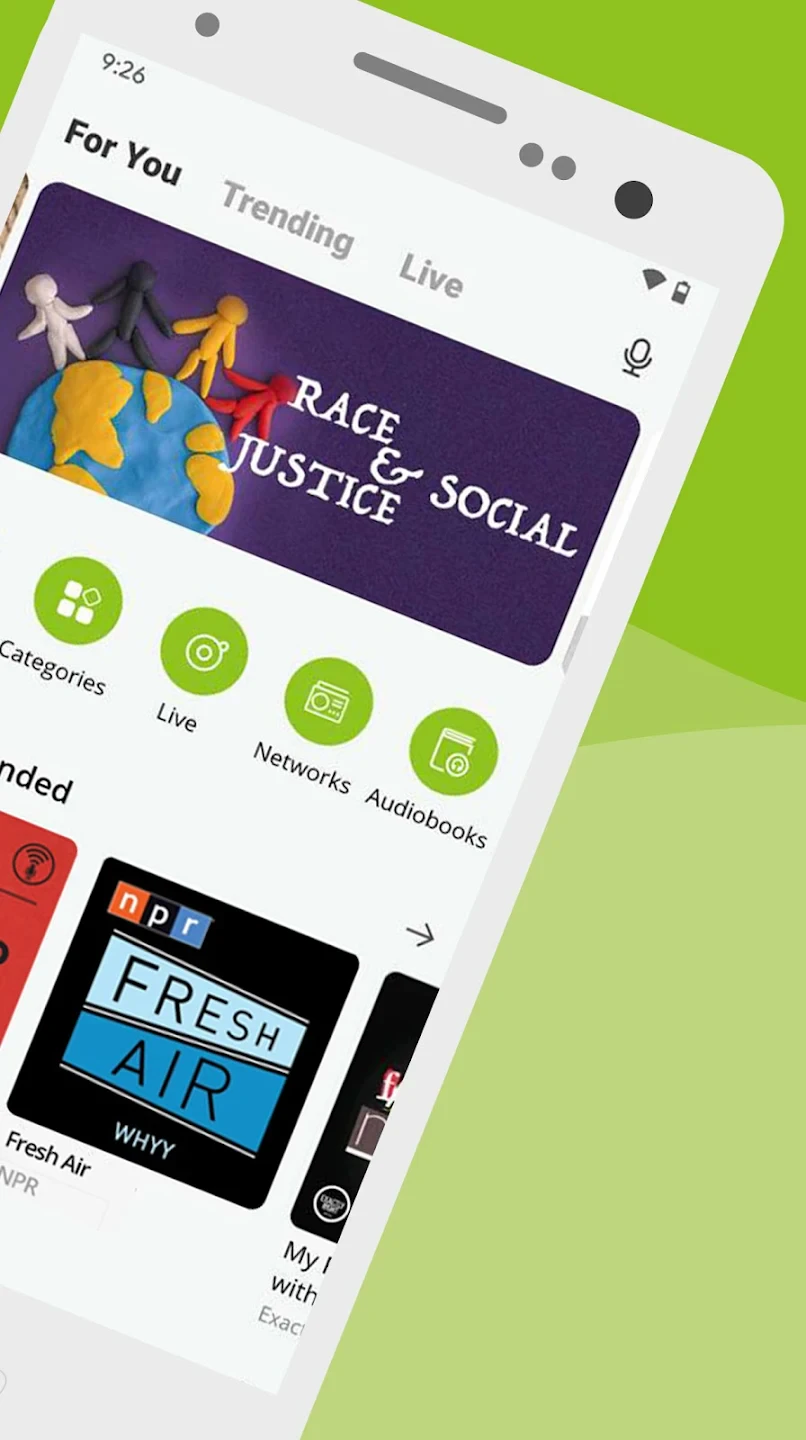 |
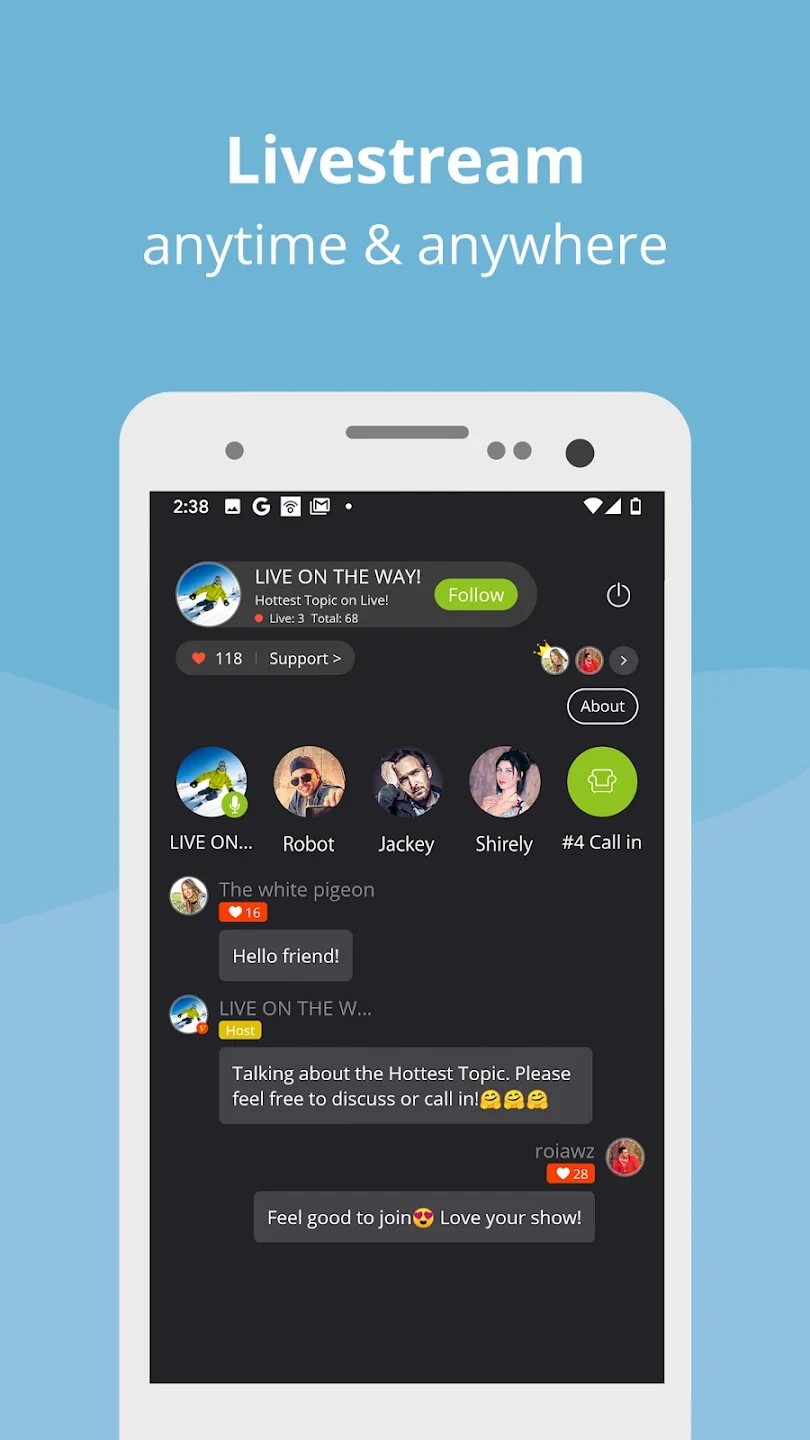 |
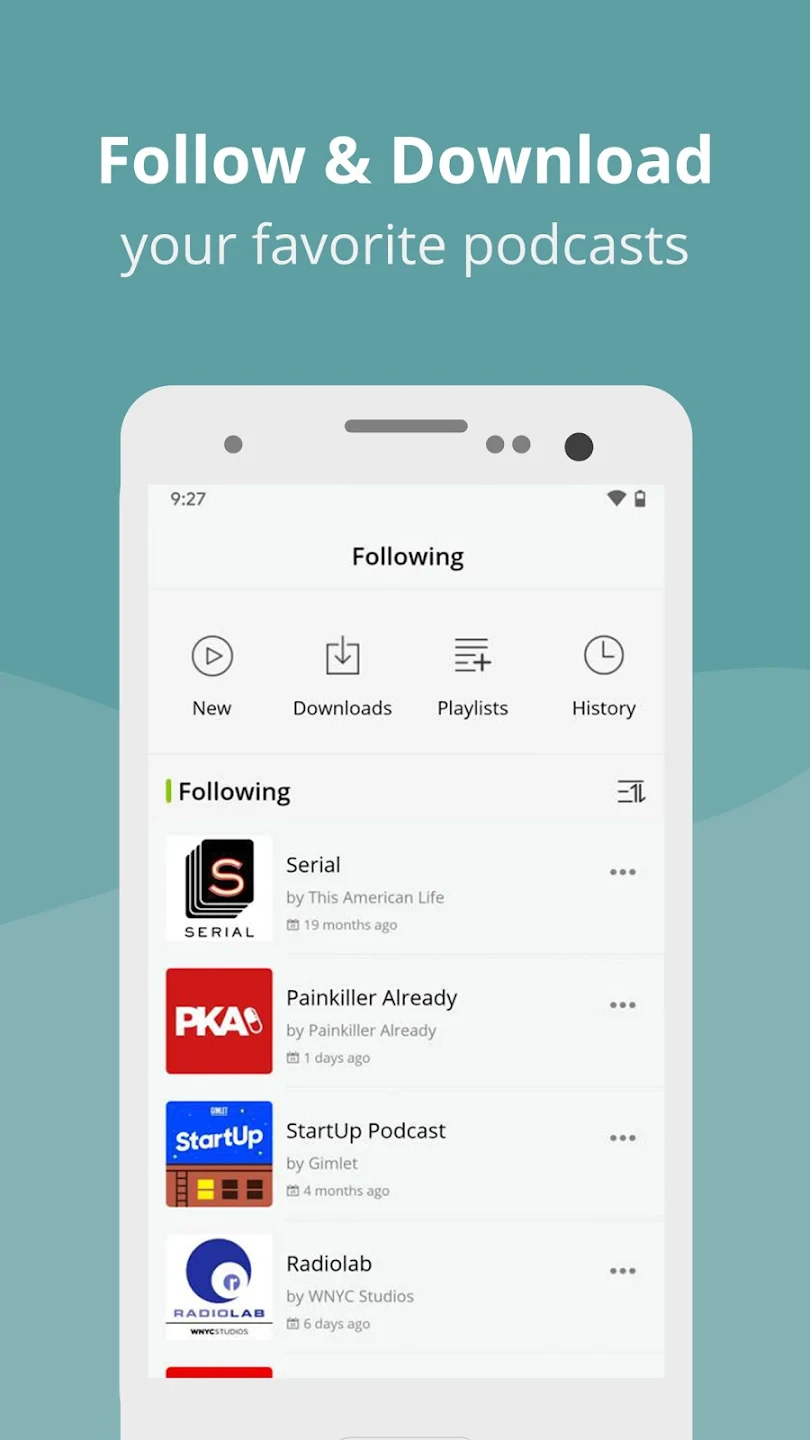 |






