 |
|
| Rating: 4.4 | Downloads: 5,000,000+ |
| Category: Communication | Offer by: DOSA Apps |
Portable WiFi – Mobile Hotspot is a mobile application designed to transform your compatible smartphone into a portable wireless access point. It enables you to share your cellular data connection with other Wi-Fi enabled devices, effectively turning your phone into a personal hotspot for internet connectivity. This app is ideal for individuals needing internet access on the go for multiple devices, travelers, remote workers, and students.
The key value of Portable WiFi – Mobile Hotspot lies in its convenience and flexibility. It eliminates the need for separate hardware hotspots or complex setups, providing on-demand internet sharing with just a few taps. This app’s appeal comes from its ability to maintain connectivity while using other applications or during calls, making it practical for various everyday scenarios.
App Features
- Seamless Hotspot Creation: This core feature automatically activates a secure Wi-Fi network from your phone’s cellular data, allowing instant sharing of your internet connection. This eliminates the hassle of physical modems and enables quick setup for immediate use.
- Connection Management Dashboard: Provides an intuitive interface showing all connected devices with simple toggles and controls. This feature streamlines the user experience by offering quick access to settings like network name, password, and data usage monitoring.
- Enhanced Security Settings: Offers customizable security options including password protection and signal encryption to safeguard users’ personal data while sharing their cellular connection. This feature is particularly valuable as it prevents unauthorized access and protects sensitive online information.
- Data Usage Monitoring: Continuously tracks hotspot usage, displaying real-time statistics and estimated remaining data. This helps users avoid expensive overage charges by making informed decisions about their data consumption during hotspot sessions.
- Background Operation: Allows the hotspot function to remain active even when other applications are being used, ensuring uninterrupted connectivity for all connected devices. This is especially beneficial for users who stream video, game, or work remotely without needing to keep the home screen open.
- Compatibility & Network Support: Works with most 4G LTE and 5G networks, ensuring reliable performance across different carriers and device models. This broad compatibility makes it a flexible solution for various smartphone users regardless of their service provider.
Pros & Cons
Pros:
- Instant Hotspot Creation
- User-Friendly Interface
- Flexible Connection Management
- Enhanced Security Options
Cons:
- Reduced Cellular Data Speed
- Decreased Phone Battery Life
- Potential Data Overage Costs
Similar Apps
| App Name | Highlights |
|---|---|
| TetherFi Hotspot |
Offers advanced network customization with features like dedicated gaming modes. Includes detailed analytics and parental controls. Designed for power users needing granular control over their hotspot environment. |
| Smart Tether |
Emphasizes battery efficiency and provides extensive usage reports. Features a clean design focused on simplicity and data tracking, with options for background operation and guest mode. |
| Hotspot Shield |
Known for its robust security features including VPN integration and malware protection. Offers unlimited bandwidth options and supports simultaneous connections for multiple devices securely. |
Frequently Asked Questions
Q: What is the typical data usage for streaming video while using Portable WiFi – Mobile Hotspot?
A: Streaming video quality significantly impacts data consumption. Expect to use approximately 1-3 GB per hour for standard definition content, 3-7 GB for high definition, and up to 10 GB or more for 4K Ultra HD streaming. Always monitor your hotspot usage to prevent unexpected data charges.
Q: Can I use Portable WiFi – Mobile Hotspot alongside other data-heavy apps?
A: Yes, the app allows background operation, meaning you can continue using social media, browsing websites, or downloading files while simultaneously sharing your connection. However, be aware that running the hotspot will accelerate your data usage, potentially leading to reduced performance if cellular data becomes limited.
Q: What is the recommended range for a stable Portable WiFi – Mobile Hotspot connection?
A: The effective range typically extends up to 10-15 feet (3-5 meters) in open spaces with few obstructions. Walls, especially those with multiple layers of drywall or containing metal studs, significantly reduce signal strength. For optimal coverage, keep connected devices within line-of-sight of your phone.
Q: Does Portable WiFi – Mobile Hotspot work with all smartphone models?
A: Compatibility varies based on your device’s operating system (iOS or Android) and hardware capabilities. Generally, any modern smartphone manufactured in the past two years should function properly. For specific compatibility information regarding your device model, please consult the app’s support documentation or contact the customer service team directly.
Q: How can I manage data usage costs effectively while using Portable WiFi – Mobile Hotspot?
A: Several strategies help control hotspot expenses: enable data usage tracking within the app, set monthly data caps in your carrier’s plan settings, use lower quality video streaming options (like standard definition instead of HD), connect during off-peak hours when carrier rates might be cheaper, and avoid downloading large files when possible. Many carriers also offer specialized data plans with extra hotspot allowances, which may be cost-effective if you anticipate frequent use.
Screenshots
 |
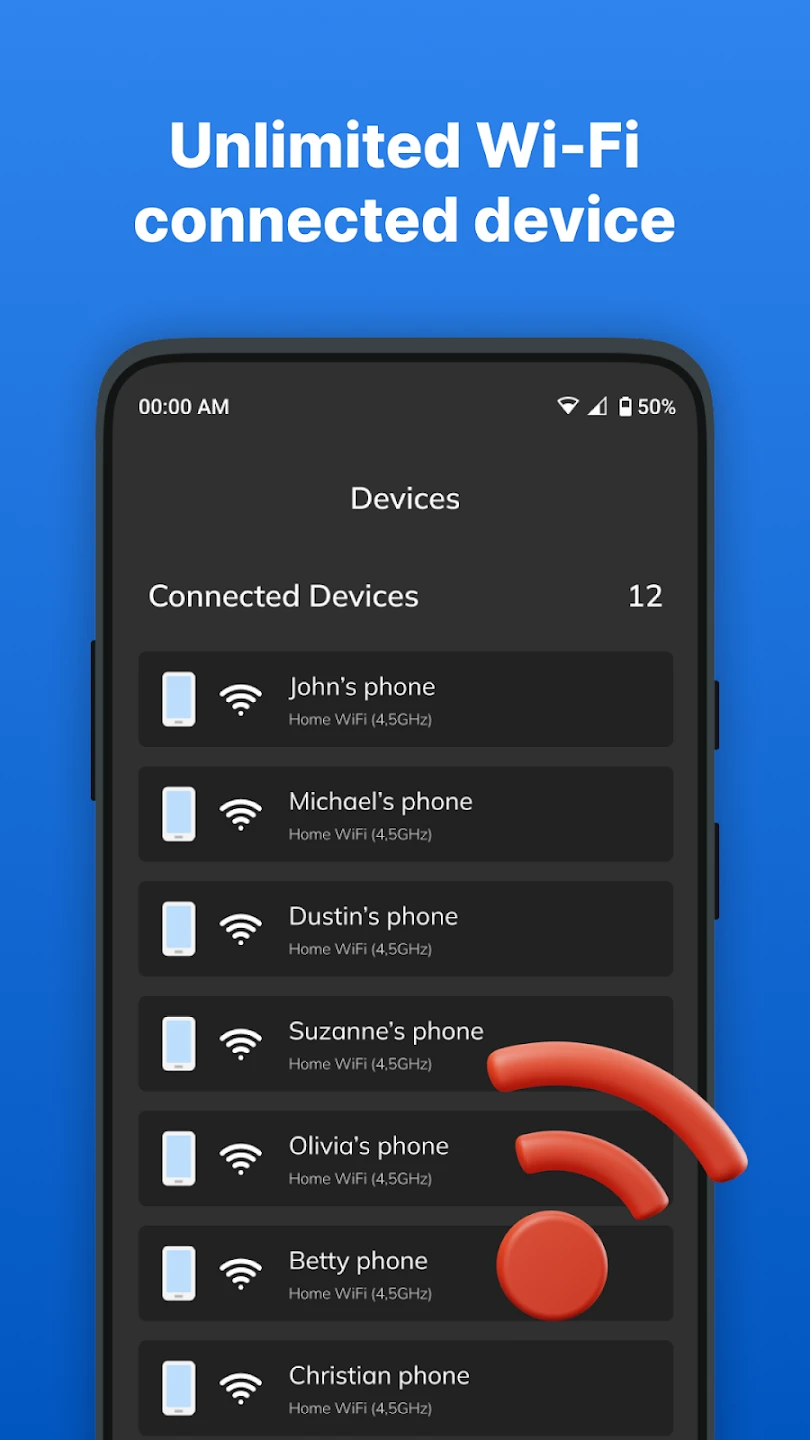 |
 |
 |






