 |
|
| Rating: 4.3 | Downloads: 10,000,000+ |
| Category: Lifestyle | Offer by: Bravestars Publishing |
Prank Call – Fake Call & Chat is a unique mobile application designed for entertainment and utility. It allows users to initiate fake incoming phone calls or outgoing prank calls to numbers on their contact list or specific numbers, complete with customizable caller ID names and realistic ring tones. Additionally, the app includes an integrated chat feature for sending simulated text messages, making it a versatile tool primarily targeted at those seeking fun and creative ways to prank friends or practice conversation skills.
The core appeal of Prank Call – Fake Call & Chat lies in its simple yet powerful interface and the flexibility it offers for playful interactions. Whether used for surprising loved ones, testing chat responses in a low-stakes environment, or simply adding a humorous twist to daily life, this app provides an engaging way to create moments of surprise and amusement. Its practical usage extends beyond pure prankery, potentially serving as a safe space for users to refine their conversational abilities before real-world interactions.
App Features
- Fake Incoming Calls: This feature simulates an incoming phone call from a contact or any entered number, complete with a realistic ringtone and caller ID name. It lets you prank someone by pretending they are calling, allowing you to start a prank call once the recipient answers, without them knowing it’s fake beforehand, perfect for surprising a friend over breakfast.
- Outgoing Prank Calls: You can initiate fake outgoing calls directly from the app to any number, with customizable caller ID. This enables users to mimic prank dials, such as pretending a grandparent’s number is calling, adding a fun element to social interactions without making actual charges or revealing your identity during the prank.
- Simulated Chat/Messages: The built-in chat functionality allows users to send text messages to contacts, simulating incoming conversations. This is great for sending harmless messages like a reminder or a funny quote, providing a quick way to communicate without needing a real call, ideal for teasing friends via text.
- Recording Capability: Both calls and chats within the app (if enabled by device permissions) can be recorded directly, offering a feature to capture interactions for later review, fun memories, or evidence in specific contexts like verifying a prank’s impact. This adds the value of documentation to the prank experience.
- Caller ID Spoofing: Users can easily personalize the caller ID displayed to the recipient, choosing from their own contact list or entering a completely fake name and number. Spoofing the caller ID enhances the realism of the prank, letting you make it appear as though someone else, maybe a celebrity or a distant relative, is calling, making the surprise more potent.
- Background Operation & Settings: The app supports running in the background to complete calls or chats, and offers various settings like ringtone selection and notification control, allowing for a seamless user experience tailored to the user’s preference and the type of prank intended. This background capability ensures uninterrupted action when setting up a surprise.
Pros & Cons
Pros:
- Simple and Engaging Interface
- Broad Range of Pranking Options
- Integrated Chat Feature
- Recording Functionality
Cons:
- Potential for Misinterpretation
- Device Permission Dependency
- Platform Limitations
Similar Apps
| App Name | Highlights |
|---|---|
| Dialer Pro (Simulator) |
This app offers a realistic fake call simulation dialer for prank purposes, focusing on mimicking real-world dialer behavior and providing a variety of default caller IDs and ringtone options. |
| Simulated Text Messenger |
Designed specifically for sending fake SMS messages, it features a simple UI for composing and sending prank texts to contacts or numbers, often with templates for common jokes and scenarios. |
| Phone Simulator Lite |
Offers a basic but functional phone simulation experience, including incoming calls and message notifications, useful for testing app notifications or creating fake incoming alerts without a real phone. |
Frequently Asked Questions
Q: How does the fake call feature work?
A: The app simulates the behavior of receiving or making a phone call by mimicking the incoming ringtone and caller ID on the target device. When you trigger a fake incoming call, it will display a name and number (which you set) ringing, and when the recipient answers, you (if initiating the outgoing call) can start a voice chat within the app.
Q: Can I prank people I don’t have on my contacts?
A: Yes, you can absolutely prank anyone, even those not saved in your contacts. Prank Call – Fake Call & Chat lets you enter any phone number directly or select a fake caller ID name not linked to a contact. Just ensure you’re using the feature responsibly!
Q: Does Prank Call & Chat work on all devices?
A: Prank Call – Fake Call & Chat typically functions best on smartphones with a standard phone app. It relies on your device’s operating system to display incoming calls. Compatibility may vary slightly based on the OS version (usually Android and iOS are supported), but the core concept applies widely across modern feature phones and smartphones.
Q: Is this app free to use?
A: Prank Call – Fake Call & Chat often offers its core features for free. However, you might encounter optional in-app purchases for premium features like advanced caller ID names, extended recording capabilities, ad removal, or exclusive sound effects. The basic prank functions are usually accessible without charge.
Q: Can I record my prank calls using this app?
A: Yes, Prank Call – Fake Call & Chat frequently includes a recording feature, provided you grant the necessary permissions on your device. You can record the audio from the fake calls (both incoming simulated rings and the subsequent voice chat) and/or the simulated chat interactions, allowing you to save evidence or funny moments.
Screenshots
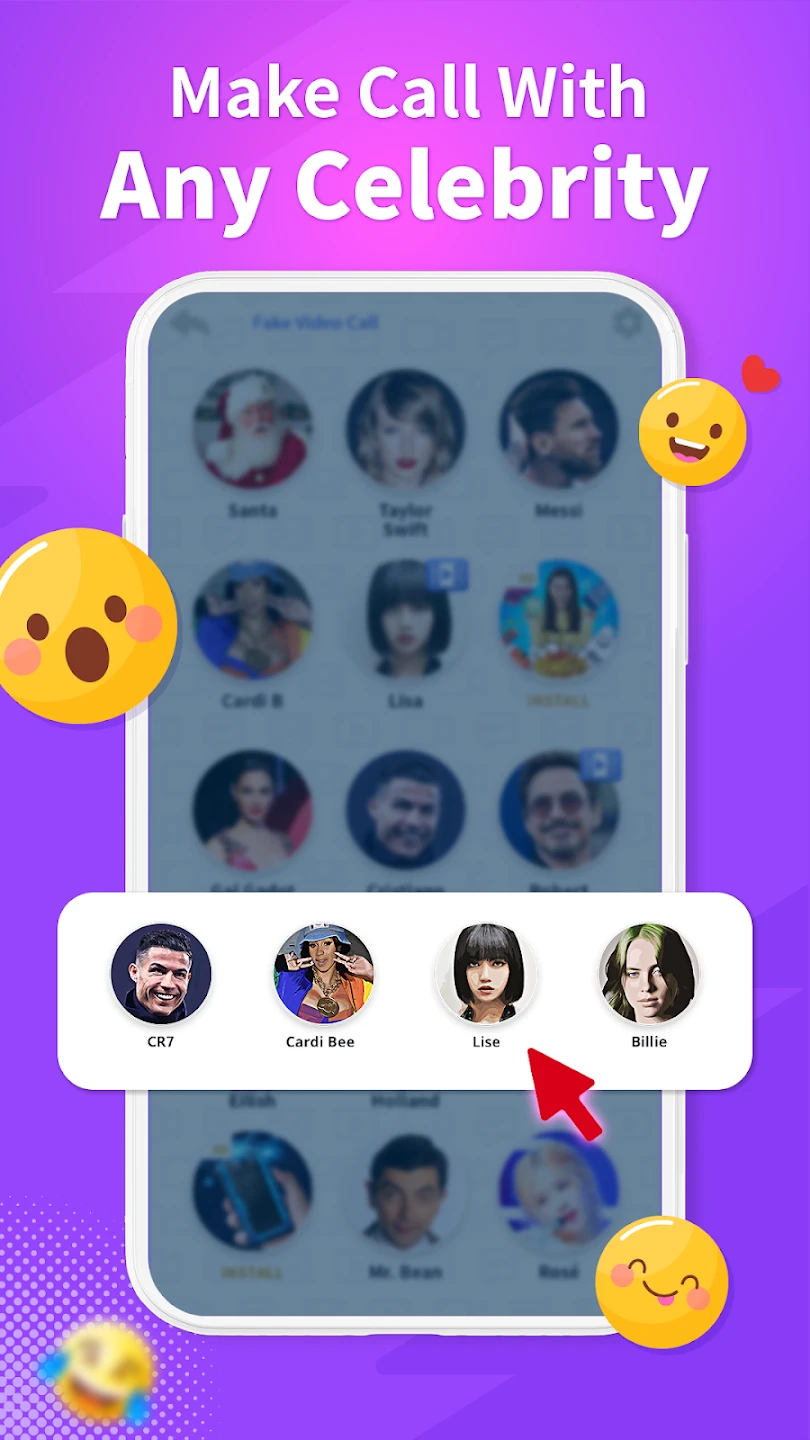 |
 |
 |
 |






