 |
|
| Rating: 4.6 | Downloads: 1,000,000+ |
| Category: Productivity | Offer by: Intuit Inc |
QuickBooks Workforce is a workforce management application designed to streamline employee time and expense tracking directly within the QuickBooks Desktop environment. It enables businesses of all sizes, particularly those using QuickBooks, to manage their workforce data more efficiently, ensuring accurate payroll processing and project costing, all from a familiar interface. This tool is primarily for businesses needing integrated HR and financial management solutions.
The core appeal of QuickBooks Workforce lies in its seamless integration with existing QuickBooks Desktop setups, reducing data entry errors and saving significant administrative time. Users find it valuable for maintaining organized timesheets, managing project costs based on actual hours, and facilitating smoother expense approvals, enhancing overall operational efficiency.
App Features
- Employee Directory & Management: Easily view all employee details, job titles, and contact information in one central location. Having this readily accessible helps managers quickly assign tasks, understand workforce structure, and manage user access within the Workforce module itself, streamlining daily HR operations significantly.
- Timesheet Tracking: Capture employee hours worked on various projects with customizable fields and automatic reminders for submission. This feature improves accuracy in project costing and payroll calculations by providing a clear audit trail of time spent, eliminating manual tracking errors often found in spreadsheets or paper timesheets.
- Expense Reporting: Allow employees to electronically submit business expenses directly from the Workforce app, attaching receipts and categorizing costs. This solves the cumbersome process of paper receipts or scattered emails by providing a structured form for submissions, speeding up approvals and reimbursement processes considerably.
- Payroll Integration: Seamlessly export approved time and payroll-ready expense data directly to integrated payroll services like Gusto or Paychex, or even QuickBooks Payroll itself. This integration is valuable because it drastically reduces manual data entry, minimizes errors, and ensures compliance by automatically populating accurate hours and deductions into your payroll system.
- Timesheet Approval Workflow: Set up approval channels for timesheets and expenses, allowing managers to review and approve entries according to company policies before they are finalized. This enhances oversight, ensures timely payments, and helps catch potential errors early, promoting accountability and financial discipline across teams.
- Project Management: Link time entries and expenses directly to company projects, enabling detailed project profitability analysis and resource allocation tracking. This functionality is key for businesses needing to understand which initiatives are generating revenue versus which ones require support, offering critical insights for strategic decision-making and budgeting.
Pros & Cons
Pros:
- Seamless Integration with QuickBooks Desktop
- Reduces Administrative Burden with Automated Tracking
- Improves Accuracy in Payroll and Project Costing
- Enhances Employee Self-Service Capabilities
Cons:
- Requires a Premium License for QuickBooks Desktop
- Initial Setup and Training Might Require Effort
- Potential Complexity for Very Small Businesses
- Dependent on Existing QuickBooks Desktop Usage
Similar Apps
| App Name | Highlights |
|---|---|
| TimeXpress by Intuit |
Another Intuit offering focused purely on time tracking, often recommended for its speed and simplicity, especially useful for service-based businesses prioritizing project hours and client billing. |
| Paycor HR |
A comprehensive HRIS platform that also includes robust workforce management tools integrated with payroll and benefits administration, offering a broader suite for larger companies. |
| TSheets |
Popular time and attendance software known for its mobile capabilities and user-friendly interface, often chosen for its flexible scheduling and time clock features, with potential integration paths. |
| SimpleHR |
A budget-friendly HR software suite that can handle basic workforce management and time tracking functionalities, suitable for small businesses needing essential HR tools beyond QuickBooks. |
Frequently Asked Questions
Q: How do I get started with QuickBooks Workforce?
A: To begin using QuickBooks Workforce, you’ll need a compatible version of QuickBooks Desktop (Premier or Enterprise). Purchase a QuickBooks Workforce Premium License from the Intuit store. Once installed, set up your company data file by defining employees, configuring projects, and establishing timesheet rules and approval workflows.
Q: Can I track project costs and employee time separately?
A: Absolutely. QuickBooks Workforce allows you to track the time each employee spends on specific projects directly within timesheets. You can also record expenses associated with those projects. This data is then used to calculate project profitability and employee billing rates accurately, providing valuable insights for financial management.
Q: What are the pricing options for QuickBooks Workforce?
A: QuickBooks Workforce is typically offered as an add-on product to the Premium or Enterprise versions of QuickBooks Desktop. Pricing varies based on the number of users (employees being tracked) and the specific features chosen, like payroll integration or advanced project tracking capabilities. You should contact Intuit Sales for detailed pricing information tailored to your business needs.
Q: Is employee data secure in QuickBooks Workforce?
A: Yes, security is a priority. QuickBooks Workforce leverages the security features built into QuickBooks Desktop and complies with relevant data privacy regulations. Data resides locally on your computer or in the cloud with QuickBooks Online data centers, protected by encryption and strict access controls to ensure confidentiality and integrity.
Q: Can I use QuickBooks Workforce alongside other QuickBooks apps like Sales or Online?
A: QuickBooks Workforce is primarily designed to integrate deeply with QuickBooks Desktop for Mac and Windows. While data consistency across all QuickBooks products is a goal, its core functionality is tied to the desktop experience. Limited integration previews exist, but the primary benefit is realized with the Desktop version.
Screenshots
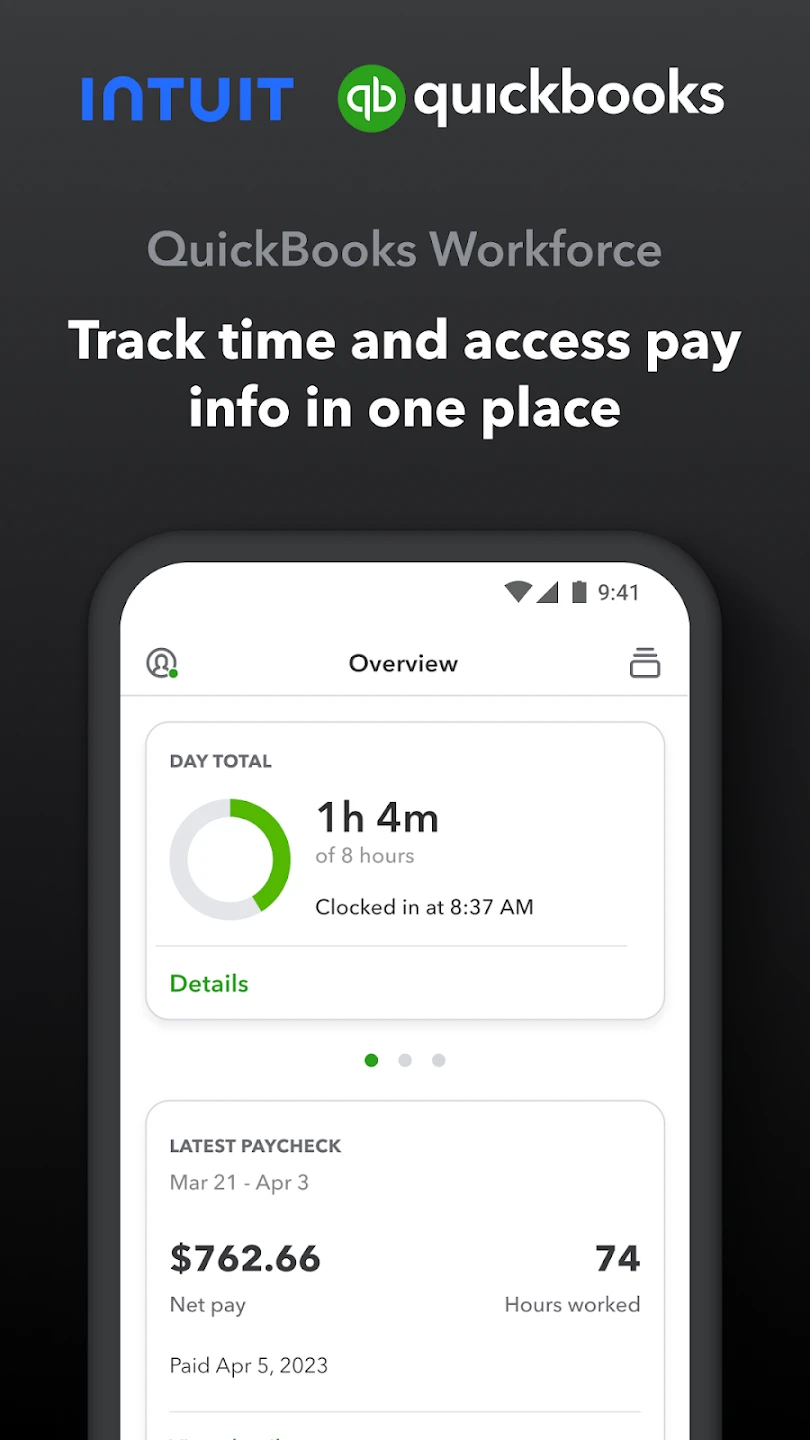 |
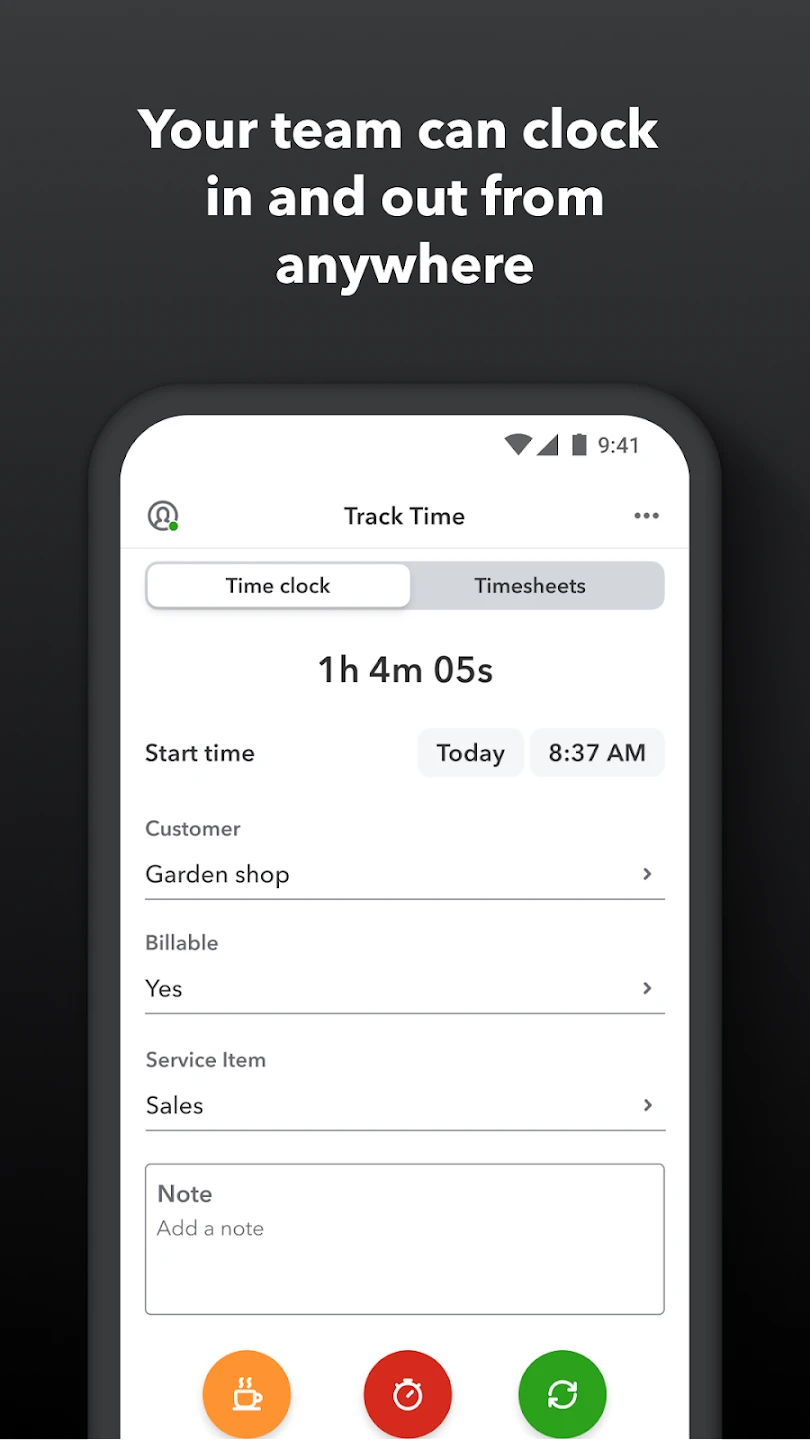 |
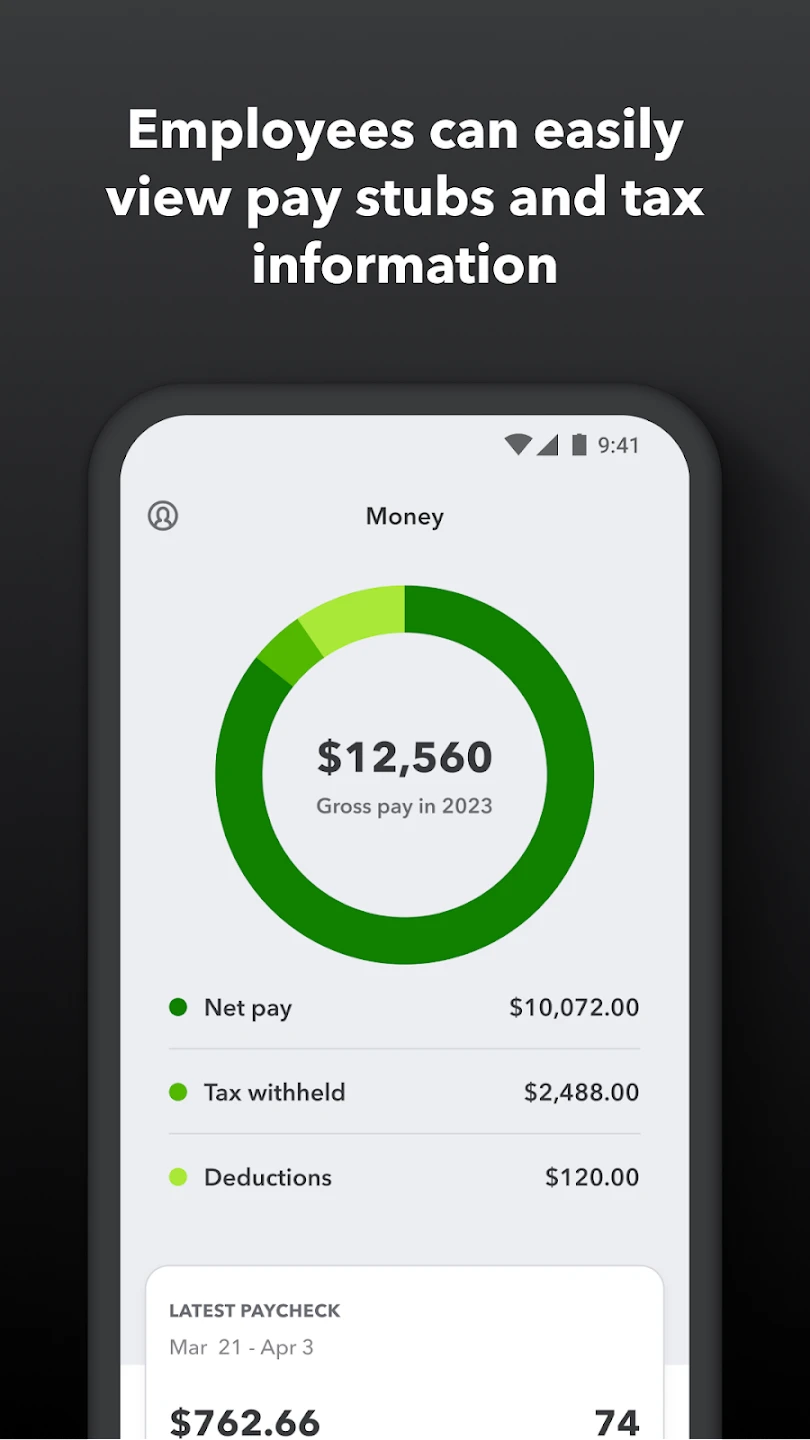 |
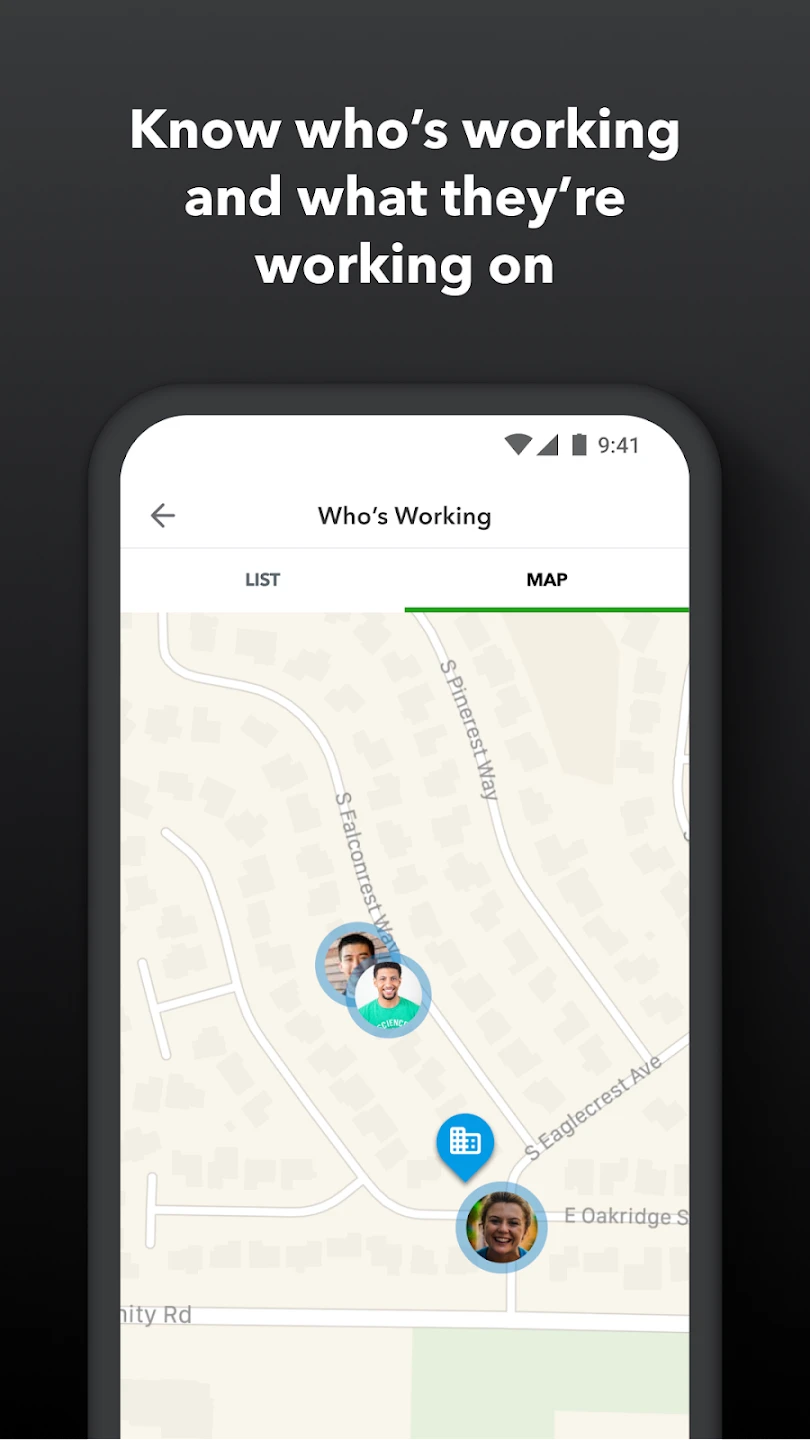 |






