 |
|
| Rating: 4.2 | Downloads: 1,000,000,000+ |
| Category: Communication | Offer by: Viber Media |
Rakuten Viber Messenger is a free communication application available on iOS, Android, and Windows Phone, designed for sending instant messages, making calls, and sharing videos, documents, music, and images. It leverages Voice over IP (VoIP) technology for calls and messages, connecting users globally who have the app installed. It’s primarily for anyone seeking an alternative messaging platform, especially those wanting lower-cost international communication.
The key appeal of Rakuten Viber Messenger lies in its cost-effectiveness; calls and messages are free or low-cost compared to traditional phone carriers, especially for international connections. It offers a rich feature set, including stickers, GIFs, and a growing collection of themes, enhancing the conversational experience beyond basic text. Using Rakuten Viber Messenger provides reliable, feature-rich communication without tying up expensive cellular minutes.
App Features
- Free Calling & Messaging: Make calls and send messages without incurring per-minute charges, even across international borders, significantly reducing communication costs. Imagine staying connected with family abroad or colleagues overseas without spending on roaming charges.
- Viber Business Integration: Connect your business contact list directly within the app, streamlining communication with customers or clients and automating basic responses for efficiency. This feature simplifies outreach and customer service management without needing separate business tools.
- Stickers & GIFs: A vast library of expressive stickers and integrated access to popular GIFs allows for playful and non-verbal reactions and sentiment sharing during chats, making conversations more engaging and fun. Quickly express laughter, surprise or agreement with a simple tap instead of typing a full message.
- Group Calls & Video Chat: Initiate high-quality group calls supporting multiple participants for audio or video, ideal for team meetings, family gatherings, or coordinating activities with friends across different locations. Conveniently brings everyone together in one place without needing video conferencing software.
- Seamless Platform Integration: Sync contacts automatically across your devices, ensuring your Viber conversation history and connections are readily accessible whenever you use the Rakuten Viber Messenger app on iOS, Android, or Windows. This flexibility allows users to switch between devices effortlessly without missing updates.
- Mobile Data & Wi-Fi Calling: Utilize Rakuten Viber Messenger over your mobile data or Wi-Fi connection, ensuring you can stay connected even without a traditional phone signal, perfect for travel or areas with spotty coverage. The underlying VoIP technology prioritizes using available internet connectivity for calls, maximizing reliability.
Pros & Cons
Pros:
- Cost-Effective Communication
- Extensive Feature Set
- User-Friendly Interface
- Robust Calling Features
Cons:
- Platform Availability Restrictions
- Potential Data Usage
- Carrier Compatibility Issues
- Message Delivery Delays
Similar Apps
| App Name | Highlights |
|---|---|
|
The most popular cross-platform messaging app with end-to-end encryption, free calls, and video chat. Known for global reach and security and rich media sharing capabilities. |
|
| Telegram |
A feature-rich platform offering cloud-based messages and direct ‘Secret Chats’ with self-destructing messages. Includes big file sharing and robust group video capabilities. |
| Skype |
Primarily known for high-quality voice and video calls, also supports instant messaging and screen sharing. Offers detailed call history and enterprise-level collaboration tools. |
Frequently Asked Questions
Q: How do I install the Rakuten Viber Messenger app on my device?
A: You can download the Rakuten Viber Messenger app from the App Store (iOS), Google Play Store (Android), or Windows Store. Search for ‘Viber’ and download the official version for free. Once installed, you’ll typically need to add your phone number via SMS to set it up.
Q: Can I receive calls from Rakuten Viber Messenger on my landline or regular phone?
A: No, Rakuten Viber Messenger only works between users who have the app installed on their smartphone, tablet, or computer. Incoming calls connect directly through your smartphone using VoIP technology and cannot ring landlines or traditional phones unless using a specific service provider offering such bridging.
Q: Are calls made using Rakuten Viber Messenger free? Is there a charge for international calls?
A: Yes, Rakuten Viber Messenger offers free calls within the Viber network (wherever the other person is online) and low-cost calls to other mobile and landline numbers, depending on your subscription plan. International calls are generally charged at a flat rate per minute, which is usually cheaper than traditional international rates.
Q: Can I use Rakuten Viber Messenger if I travel abroad?
A: Absolutely! You can continue using the Rakuten Viber Messenger app while traveling internationally. Simply ensure a stable internet connection (Wi-Fi or mobile data) and your account balance is up-to-date. Calls and messages will typically use your internet connection, avoiding expensive roaming charges on your phone’s cellular plan.
Q: What should I do if my calls or messages are not connecting on Rakuten Viber Messenger?
A: First, check that you have a stable internet connection (Wi-Fi or data). Ensure that your app is updated to the latest version. Restart both the Rakuten Viber Messenger app and your device. If the issue persists, verify the recipient’s device is operational and try contacting support or checking the app’s help section for troubleshooting tips specific to connection problems. Network issues or temporary app bugs are often the culprits.
Screenshots
 |
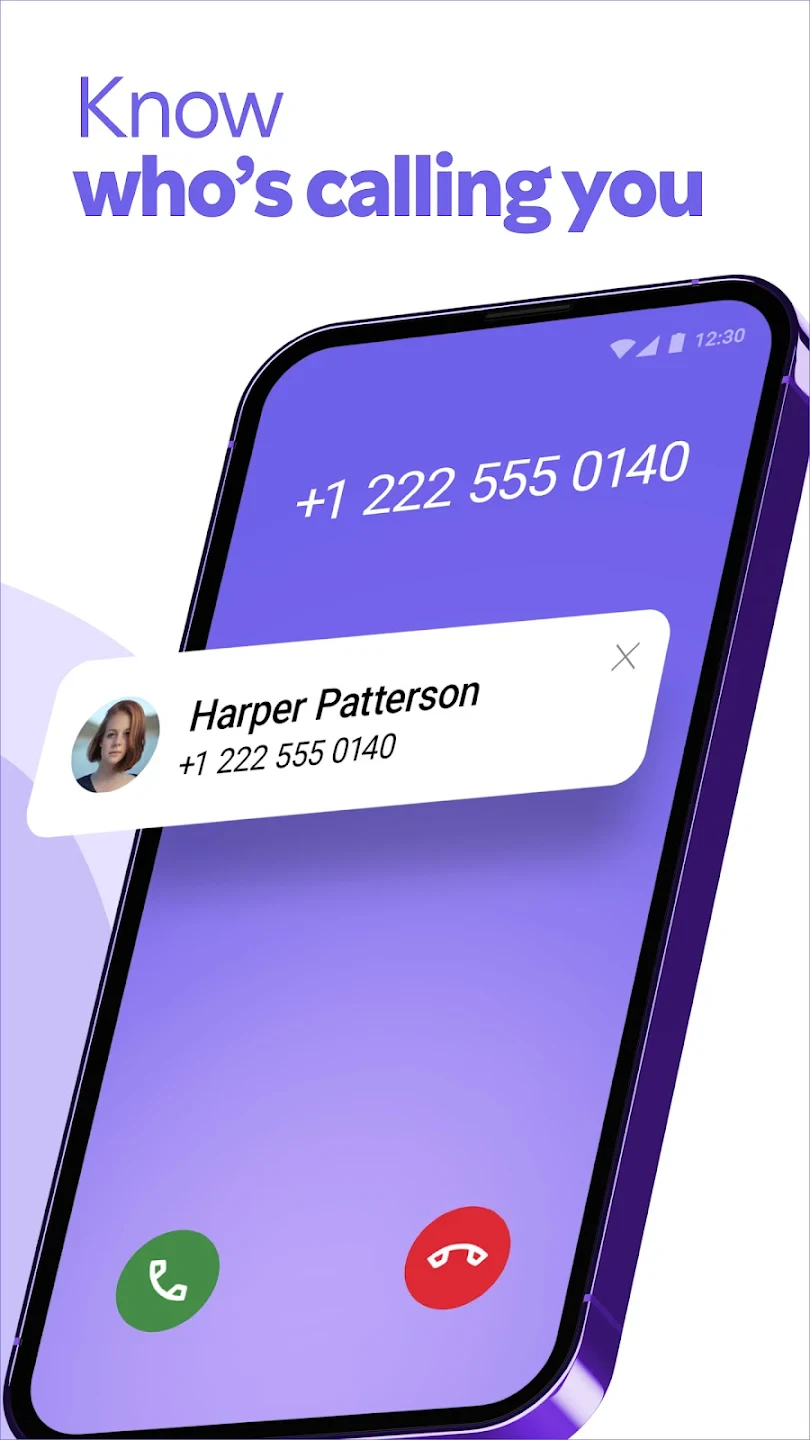 |
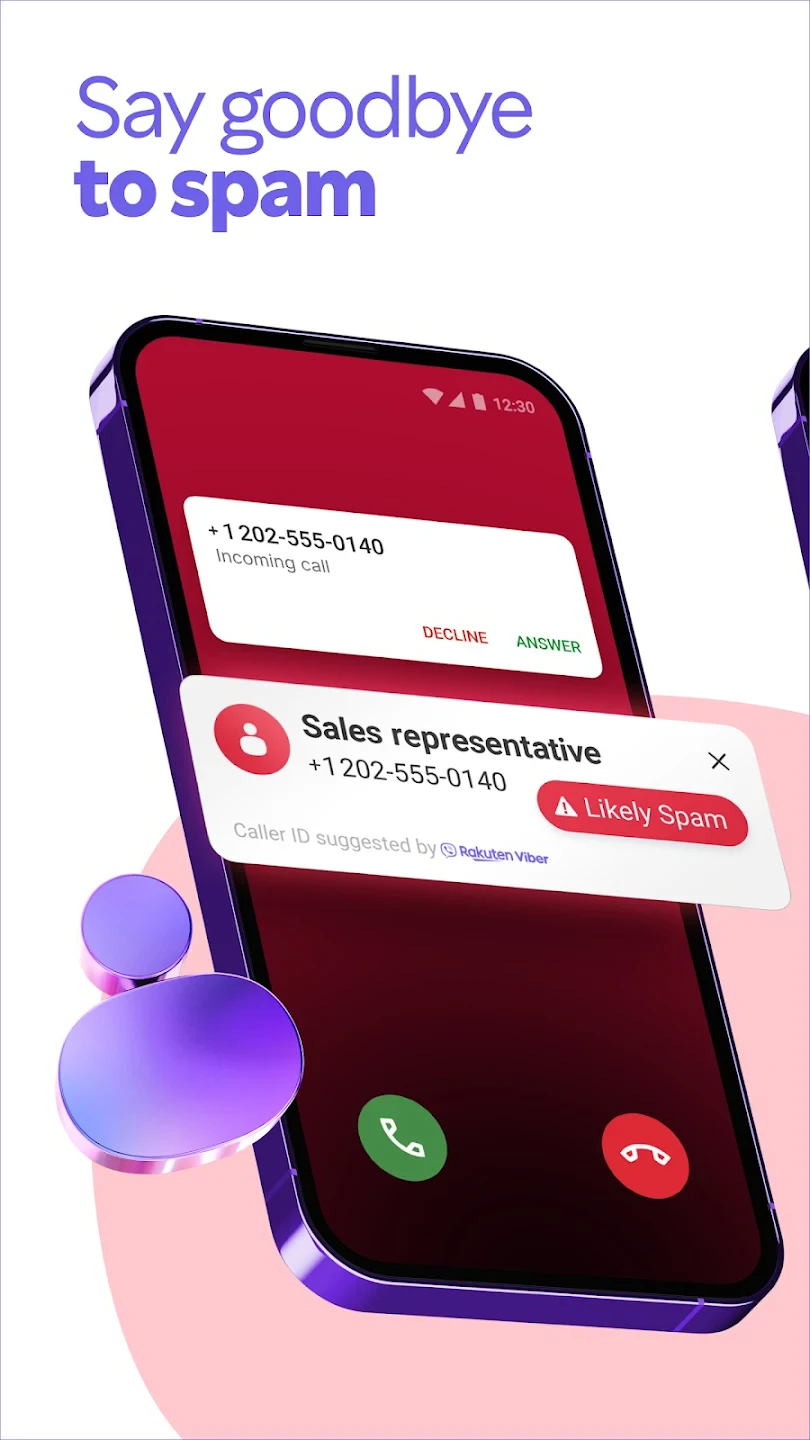 |
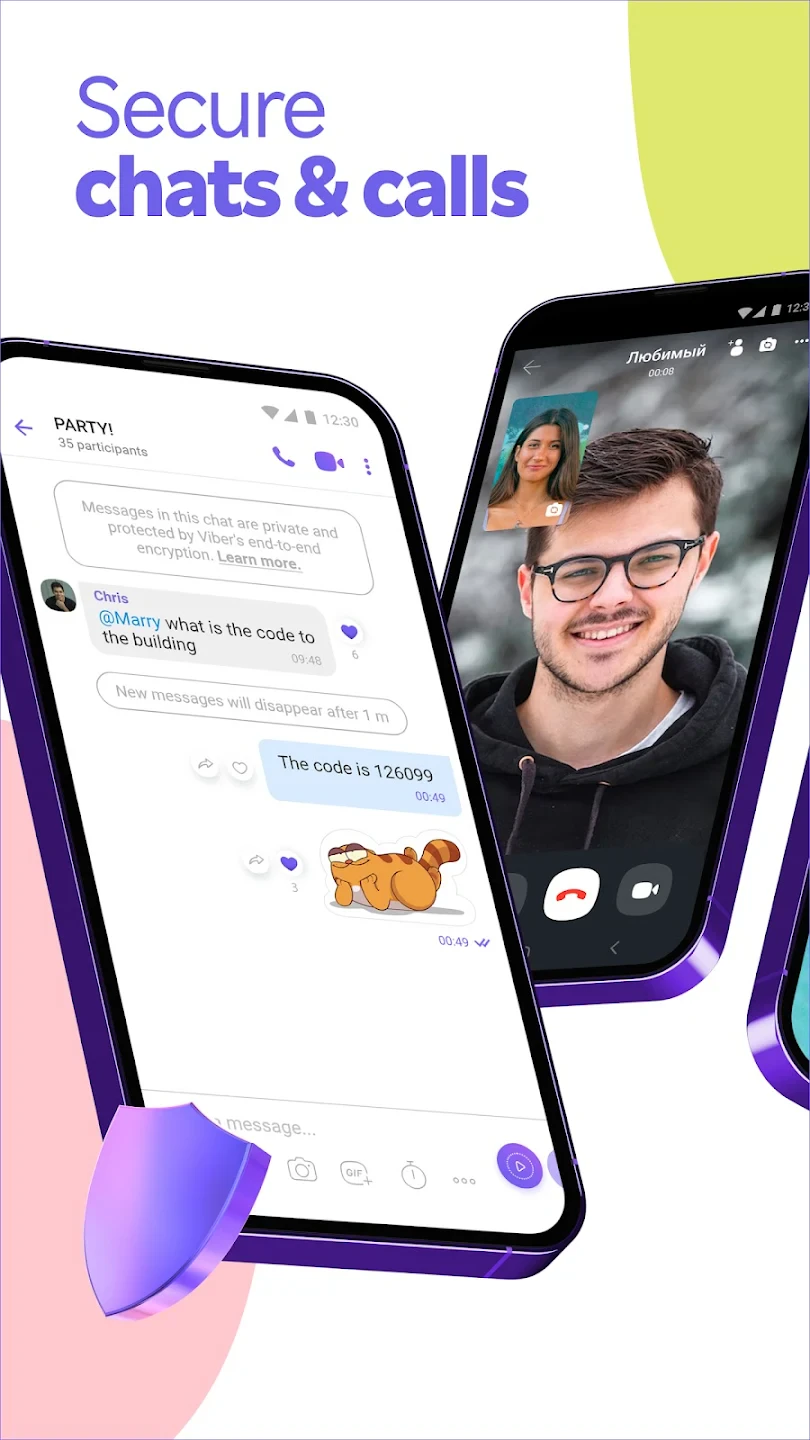 |






