 |
|
| Rating: 3.1 | Downloads: 5,000,000+ |
| Category: Photography | Offer by: cooingdv |
The RC FPV app is a mobile application designed for enthusiasts involved in remote-controlled flight, particularly drones and FPV (First Person View) aircraft. It provides a digital interface connecting to FPV hardware, allowing users to fly sophisticated RC vehicles using the mobile device as a control surface or display, often mirroring video feeds. Essentially, it transforms a smartphone or tablet into an RC control station and monitor, catering specifically to RC pilots who demand advanced flight capabilities and immersive piloting experiences.
The key value of the RC FPV app lies in its ability to offer advanced telemetry data, flight control, and camera integration, enhancing the FPV flying experience significantly. Its appeal stems from providing portable, powerful control directly on a mobile platform, replacing traditional RC transmitters for many functions. Practical usage includes training new pilots using flight modes, navigating complex courses with map overlays, and enjoying live camera footage directly on the flying screen.
App Features
- Flight Data Display: This feature provides pilots with essential information like speed, altitude, RSSI, battery level, and satellite count directly on the screen during flight. Having critical telemetry readily visible improves safety, aids navigation, and allows pilots to maintain precise control over their aircraft, especially during high-speed maneuvers or altitude-sensitive operations. For example, monitoring battery voltage ensures the pilot knows when to return for landing without power issues.
- Integrated Video Feed: The app supports viewing FPV camera footage streamed directly from the aircraft to the mobile device. This function is typically achieved via companion hardware like video transmitters (VTX) and receivers compatible with the app. Receiving a live feed enables a truly immersive flying experience, making the RC aircraft feel like an extension of the pilot’s own senses, crucial for navigating tight spaces or complex flight paths unseen from the ground. It replaces traditional goggles for many pilots.
- Flight Mode Management: Users can select from various pre-programmed flight modes (e.g., Attitude Mode, Horizon Mode, Position Hold, One Key Return) through the app interface. This replaces or supplements manual stick mixing found on hardware. Flight modes cater to different skill levels and flying scenarios; for instance, Position Hold assists beginners by automatically adjusting controls for wind and holding altitude/heading, while Horizon Mode offers more direct control for experienced pilots seeking responsiveness.
- RC Transmitter Simulation: The app can interpret inputs from compatible RC transmitters connected via Bluetooth, Wi-Fi, or USB Dongle (often requiring a separate companion app). Key benefit is portability and flexibility: users can control their RC aircraft from anywhere within range using just their mobile device, and the ability to quickly switch between transmitter models is invaluable for multi-model flying without needing multiple dedicated controllers. This simplifies setup and allows for remote control without dedicated hardware nearby.
- Map Integration: Overlaying geographical maps onto the app screen allows users to see their ground position relative to flight paths and points of interest. Many apps utilize Google Maps or similar services for this. This feature helps in route planning, navigation, and understanding flight boundaries, especially useful for FPV racing or exploring large areas where knowing one’s exact location is beneficial. Imagine tracing a flight path on a map before takeoff or identifying landmarks during a mission, significantly enhancing situational awareness.
- One Key Safety Features: Functions like One Key Return (OKR) or Low Rotor Check can be triggered with a single tap, commanding the aircraft to return to the launch point or perform a safety check. Advanced OKR systems can even analyze the flight path and terrain data to determine a safe and efficient return route automatically. This feature is critical for emergency landings, lost link scenarios, or ensuring safe takeoff and landing procedures without manual input.
Pros & Cons
Pros:
- Mobile Control & Display Freedom
- Rich Telemetry Data Integration
- Live FPV Camera View
Cons:
- Device Dependency Requires Strong Mobile Hardware
- Potential Video Latency Impacting Immersion
- Signal Range Can Be Limited by Mobile Hardware
Similar Apps
| App Name | Highlights |
|---|---|
| Droneshare Pilot |
Popular for its easy flight logging and social sharing features. Supports a wide range of flight controllers. Ideal for pilots wanting to track their adventures and share flight paths. |
| SmartController+ |
Offers comprehensive model management and tuning tools. Known for advanced features like PID tuning and model libraries. |
| AeroFly RC |
Focuses on map integration and precision navigation, great for FPV racing and complex flight missions. |
Frequently Asked Questions
Q: What kind of RC aircraft can I use this app with?
A: This RC FPV app is primarily designed for FPV drones and aircraft that utilize MAVLink-compatible telemetry protocols. Common applications include multirotors used for FPV racing or aerial photography, fixed-wing aircraft for scale modeling or autonomous flight, and other advanced RC systems where real-time data transmission and control over a mobile platform are desired.
Q: Do I need special hardware to use this app?
A: Yes, typically you’ll need specific hardware. This RC FPV app communicates with your RC equipment using protocols like MAVLink. You’ll need a compatible flight controller and radio system that support MAVLink, along with optional hardware like a FPV video receiver and transmitter (VTX/receiver) for live camera feeds, depending on the features you wish to use. The app itself is the software interface.
Q: Can I fly models from different manufacturers within one app?
A: Yes, one of the main strengths of an RC FPV application like this, which relies on the standard MAVLink protocol, is its compatibility. You can generally control models from various RC manufacturers (like DJI, Betaflight, PX4, ArduPilot) as long as their flight controllers have been configured to broadcast MAVLink messages. This flexibility allows you to manage multiple aircraft brands seamlessly.
Q: What is the battery life like for the app and the aircraft during flight?
A: Battery life depends significantly on several factors. The aircraft’s flight time is limited by its onboard battery capacity and discharge rate. Your mobile device running the RC FPV app will consume power continuously, reducing its battery as flight duration extends. Also, if you’re streaming FPV video, this adds considerable power drain to both the aircraft and your mobile device, further limiting flight time. Always monitor all connected batteries closely.
Q: How do I connect the app to my RC transmitter?
A: Connection methods typically include Bluetooth, Wi-Fi, or USB (using a separate dongle). You’ll need to ensure your flight controller and radio system support the chosen method. Within the app’s settings or a companion configuration app, you’ll find an option to pair or discover your RC equipment by matching the protocol and model number correctly.
Screenshots
 |
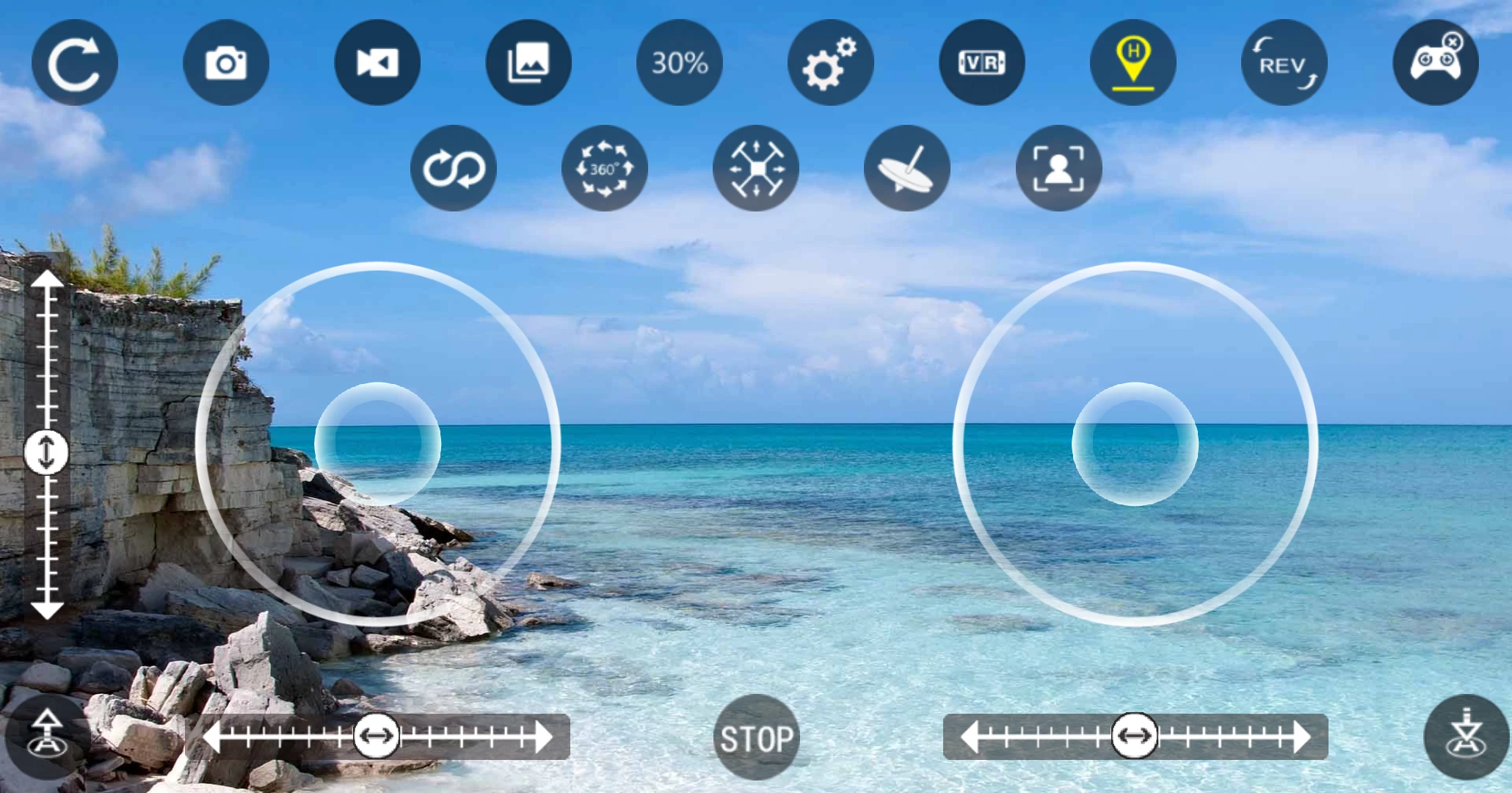 |
 |
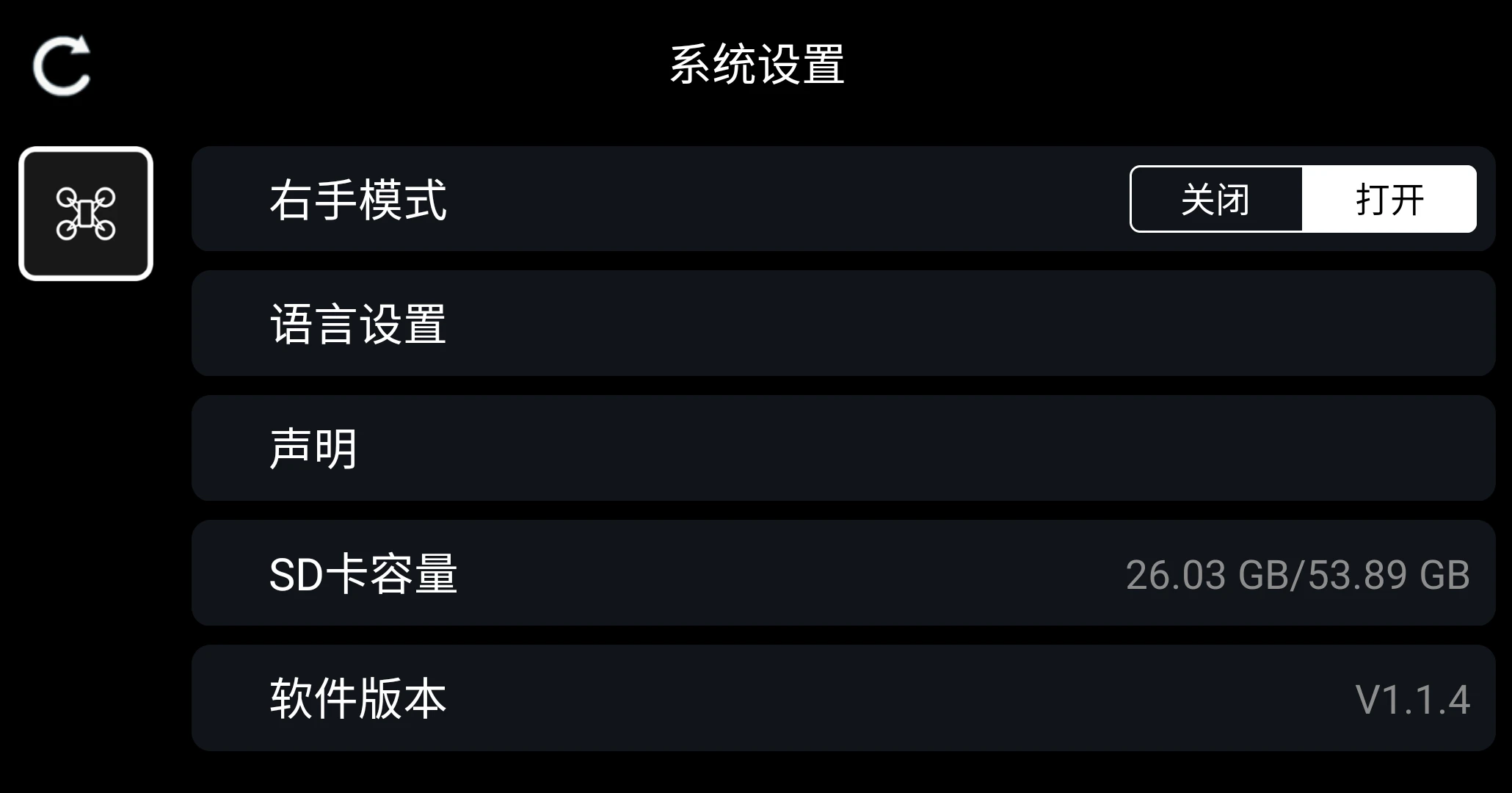 |






