 |
|
| Rating: 4.2 | Downloads: 10,000+ |
| Category: Auto & Vehicles | Offer by: Crystal Lake Apps LLC |
The Realtime Charts for Torque Pro app is an Android add-on designed for enthusiasts and mechanics who use the Torque Pro application. It enables users to create customizable, real-time data visualizations directly within their vehicle monitoring workflow, allowing immediate insights from sensor data during operation. Perfect for racers, tuners, and everyday drivers seeking enhanced data awareness.
Realtime Charts offers immediate value by transforming raw sensor readings into intuitive graphical representations on the go, eliminating the need for separate analysis software. Its practical usage includes monitoring engine performance live during dyno pulls, tracking fuel efficiency during commutes, or identifying subtle performance anomalies instantly, making complex data accessible and actionable for any level of user.
App Features
- Live Data Visualization: This core feature allows users to display sensor data in real-time graphs (line, bar, or numeric) directly within their Torque Pro interface. Imagine monitoring your ECU’s lambda values during a cold start or watching your battery voltage fluctuate during hard braking—these features provide instant feedback loops for adjustments.
- Multichart Layout & Customization: The app supports creating multiple floating chart panels with independent settings, offering vast flexibility for complex vehicle monitoring. Users can configure different charts to show various parameters simultaneously (e.g., MAP vs. throttle position while also displaying temperature trends) and tailor colors, scales, and update rates for optimal clarity, significantly enhancing the diagnostic and tuning workflow.
- Extensive Sensor Support & Data Logging: Seamlessly integrating with Torque Pro’s rich data sources, this feature lets users select from hundreds of available sensors (engine temps, fuel trims, GPS, CAN bus signals). The ability to log these real-time charts alongside raw data provides a comprehensive record of performance, perfect for later detailed analysis or recreating specific driving conditions.
- Floating UI Elements & Preset Layouts: Users can freely place and resize charts anywhere on the screen, enabling a customized dashboard view tailored to their needs. Additionally, predefined layouts offer quick starts for common monitoring tasks, such as engine performance or driving dynamics, saving setup time during critical operations.
- Alert Systems & Conditional Formatting: This powerful feature lets users define thresholds for chart values (e.g., oil pressure dropping below X or coolant temp rising above Y). When triggered, it highlights the chart data point and can send notifications, providing early warnings for potential issues without diverting attention from the driving experience.
Pros & Cons
Pros:
- High Customizability — Charts can be tailored extensively to specific vehicle needs.
- Real-Time Action — Data appears immediately, aiding quick decisions on the road or track.
- Seamless Torque Pro Integration — Works effortlessly within the existing monitoring environment.
- Enhanced Data Understanding — Visuals make complex sensor data more accessible and intuitive.
- Powerful Alerting — Custom notifications prevent overlooking critical parameter changes.
Cons:
- Requires Technical Knowledge — Advanced setup and sensor interpretation may challenge beginners.
- Dependent on Device Performance — Chart rendering quality can suffer on lower-end smartphones under heavy load.
- Interface Learning Curve — Achieving maximum utility requires understanding chart types and settings.
- Occasional Glitches — As with complex apps, rare bugs might occur, requiring updates from developers.
Similar Apps
| App Name | Highlights |
|---|---|
| VehicleXpert Dashboard |
This app offers advanced dashboard building tools and supports various data sources beyond just Torque Pro, with cloud integration for data syncing. |
| CarDash Pro |
Known for its simplified setup wizard and focus on ease-of-use, ideal for beginners seeking real-time data presentation without deep customization. |
| DriveMetrics Live |
Features advanced graphing algorithms and specialized overlays for motorsports, including lap timing correlation with sensor data. |
Frequently Asked Questions
Q: Do I need to root my phone to use Realtime Charts for Torque Pro?
A: No. Realtime Charts is a standard Android app designed for Torque Pro integration and does not require root access. It functions fully within the Android system environment, leveraging Torque Pro’s API.
Q: Can I use the charts while driving legally?
A: The app allows projection of data onto the phone screen (via overlay) which may be permissible depending on local laws and driving conditions. However, viewing charts while actively driving requires caution and should be limited to safe moments, typically during parking. We recommend disabling overlay functions during normal driving sessions for legal compliance.
Q: What happens to the data if I close the Charts app but keep Torque Pro running?
A: Realtime Charts only displays data provided by Torque Pro. Charts data points disappear when the Charts app is closed, but Torque Pro’s logging continues unless configured differently. If using data logging features within Charts, ensure your phone has enough storage for the generated log files.
Q: Are there limits on the number of charts I can create?
A: The app offers virtually unlimited floating charts, but practical usability depends on your device’s screen size and performance. While you can technically add numerous charts, excessive panels may clutter the interface and impact phone responsiveness. Most users find 4-8 strategically placed charts sufficient for their monitoring needs.
Q: How often are updates released, and is the app compatible with new car sensors?
A: Updates are generally released regularly (often monthly or quarterly), focusing on bug fixes, performance improvements, and adding support for new sensor types and Android OS versions. Since Realtime Charts mirrors Torque Pro’s sensor framework closely, compatibility with new sensors typically extends quickly through standard updates.
Screenshots
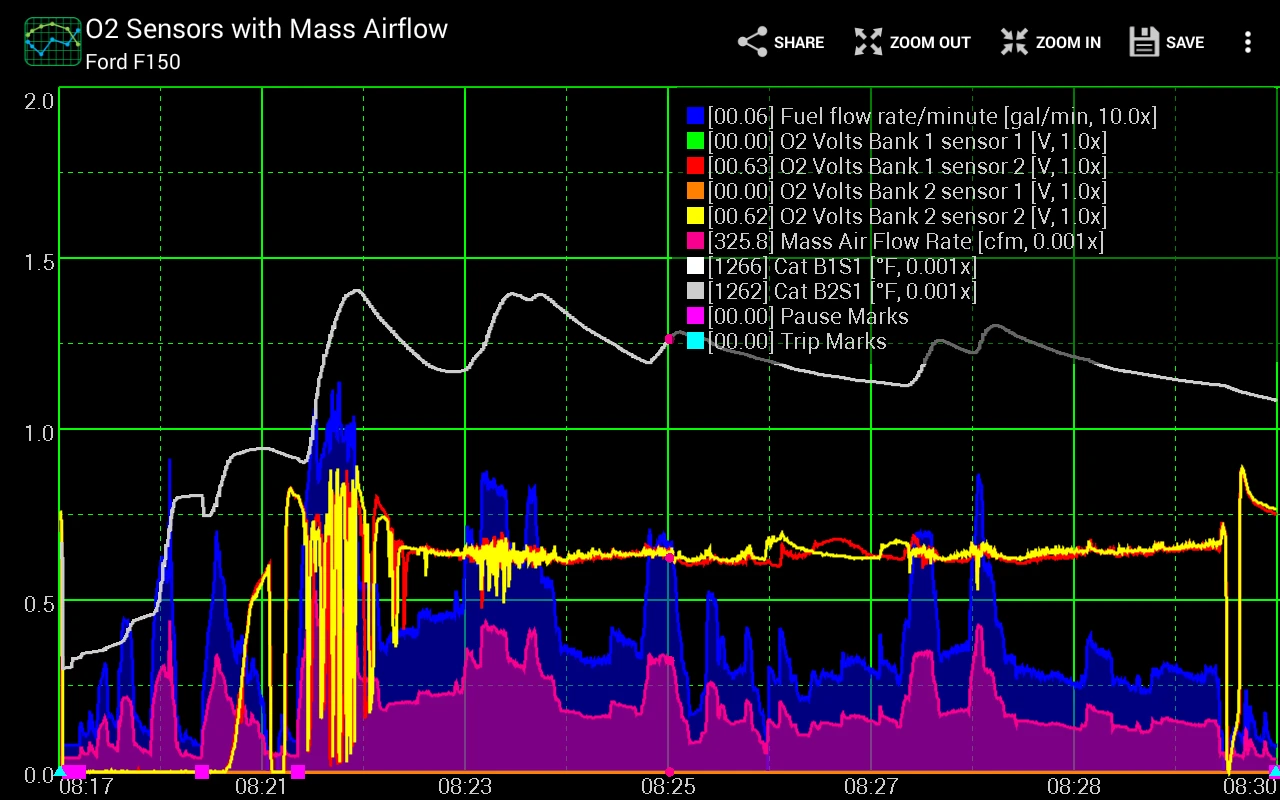 |
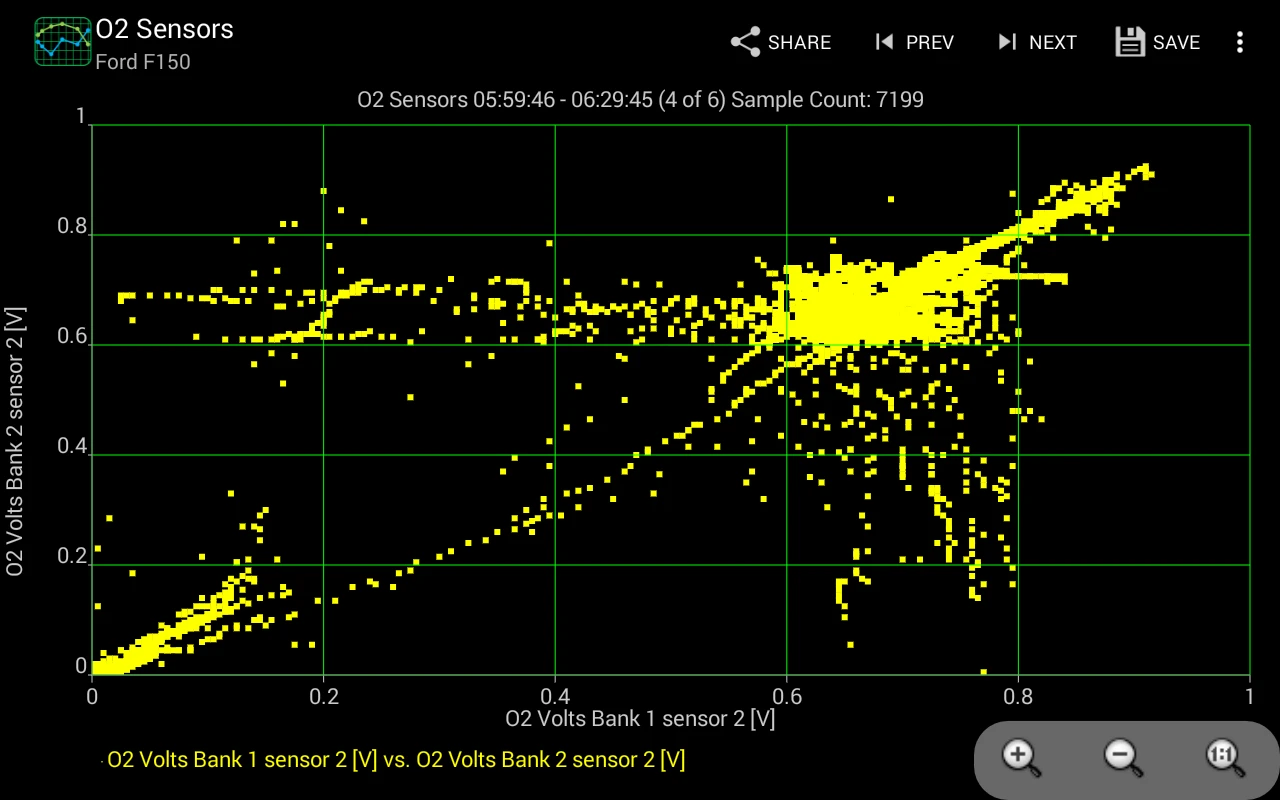 |
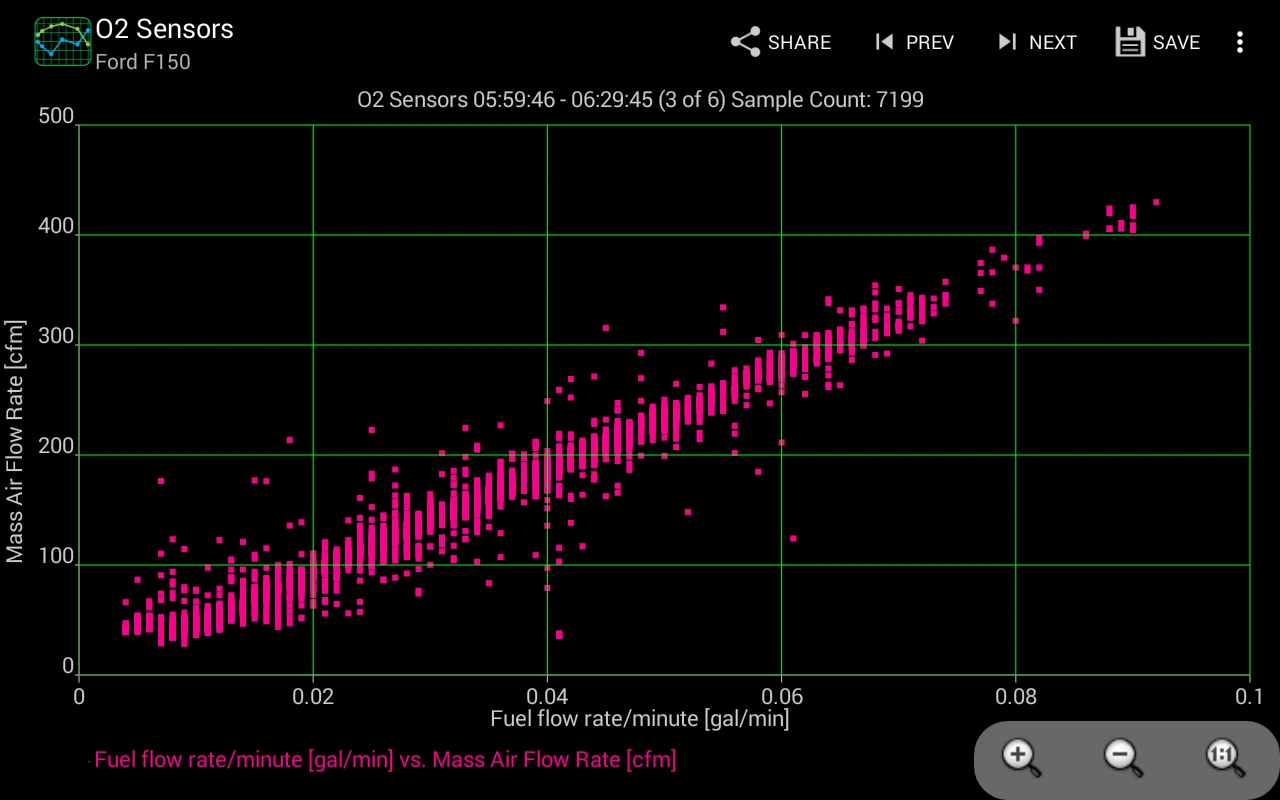 |
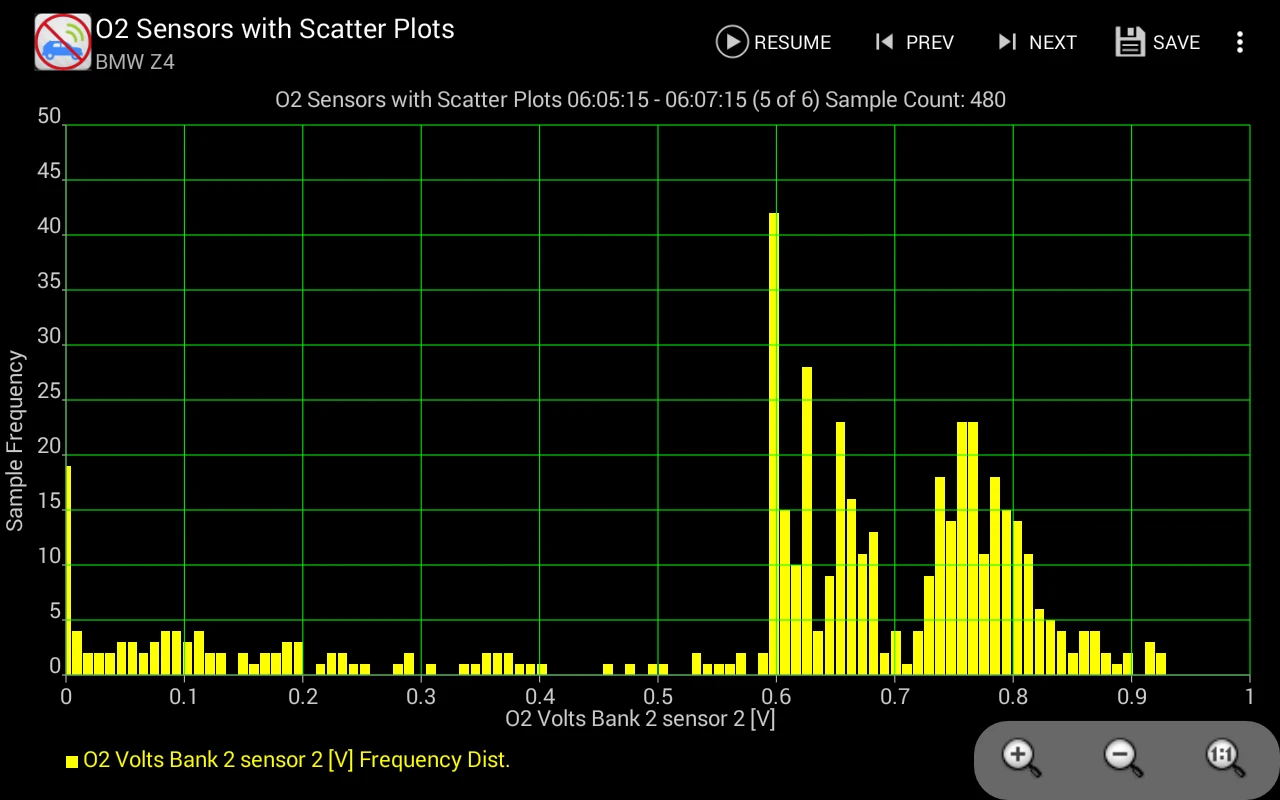 |






