 |
|
| Rating: 4.7 | Downloads: 500,000+ |
| Category: Food & Drink | Offer by: Tudorspan Limited |
The Recipe Keeper app is your personal digital assistant for culinary adventures, designed to help users save, organize, and manage their favorite recipes. Whether you’re a novice cook exploring new ingredients or a seasoned chef refining family traditions, this versatile tool stores all your recipes in one place, complete with ingredients, instructions, personal notes, and tags. The app automatically generates shopping lists to streamline your grocery trips and even suggests substitutions based on available ingredients.
With its intuitive interface and cloud-synced database, the Recipe Keeper app brings your recipe collection to life, making cooking more efficient and enjoyable. Its key value lies in transforming scattered recipes into a cohesive system that adapts to your lifestyle — from meal planning to dietary restrictions. This practical solution eliminates cooking uncertainty by keeping your culinary knowledge organized and accessible anytime you need inspiration or a reference.
App Features
- Intelligent Recipe Scanner: Capture recipes by taking photos or using your device’s camera, and this feature automatically extracts ingredients and steps with optical character recognition (OCR) technology. Imagine scanning a restaurant menu or magazine page and instantly having the recipe in your collection.
- Smart Ingredient Substitution Engine: This powerful tool analyzes recipe ingredients and suggests alternatives based on your available pantry while maintaining flavor profiles. For example, if you don’t have heavy cream, it might recommend coconut milk or Greek yogurt as a suitable replacement.
- Adaptive Meal Planner: The system learns your preferences over time and creates personalized weekly meal plans that consider dietary restrictions, cooking skill level, and time constraints. It even cross-references recipes that share common ingredients to minimize grocery trips.
- Cloud-Based Recipe Syncing: Seamlessly access your growing recipe library across all your devices with automatic cloud synchronization. This feature ensures you never lose a precious family recipe or newly discovered culinary creation, while enabling collaborative recipe sharing with trusted cooking partners.
- Custom Recipe Templates: Create personalized templates for your specialty cooking methods, dietary needs, or family traditions, making recipe entry faster while ensuring consistency across similar dishes. This feature works particularly well for holiday meals or regional specialties you want to perfect.
- Advanced Analytics Dashboard: Track your cooking frequency, ingredient usage patterns, and recipe success rates through an intuitive data visualization interface. This tool helps identify waste patterns and suggests menu modifications, turning your entire kitchen into a more efficient culinary laboratory.
Pros & Cons
Pros:
- Unlimited digital recipe storage
- Smart shopping list generation
- Seamless multi-device synchronization
- Comprehensive recipe tagging system
- AI-powered substitution suggestions
- Intuitive offline functionality
Cons:
- Initial setup requires manual recipe input
- Premium features require subscription
- Occasional OCR errors with handwritten recipes
- Better suited for complex recipes than simple ones
- iCloud dependency for full sync capabilities
Similar Apps
| App Name | Highlights |
|---|---|
| Culinary Companion |
This app offers comprehensive recipe storage with cloud backup features, known for its intuitive tagging system and meal planning tools that sync across all platforms. |
| Family Recipe Book |
Designed for collaborative recipe preservation, includes digital handwriting tools and family recipe vault with password protection for special culinary traditions. |
| Cooking Companion Pro |
Features advanced recipe modification tools with ingredient substitution capabilities and nutritional analysis, ideal for serious home chefs managing dietary requirements. |
Frequently Asked Questions
Q: How do I transfer my existing recipes from paper to the digital format?
A: You can import recipes by photographing them (the app’s OCR feature will extract text) or manually typing them in the dedicated recipe editor. For handwritten notes, use our text-to-speech input option available in the Premium version.
Q: Can the app help with portion adjustments for different serving sizes?
A: Absolutely — the Recipe Keeper’s adaptive engine automatically recalculates ingredient quantities and adjusts cooking times when you change the serving size. It maintains the proper ingredient proportions regardless of how many servings you need.
Q: What happens to my recipes if I lose my phone?
A: All recipes are automatically synced to our secure cloud servers, so you can log in to any compatible device to access your collection. We also offer optional local backup features for added peace of mind.
Q: Does the app support specialized dietary requirements like keto or diabetic-friendly recipes?
A: Yes, the Recipe Keeper includes built-in dietary filters and nutritional calculators. You can create custom dietary profiles for keto, diabetic-friendly, gluten-free, and other specialized requirements that automatically modify recipes accordingly.
Q: Can I organize recipes by difficulty level or cooking skill?
A: Definitely! The app lets you tag recipes with difficulty levels (Beginner/Novice/Intermediate/Advanced/Expert) and categorize by skill level. This makes it easy to find appropriate recipes based on your current cooking ability or teaching level.
Screenshots
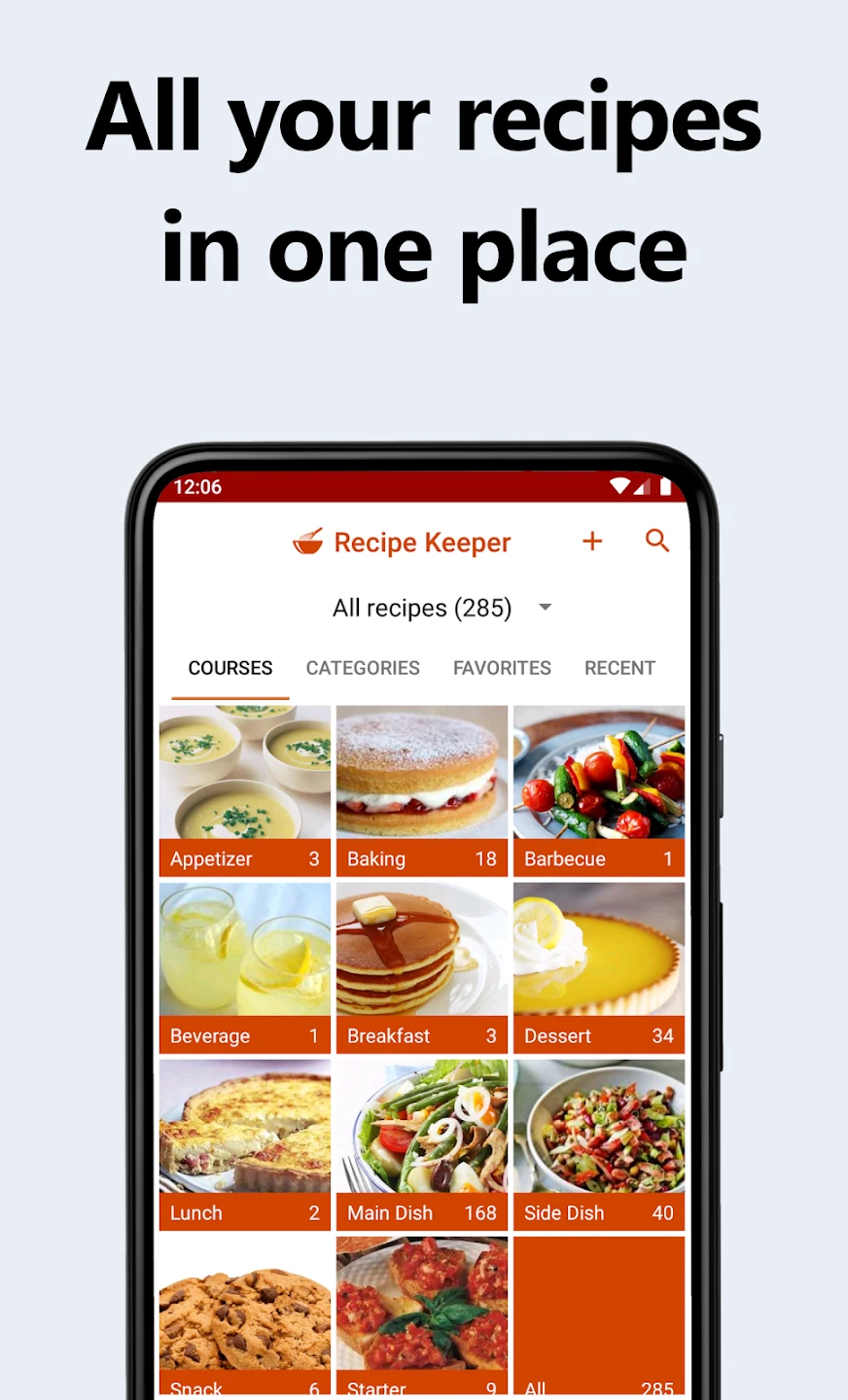 |
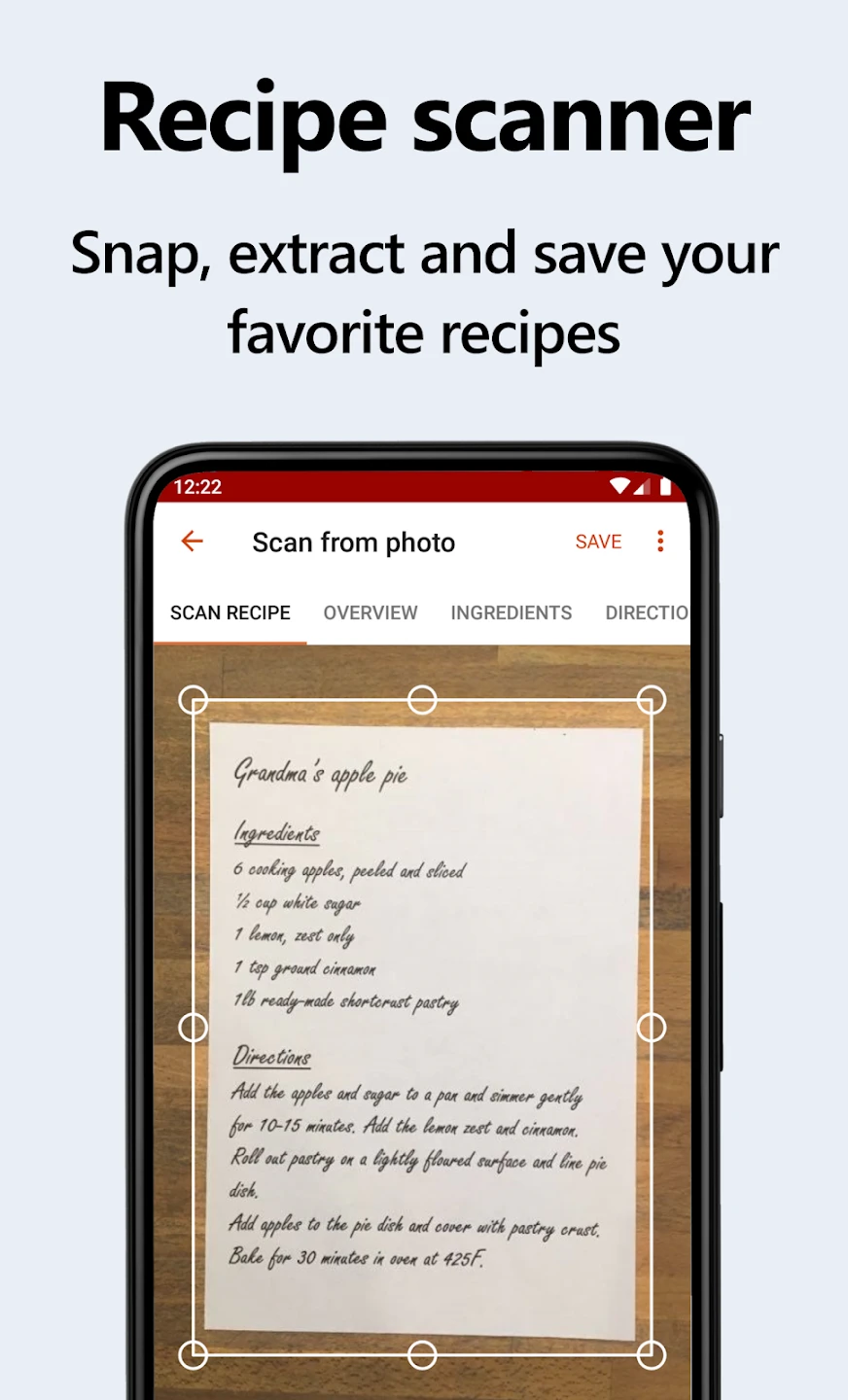 |
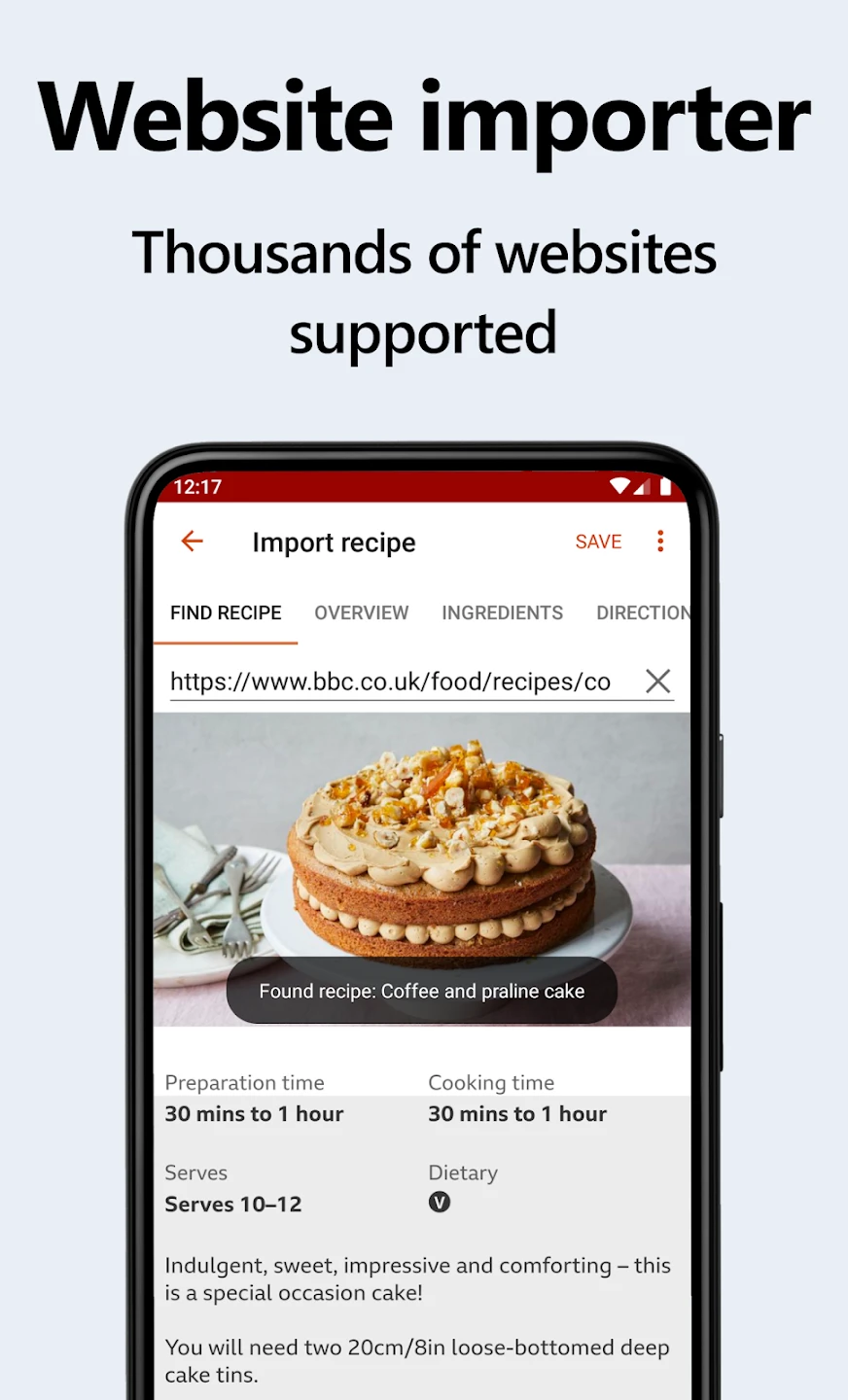 |
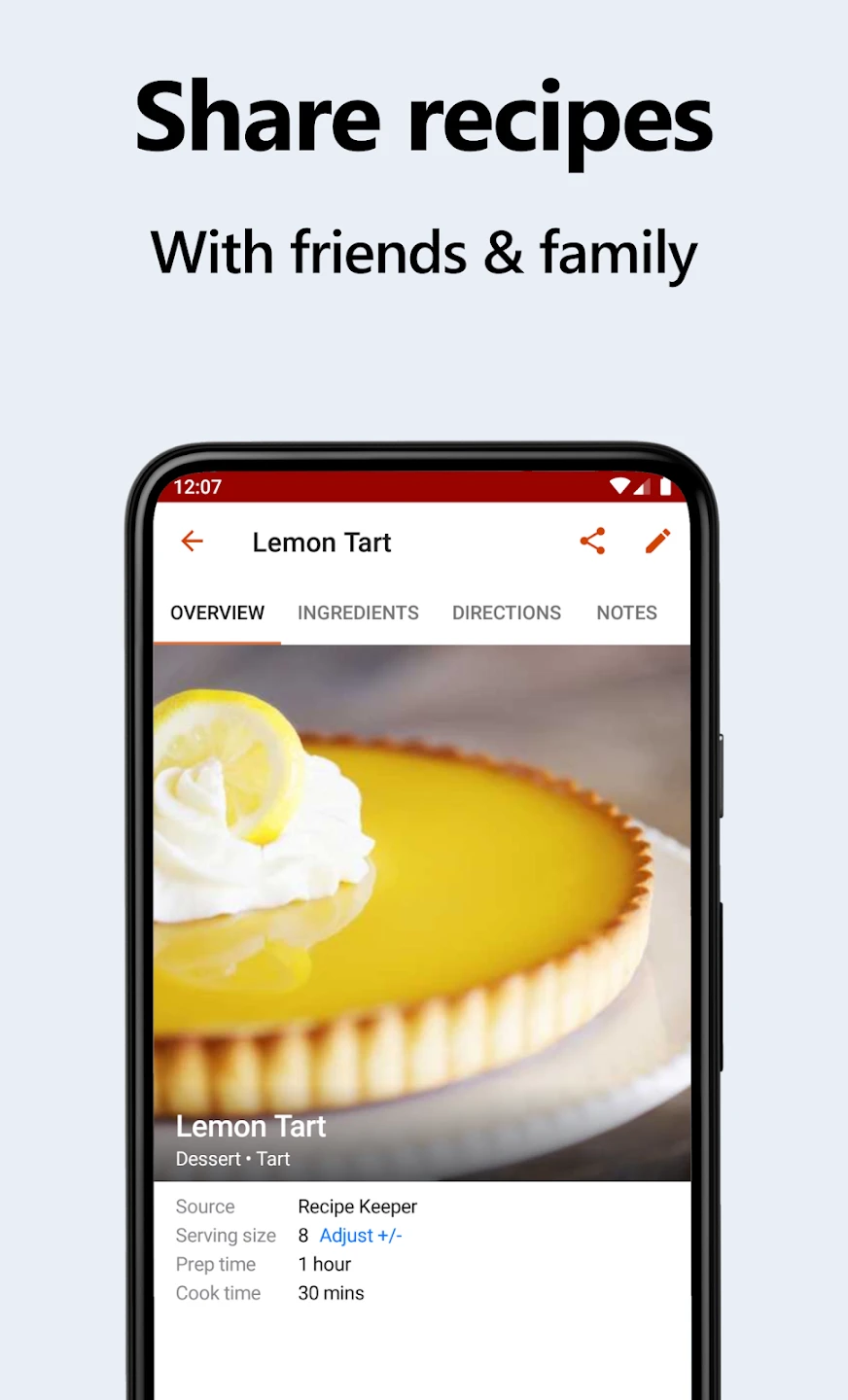 |






