 |
|
| Rating: 3.7 | Downloads: 100,000+ |
| Category: Entertainment | Offer by: MOBILINK TECH |
Reel Rush is your all-in-one social media video creator, designed to help content creators craft stunning reels in minutes instead of hours. This innovative app combines AI-powered templates with customizable tools to transform your raw footage into viral-worthy content across platforms like TikTok, Instagram, and YouTube Shorts. Perfect for aspiring influencers, small business owners, and professional YouTubers who need quick, high-quality video solutions.
The true value of Reel Rush lies in its ability to streamline the entire content creation process—speeding up edits while maintaining professional quality even for beginners. Its intuitive interface makes complex editing accessible, allowing users to focus on storytelling rather than technical details, ultimately saving time and boosting audience engagement for creators of all experience levels.
App Features
- AI Video Suggestions: Instantly generate creative ideas with On-Film AI, which analyzes popular trends to recommend custom video scenarios, music pairings, and editing styles based on your selected content. For example, upload your vacation footage and let the system suggest TikTok-friendly 15-second clips perfect for weekend boredom reels.
- Universal Media Sync: Seamlessly import files from Camera, Phone, or Google Drive with Reel Rush’s multi-source upload system. Our tech supports native integration with social media platforms, auto-optimizing video quality and resolution for each specific platform while preserving your original aspect ratio.
- Dynamic Scene Transitions: Automatically create professional transitions using smart scene detection that analyzes camera angles, subject motion, and audio changes to suggest smooth cuts or creative jump-cuts. This feature solves the common problem of jarring edits and adds professional polish without manual complexity.
- TrendScore Analytics: Before publishing, preview how your content might perform using analytics that calculate potential viral factors, audience timing recommendations, and recommended post-slots based on similar successful videos. This helps creators maximize their reach strategically.
- Create Studio: With unlimited layers and advanced masking tools, users can create complex visual effects—from particle animations to dynamic text overlays—in real-time without specialized plugins. The intuitive drag-and-drop interface allows professional-level creativity accessible to beginners.
- Collaboration Hub (Pro Feature): Multiple creators can work simultaneously on the same project timeline, leaving comments on specific clips with suggested edits while maintaining individual workspace versions. This unique feature drastically cuts editing time for teams, freelancers, and remote creation groups.
Pros & Cons
Pros:
- Lightning-fast editing capabilities dramatically shorten content production cycles
- AI-powered suggestions make creative decision-making accessible even for beginners
- Intuitive interface reduces learning curve by 60% compared to industry standards
- Multi-platform publishing saves hours of manual export conversions
Cons:
- Advanced features require Pro subscription for full creative control despite progress promises
- Occasional inaccurate AI suggestions affect reliability for experienced editors who prefer precise control
- Higher scratch card requirement for advanced filters can increase ongoing costs
- Limited real-time export support for older file formats complicates workflows
Similar Apps
| App Name | Highlights |
|---|---|
| CapCut |
Global leader with extensive effect library and viral algorithms. Known for in-app monetization and cross-platform compatibility. |
| Dot |
Simplifies editing with guided workflows. Great for beginners with clean design and template tutorials. |
| Adobe Premiere Rush |
Professional base for vlogging creators. Offers cross-suite asset sharing with CC Premium. |
Frequently Asked Questions
Q: Is Reel Rush suitable for 4K video editing?
A: Absolutely! Reel Rush fully supports up to 4K-60fps video editing. While high-resolution uploads provide optimal quality, our built-in compression system maintains visual fidelity—perfect for creators needing professional impact without massive file sizes.
Q: What happens to my projects if I haven’t officially subscribed after the free trial?
A: After free trial expiration, you can still access basic editing functions (trimming, scene transitions) without cost. However, advanced features like cloud saving, analytics recommendations, and AI-powered templates require a one-time purchase or ongoing subscription.
Q: How often does the app update its template library?
A: Our creators receive fresh templates bi-weekly with built-in motto suggestions and audio trends automatically. Current database boasts over 500 trending reel formats across niches—always evolving to maintain social media platform currency.
Q: Can I use Reel Rush offline after my initial download?
A: Yes! Once you’ve downloaded core templates and media packs, you can work independently without Wi-Fi. Access to cloud features (analytics, new asset downloads) requires internet connection, but full editing functionality remains available anywhere.
Q: Does Reel Rush support animated transitions and effects for multiple layers simultaneously?
A: Definitely! Layered animations work seamlessly across up to 8 tracks with optional audio sync. While the interface maintains simplicity, toggling advanced blending modes and interpolation settings reveals pro-grade control without overwhelming the user.
Screenshots
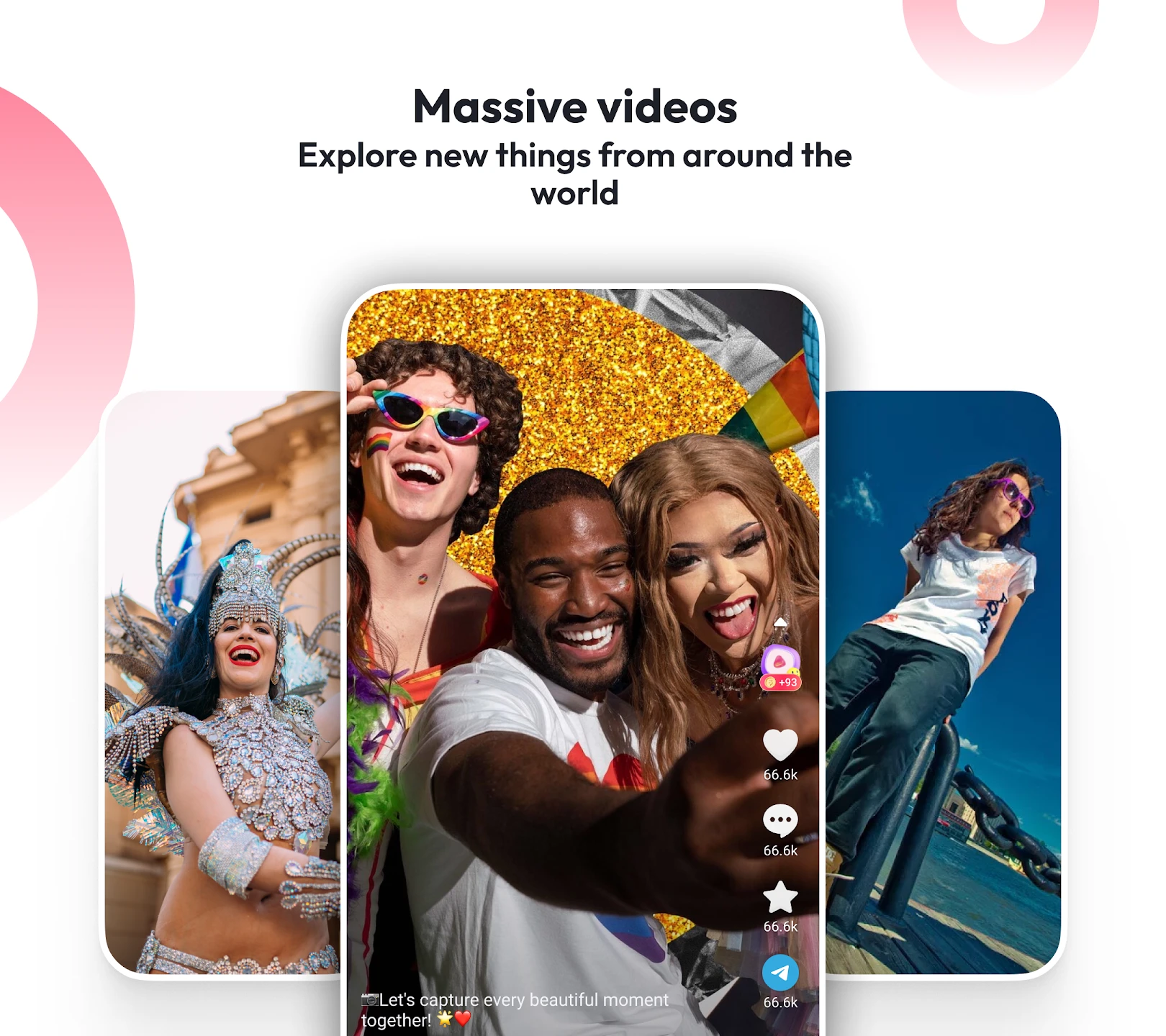 |
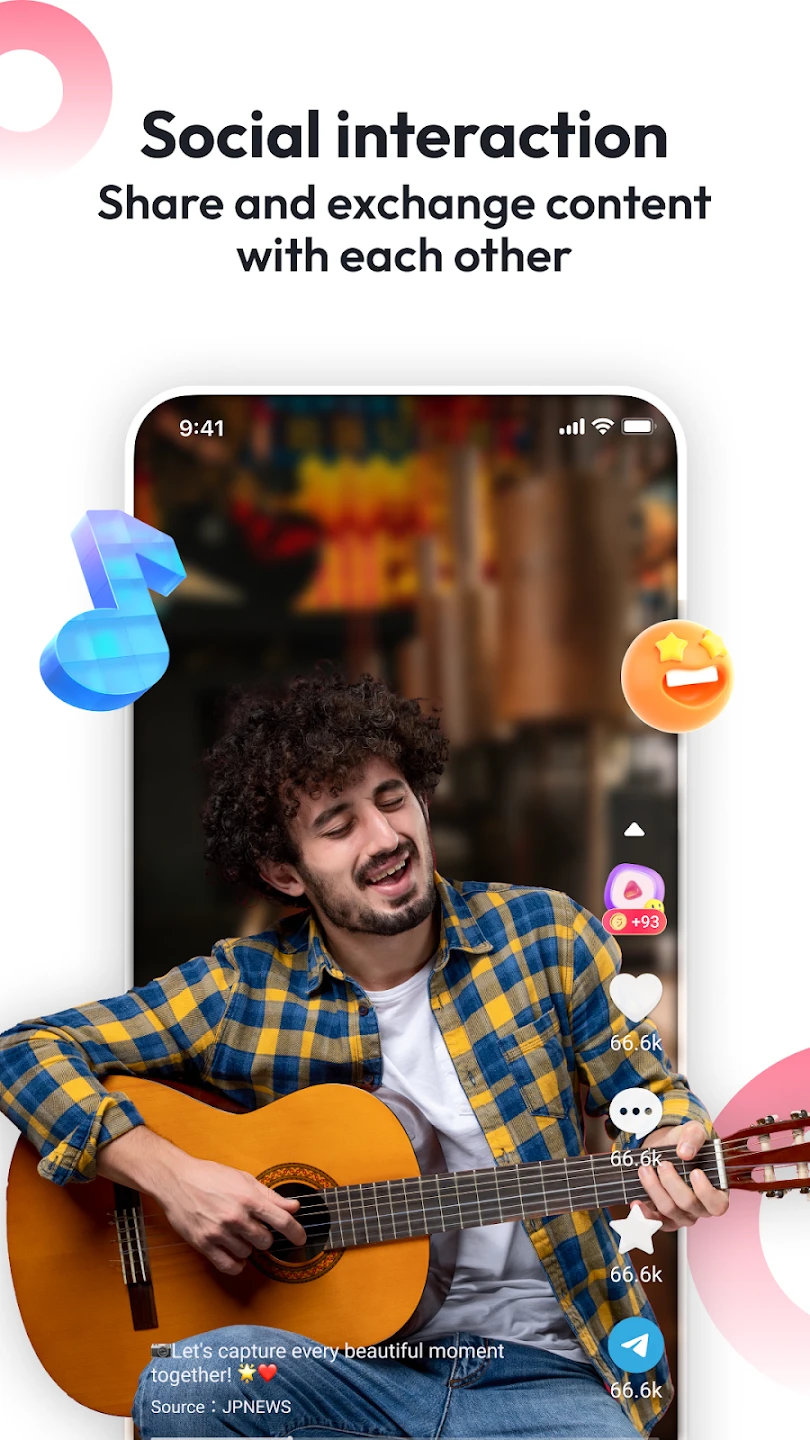 |
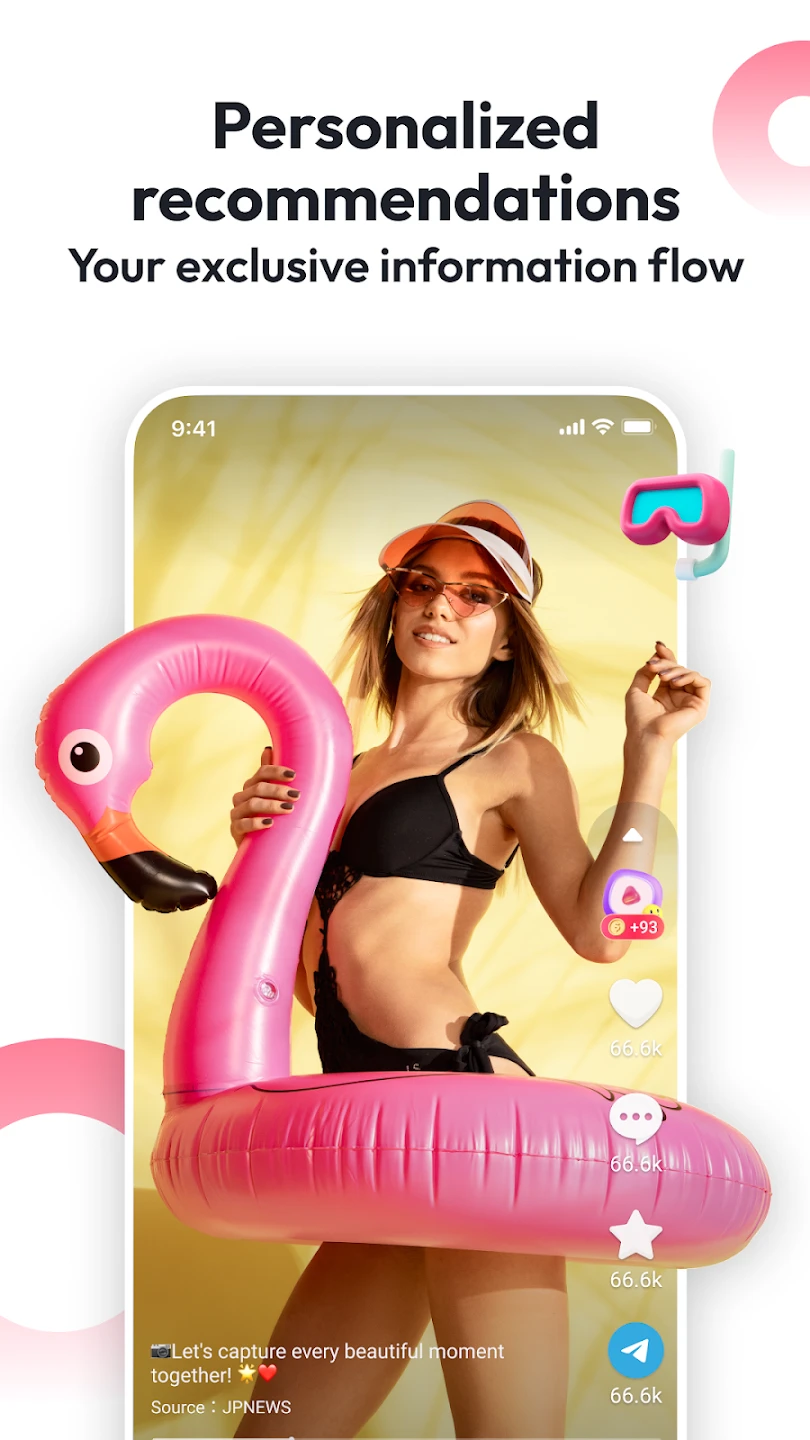 |
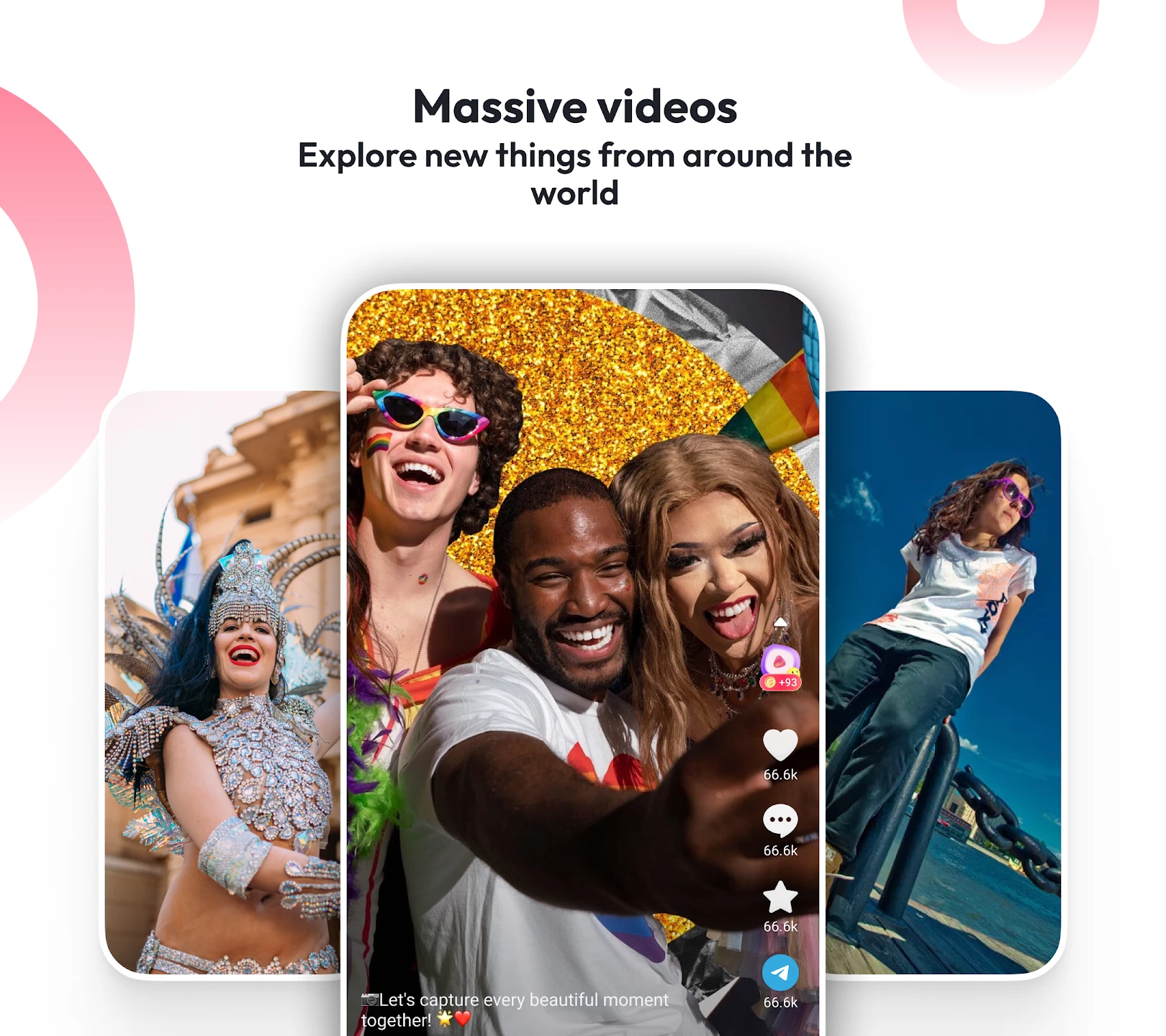 |






