 |
|
| Rating: 4.6 | Downloads: 1,000,000+ |
| Category: House & Home | Offer by: SoulApps Studio |
The Remote Control for Roku TV application transforms your smartphone or tablet into a full-featured universal remote control, eliminating the need for multiple remotes. By connecting the app to your Roku device via Wi-Fi or Bluetooth, users gain access to all the functions of their TV, streaming sticks, streaming boxes, and sound systems from a single digital interface.
This app significantly enhances the user experience by providing a customizable and feature-rich remote control solution. It allows for precise control, personalized layouts, and the integration of complex routines, making managing entertainment setups easier and more intuitive than ever before.
App Features
- Universal Control Setup: This feature enables the user to connect and control multiple entertainment devices, including TVs, streaming sticks (like Roku), and AV receivers, all from one place. Imagine controlling your TV, Roku streamer, and soundbar with the same app interface without searching for physical remotes.
- Customizable Interface: Users can personalize the look of the remote control, adding frequently used buttons, rearranging layouts, and choosing button shapes and sizes to their preference. This customization includes adjusting button size and shape for easier access, significantly improving usability for individuals with mobility challenges.
- On-Screen Keyboard with Text-to-Speech: When navigating apps that require text input, users can employ an on-screen keyboard directly within the app. The included text-to-speech functionality reads back entries, ensuring accessibility even for users with visual impairments or those needing confirmation without looking at their device.
- Voice Search Integration: Leverage the power of voice commands to easily find content across various streaming services supported by your Roku TV directly using the app. This feature is particularly valuable when browsing large libraries or searching for specific movies or TV shows quickly, saving time and enhancing discovery.
- Roku-Specific Shortcuts: The app provides dedicated sections and simplified controls for directly interacting with Roku features like the home screen navigation, channel store access, and system settings adjustment. This dedicated section allows users to perform common Roku tasks faster and more intuitively compared to using generic remote controls.
- Energy Saving Mode: Users can enable a low-power consumption setting for the app, which minimizes background activity and battery usage. This option is especially beneficial during extended use or when watching long movies without needing constant device charging.
Pros & Cons
Pros:
- Comprehensive Device Control
- Highly Customizable Interface
- Excellent Accessibility Features
- Voice Search Capability (via Roku/Assistant)
Cons:
- Initial Setup Can Require Time
- Dependent on Smartphone/Tablet Availability
- Occasional Bluetooth/ Wi-Fi Lag for Responsiveness
- Ideal for Those Who Prefer Physical Remotes
Similar Apps
| App Name | Highlights |
|---|---|
| iRine Remote Control |
Offers extensive control over various brands and devices, strong macro programming capabilities, and detailed energy reporting. |
| Android TV Remote |
Designed specifically for Android TV, it provides deep control, app navigation, and shortcut creation for the Android operating system. |
| Universal Remote Control |
Known for its wide range of supported devices and user-friendly pairing process, focusing on simplicity for less tech-savvy users. |
Frequently Asked Questions
Q: Do I absolutely need a specific Roku app or can I use the ‘Remote Control for Roku TV’ app for my standard Roku device?
A: You primarily need the Roku app designed for your specific Roku streaming device or Roku TV to manage your account and content libraries. The ‘Remote Control for Roku TV’ app complements this by providing a third-party remote control interface for these devices, offering advanced features like macros or extensive customization.
Q: Is the ‘Remote Control for Roku TV’ app compatible with my specific Roku model?
A: Generally, the ‘Remote Control for Roku TV’ app is compatible with most Roku streaming sticks and Roku TV models running the standard Roku operating system. Check the app store description or the developer’s website for the latest compatibility information before downloading.
Q: How do I connect the ‘Remote Control for Roku TV’ to my Roku TV?
A: Typically, you connect by ensuring your phone/tablet and Roku TV are on the same Wi-Fi network. Open the app, go to the ‘Devices’ or ‘Add Device’ section, select your Roku model from the device list within the app, and follow the on-screen pairing instructions, often involving entering a PIN displayed by your TV or confirming a connection via Bluetooth.
Q: Can I use the voice commands within the ‘Remote Control for Roku TV’ app effectively?
A: The app integrates with your phone’s microphone and often utilizes the built-in Google Assistant or Siri. Voice search is usually enabled within the app settings; once activated, you can speak directly into your phone to control your Roku TV functions or search for content across the platforms it supports, provided your phone’s voice assistant is functioning correctly.
Q: Is the ‘Remote Control for Roku TV’ app free to use, and are there hidden costs?
A: The core remote control functionality of the ‘Remote Control for Roku TV’ app is often available for free. However, additional features like advanced macros, extensive device database access, or the ability to use voice search via a third-party assistant (if not built-in) might be available through in-app purchases or optional subscription tiers.
Q: Does this app work if my Roku TV remote has stopped responding?
A: Absolutely! One of the primary functions of the ‘Remote Control for Roku TV’ app is precisely for situations where the physical remote fails. It provides a reliable digital alternative to navigate your TV menus, launch applications, control playback, and perform system functions, ensuring your entertainment experience continues uninterrupted.
Screenshots
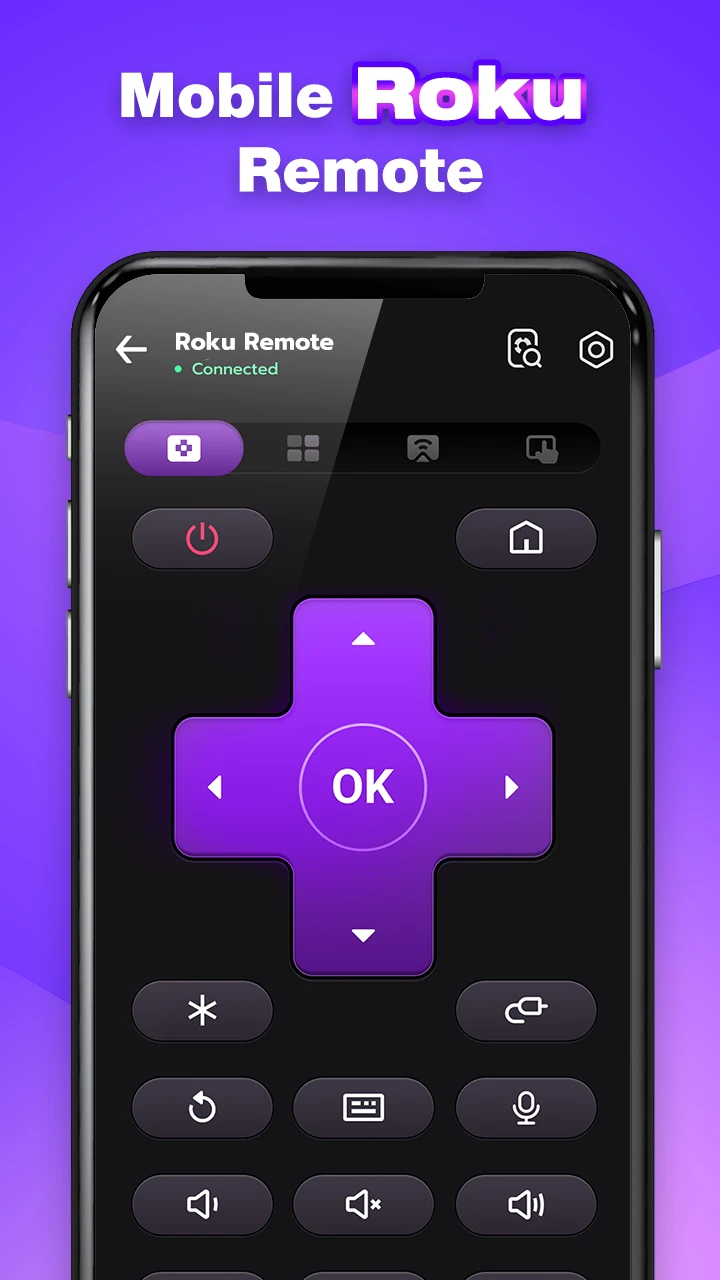 |
 |
 |
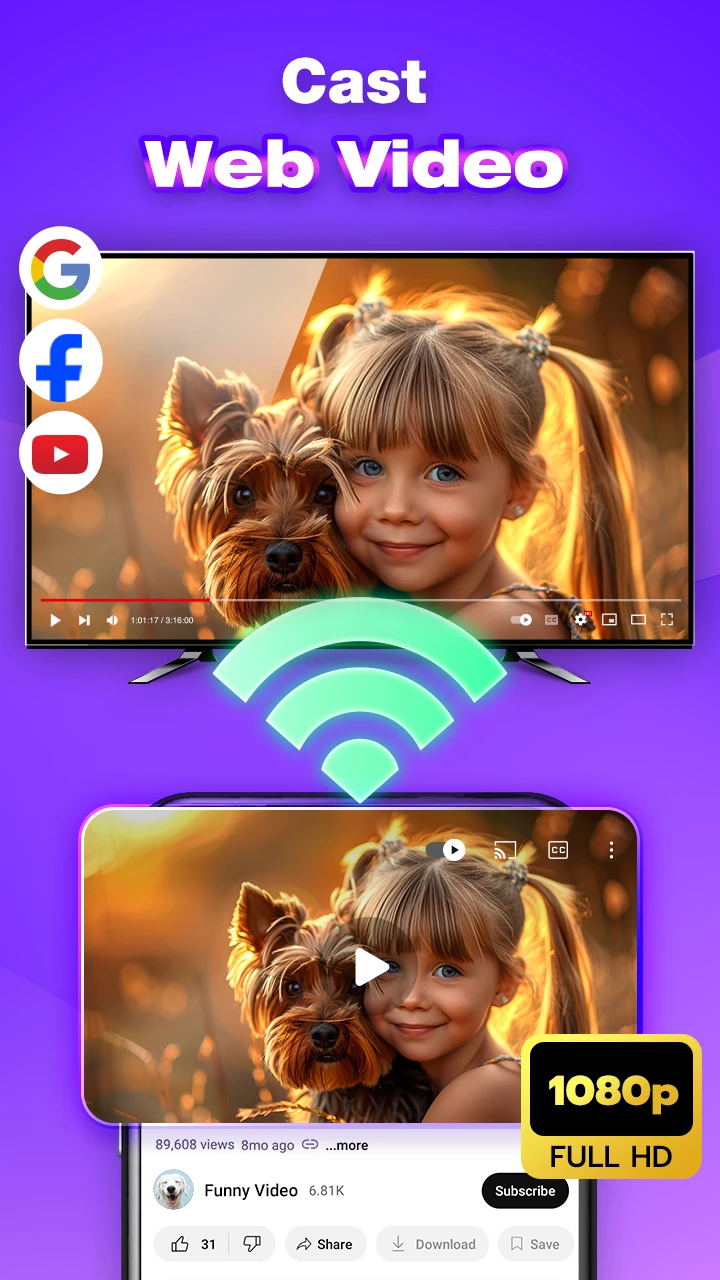 |






