 |
|
| Rating: 4.2 | Downloads: 5,000,000+ |
| Category: Video Players & Editors | Offer by: o16i Apps |
The Remove Objects – Photo & Video app is designed for effortless digital cleanup, allowing users to seamlessly remove unwanted elements from personal photos and videos. This intuitive tool empowers anyone from casual smartphone users to content creators to eliminate distractions, blemishes, or accidental elements with just a few taps. It’s perfect for enhancing everyday images or crafting professional-looking media without expensive software.
This versatile tool offers practical value for photographers, videographers, social media enthusiasts, and even professionals needing quick, high-quality edits on the go. The Remove Objects – Photo & Video app streamlines the editing process, letting users transform their raw captures into polished compositions rapidly and effectively, saving significant time and effort compared to manual editing.
App Features
- Smart Object Detection: This advanced feature automatically identifies and selects objects within your photo or video frame for removal, saving time and precision. By analyzing object edges and textures, it ensures clean extraction even with complex backgrounds, ideal for quickly clearing cluttered scenes during travel photo editing.
- Background Replacement Tool: After removal, this function allows you to seamlessly replace the empty space with a chosen color, gradient, texture, or your own uploaded background image. The smart blending algorithms ensure a natural-looking result, preventing shadows or color mismatches when retouching food photography.
- Multi-Layer Editing Support: This powerful feature lets users make multiple, sequential edits within a single media file, each saved as a separate layer for non-destructive manipulation. For instance, you can remove an object, then later adjust its replacement background without affecting the original removal, crucial for complex professional photo composites.
- Batch Processing Capability: Process multiple photos or videos simultaneously to remove specific objects across your entire library efficiently. This is particularly valuable for events photographers or social media managers handling large batches of images needing consistent cleanup for client presentations or online sharing.
- Adjustable Quality & Format Export: Choose from different processing quality settings (e.g., standard vs. high detail) and select output formats (like JPEG, PNG, or even video formats) to match your specific needs. This flexibility caters to both casual users wanting small file sizes for sharing and professionals needing high-resolution outputs for print.
- Undo/Redo History Tracking: The optional history feature allows users to step back through previous edits or revert actions, preventing accidental data loss during complex editing sessions. This is invaluable when trying different removal approaches or making significant changes to important media assets.
Pros & Cons
Pros:
- High-Quality Results
- User-Friendly Interface
- Fast Processing Speeds
- Multi-Platform Availability
Cons:
- Limited Advanced Editing Options
- No Free Tier (Limited Free Usage)
- Subtle Background Artifacts Occasionally
- Processing Time for Large Files
Similar Apps
| App Name | Highlights |
|---|---|
| Photo Retouch Pro |
Known for its advanced skin smoothing and spot removal tools. Offers multiple brush sizes and precise detail control for detailed photo editing. |
| Video Magic Editor |
Focuses specifically on video manipulation. Includes frame-by-frame editing and motion stabilization features alongside object removal. |
| Background Eraser Lite |
Specializes in clean background removal for portraits and products. Features AI-powered edge detection for quick and accurate object isolation. |
Frequently Asked Questions
Q: How do I choose which object to remove in a photo or video?
A: First, tap on the “Select Object” tool. Then, simply tap or drag over the unwanted item within your media. The app will automatically recognize the object boundary and prepare it for removal.
Q: Can I use this app to remove people from group photos?
A: Absolutely! This tool is excellent for removing people or objects from photos. Just select the person(s) you want to remove, and choose a background replacement option if needed.
Q: What’s the difference between the Standard and Premium versions?
A: The Premium version unlocks advanced features like batch processing, multiple object removal per file, and higher resolution output. It’s best suited for frequent or professional users.
Q: How does the app handle complex backgrounds?
A: The smart detection algorithm analyzes the edges of objects to distinguish them from the background. While it handles many situations well, extremely busy backgrounds might require minor manual refinement for perfect results.
Q: Is my media safe when using this app?
A: Yes! We employ end-to-end encryption and your files never leave your device unless you explicitly choose to upload or share them. All processing happens locally on your phone for maximum privacy and security.
Screenshots
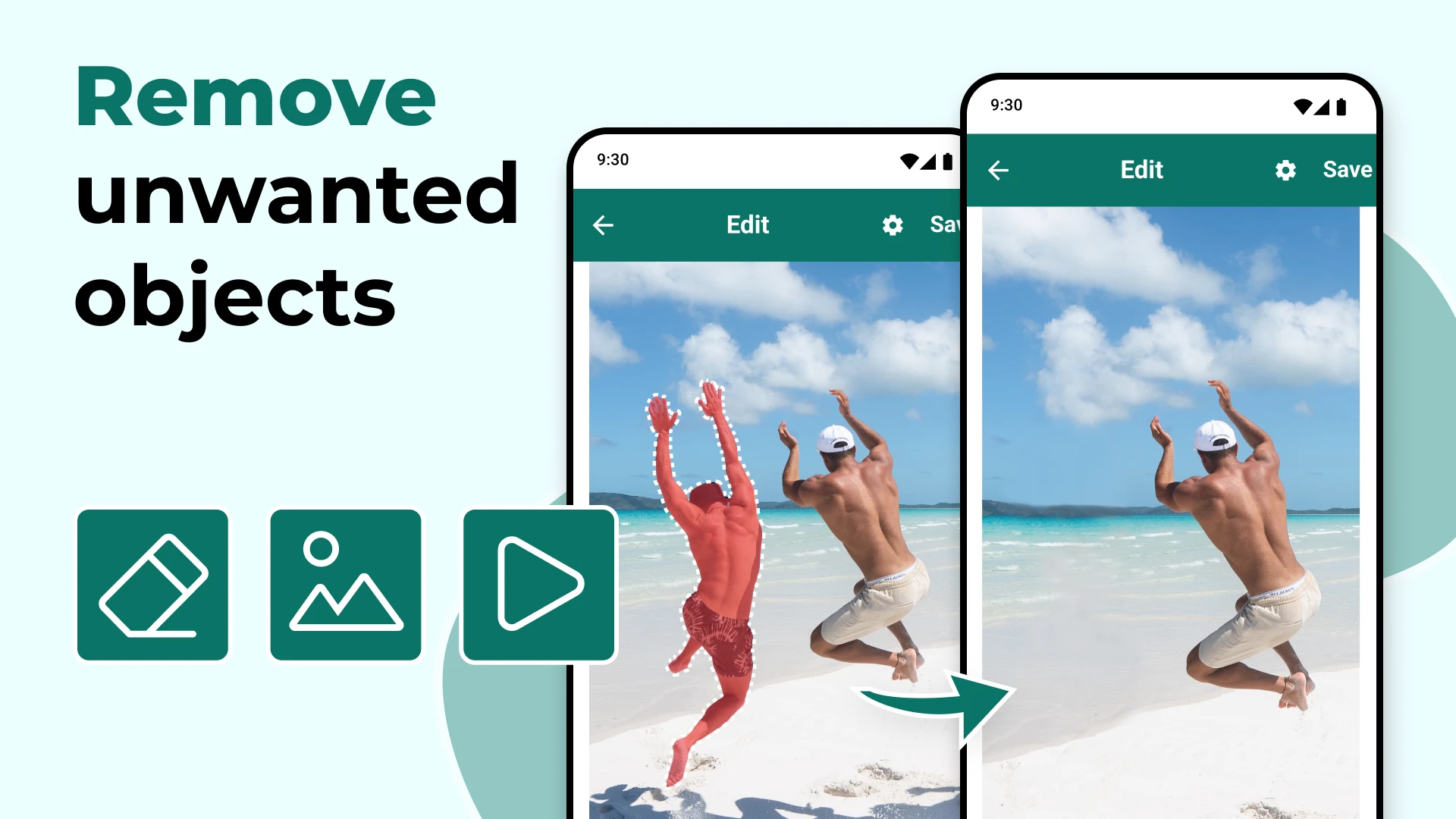 |
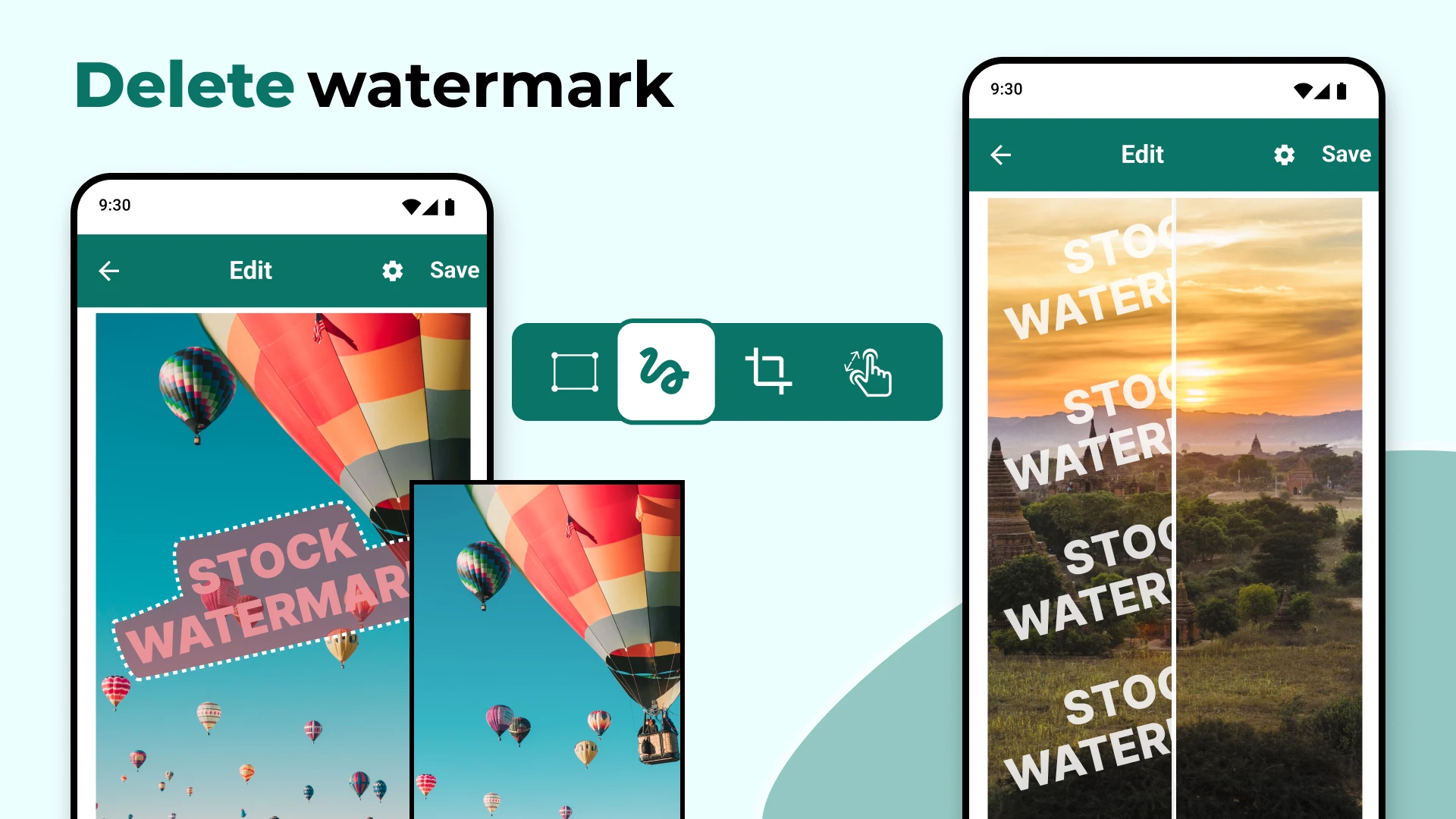 |
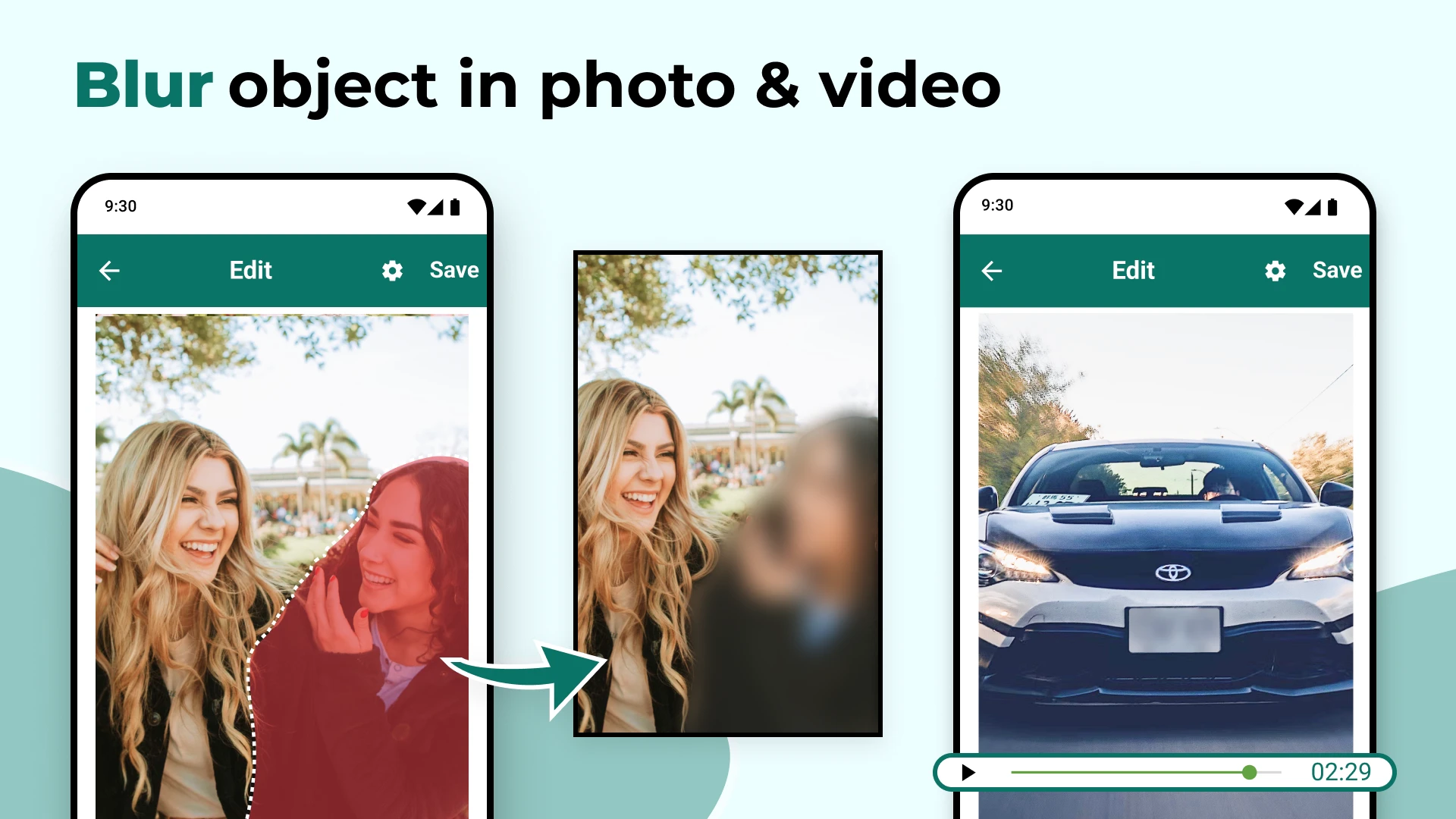 |
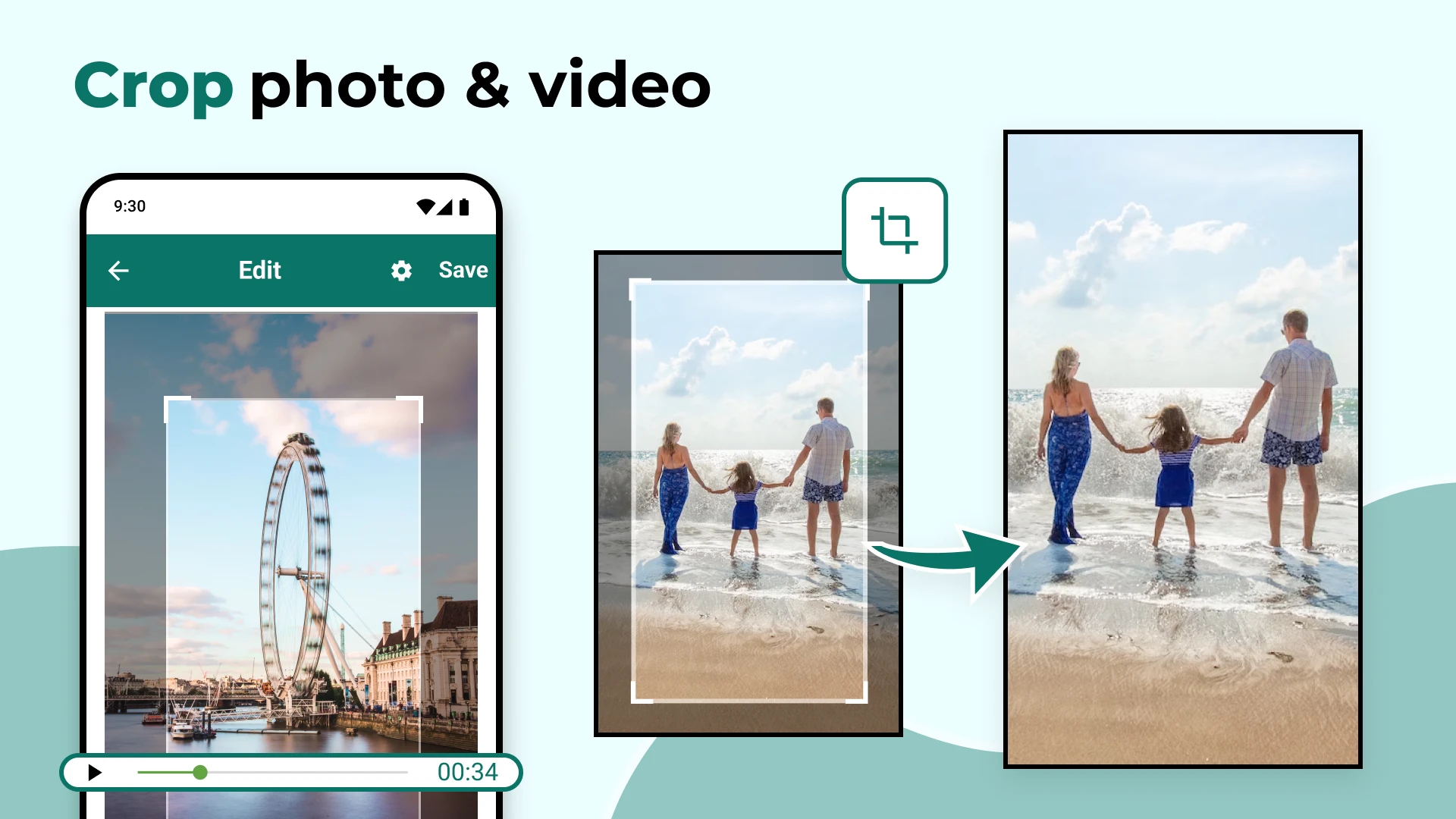 |






