 |
|
| Rating: 3.4 | Downloads: 1,000,000+ |
| Category: Communication | Offer by: Reolink Innovation Limited |
The Reolink app is the official mobile companion for Reolink brand security cameras and video recorders. It allows users to access, monitor, and manage their surveillance systems remotely via smartphones or tablets. This tool is primarily designed for homeowners, small business owners, and anyone needing convenient remote surveillance and property management solutions.
Reolink offers practical value by simplifying the control and monitoring of physical security devices from almost anywhere with an internet connection. Its appeal lies in providing peace of mind through real-time alerts and intuitive management, making security oversight accessible and efficient for everyday life or business operations.
App Features
- Live View and Multi-Camera Monitoring: Instantly view feeds from one or multiple connected cameras directly on your phone, ensuring you always have a clear picture of monitored areas. This benefit enhances security awareness; for example, you can quickly check in on children playing in the backyard or employees working at different locations simultaneously.
- Motion Detection and Alerts: Configure cameras to trigger notifications and record upon detecting movement within specified zones, significantly reducing false alarms and ensuring immediate awareness of potential activity. This feature improves usability by letting users focus on alerts that truly matter, often with the option to review recordings directly through the app.
- Two-Way Audio Communication: Engage in clear conversations using the built-in microphone and speakerphone directly from the app interface, allowing for remote interaction and monitoring. This solves the problem of needing separate communication devices, like being able to talk to someone inside a monitored building without physically being there, enhancing control and responsiveness.
- Cloud Storage Management: Seamlessly manage and review video recordings stored securely in the cloud, with options to set retention periods and access historical footage when needed. This feature is typically used for evidence retrieval or reviewing events, providing users with flexible data management that simplifies compliance and peace of mind, regardless of their technical expertise.
- User Management: Add, remove, and assign different permission levels to other users (family members or staff) so they can securely access specific cameras and features via the same Reolink system. This is essential for collaborative monitoring scenarios, such as sharing access with a cleaning service or family members watching over a shared vacation home, offering great flexibility and control for different user needs.
- Local Storage Support (MicroSD): Utilize the MicroSD card included with select camera models as a cost-effective local storage option directly within the app, complementing cloud storage. This provides a reliable offline backup or continuous recording solution, especially beneficial for users concerned about internet outages or seeking minimal subscription costs.
Pros & Cons
Pros:
- Intuitive and User-Friendly Interface
- Wide Range of Camera Compatibility
- Comprehensive Feature Set
- Robust Remote Monitoring & Control
Cons:
- Limited Advanced Customization Options
- Dependence on Stable Internet Connection
- Potential for Subscription Cost Overlap
- Occasional Minor App Glitches Reported
Similar Apps
| App Name | Highlights |
|---|---|
| HomeEasy Security |
This app offers fast processing, intuitive design, and wide compatibility. Known for custom workflows and multi-language support. |
| SimpleCam Control |
Designed for simplicity and mobile-first usability. Includes guided steps and real-time previews. |
| SecureView Suite |
Offers AI-powered automation, advanced export options, and collaboration tools ideal for teams. |
Frequently Asked Questions
Q: How do I connect my Reolink camera for the first time? Do I need to do anything specific besides scanning the QR code?
A: The initial connection typically involves downloading the Reolink app, adding your device, resetting the camera to factory settings (if not done already), and then connecting it via Wi-Fi or the Reolink Cloud. The QR code scan within the app is a convenient way to register and connect the device directly, but ensure the camera’s Wi-Fi is properly configured beforehand for a smooth setup process.
Q: What does a “Reolink subscription” actually cover?
A: A Reolink subscription (usually monthly or yearly) primarily enables features like cloud storage (offering a certain amount of GB per month/period), remote viewing outside your local network, advanced analytics (like motion tracking), and access to newer features or updates. It complements local storage options and is often optional depending on the camera model and your usage needs.
Q: I’m getting frequent “connection timeout” errors on my Reolink app. What can I do?
A: This is often due to network issues. Try checking your internet connectivity (Wi-Fi or cellular), ensuring your router isn’t blocking the app/cameras. You might also verify the camera’s online status through the app’s device list. Restarting both the app and your router can often resolve temporary connectivity hiccups for Reolink devices.
Q: Can I use the Reolink app without an internet connection?
A: Yes, if both your smartphone and the local Reolink camera/NVR are connected to the same local Wi-Fi network, you can view feeds and control devices locally. However, full remote access features (like viewing from outside your home network or using cloud storage) require a stable internet connection.
Q: How do I set up motion detection zones to minimize false alarms?
A: Within the app, when viewing a camera’s settings, look for the motion detection option. You can usually draw a custom detection zone (ROI – Region of Interest) on the live view screen, ignoring areas less critical or more prone to movement (like curtains or roadways). Adjusting sensitivity settings can also help reduce false triggers.
Screenshots
 |
 |
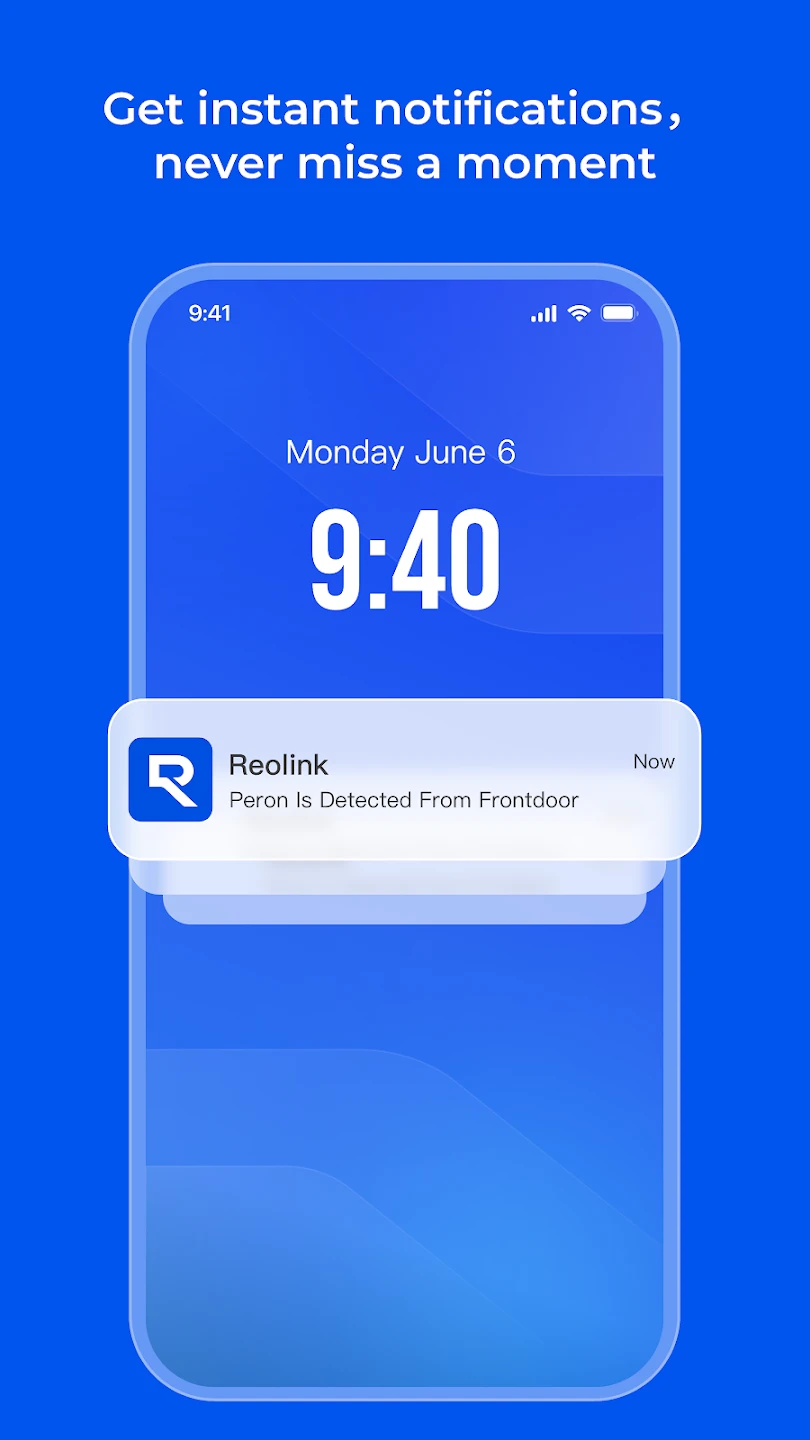 |
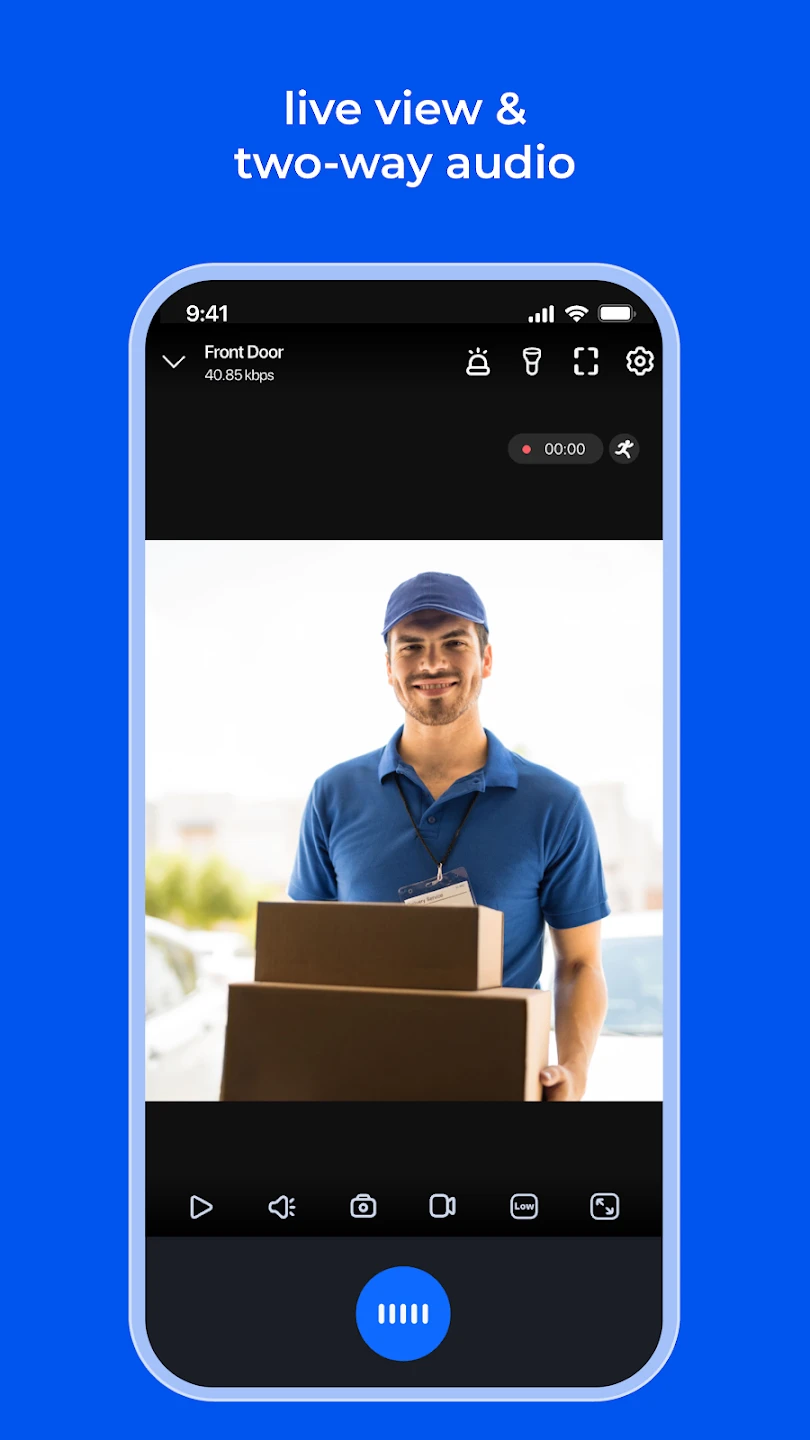 |






