 |
|
| Rating: 4.8 | Downloads: 1,000,000+ |
| Category: Lifestyle | Offer by: Entrata, Inc |
The Resident Portal is an online application designed for individuals living within apartment complexes, condominiums, or other managed housing communities. It provides a convenient digital platform for residents to manage their accounts, communicate with community management, and handle various living-related tasks from a single location. This tool streamlines interactions and offers easy access to essential community information.
This digital service enhances living within a community by simplifying common tasks like reporting maintenance issues, making payments securely online, and accessing important documents. The Resident Portal empowers residents to engage more efficiently with their community and manage their living situation proactively.
App Features
- Centralized Account Management: View and update personal and payment information, submit identification for verification, and access account summaries. This central hub saves time by consolidating all resident details and transaction history, reducing the need for repeated contact with management.
- Maintenance Request System: Submit detailed repair or service requests electronically, track their status in real-time, and attach relevant photos or descriptions. This feature simplifies the reporting process, ensuring management receives comprehensive details quickly, leading to faster response times.
- Online Payment Processing: Easily manage utility bills and lease payments through integrated secure payment gateways, with transaction history readily available. The speed and convenience of making payments online, even from mobile devices, prevents late fees and simplifies budgeting.
- Community Information Hub: Access official community announcements, updated rules and regulations, upcoming events calendar, and downloadable community documents directly within the application. Having vital information readily available saves residents time searching external sources and ensures they stay informed about community developments.
- Communication Portal: Facilitate secure messaging between the resident and community management staff, including the ability to receive alerts and notifications. Clear, direct communication channels improve responsiveness and help residents address concerns efficiently without lengthy phone tag.
- Application Submission: Submit required forms, applications, or consents (like changes to parking permits or pool access) digitally. This eliminates paper-based processes, speeds up approval workflows, and makes documentation management much more convenient for both residents and management.
Pros & Cons
Pros:
- Increased Efficiency and Speed
- Enhanced Convenience, Anytime Access
- Reduced Paperwork and Environmental Footprint
- Better Communication Clarity
Cons:
- Requires Stable Internet Connection
- Initial Learning Curve for Less Tech-Savvy Users
- Potential for System Outages
- Dependence on Management’s Data Entry Accuracy
Similar Apps
| App Name | Highlights |
|---|---|
| Hoarding Management Suite |
Focuses heavily on inventory tracking and automated reporting. Includes features for managing unit assignments and tenant screening processes. |
| Resident Connect Pro |
Emphasizes resident feedback mechanisms and customizable communication tools. Known for its robust event management and calendar synchronization features. |
| Community Living Hub |
Often bundled with building management systems, offering integrated controls for facilities like HVAC and security. Provides detailed analytics on community resource usage. |
Frequently Asked Questions
Q: How do I first set up my Resident Portal account?
A: Accessing the portal requires your community’s unique login details, often provided via email after your move-in paperwork is complete. You’ll typically set a secure password and verify your identity. Check your welcome packet or contact your community manager if you haven’t received access yet.
Q: Can I submit complaints or suggestions through the Resident Portal?
A: Yes, the Portal includes a dedicated section for submitting feedback, suggestions, or complaints. This ensures your message reaches the appropriate management personnel directly and efficiently, often with a confirmation that it’s been received.
Q: What if I forget my password for accessing the Resident Portal?
A: The “Forgot Password” function allows you to securely reset it via email. You’ll be prompted to verify your identity (often through email or security questions) and then set a new one. Look for this link on the login screen for assistance.
Q: Are all features available immediately after setting up my account?
A: Core functionalities like viewing account details and paying bills are usually accessible right away. Some advanced features, like submitting detailed maintenance tickets or accessing specific reports, might be rolled out later or require administrator approval depending on your community’s implementation plan.
Q: Is the information I provide through the Portal kept secure?
A: Absolutely. The Resident Portal employs industry-standard encryption and security protocols to safeguard your personal and financial information. We prioritize data privacy, ensuring that all communications and transactions occur securely within the application.
Screenshots
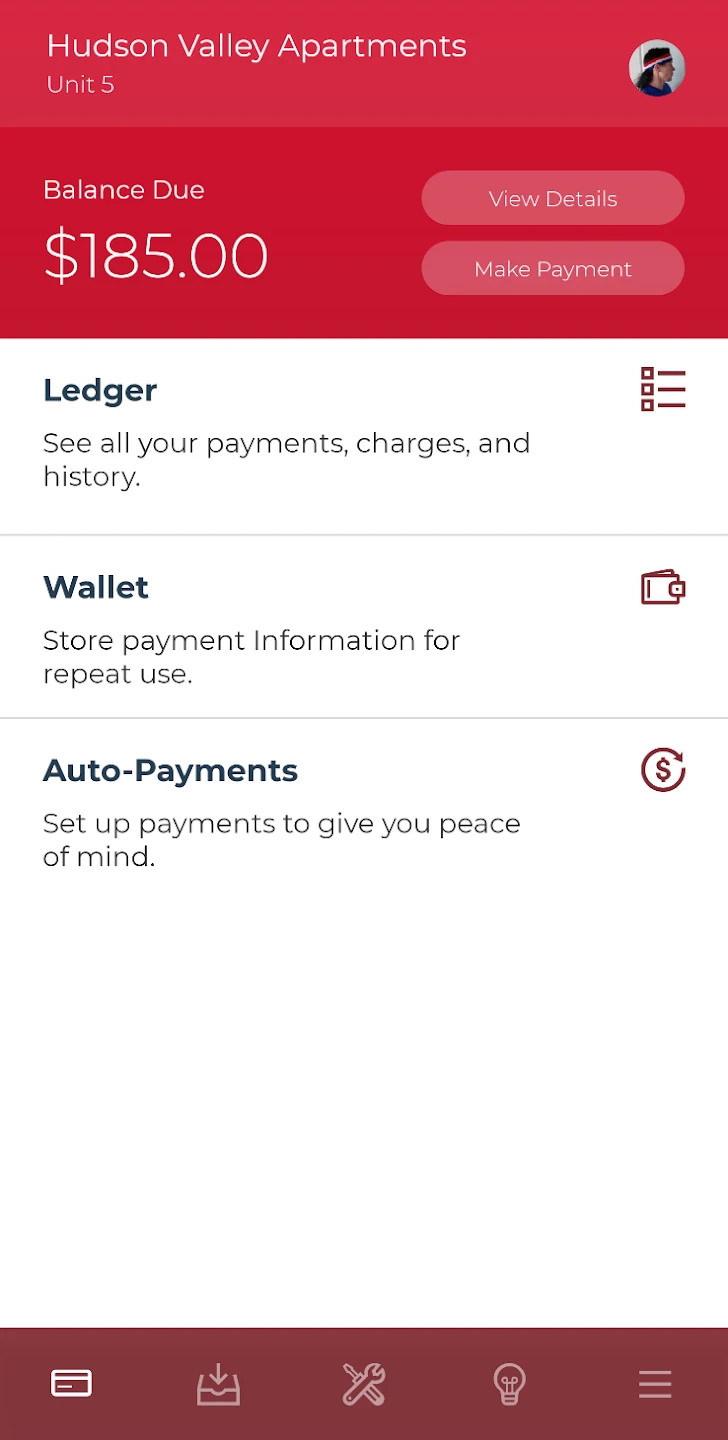 |
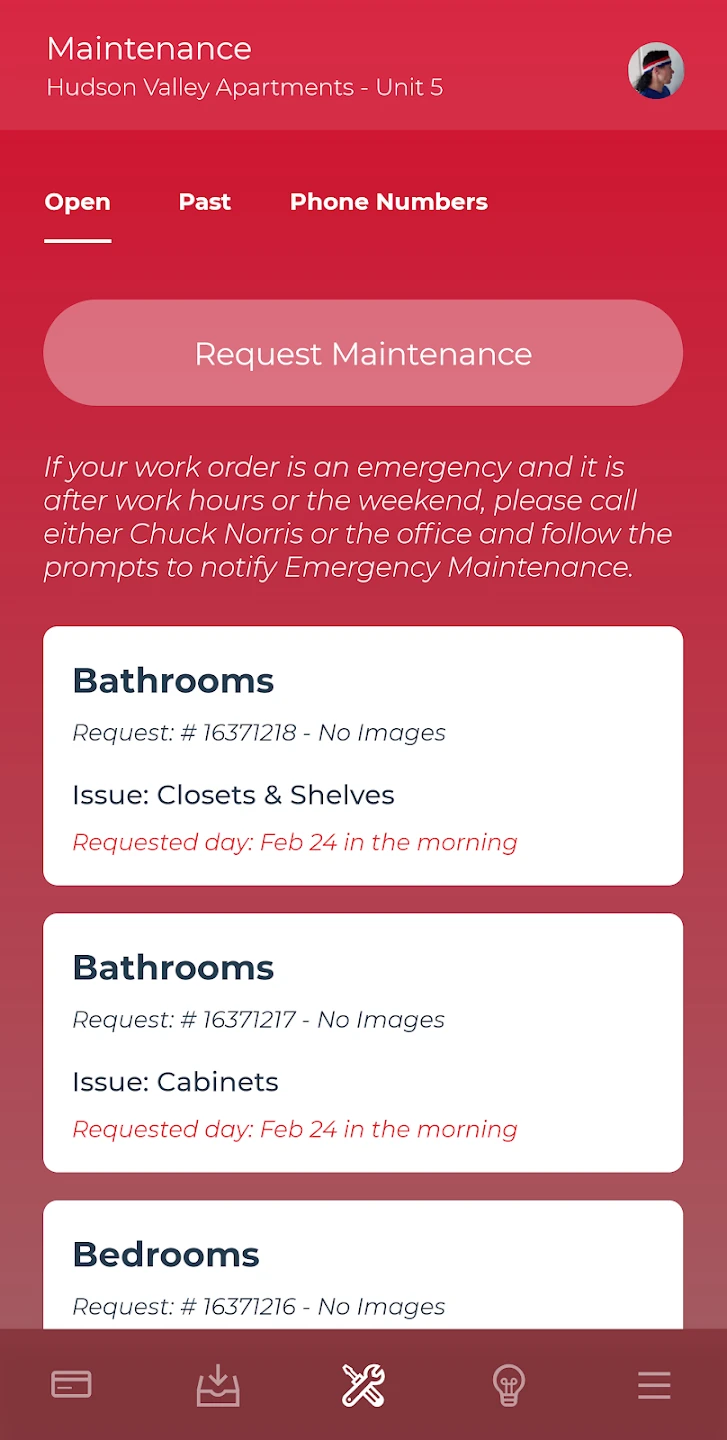 |
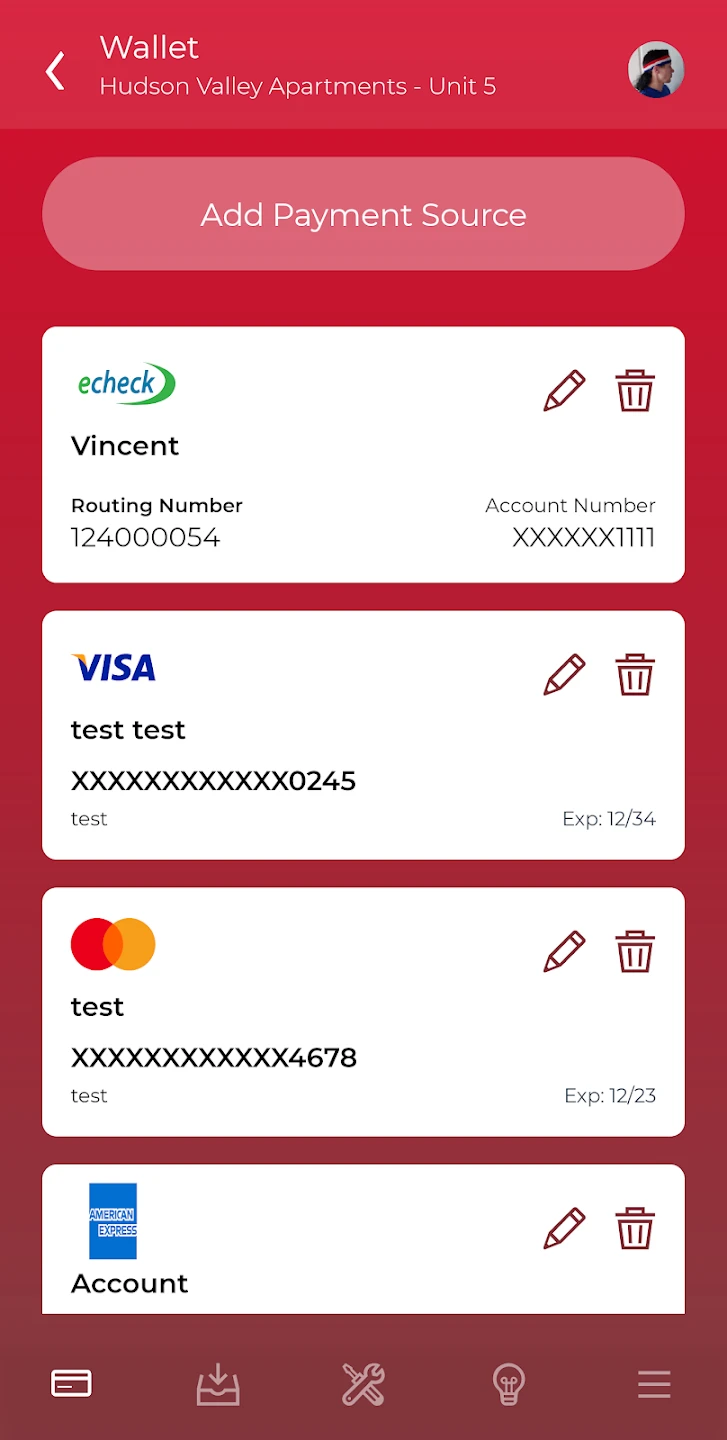 |
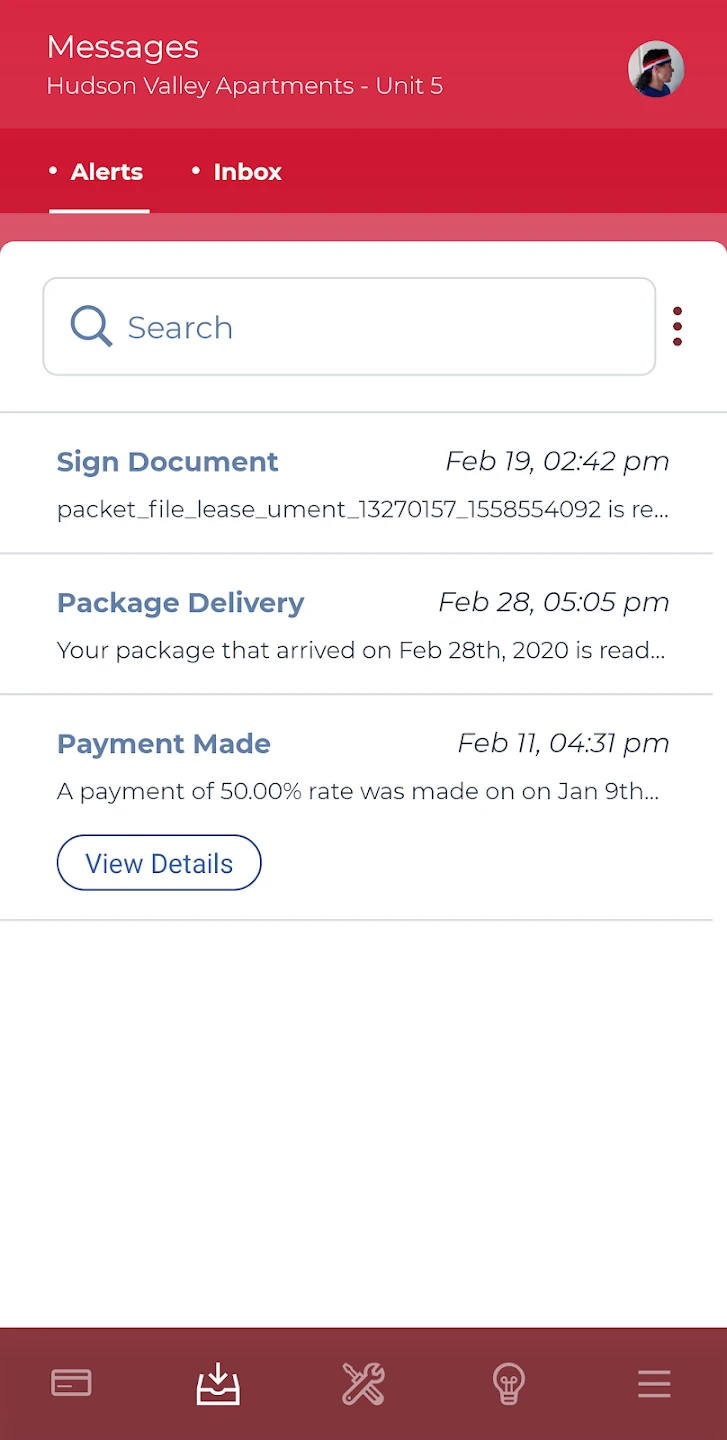 |






