 |
|
| Rating: 3.6 | Downloads: 1,000,000+ |
| Category: Lifestyle | Offer by: Resideo Technologies, Inc. |
The Resideo – Smart Home app is a mobile application designed for homeowners and facility managers to manage their smart home security systems and automation devices remotely. It offers centralized control over cameras, sensors, alarms, and connected appliances, providing peace of mind and convenience right from your smartphone or tablet.
Key benefits of using the Resideo – Smart Home app include receiving immediate alerts for security events, setting up automated routines for energy efficiency, reviewing activity logs, and easily configuring system settings without needing technical expertise or physical access to the premises.
App Features
- Central Alarm Monitoring: Remotely arm, disarm, or manually trigger the alarm panel directly from the app, giving you full control even when away from home. This feature ensures your property is protected according to your changing schedule and security needs, providing instant notifications on any unusual activity detected by sensors or the alarm system itself.
- Live Camera Feeds & Recording Review: View real-time video streams directly on your mobile device from connected security cameras. The app includes robust playback capabilities to review recorded footage, allowing users to easily pinpoint specific time periods, navigate through recordings, and access historical views for monitoring activities, investigating incidents, or simply keeping an eye on things remotely.
- Automated Scenarios: Create and edit “Scenes” or automated routines that trigger multiple smart devices simultaneously based on schedules, sensors, or manual activation. For instance, a “Good Night” scene could automatically lock doors, turn off lights, adjust the thermostat, and arm the security system with a single tap, simplifying your lifestyle and enhancing energy efficiency by ensuring everything operates optimally according to predefined rules.
- User Access Management: Grant different levels of access permissions to family members, guests, or caregivers via the Resideo – Smart Home app, ensuring everyone has the appropriate control while maintaining overall system security and privacy settings. This makes managing permissions across multiple users easy, preventing accidental changes or misuse while allowing comfortable shared control for monitored areas or functions.
- Device Compatibility & System Health: Provides detailed listings of all connected Resideo and compatible smart devices, showing their status, battery levels (where applicable), and connectivity health directly within the app’s dashboard. This helps users proactively manage their smart home ecosystem and identify potential connectivity drops or device failures before they become serious issues, ensuring smooth operation and minimizing downtime.
- Scheduled Automation & Timers: Set recurring schedules for controlling devices or activating routines at specific times of the day, week, month, or day of the week. This feature allows for highly flexible automation, such as adjusting the lighting schedule based on vacation modes, controlling outdoor irrigation systems according to seasonal needs, or ensuring appliances are turned off during specific hours to save energy or prevent forgetting.
Pros & Cons
Pros:
- User-Friendly Interface for Basic Controls
- Comprehensive Camera Monitoring Features
- Extensive Automation Scenario Support
- Regular Security Updates Provided by Resideo
Cons:
- Requires Active Subscription for Full Advanced Monitoring Features
- Sophisticated Automation Can Have a Steeper Learning Curve
- Optimal Performance Best on Latest iOS or Android Devices
- Limited Free Tier for Monitoring Functions
Similar Apps
| App Name | Highlights |
|---|---|
| SecureHome Pro Control |
Known for its robust access management controls and integration support. Excellent for managing large estates or complex smart home setups with multiple users and devices. Features a customizable dashboard for quick status checks. |
| CamGuard Connect |
Focuses primarily on remote camera surveillance and activity alerts. Ideal for security-conscious users prioritizing live view and instant notifications. Simpler setup, though less emphasis on broader automation compared to Resideo. |
| MyLynx SmartThings |
A platform-type app enabling extensive device interoperability across a wide range of third-party smart home products. Offers a high degree of custom automation but requires technical setup knowledge. Supports both iOS and Android. |
Frequently Asked Questions
Q: What platforms does Resideo – Smart Home support for downloading the app?
A: The Resideo – Smart Home app is compatible with both iOS (iPhone and iPad running on iOS 12 or newer) and Android devices running Android 7.0 (Nougat) or later, ensuring accessibility across a wide range of smartphones and tablets.
Q: Do I need a separate service plan or subscription to use the app?
A: Yes, while basic system control might function differently depending on your security hardware, a subscription service is typically required for full features like remote live view, detailed activity logs, and automated monitoring alerts. Pricing details are usually found within the app store listing or on the Resideo website.
Q: How do I troubleshoot if I lose connection to my security system via the app?
A: First, ensure your smartphone is connected to a stable internet network (Wi-Fi or cellular data) and that your home’s security system panel has internet connectivity enabled. Restarting both the app and your smartphone often resolves minor connection issues. If problems persist, check the system status within the app dashboard and contact customer support if necessary.
Q: Can I control my smart home devices with Resideo – Smart Home if they are not Resideo branded?
A: Resideo – Smart Home primarily integrates with its own range of security products and select third-party devices compatible with the Resideo platform (often via a ‘Works With’ integration program). Support for non-integrated devices varies, but the app excels with Resideo hardware and compatible smart cameras and sensors.
Q: Is there a way to receive notifications for when my system arm/disarm schedules or routines have completed?
A: Yes, the app can send push notifications confirming the completion of scheduled tasks or automated routines (like a “Good Morning” scenario) or the successful arming/disarming of your alarm system, provided you have active notifications enabled in your device’s system settings and within the app preferences.
Screenshots
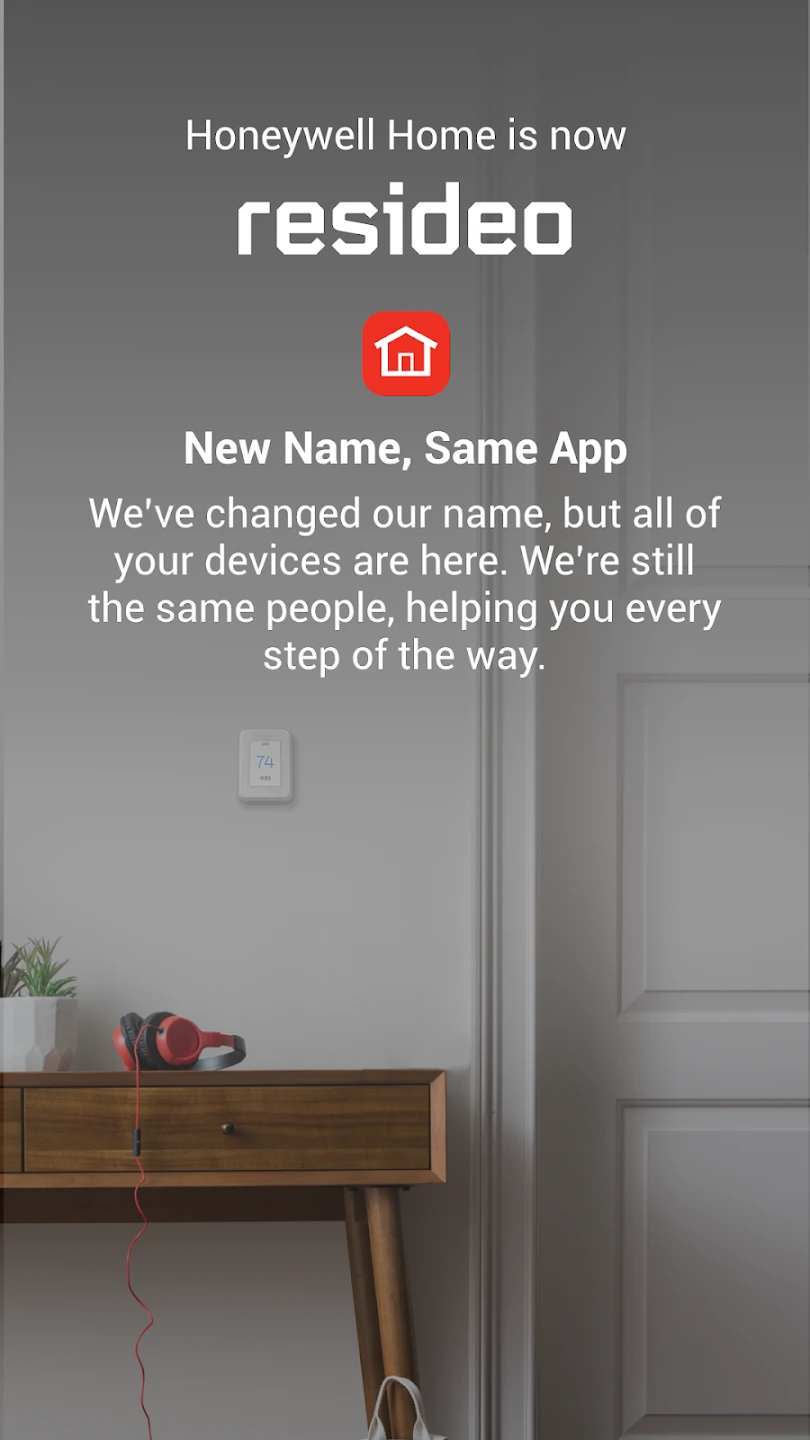 |
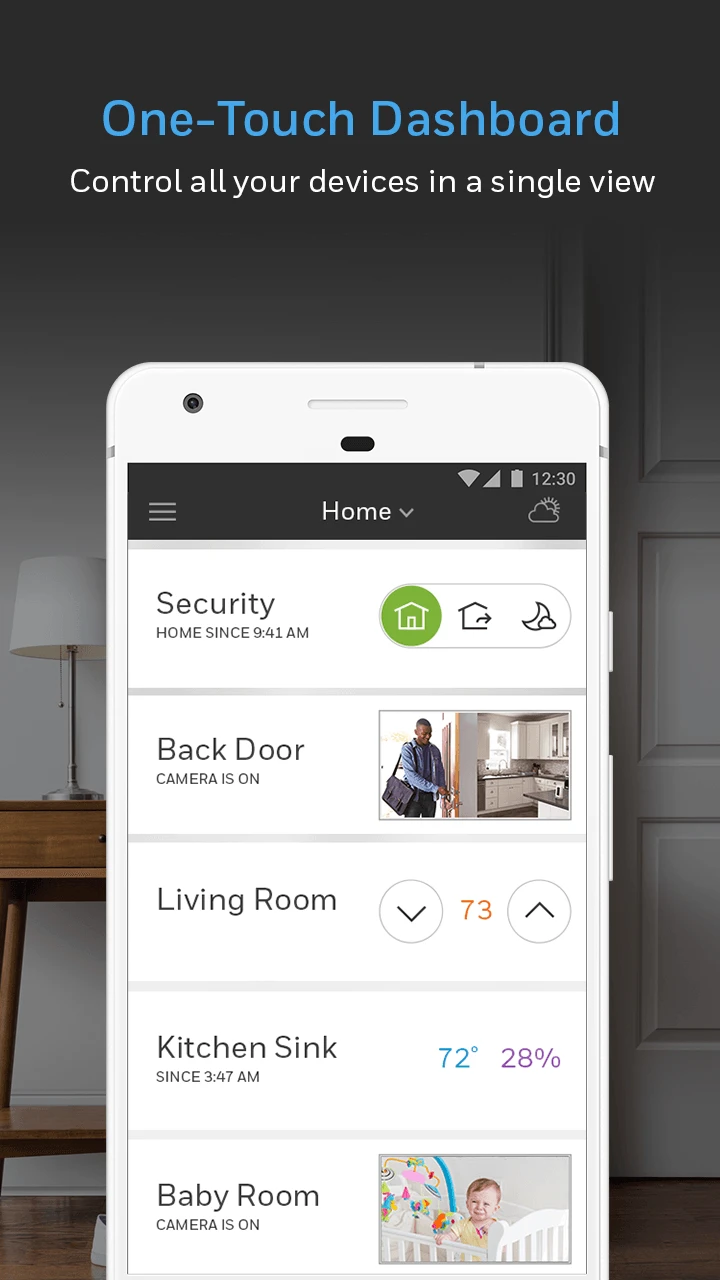 |
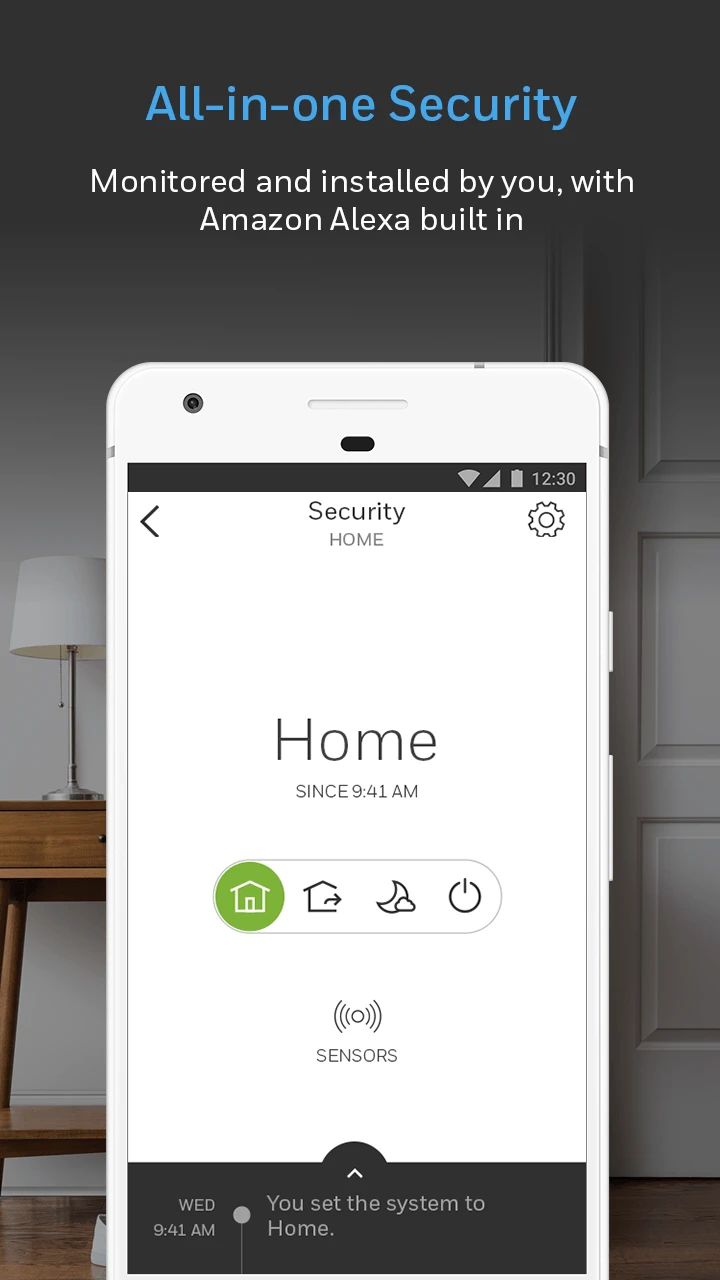 |
 |






