 |
|
| Rating: 4.8 | Downloads: 1,000,000+ |
| Category: Shopping | Offer by: Reverb.com |
Reverb is a specialized marketplace app designed for musicians, audio engineers, and gear enthusiasts, facilitating the buying and selling of used and new music equipment. It provides a platform to connect sellers with buyers seeking everything from guitars and microphones to studio gear, making the trade of musical instruments accessible. Essentially, Reverb serves as an online hub for the second-hand music gear community, streamlining the process of haggling, purchasing, and reselling audio equipment.
The core appeal of Reverb lies in its extensive selection and targeted audience, simplifying the search for rare or specific instruments often difficult to find elsewhere. It offers robust tools like detailed seller profiles and secure payment options, fostering trust in online transactions involving valuable gear. This makes Reverb not just a marketplace, but a trusted ecosystem for managing the entire lifecycle of musical instrument purchases or sales.
App Features
- Verified Seller Profiles: Sellers can verify their identity and showcase positive reviews from previous buyers, building trust and helping users make informed purchasing decisions by assessing the reliability and reputation of the individual or business selling the gear.
- Advanced Search & Filtering: Users can leverage powerful search filters, including brand, model, price range, and condition, to precisely pinpoint specific instruments or equipment categories, significantly saving time during browsing by narrowing down vast selections efficiently.
- Condition Grading System: Items listed often include a detailed condition grade (e.g., NIB, Mint, Excellent, Good, Fair) along with photos, allowing buyers to accurately assess the gear’s state before purchasing, thus preventing potential misunderstandings and ensuring satisfaction.
- In-App Messaging & Haggling: A built-in messaging system facilitates direct communication between buyers and sellers regarding price, shipping, payment, and product details, enabling smooth negotiations and clarifications without needing external platforms.
- Secure Payment Processing: Integrated payment options, often involving platform fees handled securely through Reverb’s system, protect buyers from direct financial risk by managing transactions between seller and buyer accounts safely and reliably.
- Inventory Management Tools for Sellers: Registered sellers gain access to tools for easily adding high-resolution photos, writing detailed descriptions, setting competitive prices using suggested retail value, and tracking listings directly within the app for efficient online merchandising.
Pros & Cons
Pros:
- Extremely large selection and variety covering virtually any type of professional and amateur music gear found anywhere.
- Trust elements like condition grading and verified profiles help mitigate risks in online transactions.
- Convenience of searching, finding, and often purchasing gear without leaving the app, especially with robust filtering.
- Platform handles fees securely, protecting buyers and providing sellers with clear revenue expectations.
Cons:
- Potential complexity and learning curve when initially navigating all the features and understanding fees.
- Sellers may face transaction fees that can sometimes feel high depending on the sale value or specific circumstances.
- Limited direct shipping control for buyers; shipping arrangements are typically between the buyer and the listed seller.
- Dependence on seller accuracy, especially for condition reporting or description honesty requires buyer diligence.
Similar Apps
| App Name | Description |
|---|---|
| BandLab |
This app offers fast processing, intuitive design, and wide compatibility. Known for custom workflows and multi-language support. |
| Foliotop |
Designed for simplicity and mobile-first usability. Includes guided steps and real-time previews. |
| Reverb Marketplace |
Offers AI-powered automation, advanced export options, and collaboration tools ideal for teams. |
Frequently Asked Questions
Q: How do I list my used guitar for sale on Reverb?
A: Listing your gear involves a few simple steps. First, create a seller account using your email. Then, navigate to the ‘Sell’ section within the app or website. Add clear, multiple high-quality photos of your guitar, provide a detailed description covering its history, condition (using their grading scale), and original specifications. Set your price, add any relevant accessories or cases, and submit your listing for review by the platform.
Q: Are there fees associated with buying or selling on Reverb?
A: Yes, Reverb has a transaction fee structure. Sellers typically pay a percentage fee based on the final sale price, which varies depending on the category and price point of the item. Buyers generally don’t pay a direct listing or platform fee; however, they may need to cover costs like shipping and potentially payment processing fees handled through Reverb.
Q: Can I purchase music gear directly on my mobile phone using the Reverb app?
A: Absolutely! Reverb offers a mobile application compatible with both iOS (iPhone) and Android devices. Using the app, you can browse the entire inventory, filter searches, save items, contact sellers via in-app messaging, and even complete purchases securely on the go, making it very convenient for buying music gear anytime.
Q: What payment methods do you accept for purchases?
A: Reverb primarily utilizes its integrated payment system. When buying gear through Reverb.com or the app, you usually pay directly through the platform. This often involves options like credit/debit cards processed securely through Reverb’s own system, handling platform fees automatically. The actual shipping and payment are coordinated between you and the specific listing seller.
Q: Do I need to create an account to browse the marketplace?
A: While browsing listings as a guest is possible, creating an account offers many advantages like saved searches, wishlists, saved items to purchase later, and the ability to easily contact sellers. For a smoother, more personalized experience, especially if you plan on buying or selling frequently, registering is definitely recommended.
Screenshots
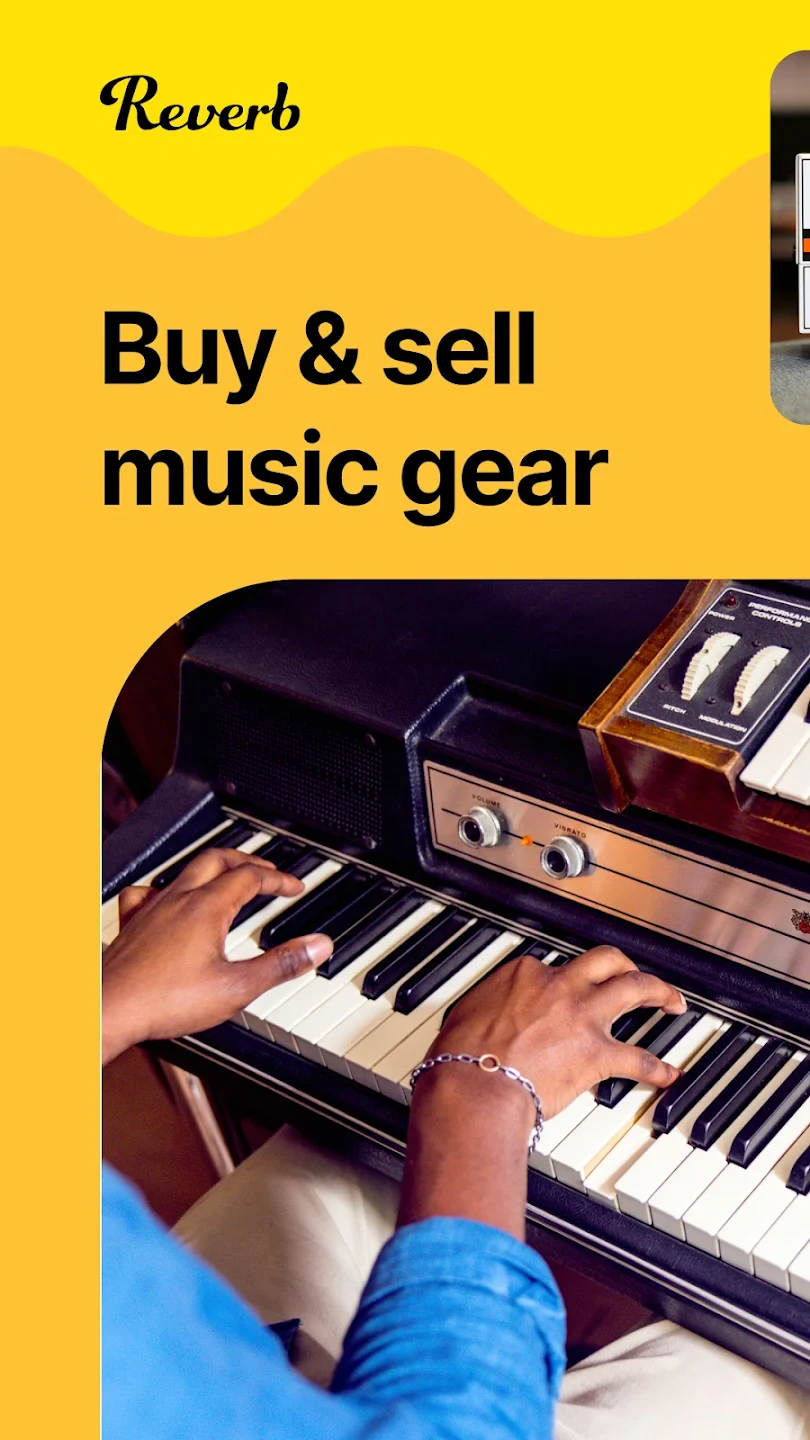 |
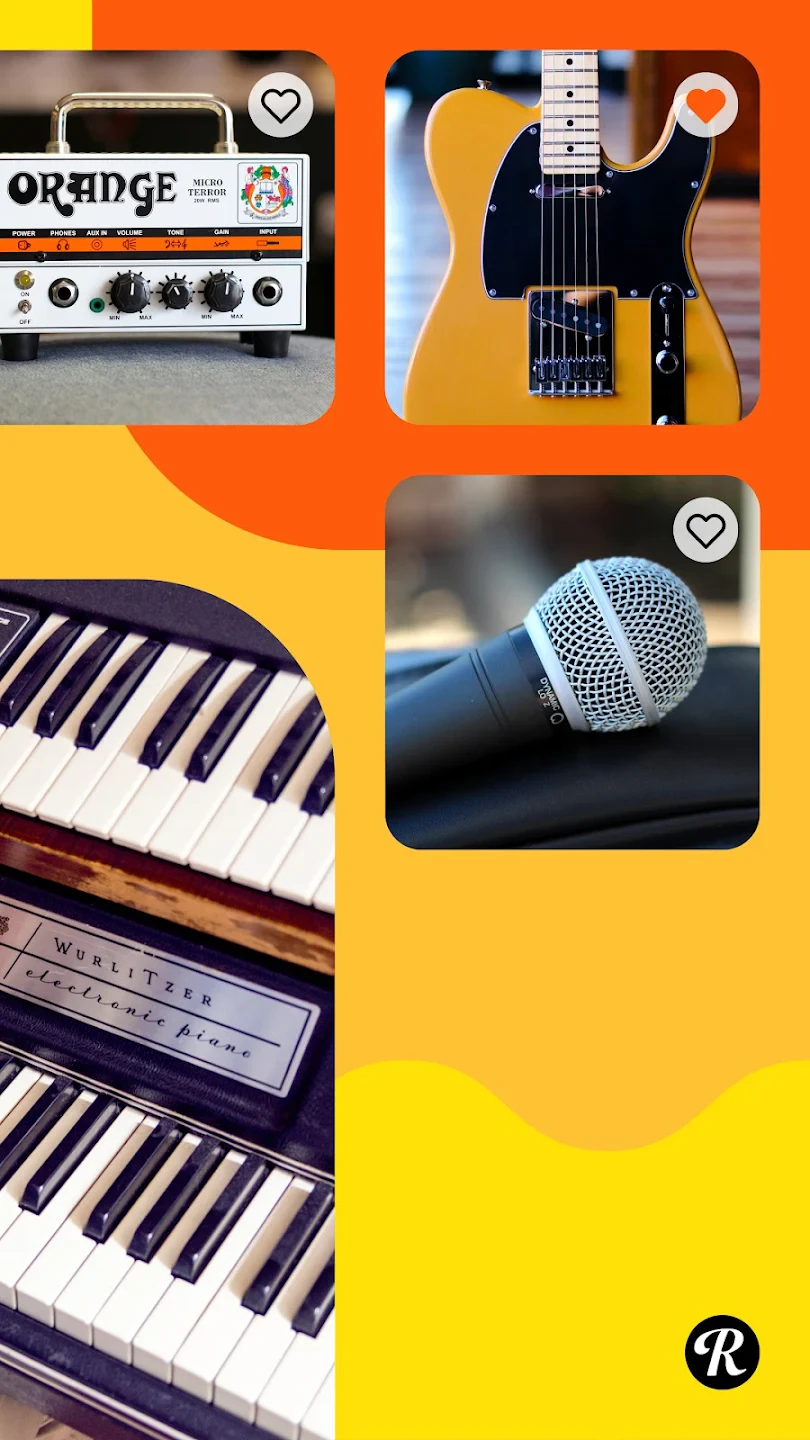 |
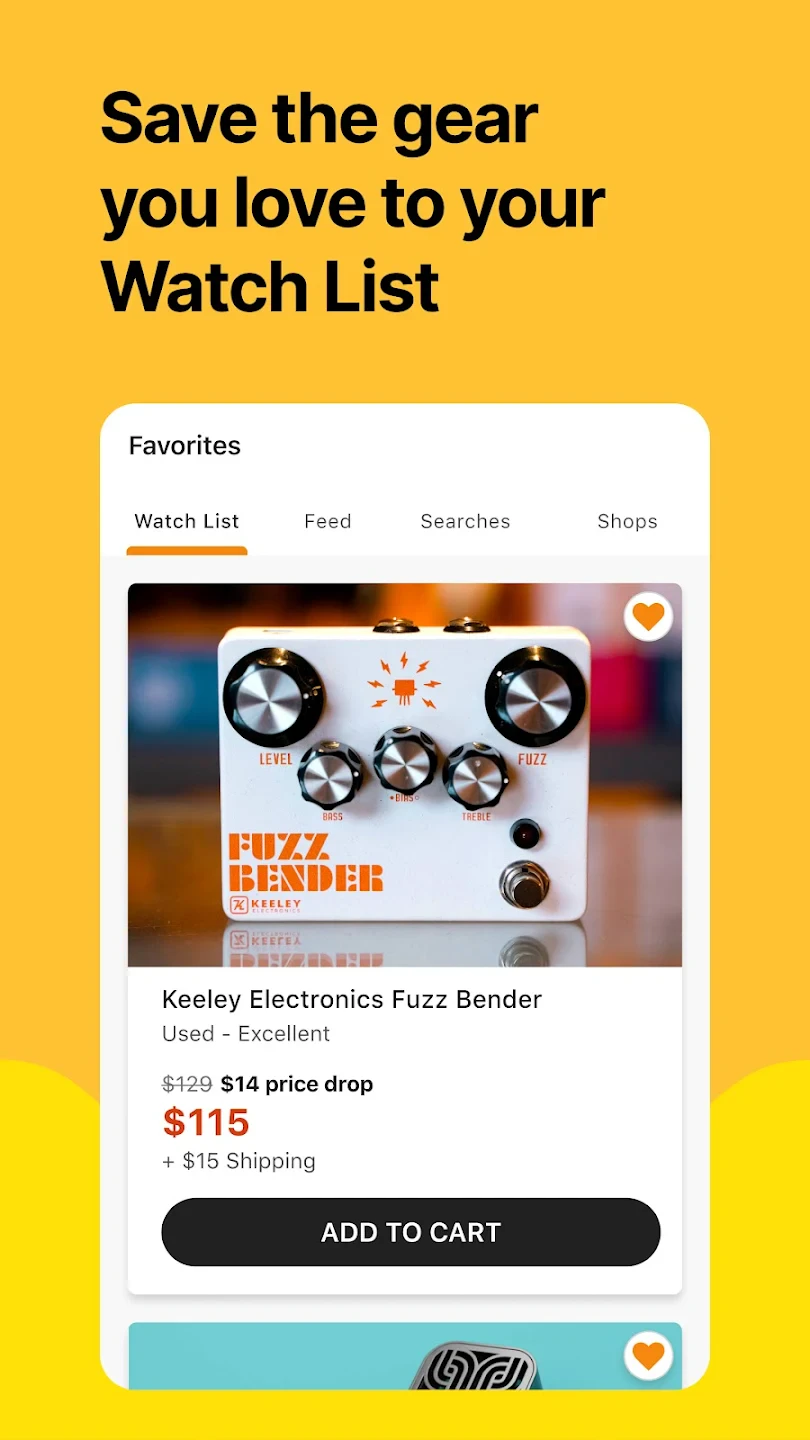 |
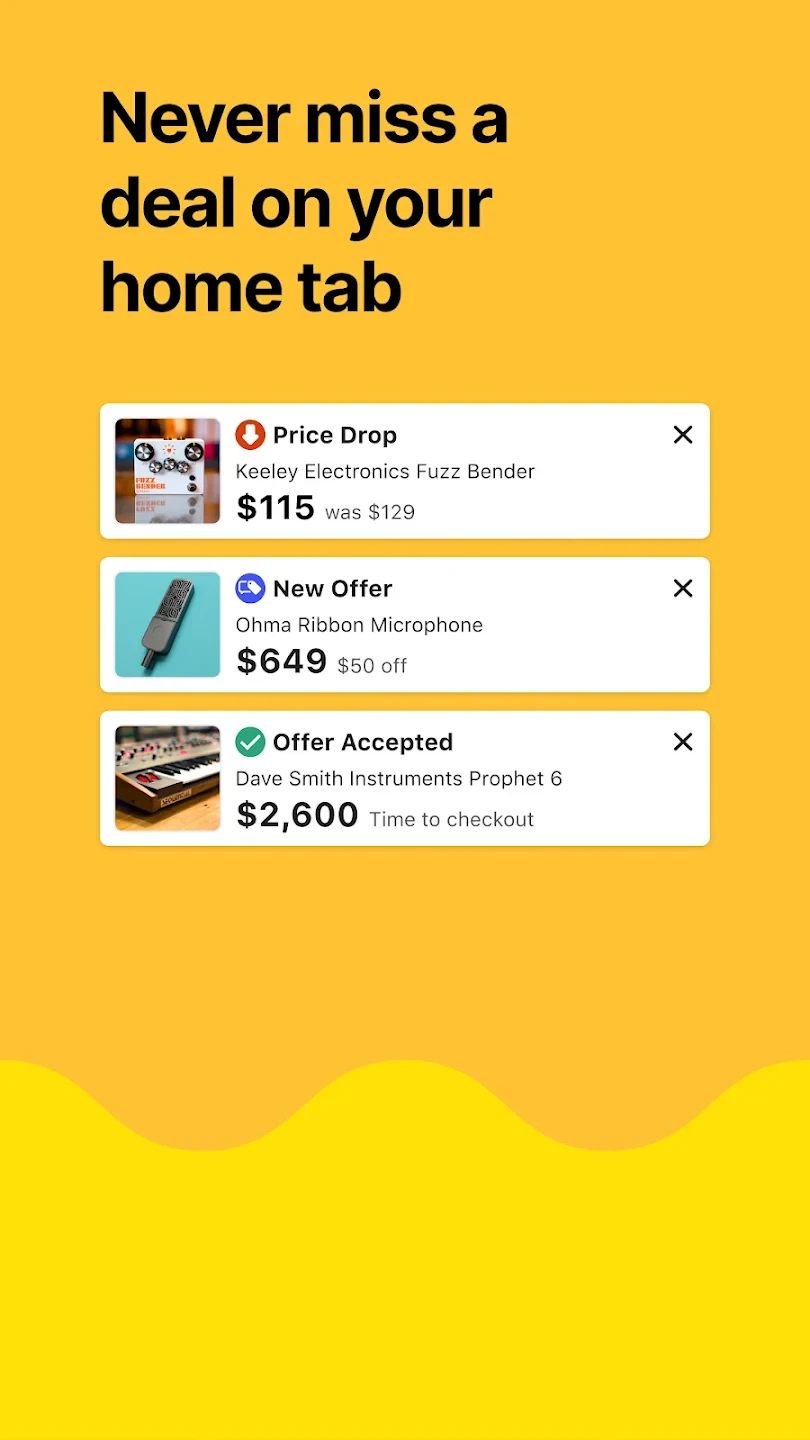 |






