 |
|
| Rating: 4.5 | Downloads: 10,000+ |
| Category: Books & Reference | Offer by: Merriam-Webster Inc. |
The RhymeZone Rhyming Dictionary is a tool designed for finding words that rhyme with a given term or for locating synonyms and antonyms. It provides poets, songwriters, students, and anyone who needs help with language in creative or practical ways. Its primary function is to explore the sound and meaning connections between words, making language more accessible and versatile.
The key appeal of the RhymeZone Rhyming Dictionary lies in its speed and comprehensiveness, helping users overcome writer’s block or simply improve their word choice. It offers various search methods (sound-alikes, synonyms, antonyms) which can greatly enhance creative projects, improve vocabulary, or refine communication for practical purposes.
App Features
- Phrase Entry & Sound-alike Search: Start typing a phrase or word into the search bar, and the app instantly finds words that sound similar to the entire input. This feature is incredibly useful for poets crafting complex rhymes or musicians finding the perfect lyrical match quickly, allowing for much faster creative discovery than trying to guess rhymes manually.
- Advanced Synonym & Antonym Lookup: Alongside sound-alikes, users can click ‘Synonyms’ or ‘Antonyms’ buttons to explore words with similar or opposite meanings. This functionality transforms the tool into a quick reference for semantic relationships, significantly improving vocabulary building and ensuring accurate word selection in writing or conversation.
- Multiple Search Outputs: The search yields three distinct outputs: Sound-alikes, Potential Synonyms, and Potentials Antonyms, depending on the selected option. This breadth allows writers to explore a wider vocabulary, effectively solving the challenge of finding the most fitting word by offering options beyond simple rhymes and highlighting nuanced distinctions between terms.
- Word Information & Definitions: Each searched word not only appears in the rhyme/synonym list but also includes its standard definition. This element enhances the user’s understanding, ensuring slightly more context for the words found and adding educational value beyond mere rhyme generation, which is particularly helpful for learners or those seeking clear explanations.
- Advanced Search Options: This includes filters like Part of Speech (nouns, verbs, adjectives) and the ability to limit results by starting or ending sound. This flexibility caters to creative constraints or specific project requirements, making the editing process smoother and results highly tailored for users working within specific linguistic parameters or themes.
- Export Functionality: Users can copy the search results directly to the clipboard for pasting into documents or emails. While basic, this ensures quick transfer of findings outside the app, though an elegant in-app editor is not available for further refining the selections before export.
Pros & Cons
Pros:
- Detailed and Accurate Word Matching
- Vast Database Covering Many Words
- Quick Loading and Minimal Interruption
- Essential for a Range of Creative Tasks
Cons:
- Mildly Basic User Interface on Mobile
- Output List Can Be Overwhelming (No Filtering Tool)
- Limited Advanced Editing Within App
- Free Tier Has Advertising Elements
Similar Apps
| App Name | Highlights |
|---|---|
| Thesaurus.com |
This app focuses primarily on synonyms and antonyms rather than sound-alikes, though some phonetic matches exist. Known for its broad online definitions and examples. |
| NordVPN |
Primarily an internet security tool but includes features like a built-in VPN client, kill switch, and network lock designed for online privacy and anonymous browsing. |
| Words |
A digital dictionary, thesaurus, and translator. Provides definitions, synonyms, antonyms, example sentences, and pronunciations for a wide range of words. |
Frequently Asked Questions
Q: Is the RhymeZone Rhyming Dictionary completely free to use?
A: The core functionalities, such as finding sound-alikes and synonyms, are generally free. However, some additional features or higher limits on usage might require access through affiliated websites or products, sometimes with a nominal fee, but it starts with a fully usable experience.
Q: Can I use the RhymeZone Rhyming Dictionary on my mobile phone?
A: Yes, the RhymeZone Rhyming Dictionary is typically available as a free web application you can access through a mobile browser, providing essential features easily on your phone. This makes it very convenient for quick finding of rhymes when away from your computer.
Q: How do I differentiate between sound-alikes, synonyms, and antonyms in the results?
A: RhymeZone clearly presents three separate tabs or options at the top of each search page which you can click: ‘Sound-alikes’, ‘Potential Synonyms’, and ‘Potential Antonyms’. Selecting one of these changes the type of matches shown, allowing focused searching.
Q: Can users filter word suggestions by parts of speech like nouns or verbs?
A: Yes, the RhymeZone app includes options above the search results for filtering sound-alikes or exploring ‘potential synonyms’ primarily by Part of Speech, helping users find words that match grammatically.
Q: Is there a dictionary within the RhymeZone app?
A: While mainly focused on sound-alikes, synonyms, and antonyms, the underlying search power often includes definitions. These are typically accessed via links from search results and may not be presented as a dedicated ‘dictionary’ interface within the core app function itself.
Screenshots
 |
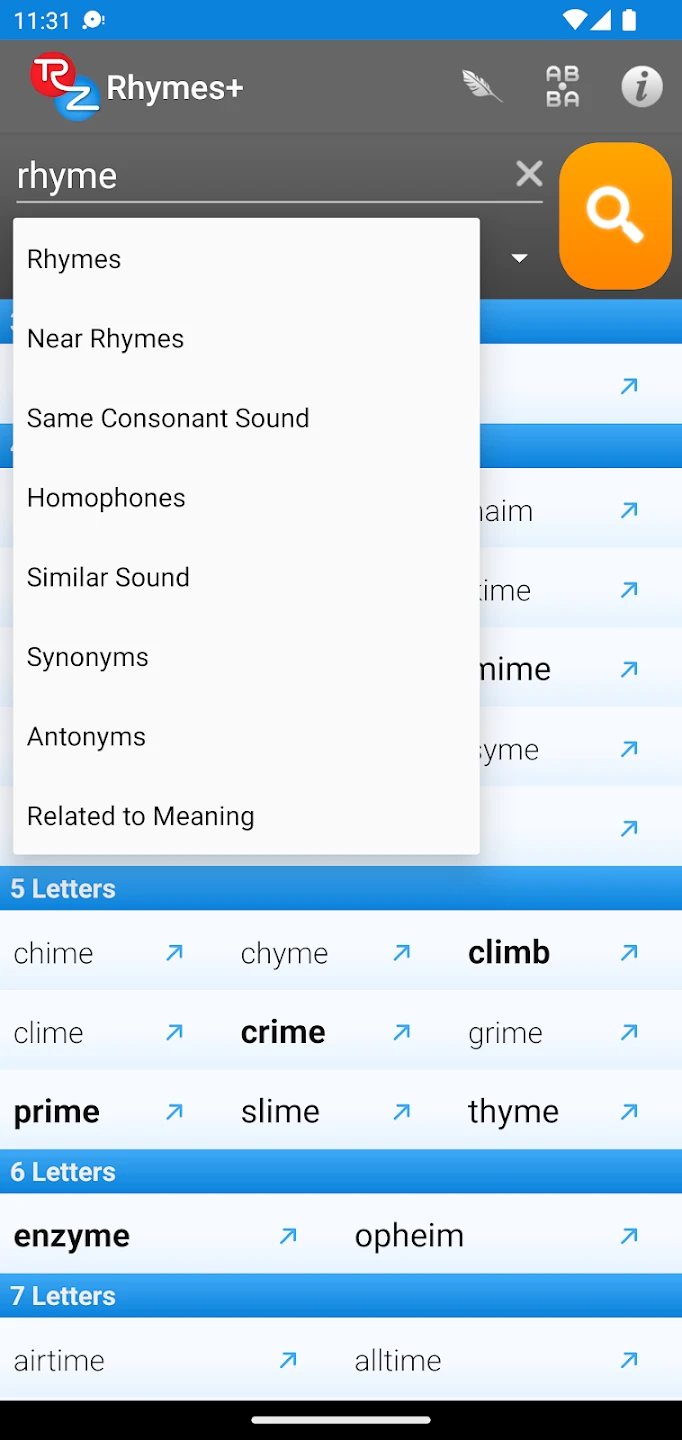 |
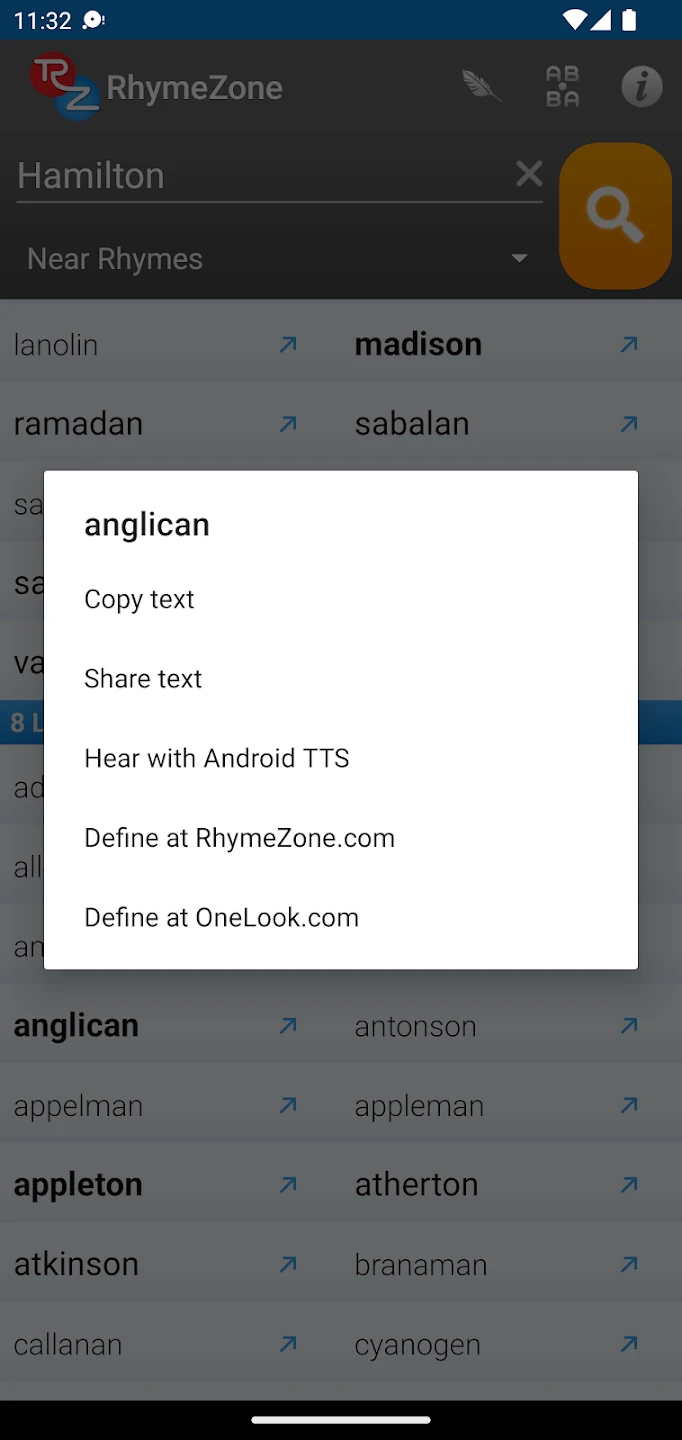 |
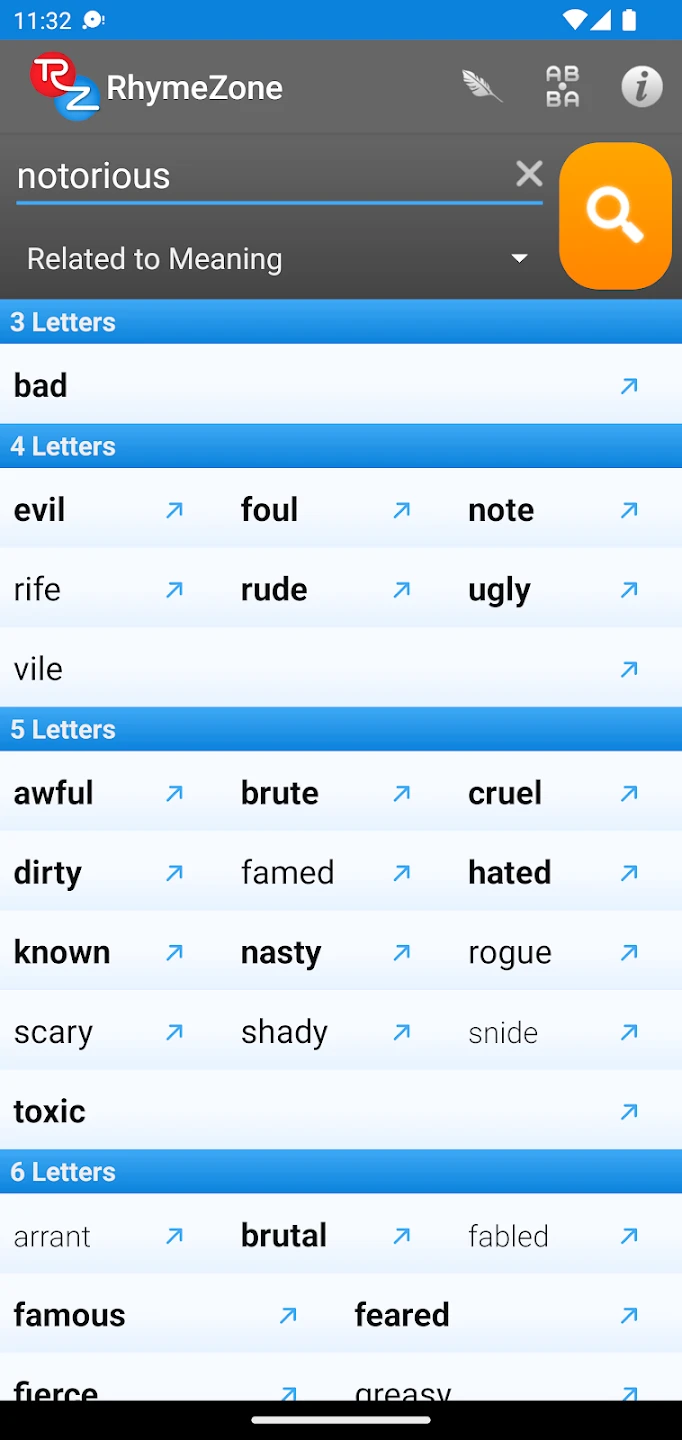 |






