 |
|
| Rating: 3.8 | Downloads: 1,000,000+ |
| Category: Music & Audio | Offer by: moboco |
Ringtones Music for Phone is a user-friendly application designed for creating and customizing unique notification sounds and ringtone music directly on your mobile device. It offers an extensive collection of pre-made sounds and intuitive tools to craft personalized audio alerts for calls and notifications, catering to users who desire greater control and expression over their mobile phone’s audio signals.
The key appeal of this application lies in its ability to transform your daily smartphone interactions by allowing highly tailored auditory experiences. Instead of being limited to basic phone tones, users can select or create sounds that match their personal style, mood, or specific contacts, adding a unique and practical layer to phone usage.
App Features
- Library & Collection of Sounds: The app provides a vast selection of royalty-free sounds, music tracks, and effects categorized for easy navigation, including options for ringtones, notification tones, and alarms. This extensive library saves users time and effort by offering ready-made sounds for various purposes, ensuring you always find the perfect fit.
- Create Custom Ringtones: Utilize the built-in editor to easily personalize audio clips by trimming existing tracks from your phone’s storage or music library, adding fades, or creating silent start/end points. This feature, often enhanced with slicing and dicing tools, empowers users to quickly adapt songs or sounds from their own collection for specific alerts.
- Personalization Options: Adjust volume levels, add background effects, or apply filters to modify the sound characteristics according to your preference for different contacts or events. This flexibility allows for a highly individualized auditory experience, ensuring notifications stand out or blend in exactly as desired.
- Ringtone Themes & Collections: Access curated themes or collections that include coordinated sounds for different alerts (e.g., calls, texts) based on genres, moods, or occasions, simplifying the personalization process for a cohesive look and feel across your device’s notifications. This helps solve the problem of matching alert sounds.
- Sharing Features: Create a custom ringtone for a special contact and easily share it directly from the app via Bluetooth, SMS, email, or social media, ensuring your unique sound design reaches others effortlessly. This feature saves time by integrating sharing options directly within the creation workflow.
- Sound Quality Enhancement (Optional – if included): Some versions offer tools to optimize the audio quality for ringtones, ensuring they sound crisp and clear despite the inherent limitations of typical notification systems, using techniques like format conversion and bit-rate adjustment to maximize fidelity.
Pros & Cons
Pros:
- User-Friendly Interface
- Extensive Sound Library
- Easy Custom Creation
- Better Personalization Options
Cons:
- Limited Free Features
- Occasional Sound Quality Compromise
- Potential for Minor Copyright Issues (with custom uploads)
- Dependence on Device Storage Space
Similar Apps
| App Name | Highlights |
|---|---|
| ToneCraft Studio |
This app offers fast processing, intuitive design, and wide compatibility. Known for custom workflows and multi-language support. |
| MelodyRing Maker |
Designed for simplicity and mobile-first usability. Includes guided steps and real-time previews. |
| RingCreator Plus |
Offers AI-powered automation, advanced export options, and collaboration tools ideal for teams. |
Frequently Asked Questions
Q: How do I set a sound I found online as my ringtone using this app?
A: While the app typically provides its own library, if you find a sound online, you’ll need to download it first. Once downloaded to your phone’s storage (usually in the Downloads folder), you can import and trim it within the “Create Custom Ringtones” feature of Ringtones Music for Phone.
Q: Can I use my own music files from my phone as ringtones?
A: Yes, absolutely! The “Create Custom Ringtones” function in Ringtones Music for Phone allows you to easily trim and personalize sections of music files directly stored on your device’s music library or internal storage.
Q: Are there any limitations if I just use the free version of Ringtones Music for Phone?
A: The free version usually provides access to a good selection of pre-made ringtones, basic sound editing tools, and the core creation features. However, advanced editing options, removal of ads, or access to a larger sound library may require a subscription or in-app purchase depending on the specific app variant.
Q: Does this app work with all types of notification sounds on my phone?
A: Generally, Ringtones Music for Phone is designed to work for call ringtones and standard notification sounds. However, support for more specific system alerts or certain accessibility features can vary slightly by device manufacturer and operating system version.
Q: What are the best practices or tips for choosing effective ringtone alerts?
A: Consider the context! Choose distinct sounds for different callers or notification types. Keep the ringtone audible in noisy environments. Ensure notification tones don’t interfere with your ability to hear other sounds. Using the “Ringtone Themes” can also help maintain consistency while keeping your phone’s audio personalized.
Screenshots
 |
 |
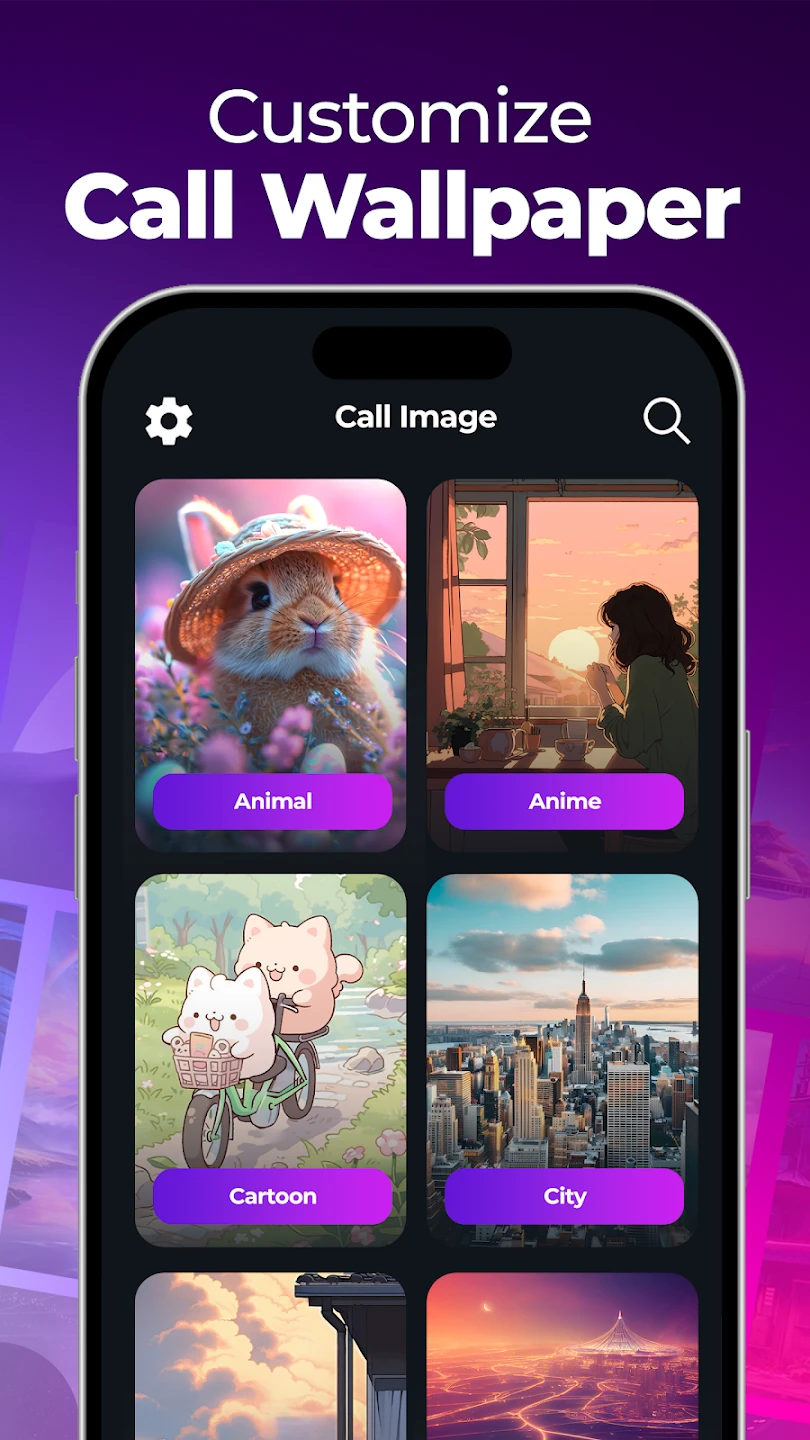 |
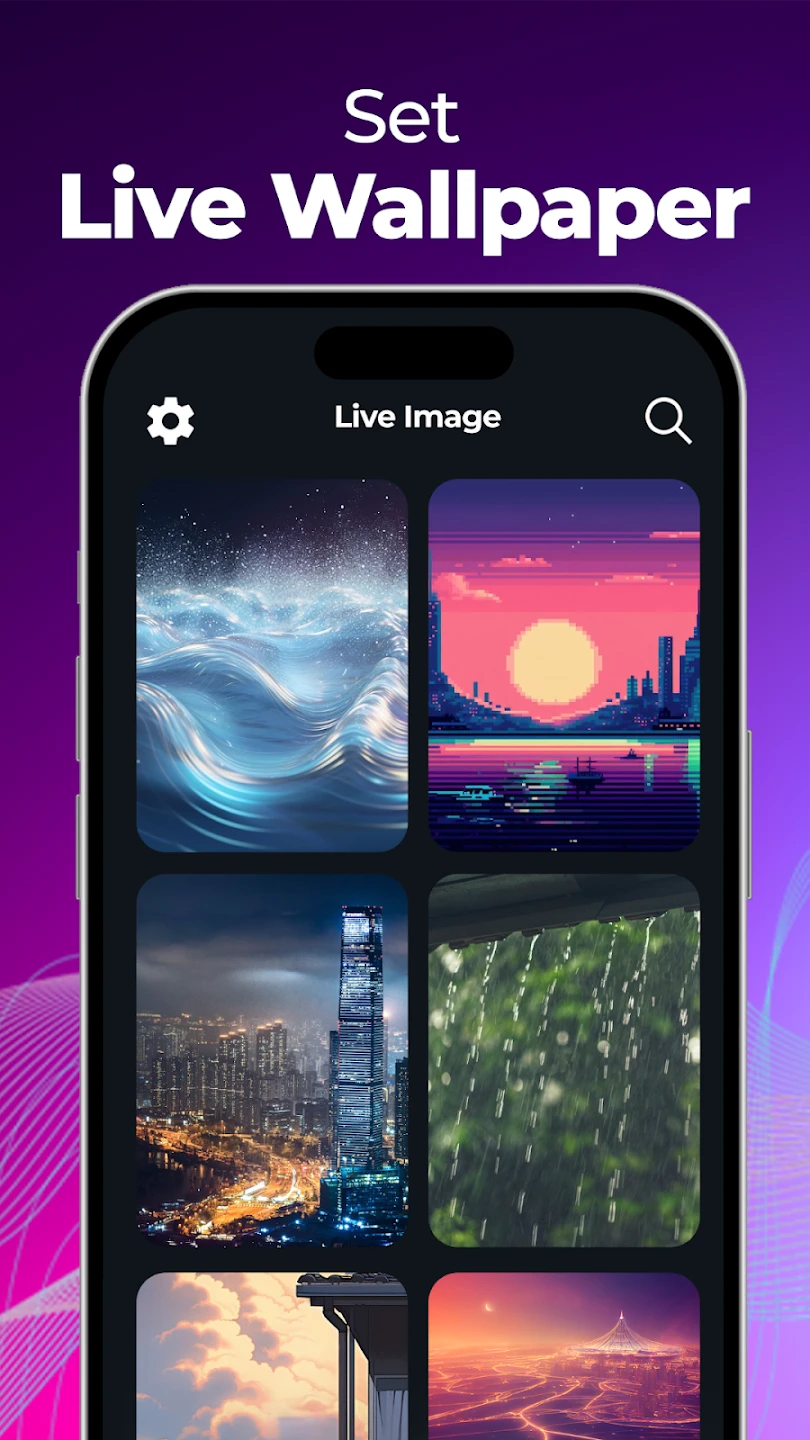 |






