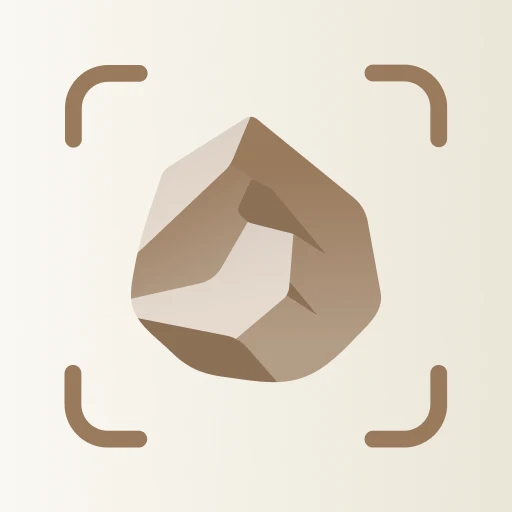 |
|
| Rating: 4.5 | Downloads: 5,000,000+ |
| Category: Lifestyle | Offer by: Next Vision Limited |
Rock Identifier: Stone ID is a powerful mobile application designed for anyone interested in geology, mineralogy, or simply curious about the natural world. It allows users to identify various rock and mineral types by comparing them against a vast digital database, providing detailed information right on their smartphone or tablet. Whether you’re a student, a hobbyist, a collector, or a professional gem cutter, Rock Identifier: Stone ID is your essential tool for exploring the Earth’s treasures.
The practical value of Rock Identifier: Stone ID lies in its portability and comprehensive knowledge base, making geological identification accessible anytime, anywhere in the field or at home. Its ability to provide immediate, detailed information quickly transforms casual observation into informed understanding, enhancing outdoor activities, educational pursuits, and personal collection management.
App Features
- Comprehensive Rock & Mineral Database: Access thousands of entries covering major rock types (igneous, sedimentary, metamorphic) and hundreds of specific minerals. This extensive collection means you can typically find detailed information for most commonly encountered stones. Imagine identifying a unique crystal found during a hike; its properties and potential uses are just a tap away.
- Visual Comparison and Identification: Use your device’s camera to photograph a rock or mineral. The app compares its visual characteristics (color, texture, shape) against its database and suggests possible matches, often listing several options with relevant photos. This feature significantly speeds up the identification process compared to traditional guides, especially for visually similar specimens, leveraging advanced image recognition algorithms for quicker results.
- Detailed Information and Descriptions: For each identified rock or mineral, the app provides a wealth of information presented in an easy-to-read format, including scientific name, composition, formation processes, hardness (Mohs scale), streak color, luster, cleavage patterns, and common locations. This detailed data helps users understand not just *what* a specimen is but *why* it looks the way it does and its geological significance, enhancing the learning experience.
- Search and Categorization Tools: Find rocks by name, mineral composition, rock type, or key properties like hardness. You can also filter results by category, such as igneous or metamorphic rocks, making it easy to navigate the database and find specific information quickly. This feature is invaluable for targeted research or focusing study on particular geological groups, improving the efficiency of information retrieval.
- Field Notes and Personal Journaling: Rock Identifier: Stone ID allows users to log identified finds, add notes, record location (using GPS if enabled), and take photos directly within the app’s journal. This creates a personal digital record of geological discoveries and observations, perfect for tracking finds over time or building a digital collection catalogue. This feature transforms your smartphone into a comprehensive field geologist’s notebook.
- Offline Database Access: Download specific rock databases or the full database to your device. This means you can use the app even when you don’t have an internet connection, making it ideal for fieldwork in remote areas or during outdoor adventures. This capability ensures reliable identification tools are always available, enhancing the app’s usability in practical scenarios.
Pros & Cons
Pros:
- Extremely Comprehensive Database
- Portable Identification Tool – Carry a library of geology knowledge anywhere.
- Fast and Efficient Identification using visual comparison technology.
- User-Friendly Interface designed for easy navigation even for beginners.
Cons:
- Occasional Accuracy Nuances – Identification might suggest possibilities, not definitive results, especially for rare or unusual samples.
- Potentially Limited Database on Smaller Screens – The app requires a smartphone or tablet, limiting use compared to dedicated handheld rock hammers or magnifiers.
- Database Updates Required (though usually minor, requiring occasional app updates).
- Relies on Good Lighting for camera image capture and accurate comparison.
Similar Apps
| App Name | Highlights |
|---|---|
| Rockd |
This app offers fast processing, intuitive design, and wide compatibility. Known for custom workflows and multi-language support. |
| Mineral ID Pro |
Designed for simplicity and mobile-first usability. Includes guided steps and real-time previews. |
| Gem-iD Pro |
Offers AI-powered automation, advanced export options, and collaboration tools ideal for teams. |
Frequently Asked Questions
Q: Can Rock Identifier: Stone ID identify any rock I find, or are there limitations?
A: While the database is very extensive, covering most common and many lesser-known rocks and minerals, its accuracy depends on clear images and sufficient characteristic details. Extremely rare or unusual specimens might not be identified definitively, and it relies heavily on visual comparison rather than chemical analysis.
Q: Does the app work offline without internet connection?
A: Yes! You can download parts or the entire database onto your phone or tablet beforehand. This feature allows identification in remote areas without needing constant connectivity, though updates require an internet connection.
Q: How accurate is Rock Identifier: Stone ID in identifying rocks?
A: Rock Identifier: Stone ID uses image comparison and a vast database to provide highly likely suggestions. It’s very useful for common rocks and guiding users towards potential matches. However, for definitive identification, especially of similar-looking minerals or complex rock formations, consulting specialized geological resources or experts is always recommended.
Q: Can I use Rock Identifier: Stone ID for educational purposes in class?
A: Absolutely! Its comprehensive database and user-friendly interface make it an excellent teaching and learning tool. Students can easily identify sample rocks, and teachers can use it to supplement lessons, field trips, or demonstrations, bringing geology concepts to life directly on mobile devices.
Q: Is Rock Identifier: Stone ID suitable for beginners with no prior geological knowledge?
A: Definitely! The app is designed with simplicity in mind. While it provides detailed data, the visual identification process and straightforward interface allow users, even with no prior knowledge, to start identifying rocks and learning about them incrementally. The explanations provided are generally accessible to newcomers.
Screenshots
 |
 |
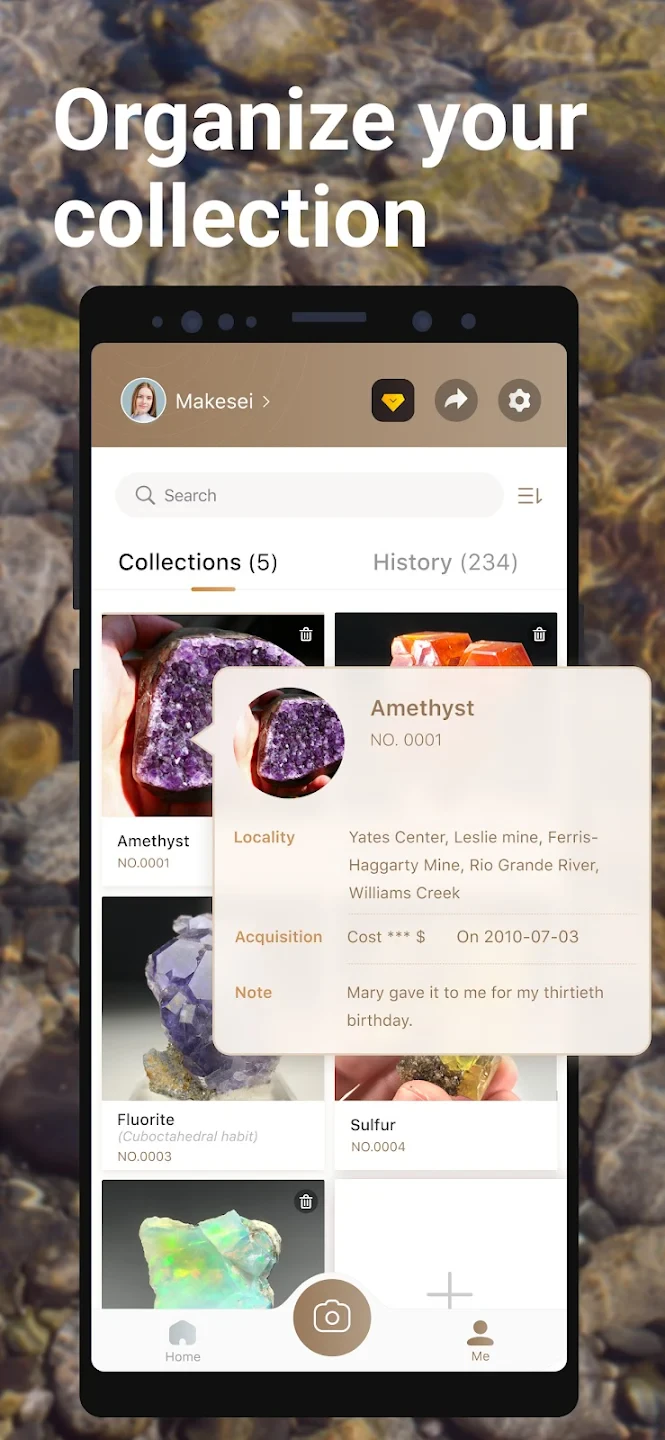 |
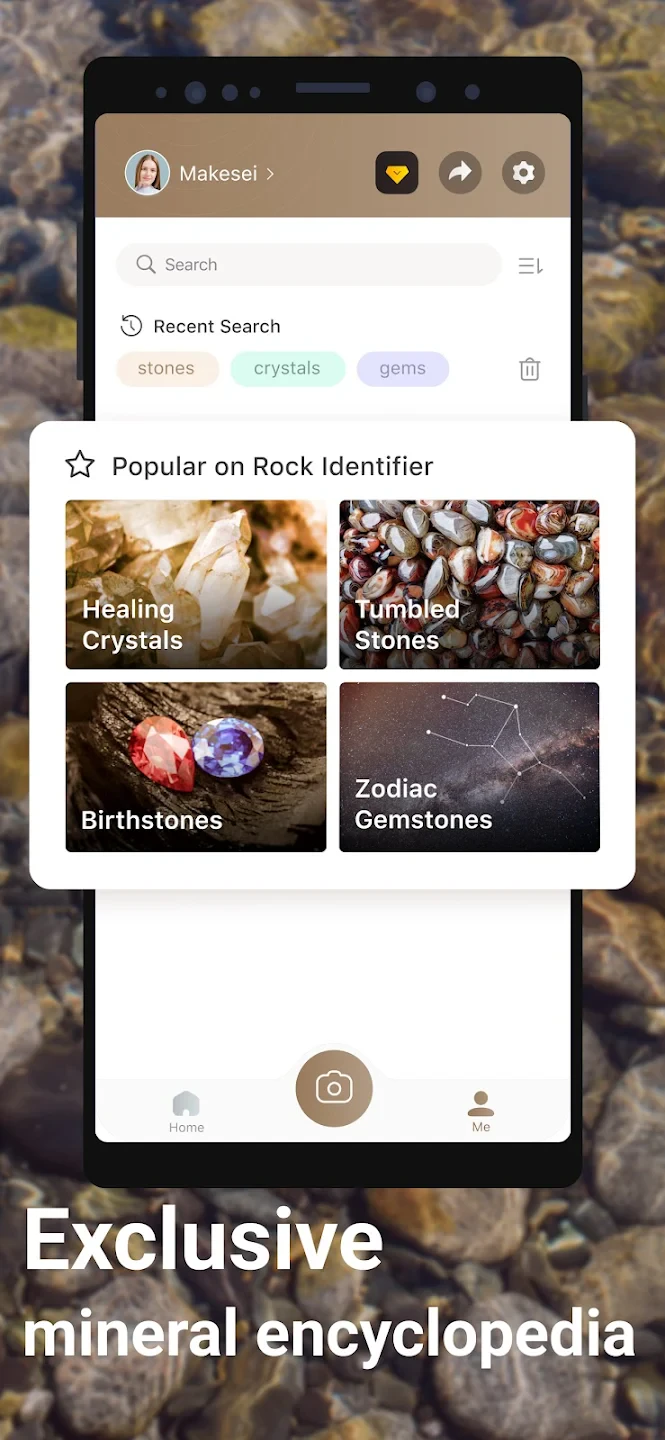 |






