 |
|
| Rating: 3.9 | Downloads: 1,000,000+ |
| Category: House & Home | Offer by: Roku, Inc. & its affiliates |
The Roku Smart Home app is a dedicated mobile interface for controlling compatible smart home devices through your Roku streaming player or Smart TV. It enables users to manage lights, thermostats, security cameras, and other connected devices using the familiar Roku interface, offering simplified access to their entire smart home ecosystem directly from their favorite entertainment screen.
The Roku Smart Home app provides centralized control and automation for smart home setups, appealing to users who want to streamline their connected device management alongside their entertainment experience. It enhances convenience by allowing hands-free control through Roku voice remotes (where supported) and offers practical value through customizable routines that can be activated effortlessly during movie nights or daily routines.
App Features
- Core Device Control: Seamlessly turn lights on/off, adjust thermostat temperatures, arm security systems, and manage scenes directly from your mobile device, eliminating the need for multiple apps and enhancing your home automation efficiency. This centralized approach simplifies managing your entire smart home ecosystem.
- Automated Routines & Scenes: Create intelligent routines like “Movie Night Mode” that simultaneously dims the lights, turns on the TV, starts a movie, and locks doors, while technical integration with popular smart home platforms (like IFTTT or Works With Nest) ensures broad device compatibility and seamless execution.
- Camera View & Activity Monitoring: Instantly view live feeds from compatible security cameras, receive notifications for motion detection or door/window sensors, and review recorded clips directly within the Roku app, offering a comprehensive security solution integrated with your entertainment hub. This feature provides peace of mind without needing separate monitoring apps.
- Multi-Device Management: Easily navigate and control different zones, room setups, or multiple smart home ecosystems from one interface, allowing you to manage various aspects of your property or vacation homes with intuitive room grouping. Key benefits include time saved from consolidated control panels and simplified user access.
- Works With Nest Certification: Leverage Roku’s compatibility with the Works With Nest ecosystem, ensuring secure and reliable integration with leading smart home hardware, providing flexibility for different setups and future-proofing your control system. This supports diverse hardware choices beyond proprietary systems.
- Voice Control Integration: Utilize built-in Roku voice remote technology (on supported devices) to control your smart home with simple voice commands, adding hands-free convenience during operation. This important feature enhances accessibility and integrates smart home control naturally into daily routines.
Pros & Cons
Pros:
- Simplified Interface
- Works With Nest Compatibility
- Centralized Control Hub
- Routine Automation Capabilities
Cons:
- Works Only With Specific Ecosystems
- Setup Complexity For Some Devices
- Dependence On Stable Internet Connection
- Mobile App Size & Resource Usage
Similar Apps
| App Name | Highlights |
|---|---|
| Home Control Pro |
Known for robust scene creation and detailed device customization, offering a comprehensive alternative to Roku Smart Home’s more streamlined approach. |
| SmartThings |
A versatile platform focused on IoT device integration and advanced automations, providing flexibility for complex smart home configurations. |
| Sonos Control |
While primarily for audio, this app demonstrates effective multi-room coordination principles that can inspire smart home group controls. |
Frequently Asked Questions
Q: What devices are compatible with Roku Smart Home?
A: Roku Smart Home works with select Roku streaming sticks/STBs (Revolution, Streaming Stick+, Express+) and Smart TV models. Compatible smart home devices include those certified for Works With Nest, covering brands like Philips Hue, Nest, Samsung SmartThings, and others.
Q: Can I control my smart home devices using my voice with the Roku app?
A: Yes, if your Roku device (like certain streaming sticks) has built-in voice control and is connected to a compatible smart home setup, you can use voice commands to control scenes, devices, and routines directly.
Q: How do I set up a routine like “Goodnight Mode”?
A: Navigate to the “Automation” section in the app, tap “Add Routine,” name it (e.g., “Goodnight”), select devices/actions (like locking doors, turning off lights, lowering thermostat), and optionally set a trigger (like sunset or specific time).
Q: Is the Roku Smart Home app free to use?
A: Yes, the Roku Smart Home app is free for basic control functions but requires separate subscriptions from your smart home device providers (like paid services from camera brands or premium thermostat plans).
Q: Can I control my Roku Smart Home setup away from home? For example, if I’m traveling?
A: Absolutely. As long as you have a stable internet connection (home or mobile hotspot) and a smartphone with the app installed, you can control your smart home devices anywhere in the world using the Roku Smart Home app or web interface.
Screenshots
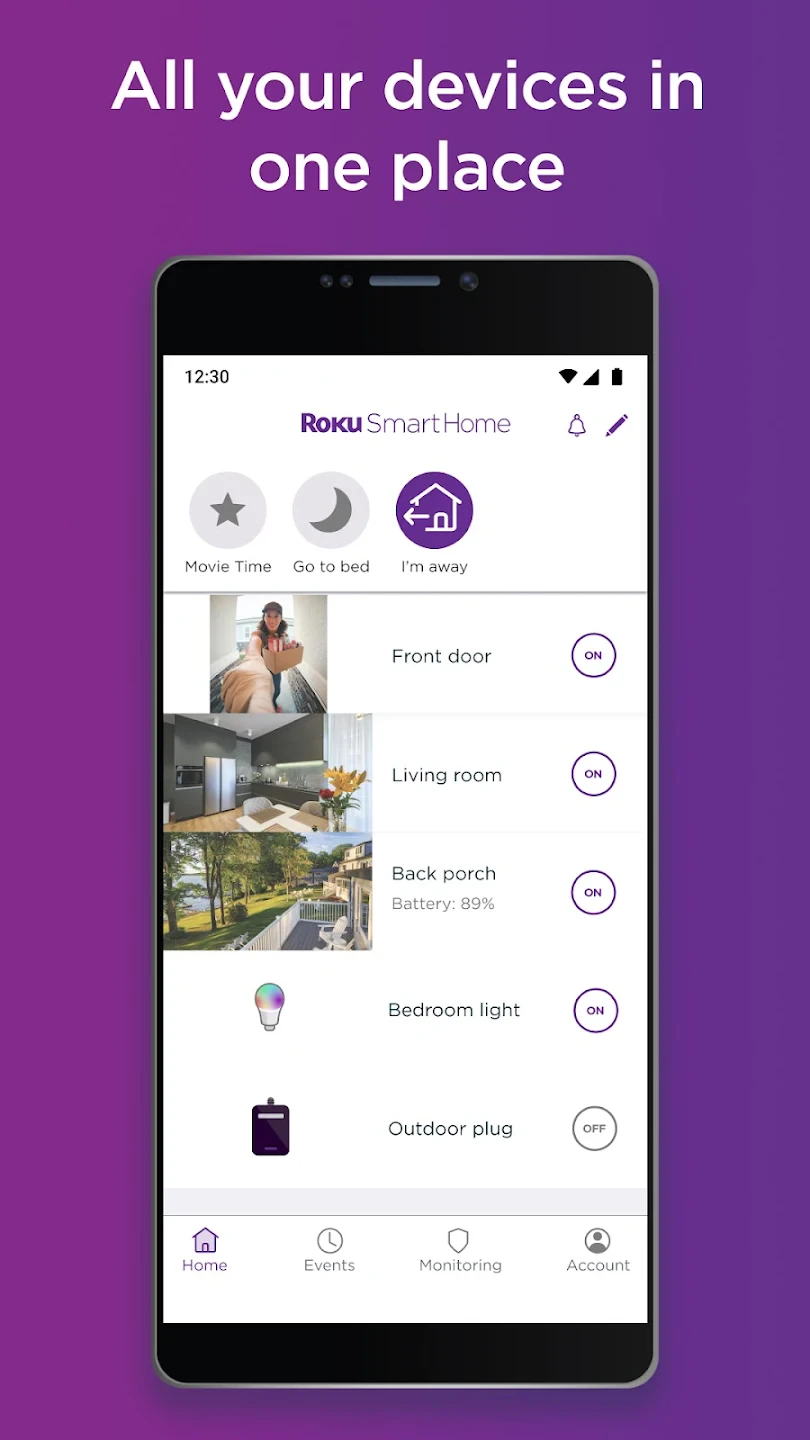 |
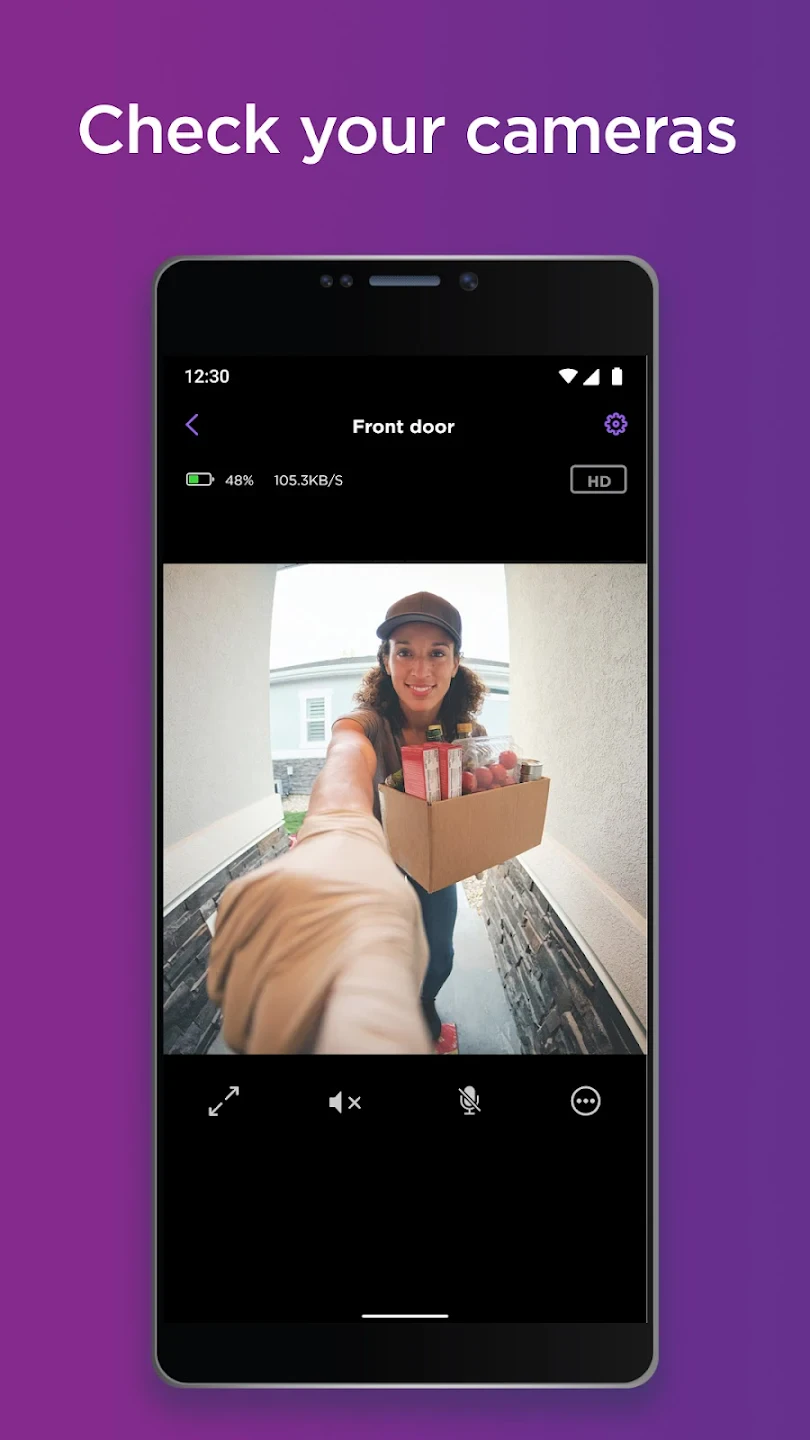 |
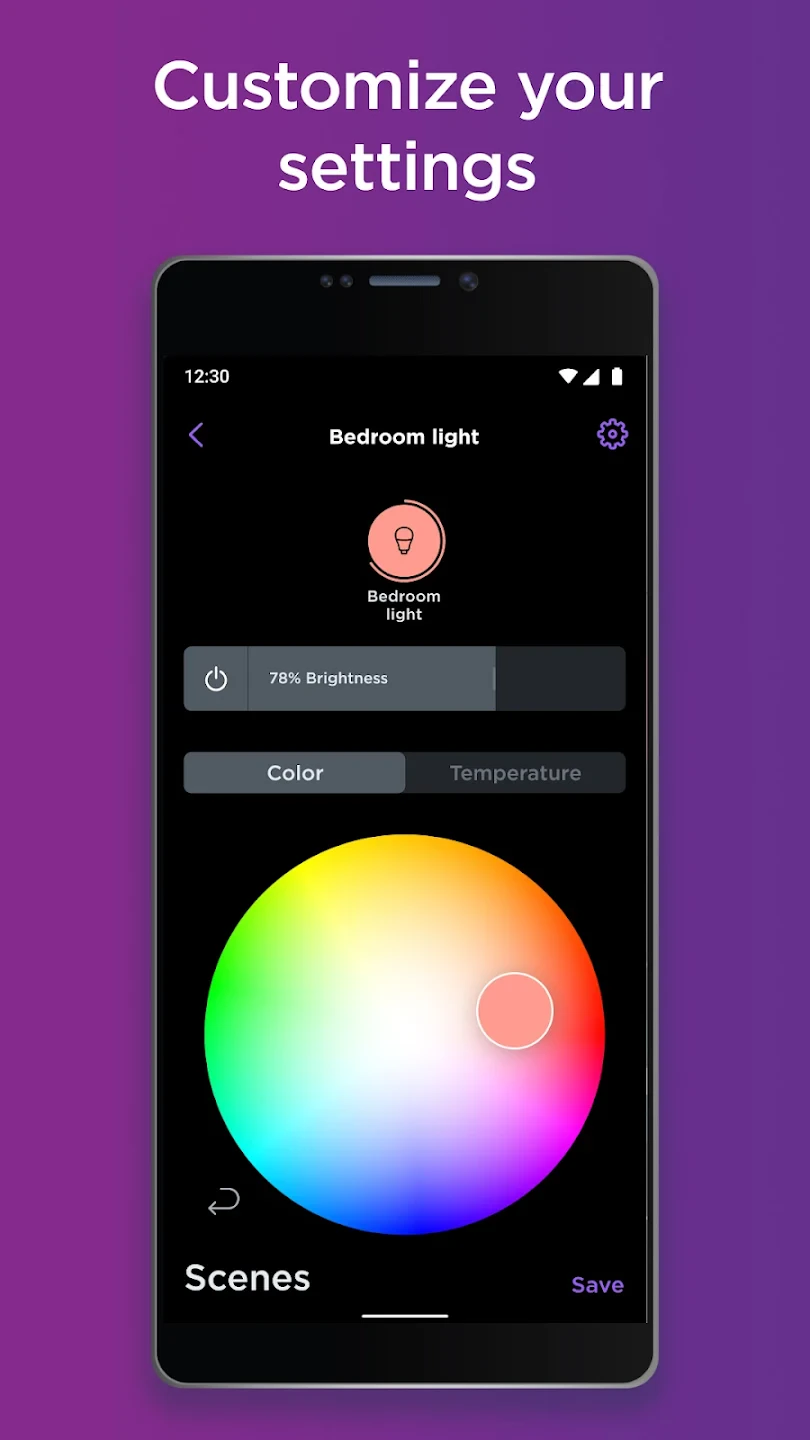 |
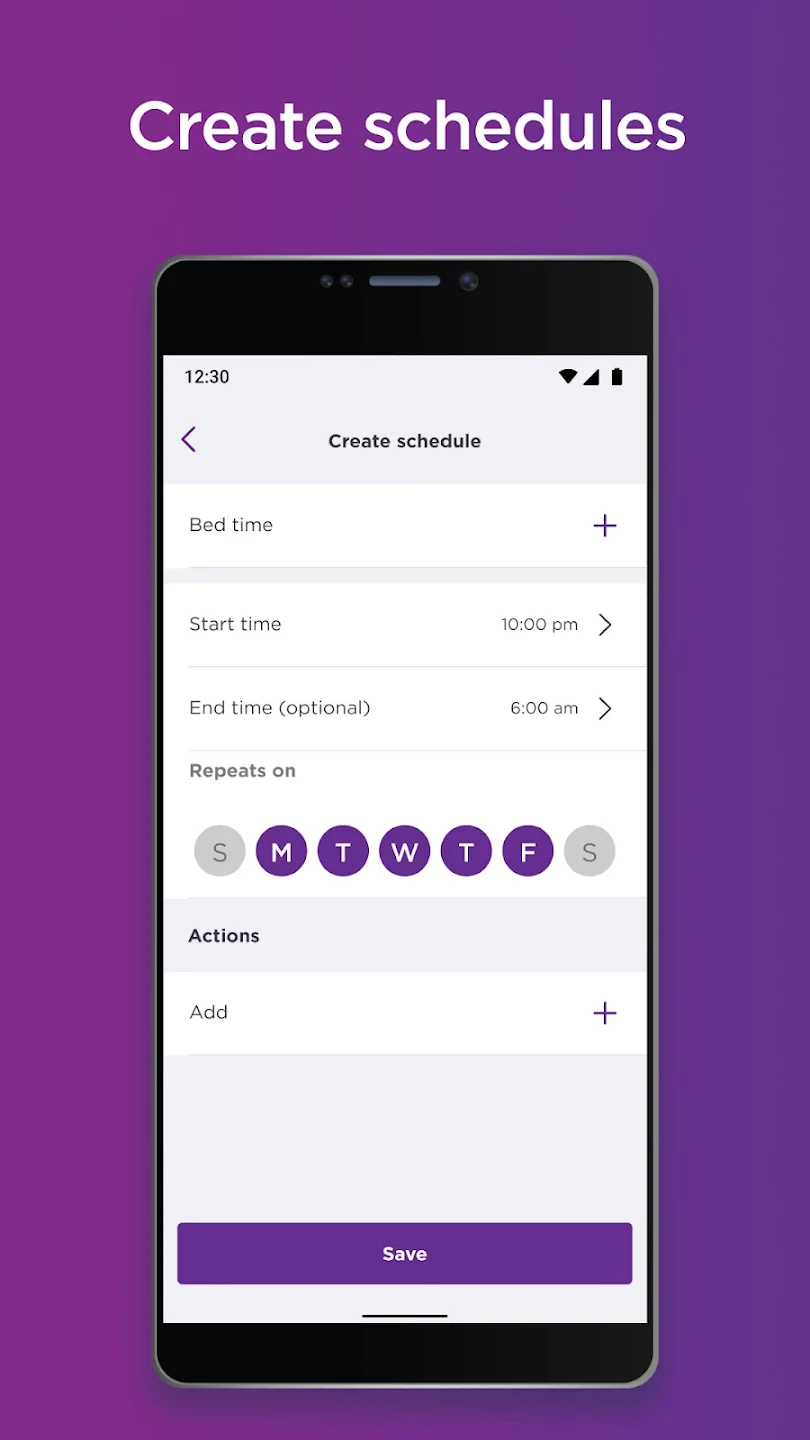 |






