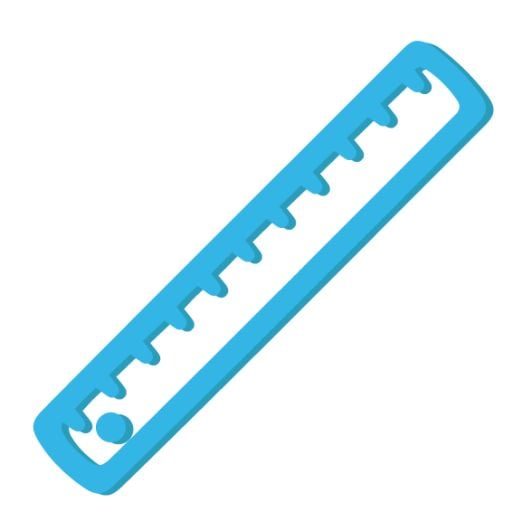 |
|
| Rating: 4.5 | Downloads: 1,000,000+ |
| Category: Tools | Offer by: Xalpha Lab |
The Ruler App is a convenient and practical tool that transforms your smartphone into a virtual ruler, allowing you to measure objects with ease. Gone are the days of carrying around a physical ruler or tape measure. With this app, you can simply place your phone next to an object, align it properly, and get accurate measurements in an instant. Whether you need to measure the length of a table, the width of a door frame, or the dimensions of a room, the Ruler App provides a portable and reliable solution right at your fingertips.
The app utilizes your device’s camera and advanced algorithms to calculate measurements based on the object’s size and distance from the camera. It offers a range of measurement units, such as inches, centimeters, and millimeters, to cater to different needs and preferences. Whether you’re a professional in need of precise measurements or a homeowner tackling DIY projects, the Ruler App is a versatile tool that simplifies the process of measuring objects accurately.
Features & Benefits
- Accurate Measurements: The Ruler App utilizes advanced algorithms and computer vision technology to provide accurate measurements. By leveraging your device’s camera, the app calculates the size of objects based on their dimensions and distance from the camera, ensuring reliable and precise measurements.
- Versatile Measurement Units: The app offers a wide range of measurement units, including inches, centimeters, and millimeters. This flexibility allows you to switch between units depending on your preference or the requirements of a specific project, making it suitable for various applications.
- Easy-to-Use Interface: The Ruler App features a user-friendly interface that makes it easy to measure objects. Simply open the app, align your phone with the object you want to measure, and the app will display the measurements on the screen. The intuitive interface ensures a seamless user experience, even for those with limited technical knowledge.
- Multiple Measurement Modes: The app offers different measurement modes to accommodate various scenarios. You can choose between a single-point mode for measuring the length or width of an object, or a multi-point mode for measuring irregular shapes or calculating distances between multiple points. This versatility makes the app suitable for a wide range of measurement tasks.
- Save and Share Measurements: The Ruler App allows you to save and share your measurements for future reference or collaboration. You can store the measurements within the app or export them as images or text files to share with others. This feature is particularly useful for professionals who need to document measurements or communicate them to clients or colleagues.
Pros
- Portability and Convenience: The Ruler App eliminates the need to carry a physical ruler or tape measure, making it a portable and convenient solution for on-the-go measurements. You can have a virtual ruler in your pocket at all times, ready to measure objects whenever and wherever needed.
- Accurate and Reliable: The app’s advanced algorithms and computer vision technology ensure accurate and reliable measurements. By leveraging your device’s camera, the app calculates measurements based on the object’s size and distance, providing precise results that can be trusted.
- Wide Range of Measurement Units: The app supports multiple measurement units, catering to different needs and preferences. Whether you work with inches, centimeters, or millimeters, the app allows you to switch between units effortlessly, ensuring compatibility with various measurement systems.
- User-Friendly Interface: The Ruler App features an intuitive and easy-to-use interface, making it accessible to users of all technical levels. The straightforward design and simple instructions ensure that measuring objects is a hassle-free experience, even for those unfamiliar with measurement tools.
- Versatile Measurement Modes: The app offers different measurement modes to accommodate various measurement scenarios. Whether you’re measuring a straight line or an irregular shape, the app provides the flexibility to choose the most appropriate mode, ensuring accurate measurements in any situation.
Cons
- Dependent on Camera Quality: The accuracy of the measurements may be influenced by the quality of your device’s camera. Lower-quality cameras or cameras with limited capabilities may result in less accurate measurements. It’s recommended to use the app with devices that have high-quality cameras for optimal results.
- Limited in Extreme Lighting Conditions: The app’s performance may be affected in extreme lighting conditions, such as very bright or dark environments. Direct sunlight or low-light situations may impact the app’s ability to accurately detect and measure objects. It’s advisable to use the app in well-lit conditions for the best results.
- Possible Measurement Errors: While the app strives to provide accurate measurements, there is still a possibility of slight measurement errors. Factors such as object texture, reflections, or user error in aligning the phone may result in small variances in the measurements. It’s important to use the app as a tool for estimating measurements rather than relying on it for absolute precision.
Apps Like Ruler
- MeasureKit: MeasureKit is a comprehensive measurement app that offers a wide range of tools, including a ruler, level, angle, and more. It utilizes augmented reality (AR) technology to provide accurate measurements and is compatible with various iOS devices.
- Smart Measure: Smart Measure is an app that uses trigonometry to calculate distances and heights of objects. By leveraging your device’s camera, the app provides accurate measurements based on the object’s size and distance. It is available for both Android and iOS devices.
-
CamToPlan: CamToPlan is a measurement app that allows you to measure distances and areas using your device’s camera. It features advanced measurement tools, such as angle measurement and 3D planning, making it suitable for a wide range of measurement tasks. The app is available for both Android and iOS devices.
Screenshots
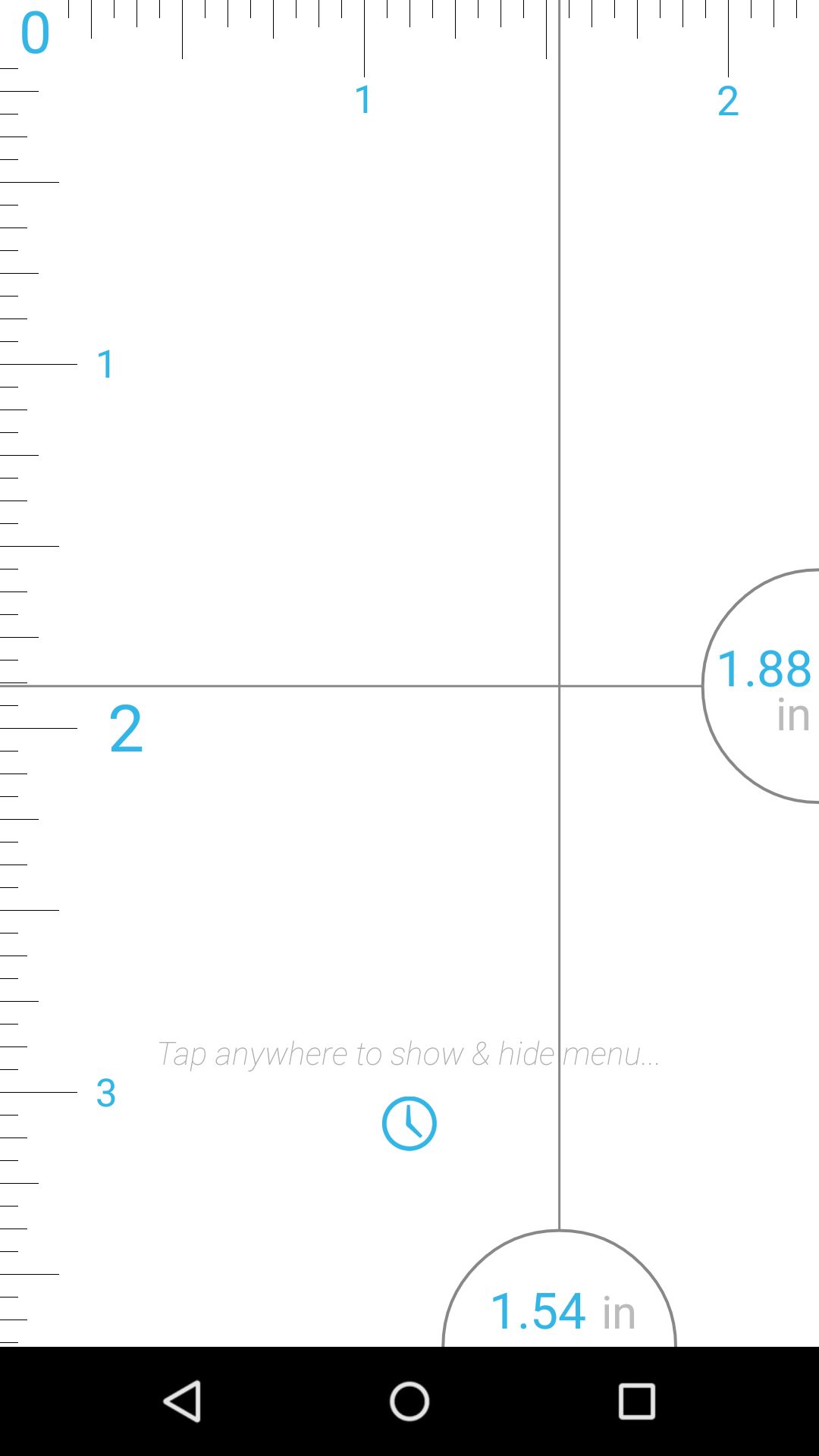 |
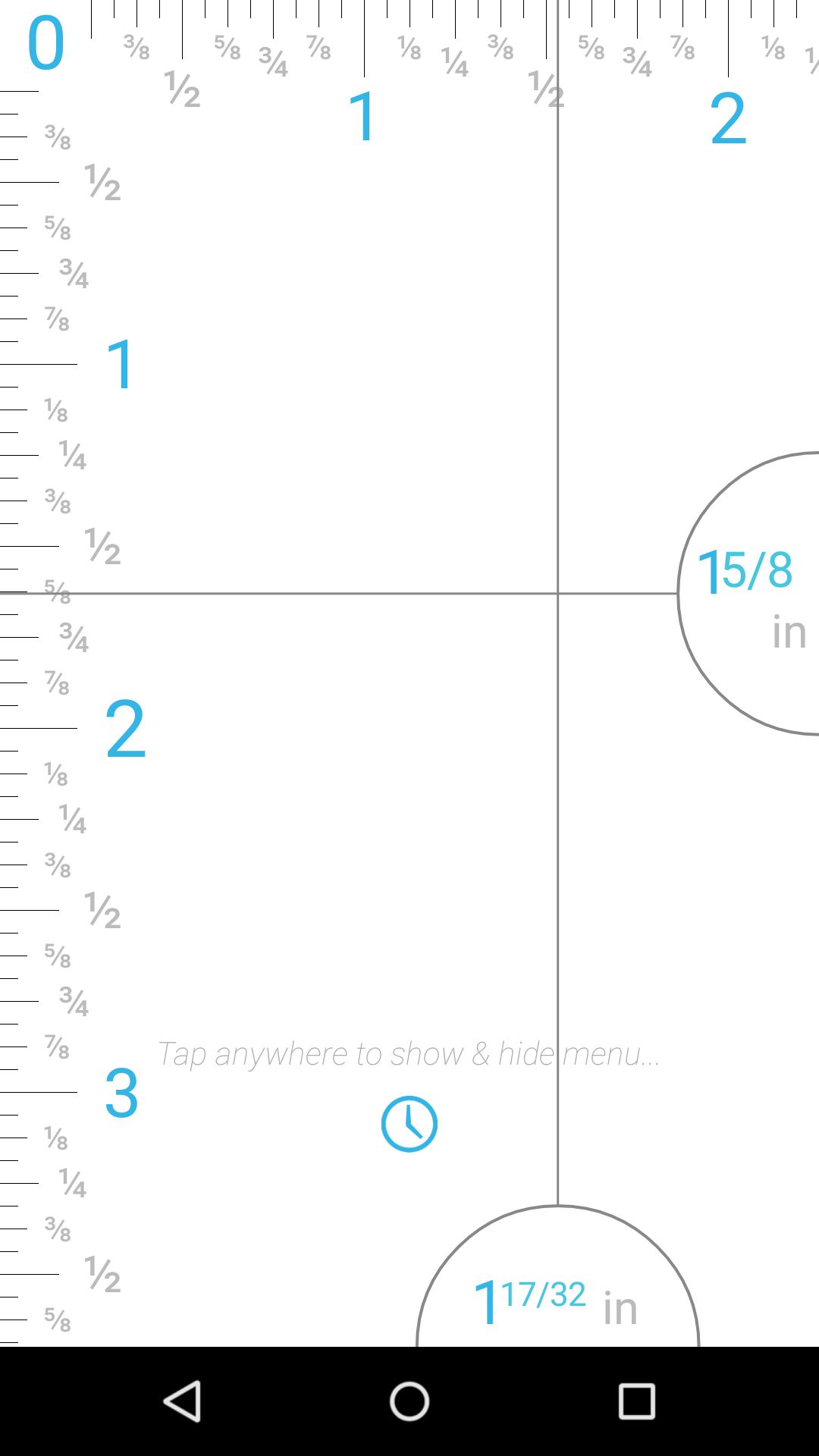 |
 |
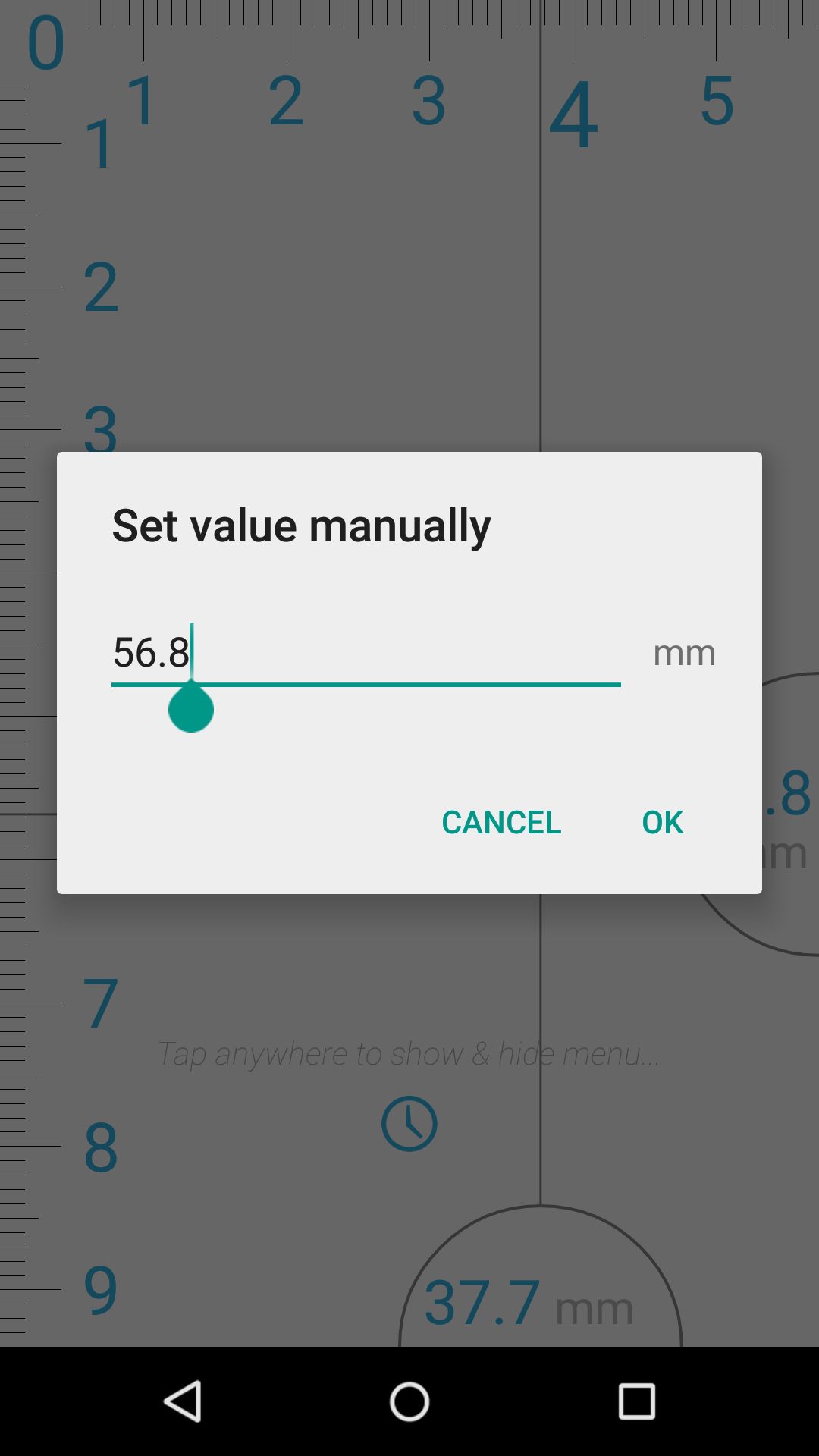 |
Conclusion
The Ruler App offers a convenient and reliable solution for measuring objects accurately using your smartphone. With its advanced algorithms, versatile measurement units, and user-friendly interface, the app simplifies the process of obtaining precise measurements. While it has its limitations, such as dependence on camera quality and possible measurement errors, the app is a valuable tool for both professionals and DIY enthusiasts.
By leveraging the power of your device’s camera, the Ruler App eliminates the need for physical rulers or tape measures, providing portability and convenience. Whether you’re measuring the dimensions of furniture, calculating distances, or working on DIY projects, this app is a practical companion that streamlines the measurement process.
Overall, the Ruler App is a must-have tool for anyone in need of accurate measurements. It combines convenience, accuracy, and versatility in a single app, making it an essential addition to your digital toolbox.






