 |
|
| Rating: 4.4 | Downloads: 1,000,000,000+ |
| Category: Productivity | Offer by: Samsung Electronics Co., Ltd. |
Samsung Email is the official email client pre-installed on most Samsung smartphones and tablets, offering a seamless way to manage personal and professional messages across major platforms like Samsung Galaxy, Microsoft Exchange, and Google Workspace. This app consolidates your inboxes from various accounts into a single, intuitive interface, making communication effortless for busy professionals and everyday users alike.
The key value of Samsung Email lies in its powerful organization tools and tight hardware/software integration with Galaxy devices. Users appreciate its ability to prioritize messages with Smart Priority, minimize clutter with Smart Replies, and quickly find information with robust search capabilities, enhancing productivity without sacrificing simplicity.
App Features
- Smart Priority Sorting: This feature automatically categorizes incoming messages based on importance, sender relationships, and content analysis, bringing the most critical emails to your attention first. This saves valuable time by cutting through inbox noise and focusing on what truly matters, allowing users to address urgent matters quickly even with a crowded inbox.
- Advanced Search & Filter: Samsung Email employs smart algorithms to search through your archived messages, including those older than the standard 30-day limit found in many other clients, leveraging natural language processing. This capability significantly enhances information retrieval, making it easy to find specific emails, attachments, or conversation snippets across your entire history.
- Smart Reply & Actions: Based on AI analysis of the email content, this feature suggests relevant, context-appropriate replies crafted to respond directly to common email requests. For instance, it can auto-suggest replies for requests like ‘send an email to all attendees’ or ‘schedule a meeting’, streamlining routine email interactions and conserving time.
- Unified Inbox Management: Seamlessly integrates multiple email accounts (Gmail, Outlook, Exchange, etc.) from different providers into a single, cohesive view without requiring complex setups or constant switching between apps. This consolidation drastically reduces cognitive load and the risk of important messages getting lost in account-specific clutter, creating a more unified communication experience.
- Enhanced Security & Privacy: Incorporates robust security measures including end-to-end encryption for sensitive conversations, Samsung Secure Folder integration for offline access, and Samsung Knox technology providing hardware-level protection for all email data. This is particularly valuable for users handling confidential work information or personal data on their devices, offering peace of mind against unauthorized access.
- Galaxy Device Integration: Offers exclusive features like Samsung Pay integration for quick bill payments found in emails, SmartThings integration to control home devices via email commands, and seamless sharing options for files and media directly to connected Galaxy wearables. This integration creates a unique ecosystem synergy that enhances the overall utility of Samsung devices beyond basic email functionality.
Pros & Cons
Pros:
- Smart Priority Inbox
- Powerful Search Capabilities
- AI-Powered Smart Replies
- Multi-Account Consolidation
Cons:
- Steeper Learning Curve
- Slight Resource Usage On Older Devices
Similar Apps
| App Name | Highlights |
|---|---|
| Gmail by Google |
Known for its clean interface and robust filtering features, including powerful search and snooze functionality. Offers excellent integration within the Android ecosystem. |
| Microsoft Outlook |
Popular for its comprehensive calendar and task management integration with Exchange and Office 365. Provides advanced analytical insights and detailed customization options. |
| Apple Mail |
Included with macOS and iOS, it focuses on native ecosystem integration and Spotlight search across Apple services, providing a smooth experience for Apple device users. |
Frequently Asked Questions
Q: Can I import emails and contacts from my old email service to Samsung Email?
A: Yes, Samsung Email supports importing contacts and migrating emails from various sources including Gmail, Outlook.com, iCloud, and corporate Exchange servers during setup. The process is straightforward and typically preserves your message history.
Q: Does Samsung Email sync with cloud storage services for attachments?
A: The core Samsung Email app typically syncs emails and attachments to your device. For cloud integration, consider using the Samsung Cloud+ app or third-party solutions like NextCloud with CardDAV/CalDAV support for selective synchronization.
Q: How do I enable Smart Priority sorting, and does it work offline?
A: Smart Priority can be enabled in the app settings; it analyzes emails based on importance and relevance even if you’re offline. While you can view categorized messages, the AI learns and adapts better with online usage patterns.
Q: Is Samsung Email free to use?
A: The basic version of Samsung Email is completely free. However, premium features like Samsung Cloud+ (which includes advanced cloud management for emails and photos) require a paid subscription starting at a monthly cost.
Q: Can I use Samsung Email on a non-Samsung smartphone?
A: Definitely, Samsung Email is available as a download from the Google Play Store for any Android device, including non-Samsung phones, making it accessible beyond the Galaxy ecosystem.
Screenshots
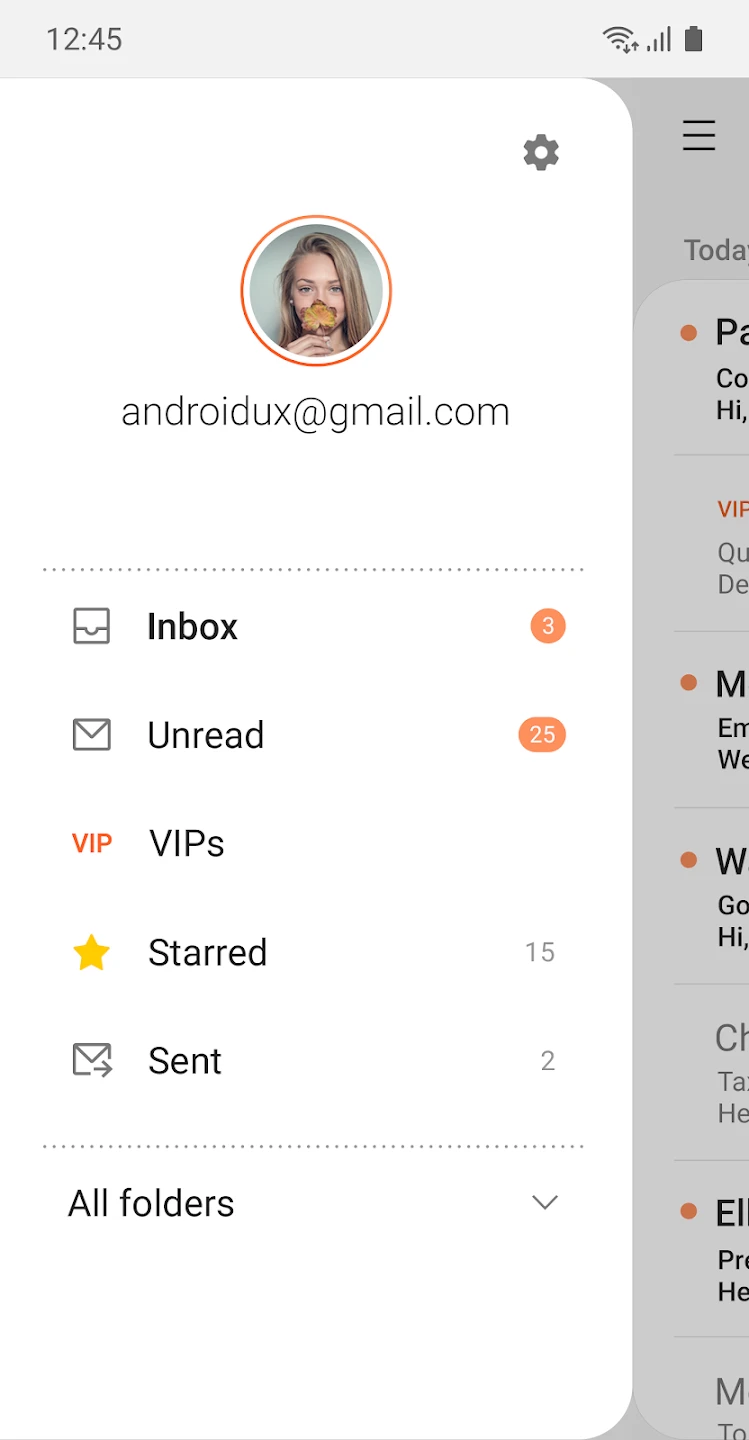 |
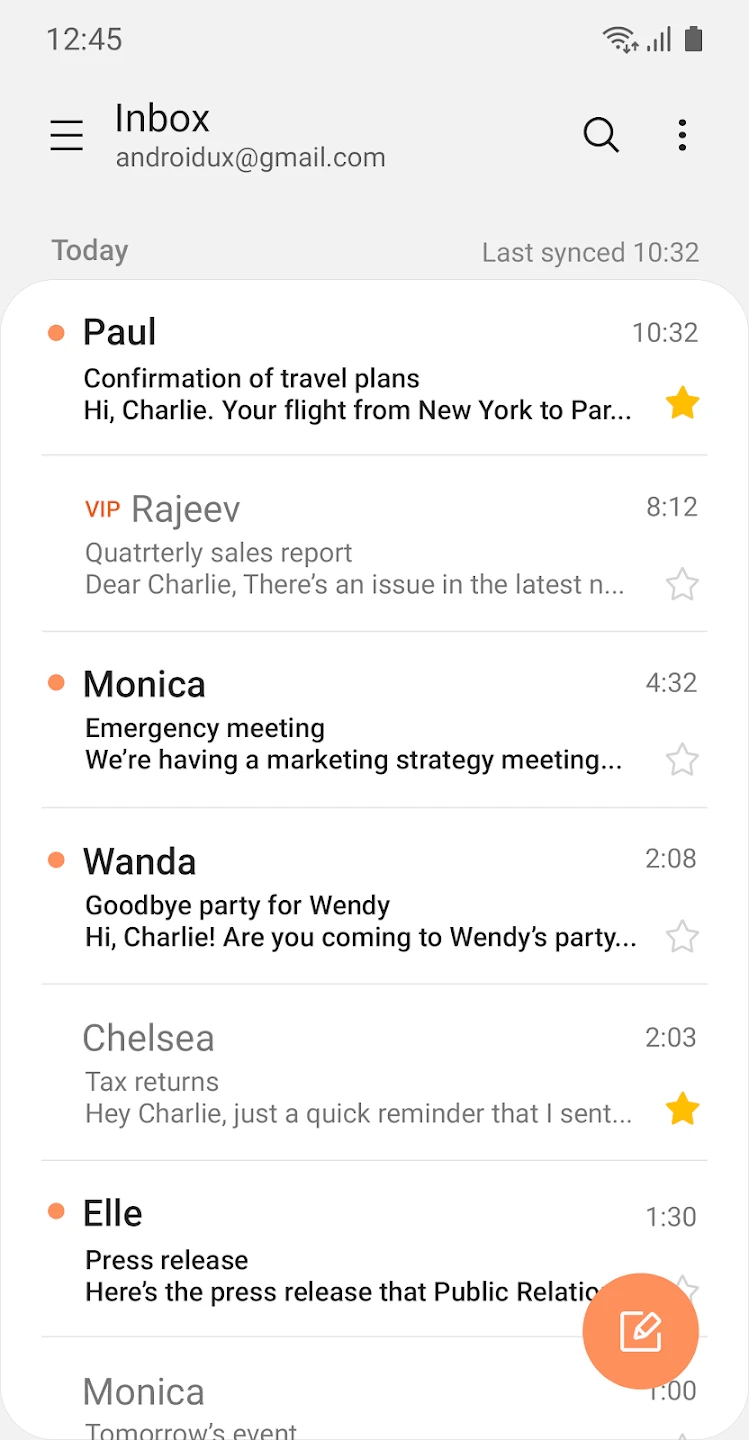 |
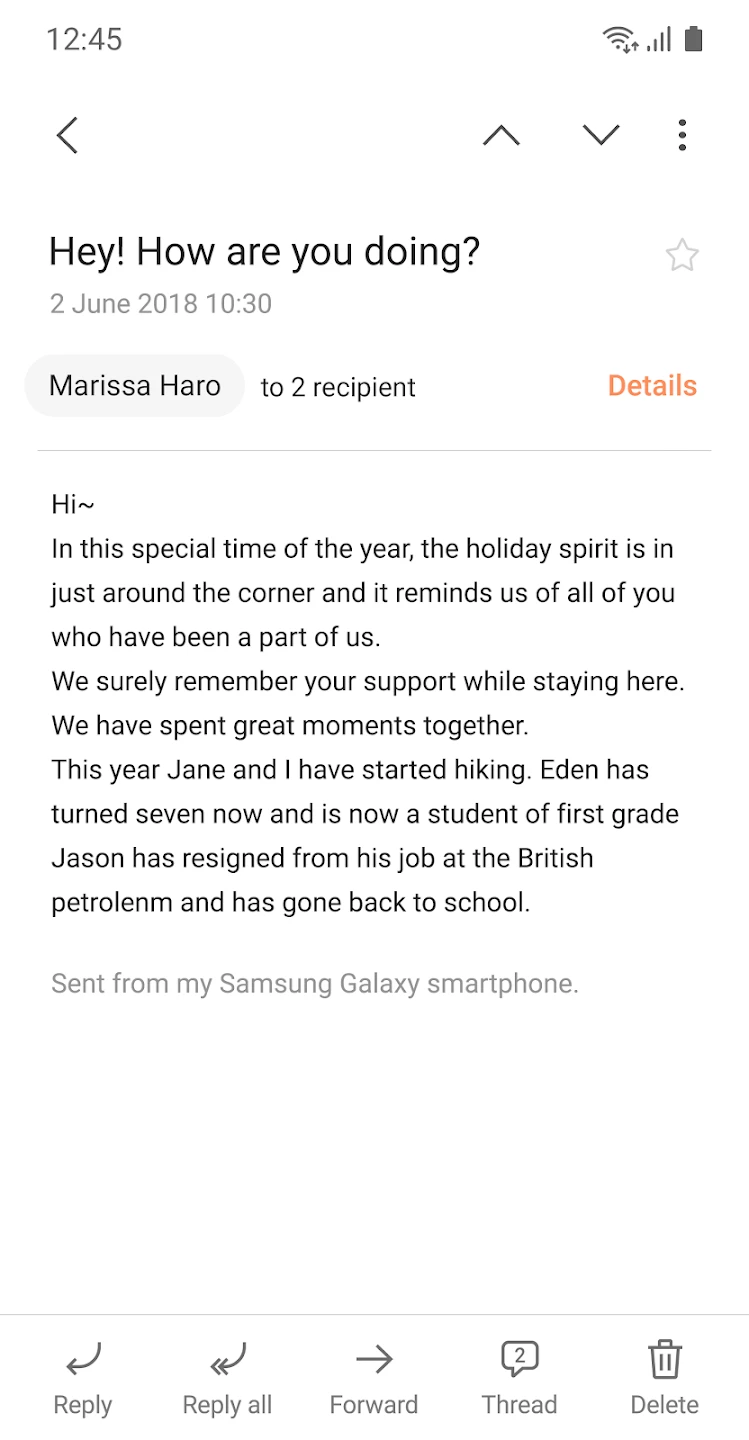 |
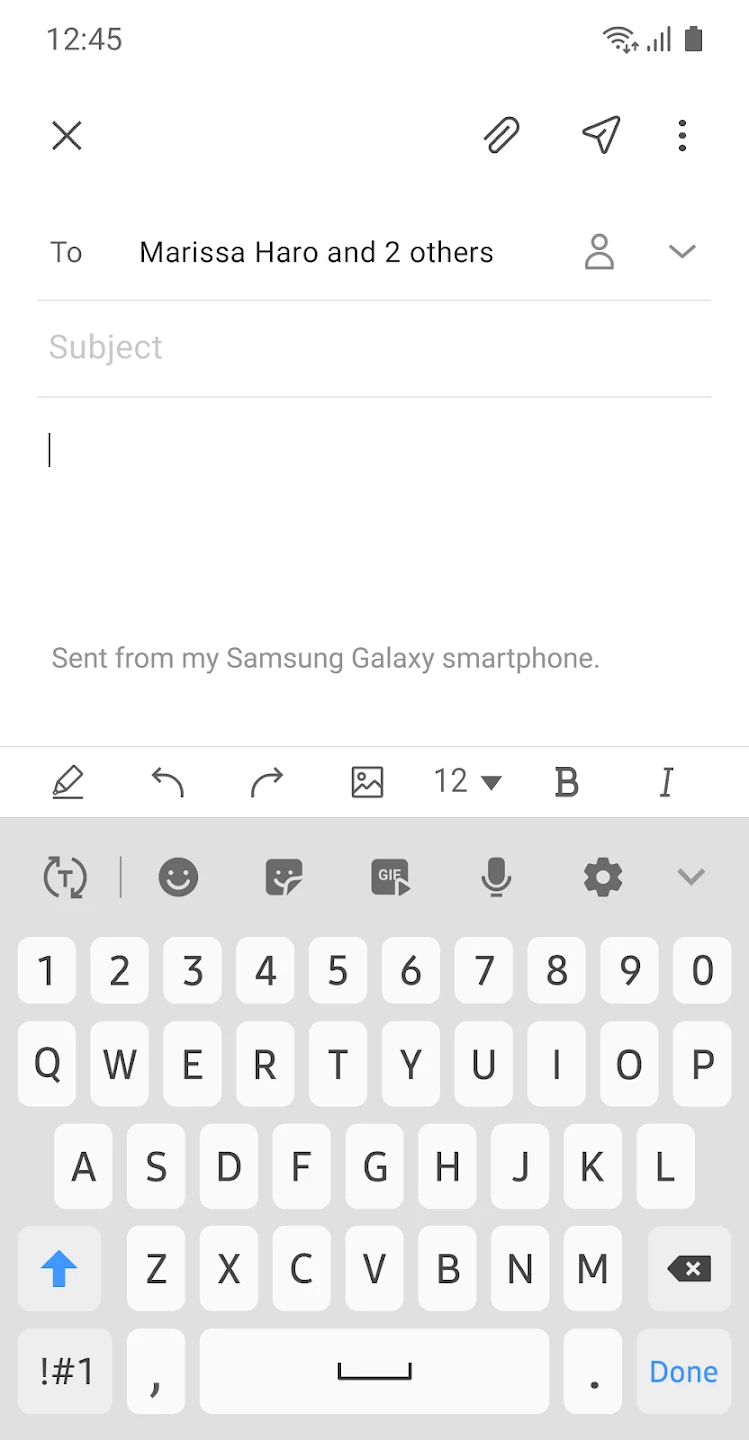 |






