 |
|
| Rating: 4 | Downloads: 1,000,000,000+ |
| Category: Tools | Offer by: Samsung Electronics Co., Ltd. |
**Samsung Smart Switch Mobile** is an essential utility app developed by Samsung to simplify data migration between smartphones and tablets. It enables users to transfer contacts, messages, photos, app data, and other important information seamlessly from an old device to a new Samsung smartphone or tablet. Designed primarily for Samsung device owners, it ensures a smooth transition during upgrades or when switching to new hardware while maintaining security and data integrity.
The core value of **Samsung Smart Switch Mobile** lies in its ability to streamline the device migration process, saving users time and effort. Its intuitive interface reduces the technical barriers often associated with data transfer, making it accessible even to novice users. This tool is especially valuable for avoiding the frustration of manual data entry and ensuring that precious memories and essential information remain preserved without gaps.
App Features
- Wireless Data Transfer (Wi-Fi or Bluetooth): This feature allows users to transfer up to 30GB of data without cables by connecting devices via a shared network. For example, when upgrading from an older Samsung Galaxy S8 to the latest model, users can effortlessly move photos, videos, and documents wirelessly without physical connections.
- Cloud Backup & Restore: This functionality enables comprehensive device cloning through Samsung Cloud. Users can back up their entire device data to the cloud and restore it to a new smartphone. Technical details include support for encrypted backups with automatic synchronization, making data recovery robust and reliable.
- Selective Data Migration: Users can customize transfer settings to choose specific data types (messages, contacts, apps, etc.) for migration. This is particularly beneficial when transferring to an older device or when dealing with large files like high-resolution media. Imagine moving a new tablet without cluttering its storage with unnecessary old data—this feature ensures a tailored transition.
- Setup Assistant: This step-by-step wizard guides users through the migration process, offering clear instructions and troubleshooting tips. Typically used when activating a new smartphone out of the box, it simplifies even complex tasks like transferring app preferences or restoring cloud-based data like emails and calendars.
- Third-Party App Support (App Sync): While primarily focused on Samsung apps, the app offers compatibility with transferring data from third-party applications like WhatsApp or Viber. This feature addresses the needs of users with a diverse app ecosystem. Its flexibility allows users to maintain their digital identity across devices without losing essential third-party configurations.
- Advanced Transfer Settings (Optional): Users can configure transfer speeds, prioritize data, or exclude certain file types for a more optimized migration. This advanced feature caters to power users who require granular control over their device transition, ensuring maximum efficiency and minimal disruption to ongoing data flows.
Pros & Cons
Pros:
- Seamless Transfers — Data migration happens quickly and reliably.
- User-Friendly Design — The interface is intuitive, minimizing user errors.
- Broad Compatibility — Supports various Samsung models and data types.
- Cloud Integration — Secure backups ensure data safety during transitions.
Cons:
- Device-Specific Limitations — Works best with Samsung devices, though some third-party apps may not transfer perfectly.
- Data Size Limits — Free cloud storage is limited, requiring subscriptions for larger transfers.
- Network Dependency — Wireless features may struggle in low-connectivity environments.
- Setup Complexity — Initial configuration might be confusing for tech novices.
Similar Apps
| App Name | Highlights |
|---|---|
| Mobile Transfer |
This app offers fast processing, intuitive design, and wide compatibility. Known for custom workflows and multi-language support. |
| iMoblie Transfer |
Designed for simplicity and mobile-first usability; includes guided steps and real-time previews. |
| Recovery Toolbox |
Offers AI-powered automation, advanced export options, and collaboration tools ideal for teams. |
Frequently Asked Questions
Q: How do I start transferring data using Samsung Smart Switch Mobile?
A: Launch the app on both the source and target devices. Select the ‘Migrate Data’ mode, follow the on-screen instructions, and choose the transfer method (Wi-Fi Direct, Bluetooth, or Cloud). The setup assistant will guide you through selecting data to transfer.
Q: What is the maximum amount of data that can be transferred with Samsung Smart Switch Mobile?
A: The free version supports up to 30GB for wireless transfers. Cloud transfers depend on your Samsung account storage plan, ranging from 15GB (free) to 100GB (premium). For larger transfers, consider upgrading or using wired connections.
Q: Can I transfer photos and videos with Samsung Smart Switch Mobile even if my device is out of storage?
A: Yes, the app prioritizes data based on selection. You can exclude unnecessary files during setup to save space. However, transferring high-resolution media requires sufficient free space on both devices to prevent interruptions.
Q: Is Samsung Smart Switch Mobile available on non-Samsung devices?
A: The app is officially designed for Samsung devices. While the transfer interface may work on compatible third-party apps, optimal performance is best on Samsung hardware. For transfers between non-Samsung devices, consider alternative migration tools.
Q: Do I lose data during the migration process with Samsung Smart Switch Mobile?
A: Generally, data transfer is secure. However, it’s always recommended to back up important files beforehand. The cloud backup feature in the app provides extra security, ensuring data is preserved even if something goes wrong during the transfer.
Screenshots
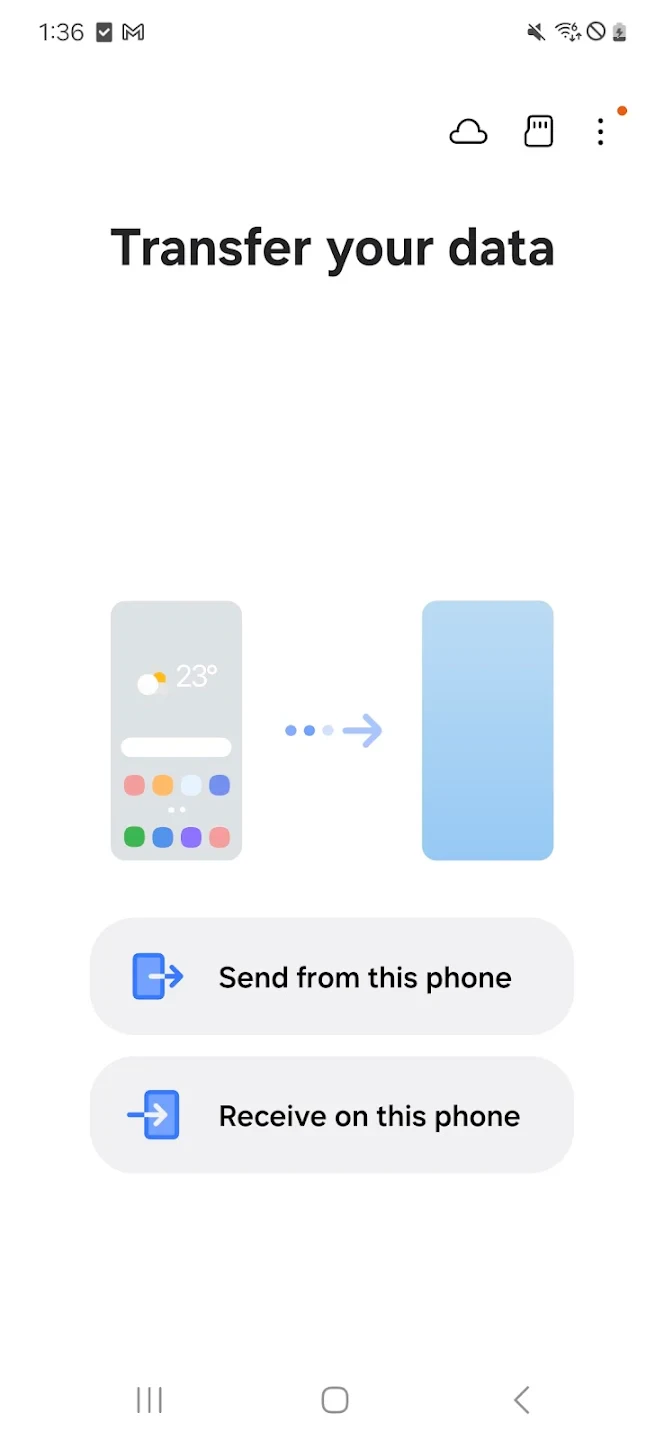 |
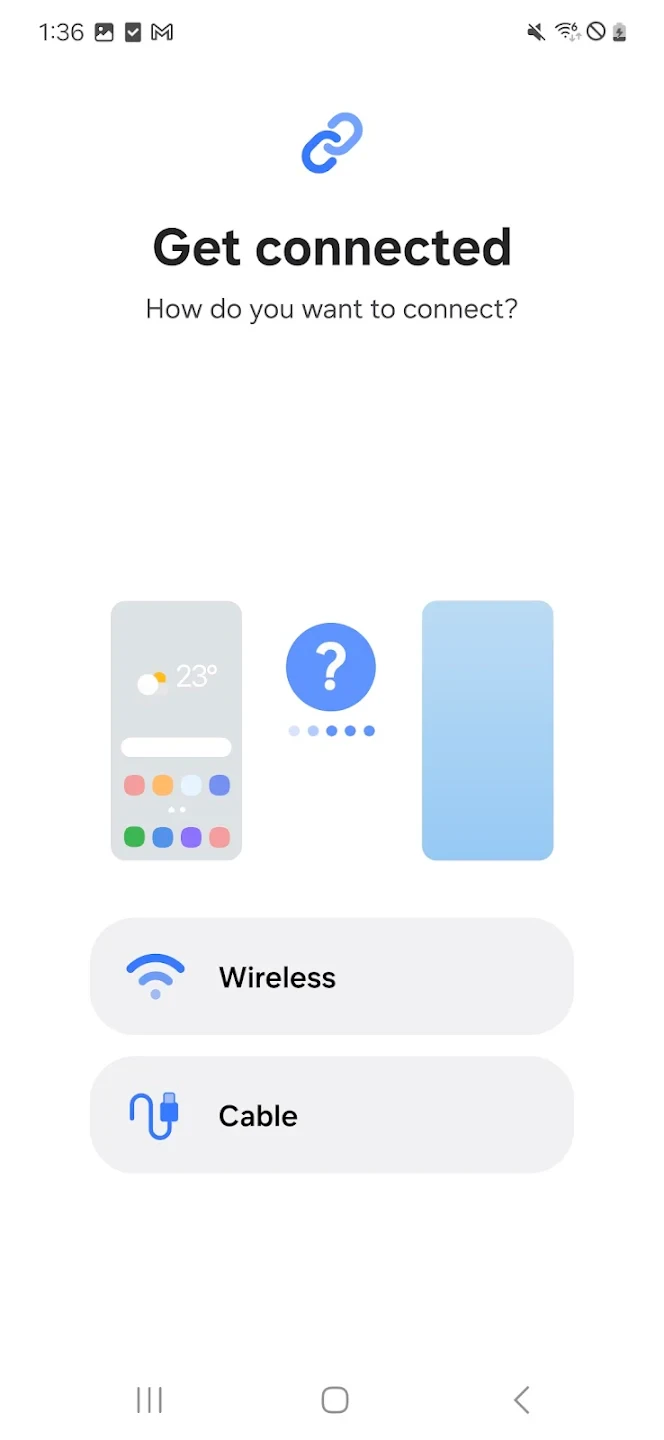 |
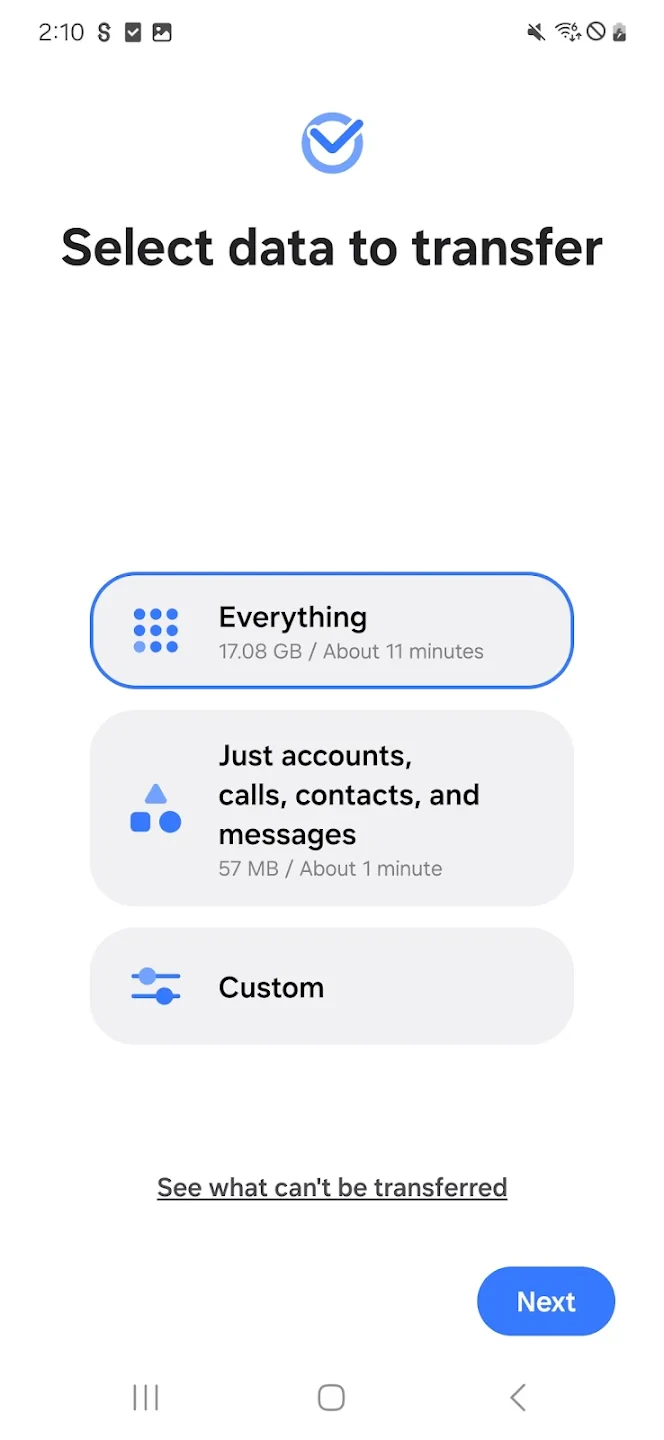 |
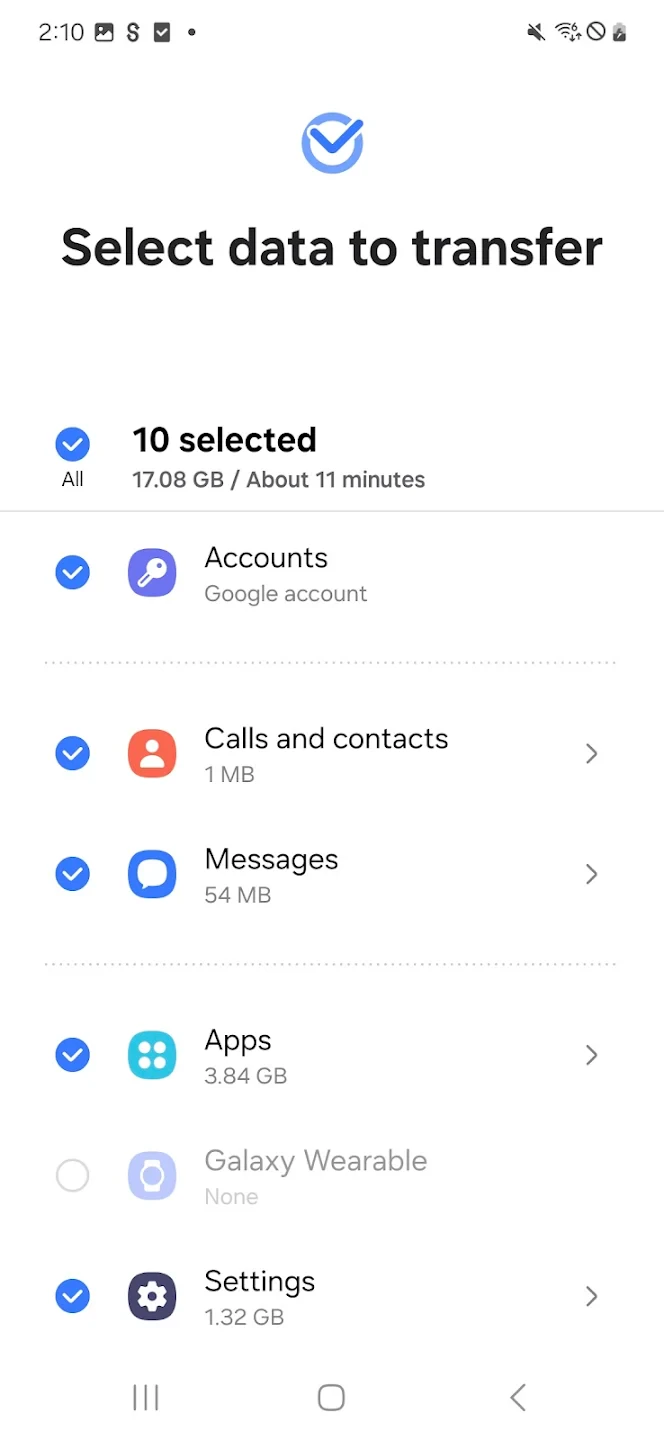 |






