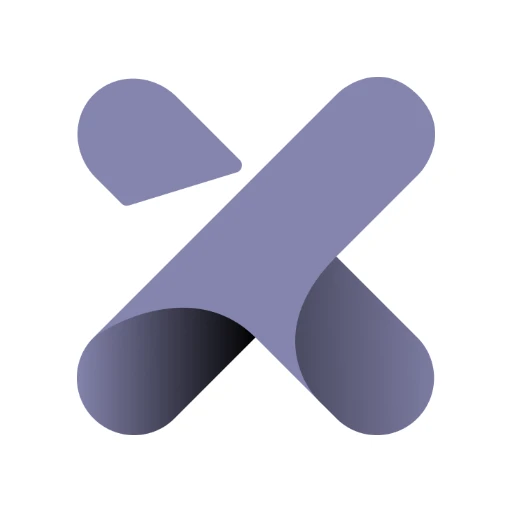 |
|
| Rating: 3.7 | Downloads: 500,000+ |
| Category: Education | Offer by: Schoox, Inc. |
Schoox Classic is an advanced Learning Management System (LMS) primarily used in corporate environments to deliver, track, and manage employee training programs. It offers intuitive tools for administrators to create blended learning experiences, while providing learners with access to training content via a dedicated mobile app. Schoox Classic targets HR professionals, training managers, and L&D teams within mid-sized to large businesses needing efficient learning solutions.
The core appeal of Schoox Classic lies in its powerful mobile capabilities, seamless integration into corporate directories like Active Directory/LDAP, and its focus on accessibility for learners. Users appreciate the mobile app for on-the-go training and assessment, making standard desktop tools readily available in touch-friendly formats. It simplifies compliance training, skill development, and performance support through accessible content delivery and tracking.
App Features
- Intuitive Onboarding Experience: When a user’s profile is synced through Active Directory or configured directly, the app guides them smoothly to access available courses and assessments on their device. This automated setup significantly reduces initial confusion, ensuring staff quickly engage with required training accessible immediately after login.
- Comprehensive Course Content Creation via Web Interface: Training materials created via the desktop browser interface include customizable learning paths, quizzes, timed tests, surveys, and support for various file formats. The platform allows for sophisticated tracking of not only completion rates but also specific interactions within content. These tools are invaluable for creating realistic job aids accessible directly within the learning environment.
- Performance Tracking Dashboard: System admins and report users benefit from detailed analytics showing enrollment numbers, specific course completions across departments, overall competence levels on assessed topics, and exportable learning records. Leadership uses this data to verify compliance adherence and identify areas needing additional support or further training resources allocation.
- Mobile Assessment Capability: Employees can take timed quizzes or take knowledge tests directly on company-owned or personal smartphones, with responses securely synced back to the main LMS system. What makes this valuable is ensuring important, often mandated corporate learning is accessible anytime, reinforcing information retention through immediate, repeated engagement.
- Learning Pathway Management: Administrators define specific sequences of courses or content segments directed towards new hires, refresher training, or certification requirements. This structured approach ensures employees systematically develop crucial competencies and employers efficiently track progress towards organizational performance goals.
- Learner-Admin Dashboard Switch: Users can easily navigate from content exploration and testing to a mini-dashboard showing their current responsibilities, upcoming mandatory courses, and enrollment status. This dual-purpose interface, while showing progress for the learner, can defaults to a management-only view for supervisors tracking team training completion, offering significant operational efficiency.
Pros & Cons
Pros:
- Excellent Mobile Learning Environment
- Solid Directory-Based User Sync (Active Directory/LDAP)
- Broad Support for Course Content Types and Assessment
- User-Friendly Offline Access Options
- Robust Reporting Suite
- Transparent Pricing Model
Cons:
- Interface Complexity requires initial administrative training
- Best experience often depends on specific backend hardware/firmware
- Does not inherently integrate emerging AR/VR modules (requires additional setup)
- File size for some complex course packages can exceed user storage limits
Similar Apps
| App Name | Highlights |
|---|---|
| Cornerstone OnDemand Mobile |
This platform offers deep integration with talent management systems. Known for detailed mastery validations and custom branding for learning experiences. |
| Moodle LTI App |
Designed for ultimate educational flexibility. Includes full LTI protocol support and extensive plugin marketplace access for specialized activities. |
| PxP LMS Mobile |
Focuses on high-impact compliance training delivery. Provides powerful eContent curation tools with simple export options. |
Frequently Asked Questions
Q: Does Schoox Classic work offline?
A: Yes, you can typically download some course content or intended high-value materials for offline viewing when connectivity is poor or unavailable. This is especially useful for taking mandatory training modules during travel or in remote locations.
Q: What devices are confirmed compatible with the Schoox Classic app?
A: The app primarily targets iOS and Android devices. Check the official Knowledge Base articles for the latest tested compatibility details, including specific OS versions and hardware support.
Q: Can training content with video be played directly through the app?
A: Absolutely, the app supports streaming video content within courses. You can upload or link to videos stored locally, on servers, or hosted online like YouTube/Vimeo. Progress is automatically saved as you watch videos.
Q: How does Schoox Classic integrate with our company’s Active Directory?
A: The integration involves web services protocols primarily for authentication and user import. This ensures users log in using their corporate credentials, simplifying access management and synchronization across the organization.
Q: Is the content creation restricted to desktop use?
A: No, extensive configuration is done via the desktop website interface (Schoox Classic Learning). However, basic content interaction like reviewing modules or taking assessments can be done via the mobile application once content is assigned or available.
Screenshots
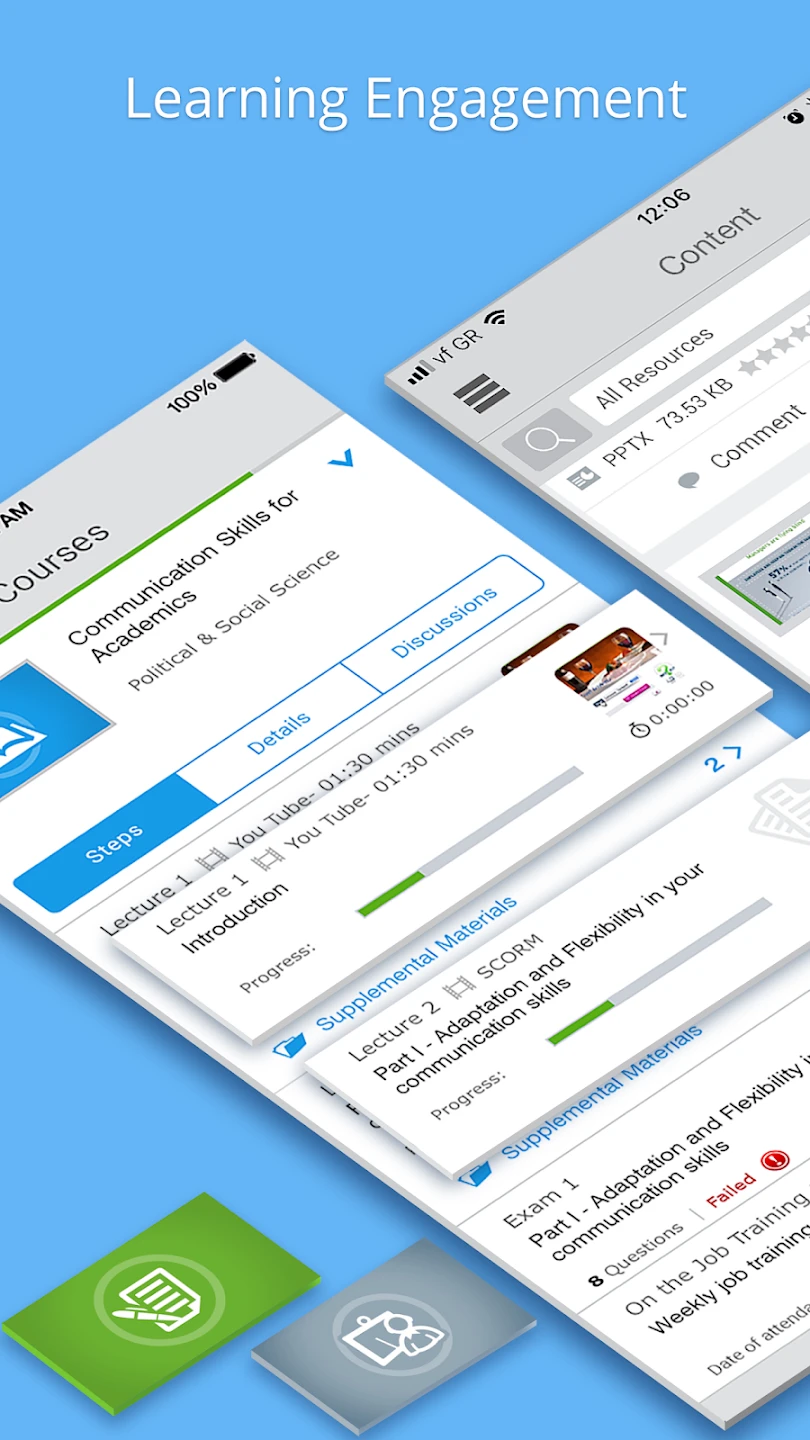 |
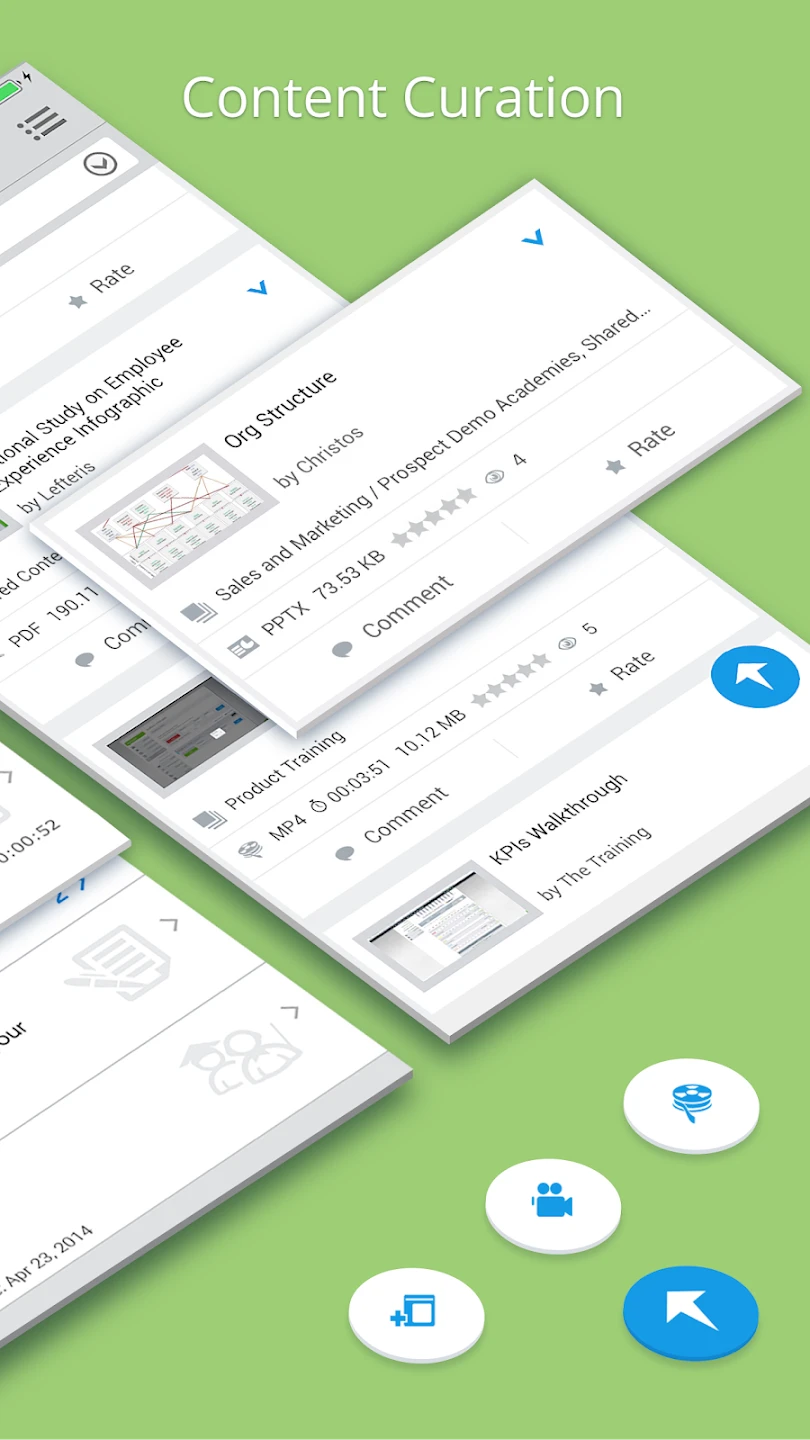 |
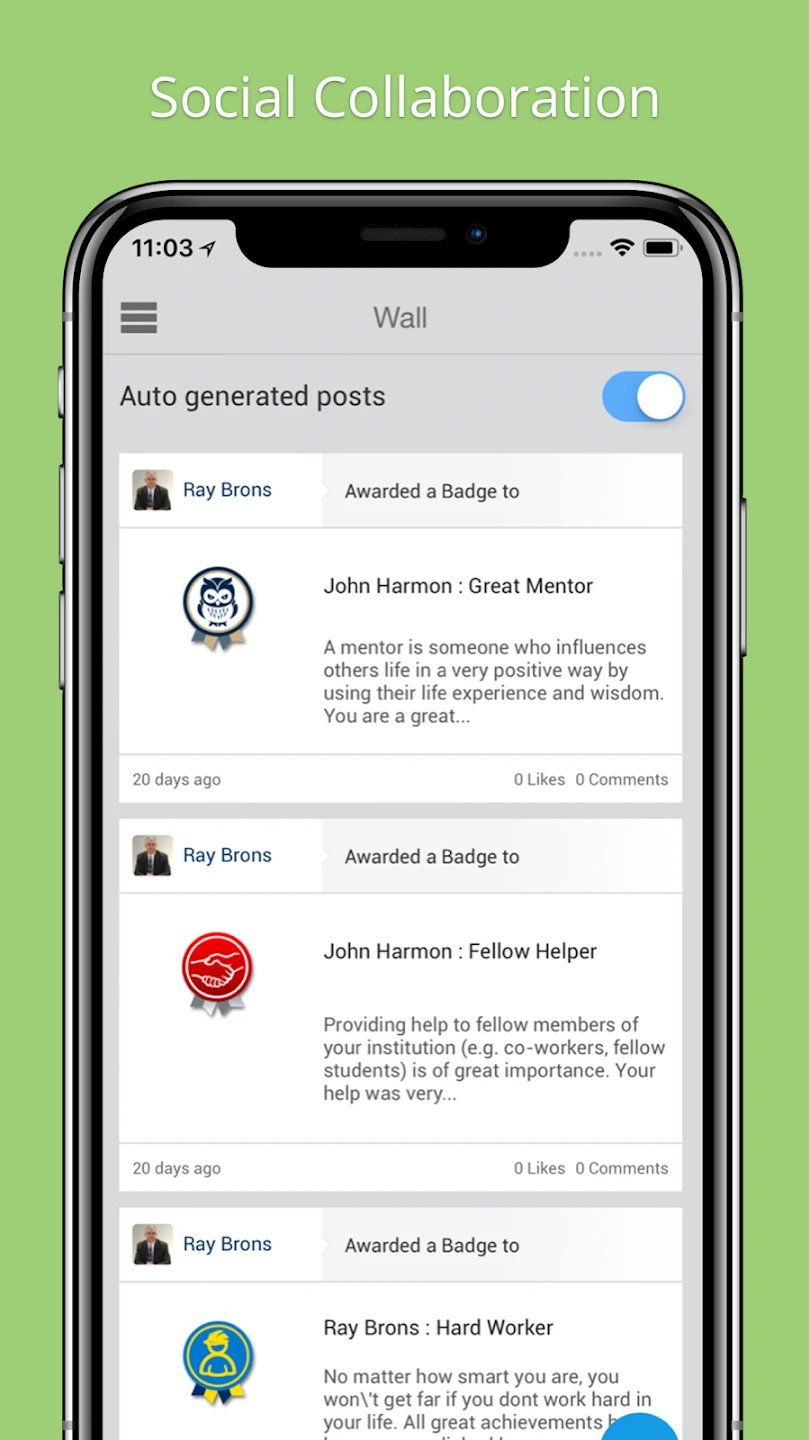 |
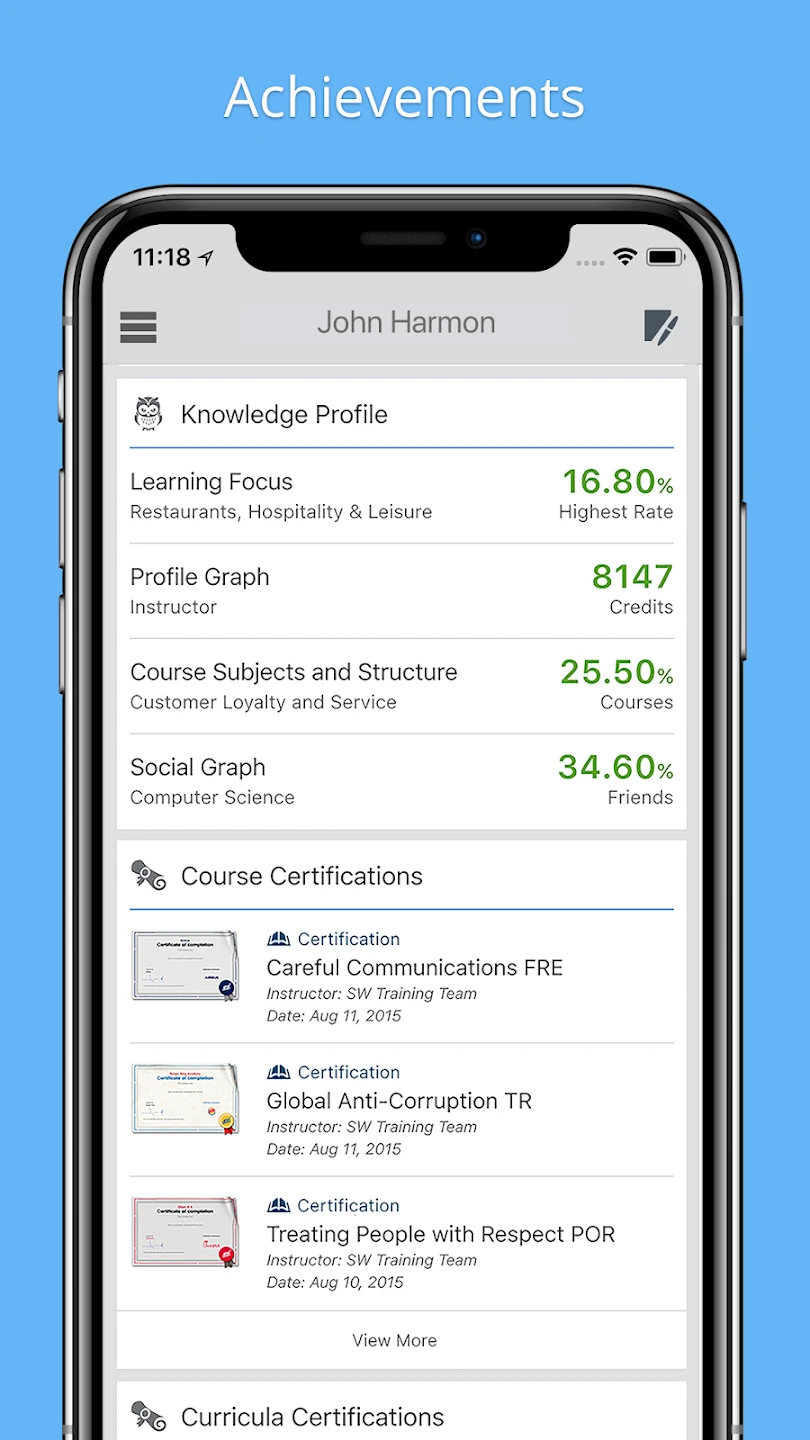 |






