 |
|
| Rating: 3.2 | Downloads: 1,000,000+ |
| Category: Parenting | Offer by: Parental Control App by Screen Time Labs |
Screen Time – Parental Control is an essential application designed to help parents manage and monitor their children’s screen usage across various devices. It provides tools to set limits and schedule breaks, making it ideal for families concerned about digital well-being and potential overexposure to screens. This app empowers guardians by offering a centralized way to enforce healthy technology habits.
The key appeal of Screen Time – Parental Control lies in its ability to foster better focus and productivity among kids, whether they’re studying, creating, or relaxing. By setting boundaries, parents address the common challenge of unrestricted screen access, promoting healthier routines and encouraging activities beyond digital engagement, all while keeping the family connected.
App Features
- Time Limits per App or Website: Parents can set daily time restrictions directly on individual applications or specific websites, preventing unrestricted usage. This feature is incredibly useful for ensuring children don’t spend excessive time gaming or scrolling through social media, promoting a balanced approach to digital consumption.
- Scheduled Screen-Free Times: Implement daily or weekly restrictions, such as during dinner or bedtime, automatically blocking all device usage for specific periods. The app uses technical scheduling to enforce these breaks, significantly reducing last-minute arguments and ensuring family time is respected by preventing access to potentially distracting apps during crucial family moments.
- Screen Time Reports: Provides detailed insights into overall device usage, showing how much time is spent on different activities or devices. This reporting feature helps parents understand their child’s digital behavior patterns, allowing informed conversations about technology habits and identifying potential concerns without needing constant active monitoring.
- App Group Management: Organize apps into groups (like ‘Social Media’, ‘Games’, ‘Education’) and set time limits or schedule blocks for entire groups, simplifying management. Grouping makes configuration much less tedious, especially for households with many apps, ensuring consistent rules across categories and streamlining the process of setting healthy limits.
- Website Blocking: Extend restrictions beyond apps to block access to specific websites during designated times or days, providing comprehensive control. This feature is invaluable for preventing access to inappropriate content or distracting online resources, allowing parents to tailor restrictions precisely to address unique online safety concerns within their home.
- Password Protection: Secure the app’s settings and reports with a parent-controlled password, preventing unauthorized adjustments by children. While a security feature, its effectiveness depends on choosing a strong password; it’s a crucial layer of security to ensure only authorized users can modify the parental control settings.
Pros & Cons
Pros:
- Comprehensive Time Tracking
- Customizable Schedules
- Detailed Usage Reports
- Wide Device Compatibility
Cons:
- Limited Web Filtering
- Some Complexity
- iCloud Account Requirement
- Potential Setup Hassle
Similar Apps
| App Name | Highlights |
|---|---|
| Apple Screen Time |
Built into iOS and macOS, offering system-level time management. Includes detailed reports and app limits. Often recommended as a first step. |
| Google Family Link |
Designed for managing children’s Android devices and Chromebooks. Offers web filtering and app management. Popular for its Android focus. |
| OurPact |
A comprehensive platform supporting various parental control aspects, including screen time and online safety. Offers a holistic approach beyond just time limits. |
Frequently Asked Questions
Q: How does Screen Time – Parental Control differ from built-in features like Screen Time on Apple devices?
A: While similar in concept, “Screen Time – Parental Control” is a standalone third-party app, whereas Screen Time is built into Apple’s operating systems (iOS, macOS). Third-party apps might offer broader compatibility or different management features, though core functionality often overlaps. The choice depends on device ecosystem and specific needs.
Q: Can Screen Time restrict access to specific websites or content types, or just time?
A: Yes, “Screen Time – Parental Control” allows blocking specific websites and can categorize/block types of content like gaming or social media, offering more than just temporal limits for comprehensive online behavior shaping.
Q: What happens if my child tries to use a restricted app during its scheduled time? Does it lock them out?
A: Yes, the primary function is to lock out access to specified apps or websites during set schedules or after reaching time limits, enforcing the rules directly through the device’s operating system.
Q: Does “Screen Time – Parental Control” work on older devices or operating systems?
A: Compatibility varies, but many parental control apps aim for broad compatibility. You should check the app’s specific system requirements before installing. Newer versions might require recent device OS updates to function optimally and securely.
Q: Is there a cost to use “Screen Time – Parental Control,” or is there a basic free version available?
A: Many parental control apps start with limited features in a free version or a basic free tier, but often require a subscription for full functionality like detailed reports, advanced scheduling, or website blocking. Check the app’s pricing page for the most accurate and up-to-date information.
Screenshots
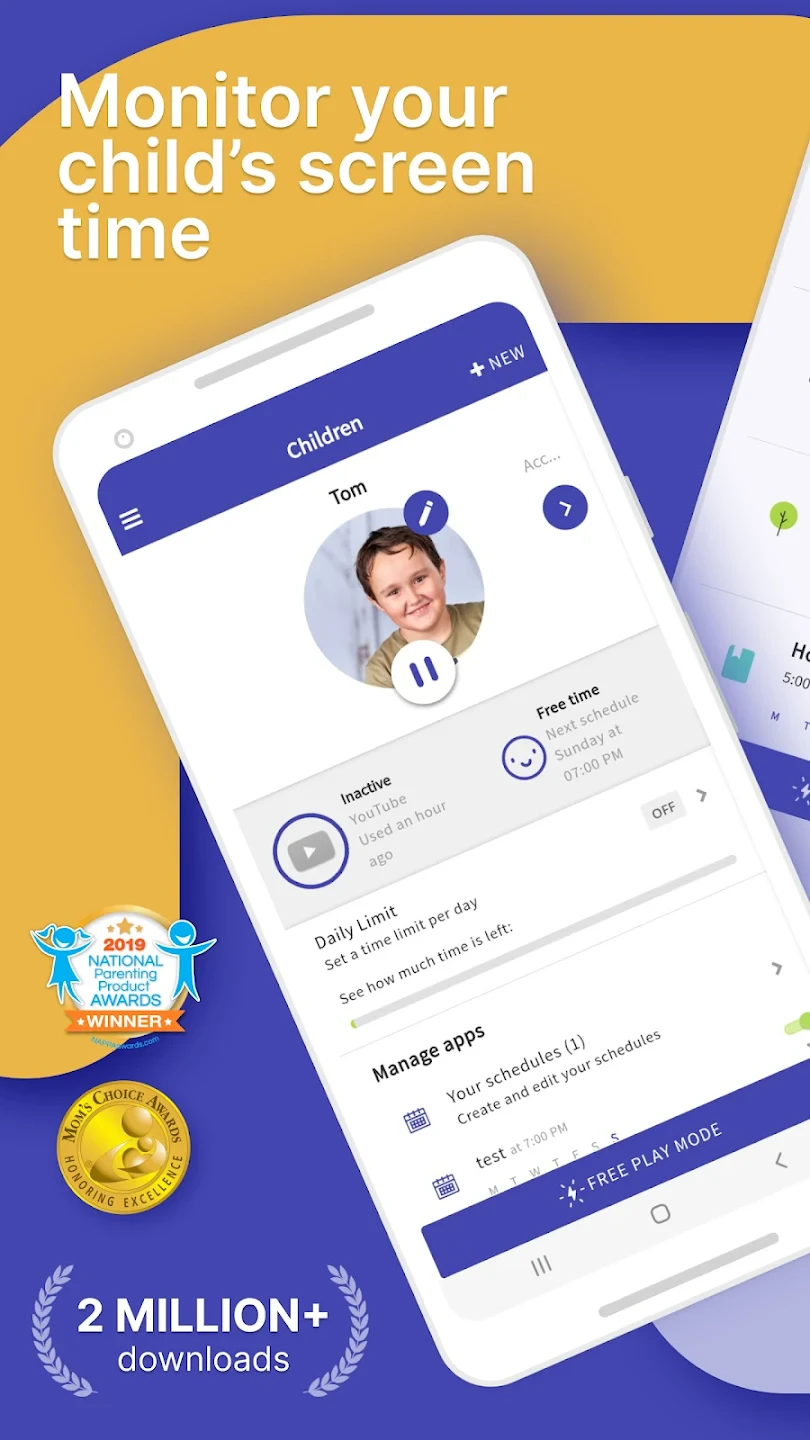 |
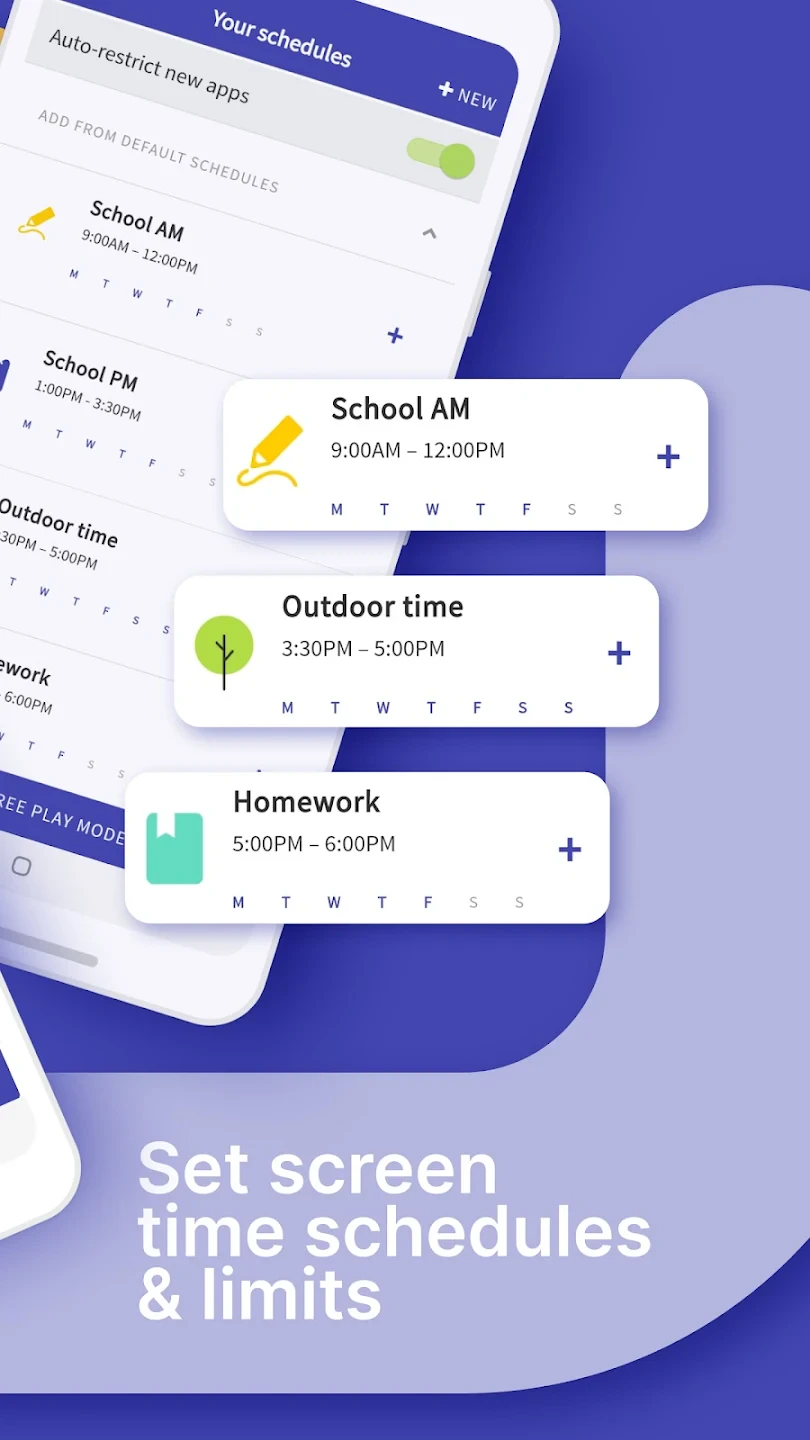 |
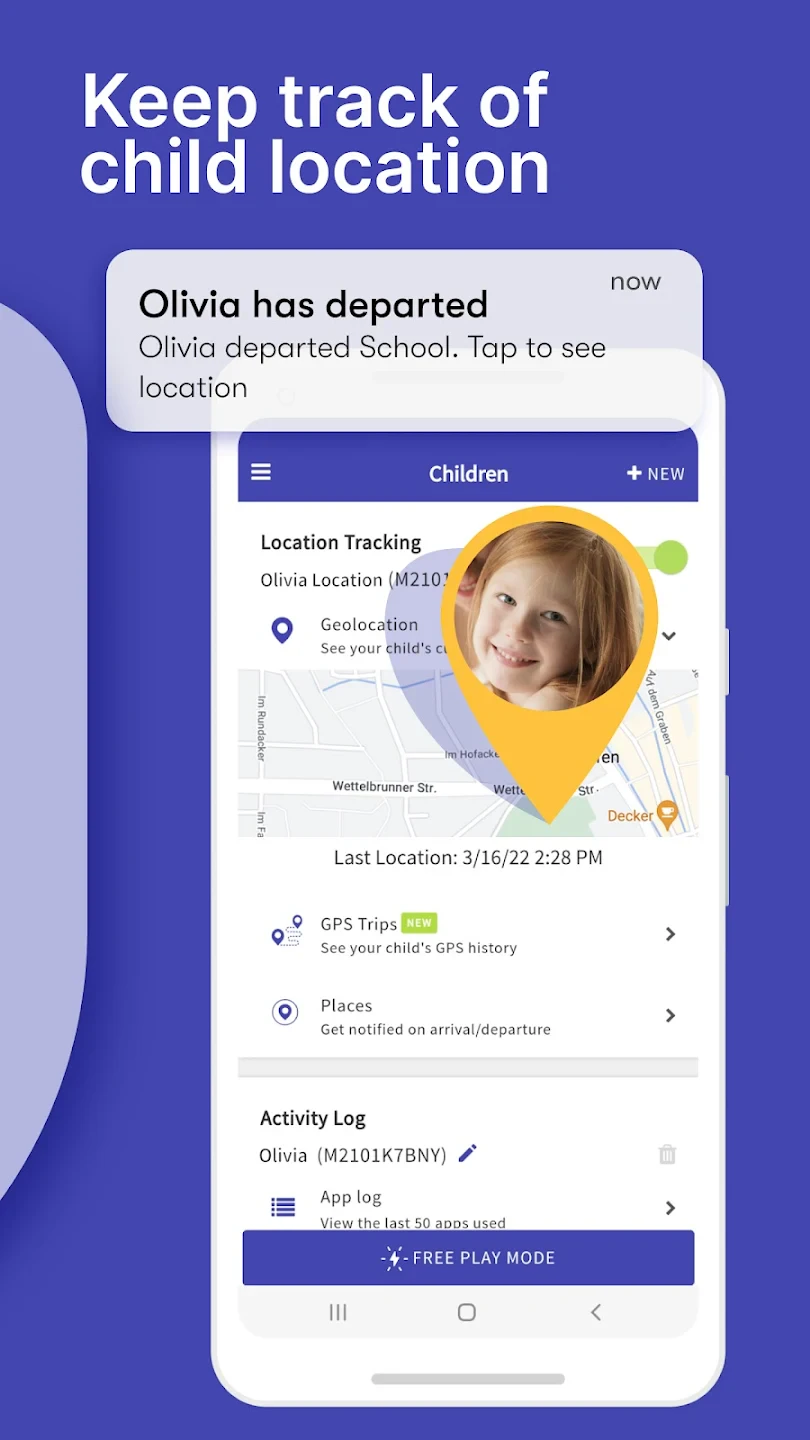 |
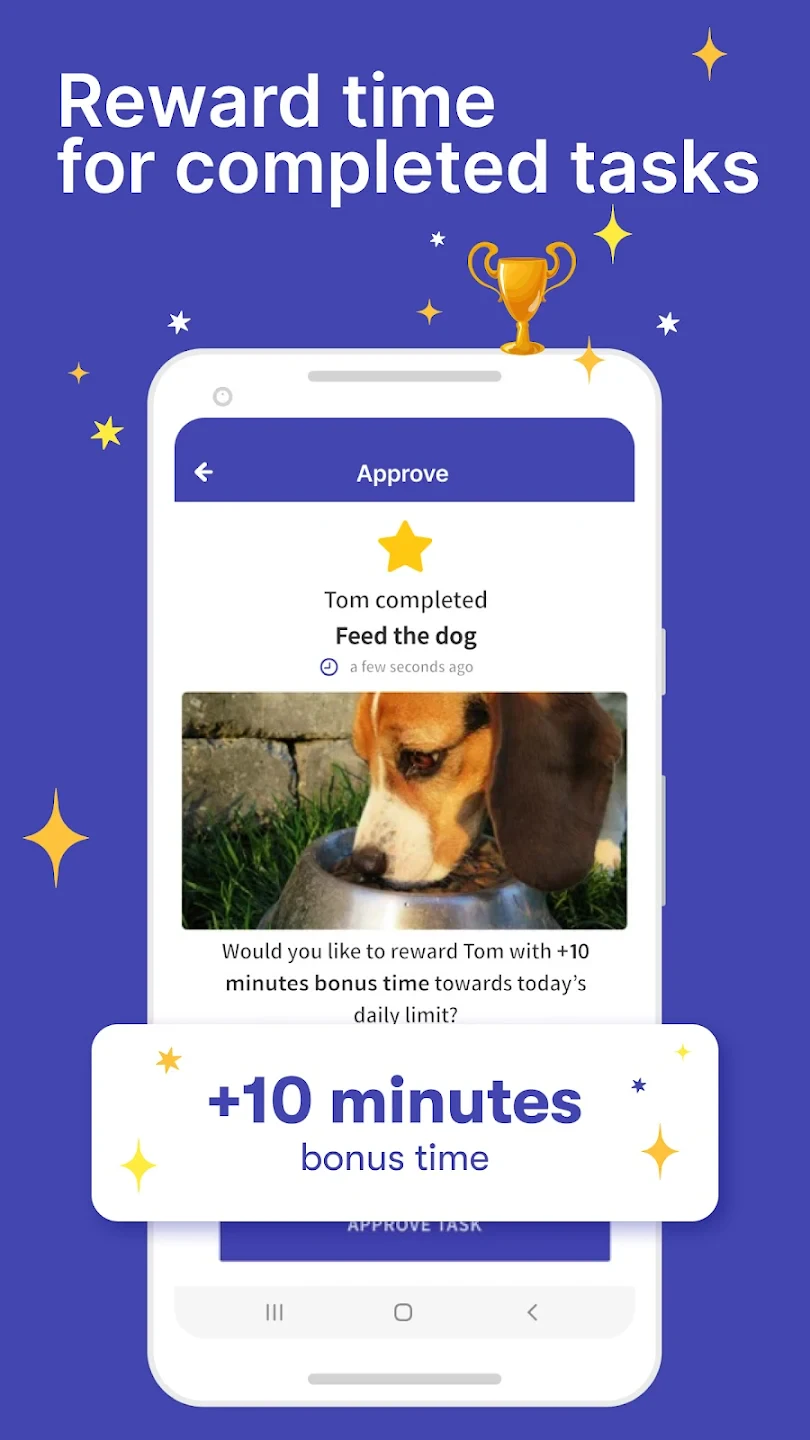 |






