 |
|
| Rating: 3.8 | Downloads: 500,000+ |
| Category: House & Home | Offer by: Oreon LLC |
The Security Camera App is your personal digital surveillance solution, turning your compatible smartphone, tablet, or computer into a powerful monitoring tool. It connects to your security cameras remotely, offering live video feeds, motion alerts, and remote access to recorded footage, designed for homeowners, small business owners, and anyone seeking peace of mind for their property.
This app offers significant advantages by providing an affordable, flexible alternative to traditional security systems. It allows proactive monitoring of your spaces, quick verification of incidents through real-time viewing, and secure cloud or local storage options, making it an essential companion for modern security needs.
App Features
- Live Streaming Feed: Get real-time video access from your cameras anywhere, ensuring immediate awareness of events unfolding. This feature is crucial for quickly assessing situations and responding effectively, especially when away from home.
- Motion Detection & Alerts: Configure sensitivity levels and receive instant notifications on your device when movement is detected within defined camera zones. This saves time by alerting you only to relevant changes, reducing false alarms.
- Digital Pan-Tilt-Zoom Control: Take precise control of your camera’s view remotely, adjusting angles, tilting up-down, and zooming in on areas for enhanced monitoring. For example, zoom in instantly on a suspicious package on your doorstep from miles away.
- Secure Remote Storage: Automatically back up recordings to secure cloud servers or local storage on your device, ensuring your evidence is preserved even if local memory is full. This provides reliable data recovery and protection against theft.
- User Permissions Management: Assign different access levels to family members, employees, or security partners, controlling who can view feeds, adjust settings, or receive alerts based on their role. Perfect for managing multi-user environments securely.
- Time-Lapse Recording: Capture extended activities at reduced speed, ideal for monitoring slow construction processes or observing patterns over days/weeks without consuming excessive bandwidth or local storage space.
Pros & Cons
Pros:
- Enhanced Flexibility and Remote Access
- Cost-Effective Security Solution
- Advanced Monitoring Features
- Easy Setup and User-Friendly Interface
Cons:
- Dependence on Internet Connection
- Potential Privacy Concerns with Cloud Storage
- Mobile Data Costs During Heavy Usage
- Occasional False Motion Alerts Needing Manual Adjustment
Similar Apps
| App Name | Highlights |
|---|---|
| SafeHome Surveillance |
Focuses specifically on residential security with customizable camera presets and simplified setup. Known for intuitive controls and easy integration with smart home devices. |
| Business Watch Pro |
Designed with commercial security in mind, offering features like scheduled recording and visitor monitoring. Includes detailed analytics and remote configuration tools for complex setups. |
| CloudView Connect |
Emphasizes cloud integration and collaborative security review. Supports multiple camera feeds with advanced filtering and tagging for footage organization, ideal for large estates. |
Frequently Asked Questions
Q: How do I set up my security cameras with the Security Camera App?
A: Setting up is straightforward – connect your camera(s) via Wi-Fi according to manufacturer instructions, download the app, create an account, and follow the guided setup process to link devices securely to your profile.
Q: Can I access recordings from the app on my computer?
A: Yes, most versions allow web access through a browser. You can log into the app’s website from any computer, tablet, or smartphone to view feeds, manage recordings, or adjust settings using cross-device synchronization.
Q: Is the app suitable for outdoor cameras in different weather conditions?
A: Absolutely, the app works with most IP cameras designed for outdoor use. Ensure your cameras are weatherproof (IP66 or higher rating) and equipped for night vision, as these are essential for reliable performance in various conditions.
Q: How does motion detection know what counts as significant activity?
A: The app’s algorithms analyze pixel changes and can be configured to ignore stationary objects like furniture. You can define sensitive zones and adjust sensitivity thresholds to minimize false alarms while detecting actual intrusions.
Q: What happens if my internet connection goes down while recording?
A: Most systems continue recording locally to your device or camera’s internal memory during outages, then sync data once connectivity is restored. Check your camera’s specifications for local storage capacity limits and backup recommendations.
Screenshots
 |
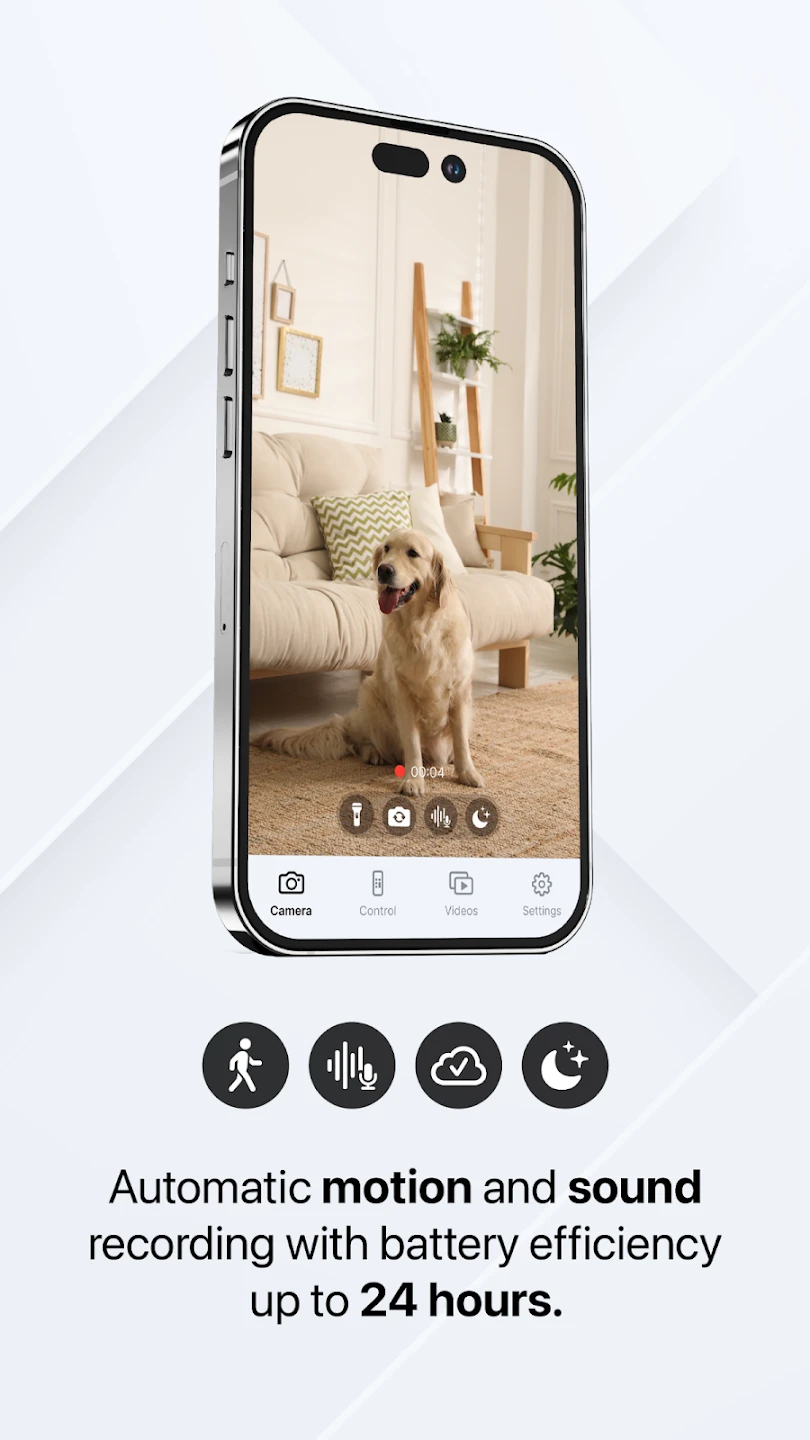 |
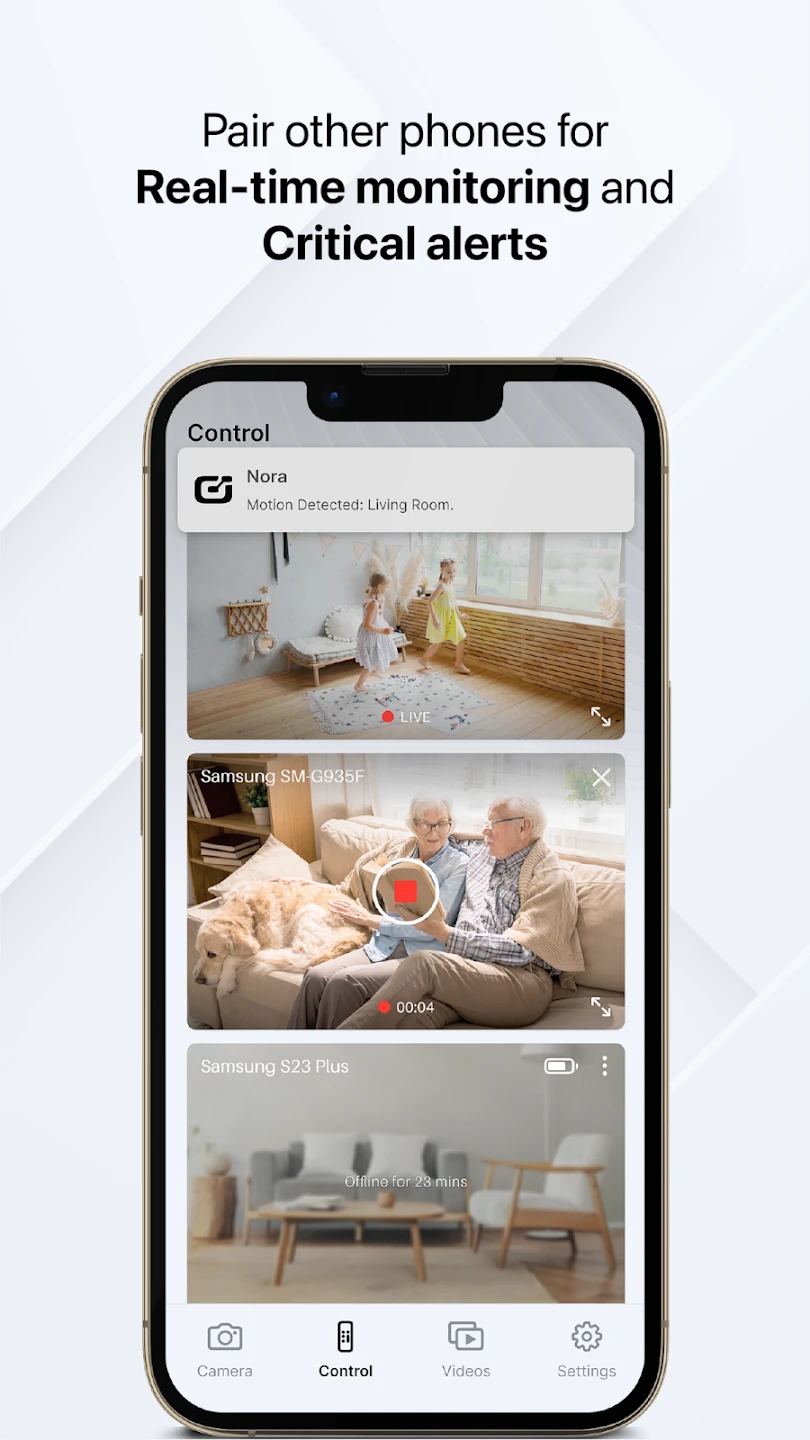 |
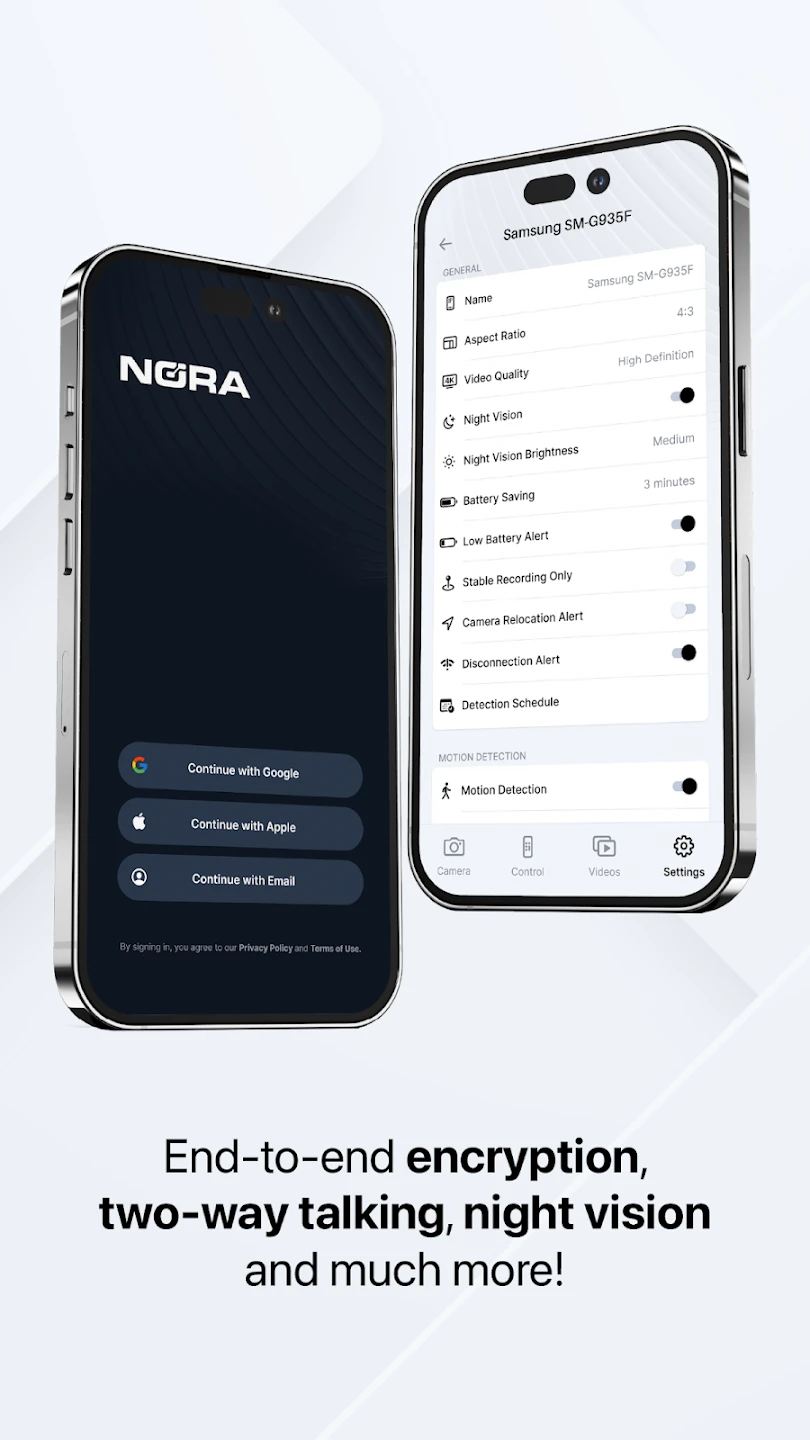 |






