 |
|
| Rating: 3.9 | Downloads: 5,000,000+ |
| Category: Communication | Offer by: Pinger, Inc |
Sideline is an innovative 2nd Phone Line App designed to extend your communication reach seamlessly. It provides you with a virtual phone number that can receive calls and texts, allowing important contacts to reach you even when your primary number is busy or turned off, and directing calls to your main smartphone. This app is perfect for busy professionals, entrepreneurs, and anyone needing clear separation between personal and work communications.
The Sideline app offers significant practical usage for individuals and businesses alike. It helps manage communications more effectively by preventing missed calls, organizing incoming information, and providing a dedicated line for specific purposes like customer service or online dating profiles. Having a separate Sideline number can also protect your main identity and simplify number portability when switching services.
App Features
- Virtual Number Pool Selection: Sideline provides you with a selection of available virtual phone numbers to choose from, ensuring you have an appropriate number for your needs. This feature allows you to maintain a professional image or align the number with your brand identity, enhancing your overall communication strategy.
- Call Forwarding & Voicemail Transcription: Incoming calls from your Sideline number can be automatically forwarded to your primary phone. Additionally, voicemail messages left on your virtual number are transcribed into text, saving you time and ensuring you never miss important audio messages again.
- Dedicated Inbox Interface: Access all your Sideline text messages and call logs through a clean, integrated inbox. This consolidates your communications from the second line directly into one easy-to-use platform, eliminating the need to juggle multiple apps or check separate lines constantly.
- Simple Setup & Number Porting: Setting up your Sideline: 2nd Phone Line App is intuitive, often requiring just a few taps. Furthermore, the option to port your existing phone number from your primary carrier directly to Sideline ensures a smooth transition without needing a separate SIM card or changing your current number, providing convenience and continuity.
- Multi-Device Sync & Notifications: Your Sideline app syncs your calls and messages securely across all your authorized devices, meaning you’re alerted even when using your computer or tablet. This flexibility allows you to stay connected and respond promptly from whichever device is most convenient for you.
- Caller ID & Privacy Controls: See the caller’s name and number for incoming Sideline calls, just like with your primary line. You also have privacy features, allowing callers to see “Sideline Blocked” or “Sideline Private” if needed for anonymity or security purposes.
Pros & Cons
Pros:
- Cost-Effective Communication Extension
- Enhanced Organization Between Personal & Professional
- User-Friendly Interface & Easy Management
- Flexibility Across Multiple Devices
Cons:
- Limited Call Origination (Typically No International Calling)
- Potential for Sideline Number Spam
- Feature Variability Depending on Plan Tier
- Requires Smartphone Access for Calling/Sending Texts
Similar Apps
| App Name | Highlights |
|---|---|
| Google Voice |
Google’s offering provides US-based virtual numbers, voicemail transcription, and call screening. Known for integration with Gmail and global calling rates. |
| Viber Business |
Designed for B2B communication, offering call center tools, SMS marketing, and analytics. Includes customizable IVR menus for professional interaction. |
| Rebtel |
Offers low-cost international calls and mobile number porting. Features a simple call & text interface and robust call waiting & voicemail functionality. |
Frequently Asked Questions
Q: How do I receive calls on my Sideline: 2nd Phone Line App?
A: To receive calls, you need to set up your Sideline app on an eligible smartphone. Incoming calls will appear directly within the Sideline interface on your connected device, or can be forwarded to your primary number as configured. Ensure your phone is connected to the internet and the app is updated to a compatible version.
Q: Is the Sideline: 2nd Phone Line App free?
A: Sideline offers a basic free tier that likely includes a virtual number and fundamental features. For a detailed breakdown, check the app store listing or Sideline’s website for specific pricing and inclusions. Paid plans typically unlock more features like call forwarding options or higher message volumes, providing greater flexibility depending on your needs.
Q: Can people call me using my Sideline number?
A: Absolutely, once your Sideline virtual number is activated, anyone can dial that number to reach your Sideline app. If you’ve configured forwarding, their call will go to your primary phone; otherwise, they will speak directly with you through the Sideline application on your linked devices.
Q: Do I need a specific type of phone to use this Sideline app?
A: Generally, you need an internet-enabled smartphone (iPhone, Android, etc.) to fully utilize Sideline’s features. You’ll use Bluetooth or Wi-Fi for audio routing and cellular/internet data for connectivity. While web interfaces might exist, the primary app experience is designed for smartphones.
Q: What happens if I receive a call on my Sideline app while I’m away from my phone?
A: If you have set up call forwarding in your Sideline account settings, the call will automatically ring on your primary phone, even if you are away and not using your smartphone. If forwarding is disabled or unavailable, you can still manage the call remotely using a web browser on another device if the app supports web access for that feature. Otherwise, you might miss the call unless you check your Sideline messages later.
Screenshots
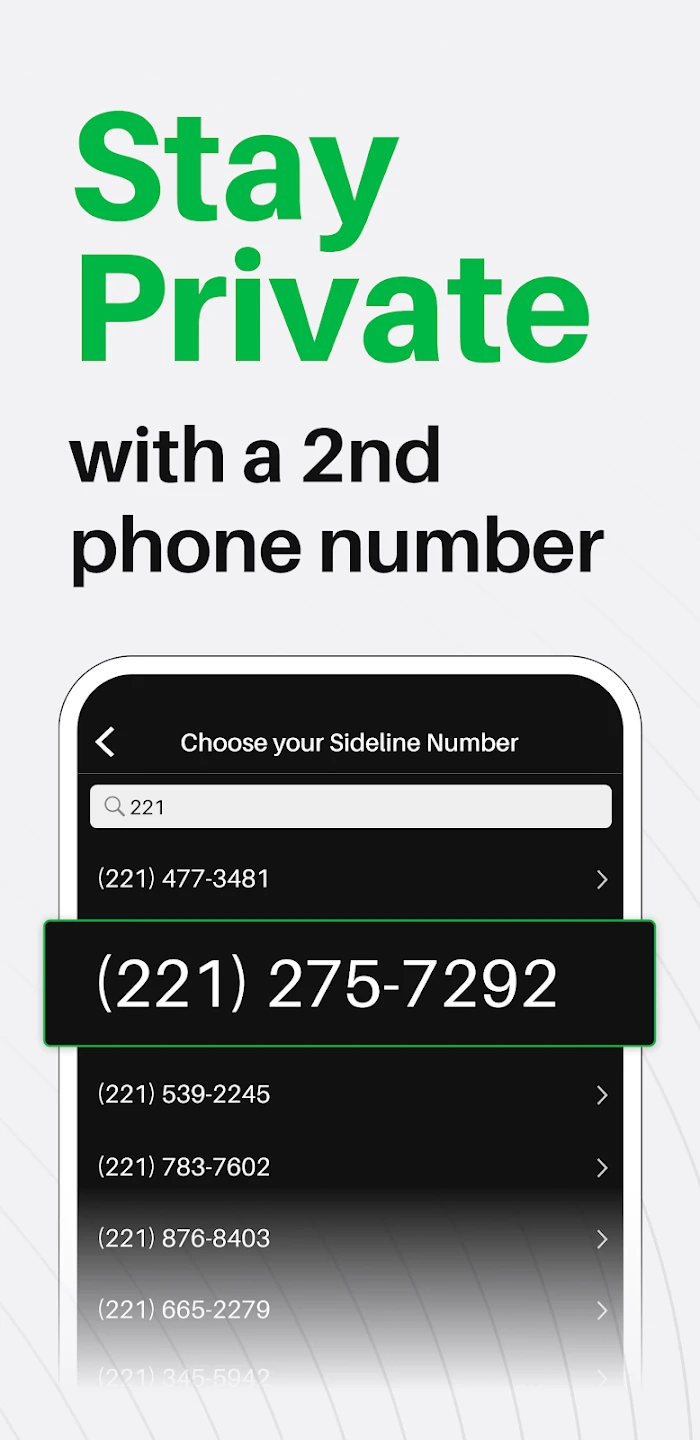 |
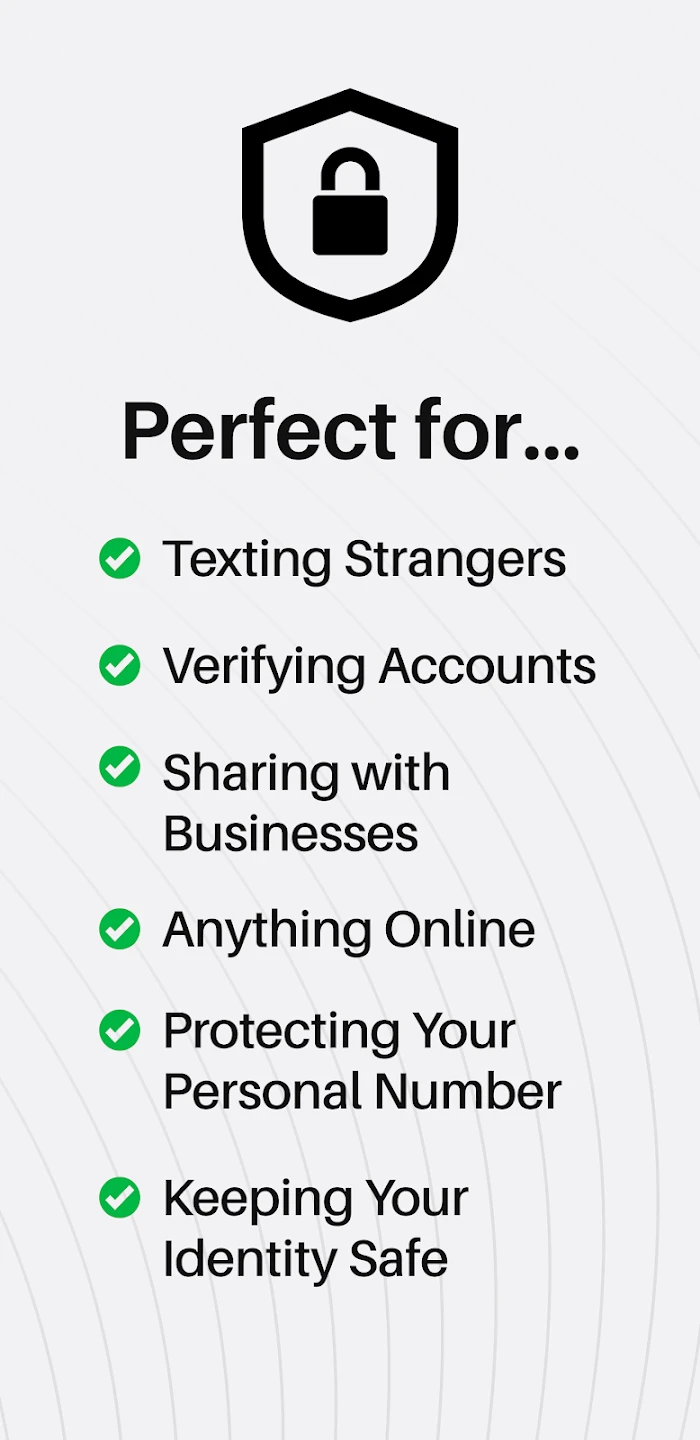 |
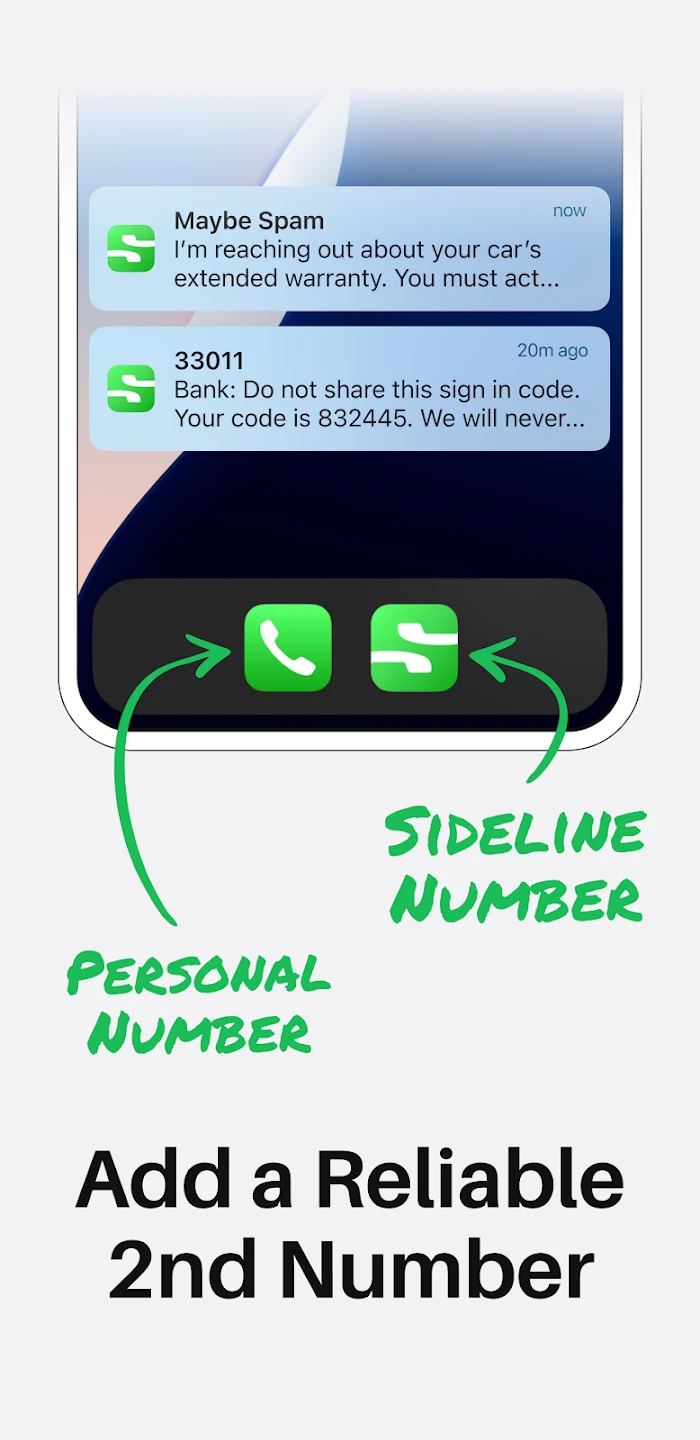 |
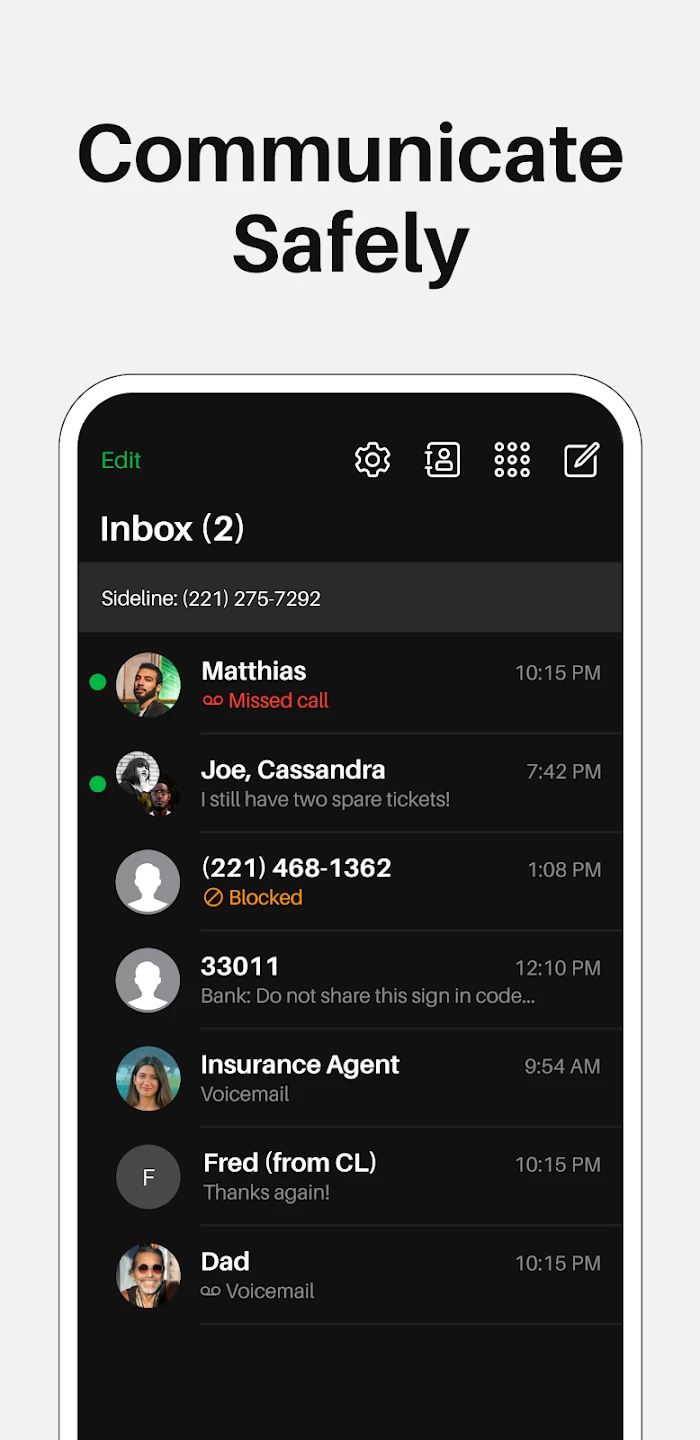 |






