 |
|
| Rating: 4.8 | Downloads: 1,000,000+ |
| Category: Education | Offer by: MobiReactor |
The Sign Language ASL Pocket Sign app is your pocket-sized guide to mastering American Sign Language. This user-friendly application provides an extensive dictionary of over 10,000 signs, fingerspelling letters, and common phrases, making it an essential tool for beginners and fluent users alike. It’s particularly valuable for travelers visiting deaf communities or individuals seeking to communicate more effectively with the Deaf community.
Its true appeal lies in its portability and offline functionality—download content once and access it anywhere, even without internet connection. The Sign Language ASL Pocket Sign app combines visual clarity with practical learning tools, offering a comprehensive solution for building or expanding ASL vocabulary on mobile devices. This makes it invaluable for spontaneous situations where quick access to sign language is beneficial.
App Features
- Extensive ASL Dictionary: Browse thousands of common and complex signs categorized by frequency and alphabet. This comprehensive collection allows users to find virtually any word or concept quickly, whether they’re looking up “hello” or mastering “compound words.”
- Interactive Fingerspelling System: Learn and practice the 26 alphabet letters, with visual animations showing the correct hand shape for each. The app includes timed drills and progress tracking to help users master fingerspelling efficiently, a crucial skill for forming words without writing.
- Flashcards & Practice Mode: Create custom decks or use pre-made sequences to systematically build your ASL vocabulary. This feature transforms passive learning into an active exercise, perfect for studying during commutes or breaks, turning isolated learning sessions into a cohesive habit.
- Offline Mode Support: Download sign libraries and practice data storage locally on your device. This capability ensures you can practice sign language anywhere—from classrooms and airports to remote locations without connectivity issues—making spontaneous learning possible.
- Quick Search & Visual Dictionary: Find specific signs, phrases, or letters instantly using intuitive search. The app displays clear, high-quality video examples of standard signing for each item, eliminating ambiguity for beginners while serving as a reliable reference for experts.
- Voice Pronunciation Guide (Optional): Hear approximate sound equivalents for common ASL concepts, though note this doesn’t replicate actual sign language audio output. It supports users learning the basics through phonetic association, though for precise communication, the visual component is primary.
Pros & Cons
Pros:
- Comprehensive Content
- Offline Capability
- Intuitive Design
- Quick Access Anywhere
Cons:
- Initial Content Size
- Advanced AI Features Limited
- Device Memory Usage
- Premium Features Available
Similar Apps
| App Name | Highlights |
|---|---|
| SignSchool Pro |
Focuses on educational sequences with games. Known for structured lessons and child-friendly animations, often used in classroom settings. |
| ASL Translator Lite |
Primarily text-to-sign converter. Includes camera integration for real-time environment translation, ideal for travelers. |
| Deaf Community SignBank |
Community-focused resource with dialect variations. Offers localized signs specific to different Deaf communities and contributor tools for expanding content. |
Frequently Asked Questions
Q: Can I use Sign Language ASL Pocket Sign offline once I’ve downloaded the content?
A: Yes, this is a key feature. After downloading the initial content, you can use the app fully offline, making it perfect for travel or areas with spotty connectivity.
Q: Is the signing dictionary comprehensive enough for daily communication?
A: With over 5,000 signs covering basic vocabulary, common phrases, and ASL grammar points, it supports most conversational needs, though mastery takes consistent practice.
Q: Does the app support multiple languages beyond ASL?
A: Currently focused on American Sign Language, but the interface is designed to be adaptable. Check for potential future updates adding International Sign or other dialect support.
Q: What’s the difference between the free and premium versions?
A: The premium upgrade unlocks offline mode for all content, removes ads, enables cloud backup of custom flashcards, and adds practice metrics to track your learning progress.
Q: Can beginners really learn effective ASL using this app alone?
A: Definitely, with consistent use. The app provides structured learning paths, visual repetition, and instant feedback—key elements for language acquisition. Combine it with local Deaf community practice for best results.
Screenshots
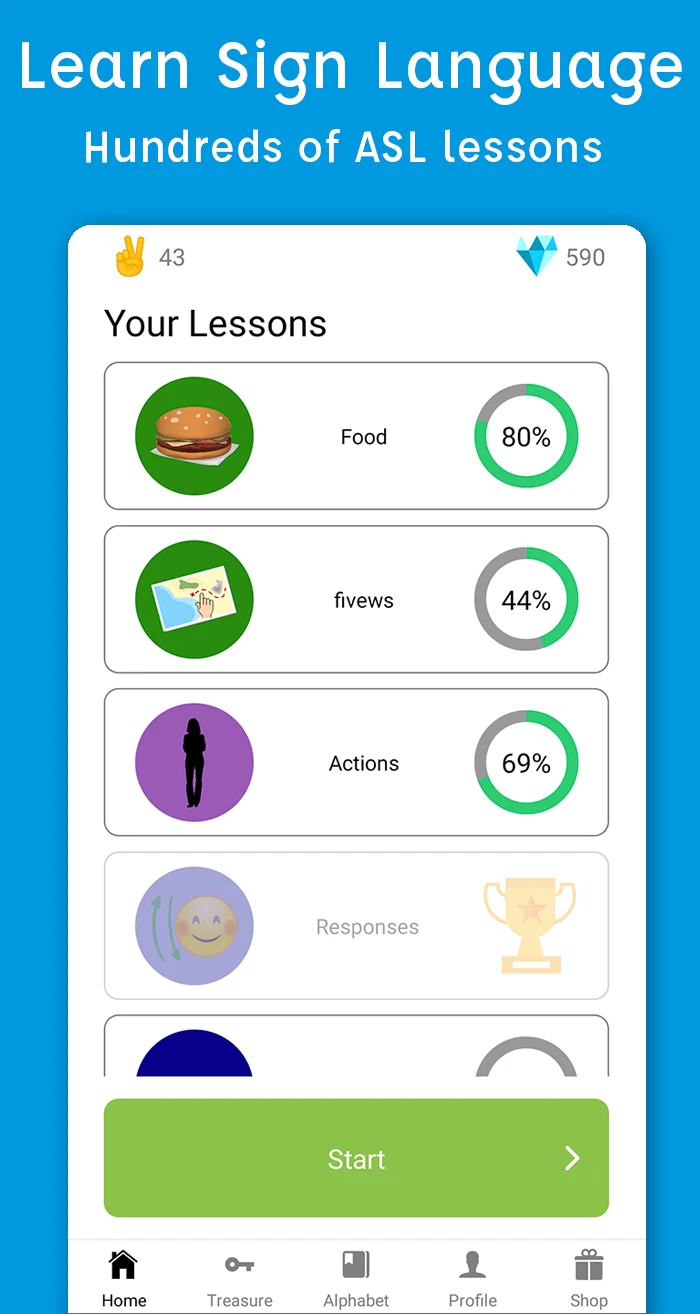 |
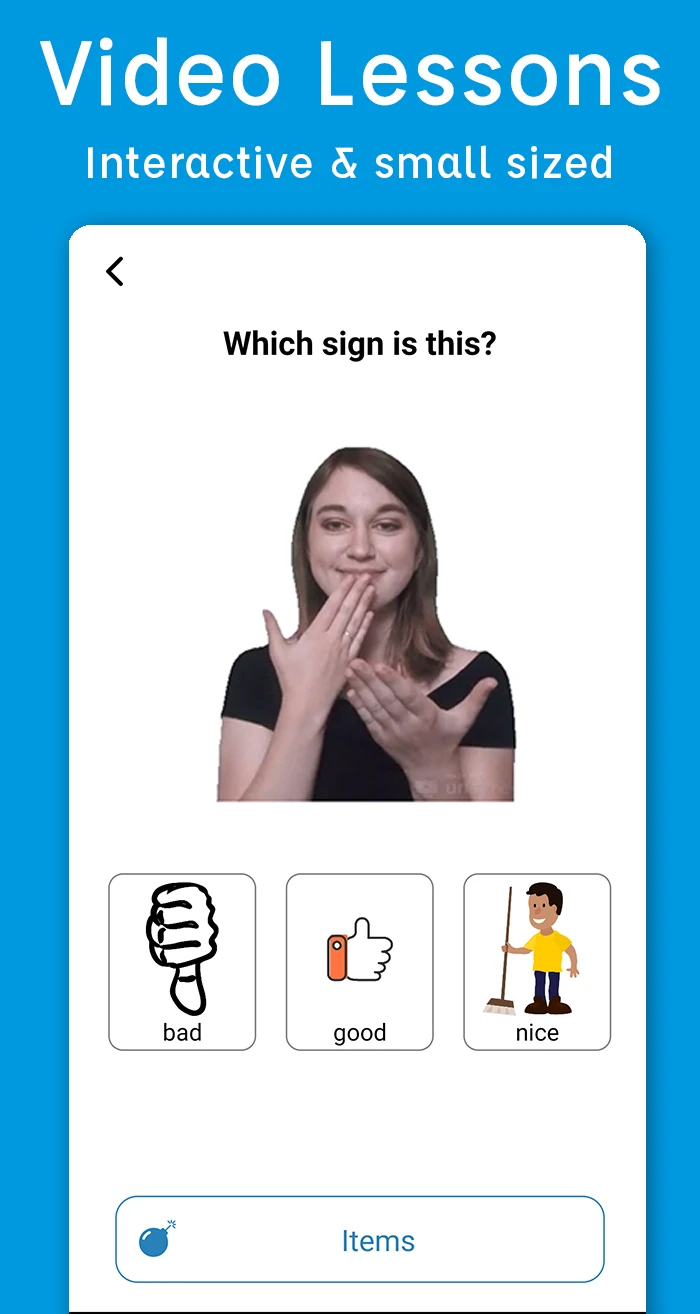 |
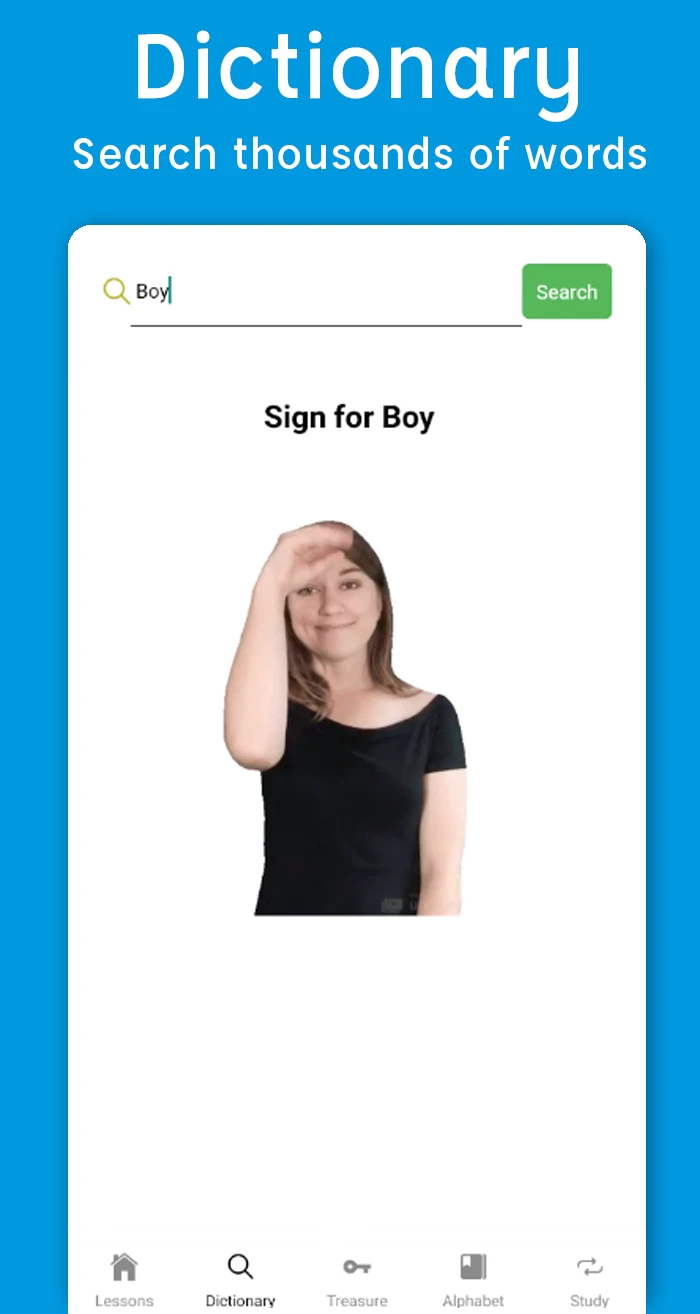 |
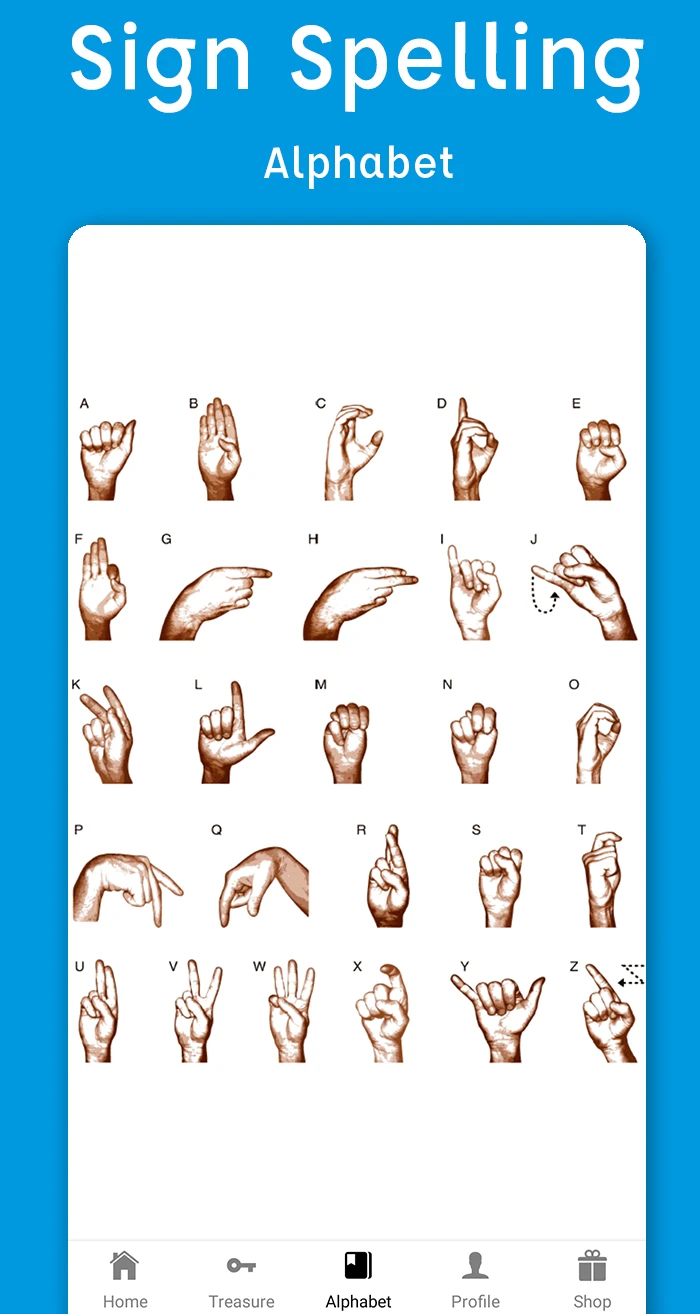 |






