 |
|
| Rating: 4.7 | Downloads: 10,000,000+ |
| Category: Productivity | Offer by: Simple Mobile Tool |
Introducing Simple Calendar, a straightforward digital tool for effortless schedule management. Designed for individuals who value minimalism over complex scheduling, it allows users to create, view, and organize events with just a few taps. Perfect for students, freelancers, or anyone seeking a clutter-free alternative to bloated calendar applications.
The app delivers meaningful value through its clean design and practical features. Its intuitive interface reduces cognitive load while still offering essential functionality for tracking deadlines, repeating tasks, and maintaining daily awareness. Unlike more complex options, Simple Calendar prioritizes quick setup and reliable performance without overwhelming its users.
App Features
- Event Creation: Seamlessly add single-day or multi-day events with titles, times, and custom notes. This eliminates the need for separate reminder apps—perfect for scheduling doctor appointments or project milestones without cluttering your main screen.
- Monthly Overview View: The elegant calendar grid displays all your events at a glance. This visual approach helps busy users quickly identify open weeks, peak booking times, or recurring patterns that might require adjustment.
- Color-Coded Categories: Assign different event types to distinct colors to track personal vs. professional commitments. This simple system instantly improves pattern recognition, helping you see if certain colors dominate specific days for better planning.
- Data Sync Across Devices: Events automatically sync between your web browser, tablet, and smartphone. This cross-platform compatibility ensures you never lose progress when switching between devices, making it ideal for travelers.
- Local Storage Option: Toggle between online sync and offline storage for sensitive personal events. This flexibility respects user privacy while maintaining calendar continuity during internet outages.
- Customizable Reminders: Set timed alerts with notification tones and repeat intervals. The precision timing keeps you informed about critical deadlines, from quarterly report due dates to weekly medication schedules.
Pros & Cons
Pros:
- Crystal-Clear Interface
- Quick Event Entry
- No Subscription Walls
- Responsive Cross-Platform Design
Cons:
- Limited Recurring Patterns
- Basic Event Recursion
- No Calendar Sharing
Similar Apps
| App Name | Highlights |
|---|---|
| Minimalist Planner |
Focuses solely on task completion tracking. Excellent for to-do list users but lacks calendar integration. |
| CloudSchedule |
Web-based solution with advanced export features. Ideal for professionals needing multiple format options. |
| TimeFlow |
Offers robust recurring rule customization. Better for complex scheduling needs beyond the basics. |
Frequently Asked Questions
Q: How do I change the primary color scheme in Simple Calendar?
A: Navigate to the “Theme” tab in your profile settings to select from predefined palettes or create custom schemes. The default blue theme is designed for optimal readability, while darker options support easier evening use.
Q: Can I recover deleted events accidentally removed?
A: Yes—deleted items automatically enter the “Recycle Bin” within 24 hours. Access this section from the main menu under “Tools” → “Recover Items” before the automatic cleanup period expires.
Q: Is there a way to share specific calendar events securely?
A: While basic sharing isn’t built-in, you can generate shareable links using the “Share” button (icon resembles an arrow pointing outwards). Remember these links expire automatically after seven days for enhanced security.
Q: Does Simple Calendar work offline without internet connection?
A: The core functionality is fully offline. When connected, changes sync automatically. For maximum offline use, enable “Always Sync Before Closing” in settings to prevent data loss during unexpected disconnections.
Q: Can I customize notification sounds beyond the default ones?
A: Yes—simply go to the “Notifications” settings page. Here you can import custom audio files or browse the built-in library of sounds organized by category like “Professional,” “Friendly,” or “Urgent.”
Screenshots
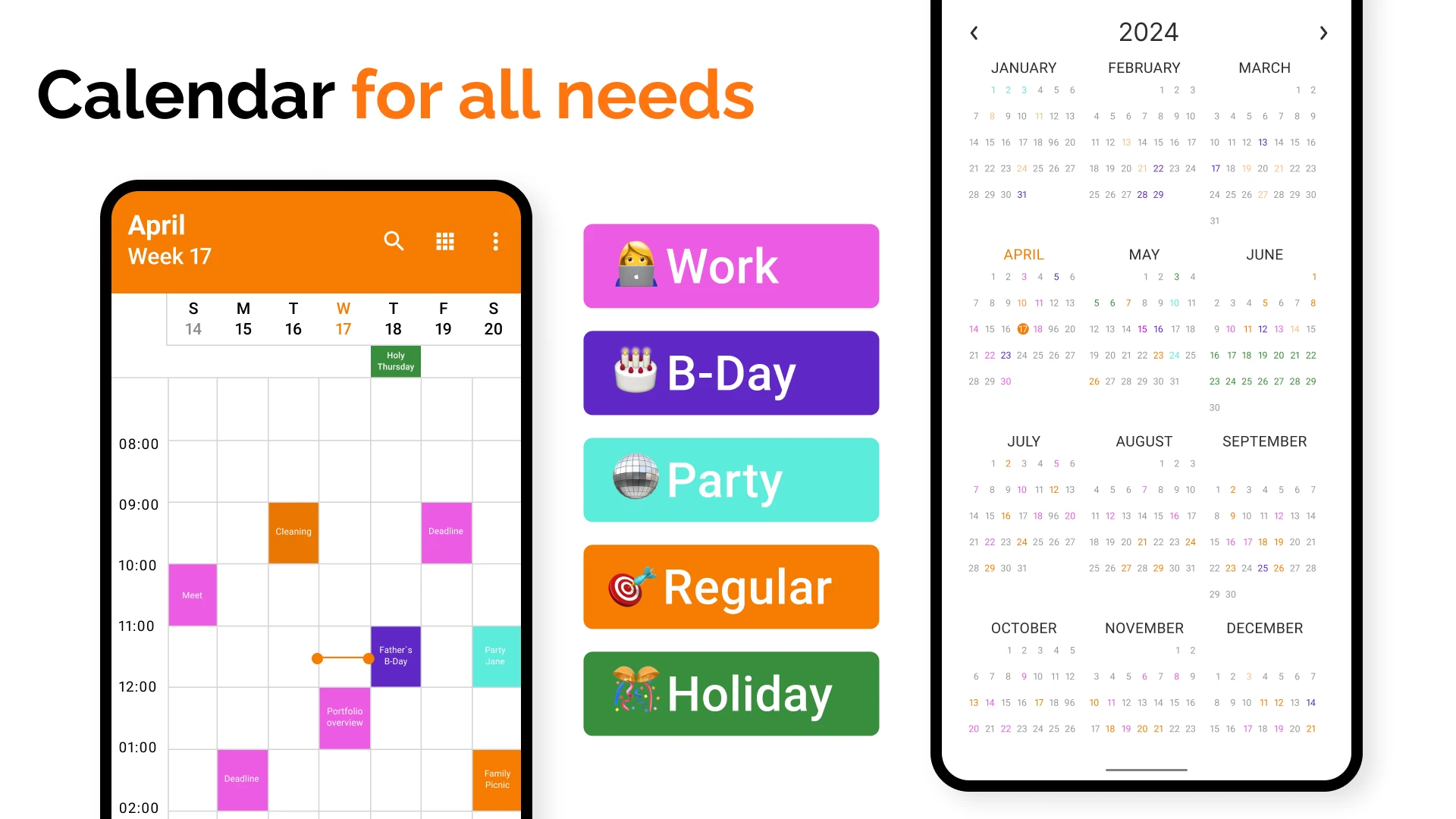 |
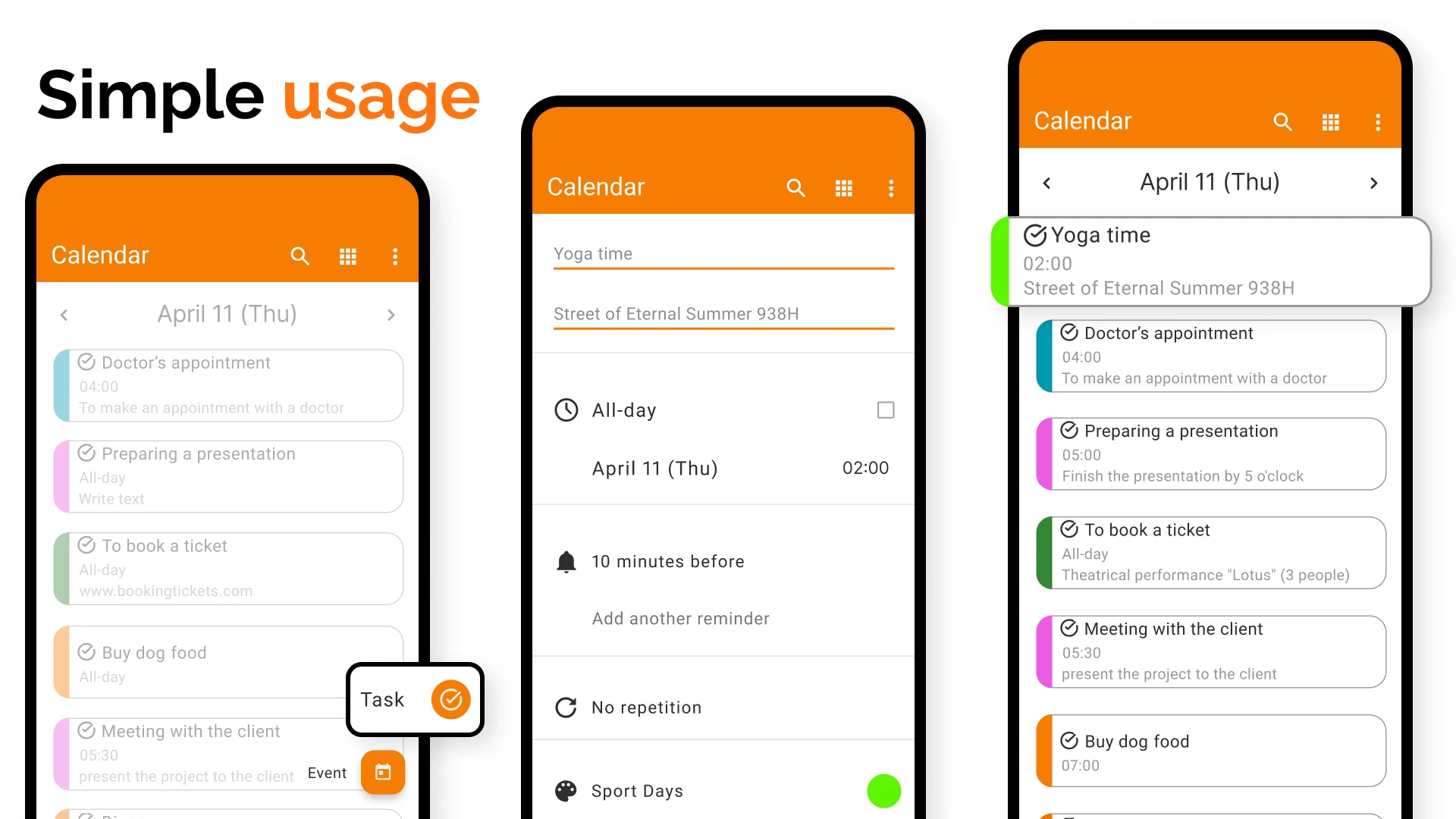 |
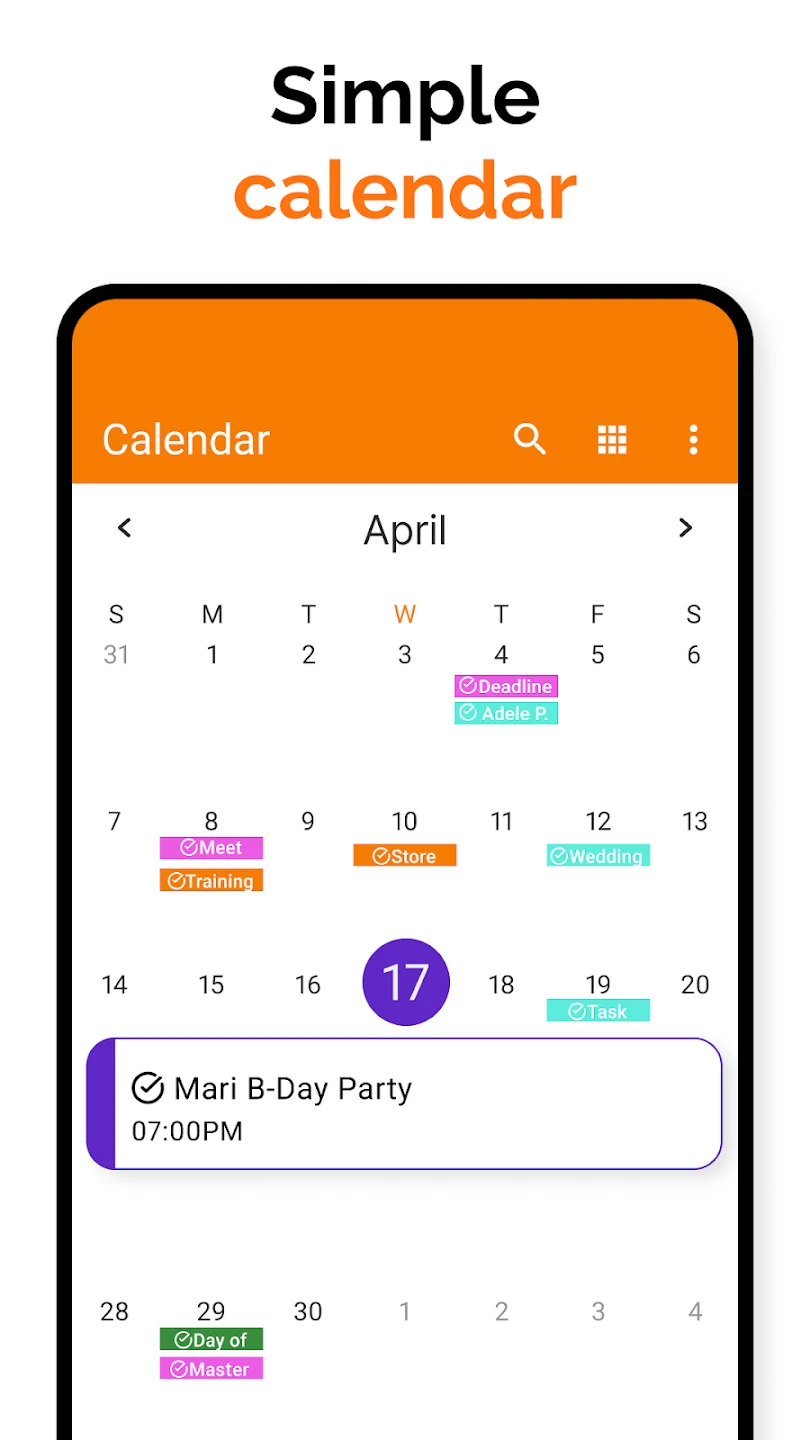 |
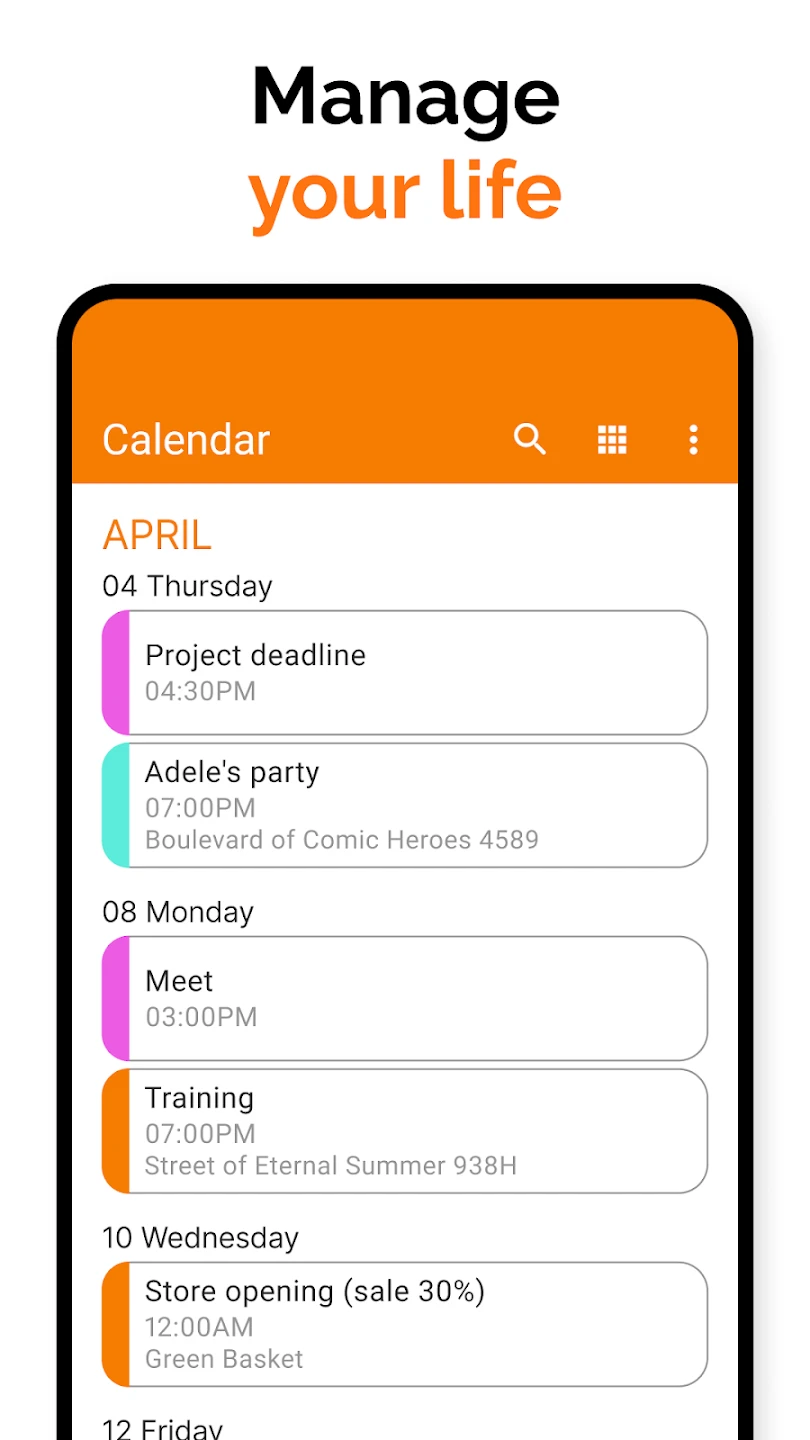 |






