 |
|
| Rating: 4.6 | Downloads: 5,000,000+ |
| Category: Art & Design | Offer by: Cards |
Sketchbook Lite – Artbook is a mobile-first digital sketching and drawing application designed for artists seeking a portable, user-friendly platform to create, edit, and organize artwork. It combines intuitive tools with versatile features to help users transform their ideas into digital pieces, perfect for quick sketches, concept art, or personal journals. This lightweight app caters to artists of all levels, especially those who need a reliable tool for on-the-go creativity or minimalist workflows.
The app’s appeal lies in its focus on simplicity and performance—users appreciate its fast export times, responsive canvas, and seamless organization features, making it ideal for brainstorming sessions, art students refining concepts, or professionals creating digital portfolios. Its efficient design ensures creative flow without technical hiccups, offering practical value through straightforward tools that enhance accessibility for everyday artistic tasks.
App Features
- Digital Canvas with Unlimited Undo: Create artwork on a flexible canvas with full editing freedom; erase, redraw, or undo actions without limits, ideal for refining ideas without fear of mistakes, saving valuable time during the creative process.
- Built-in Color Picker & Palettes: Select from vibrant hues or use the smart color palette system that suggests complementary colors based on your artwork; this feature speeds up coloring by providing harmonious schemes and quick access to color tools, enhancing efficiency during design phases.
- Layer System for Complex Projects: Organize elements across separate layers to maintain clarity in intricate sketches or detailed illustrations; artists can toggle visibility, rearrange elements, or apply adjustments per layer, preventing destructive editing and streamlining workflows for multi-part compositions.
- Quick Export to Gallery: Seamlessly save finished artwork directly to your device’s photo library in multiple formats including JPEG and PNG for instant sharing; this feature eliminates the need for third-party apps or complicated export menus, allowing users to showcase work across social media or email effortlessly.
- Minimalist Workspace Design: Enjoy a clutter-free interface optimized for touch input, with customizable toolbars and workspace arrangements; the clean aesthetic supports focus during long creative sessions, reducing distractions while adapting easily to different creative preferences.
- Basic Text Tool Integration: Add titles, annotations, or labels directly to drawings using the simple text addition feature; this supports quick additions of context to illustrations or sketch notes, making it practical for educational use or creating storyboards.
Pros & Cons
Pros:
- No subscription needed after initial free download
- Battery-efficient with minimal background activity
- Excellent performance on mid-range devices
- Simple export sharing with no watermarks
Cons:
- Limited undo history compared to desktop software
- No advanced blending modes for complex effects
- Workspace customization is quite basic
- Some users report occasional file corruption
Similar Apps
| App Name | Highlights |
|---|---|
| Adobe Firefly Mobile |
This AI-enhanced design tool offers quick concept generation and style transfer features, known for its seamless integration with Creative Cloud. |
| Procreate |
Designed for iPad users, it provides pressure-sensitive brushes and a highly flexible canvas ideal for professional artists, with robust layer management. |
| Autodesk Sketchbook |
Focuses on advanced drawing capabilities and vector editing, popular among professional illustrators with its comprehensive toolset. |
Frequently Asked Questions
Q: Is there a limit to the number of projects I can create with Sketchbook Lite – Artbook?
A: No, Sketchbook Lite – Artbook allows unlimited projects—just organize them into folders for better workflow. This makes it suitable for artists with diverse collections or multiple ongoing pieces.
Q: Can I use my own brush sets?
A: Currently, the app doesn’t support external brush import; however, it offers a growing collection of built-in brushes, with plans to expand customization options in future updates.
Q: What’s the difference between the Lite version and other Sketchbook apps?
A: The Lite version prioritizes core functionality with minimal file size—great for quick sketches. For advanced features like layers or vector editing, consider dedicated apps like Procreate or Autodesk Sketchbook.
Q: Does it automatically save my work?
A: Yes! All sketches are saved automatically to your device as they’re created. You can manually archive favorites or export them for backup and sharing.
Q: Can I import reference images while drawing?
A: Yes—you can set reference images as background guides without altering them. This feature helps maintain accuracy and perspective during your drawing process.
Screenshots
 |
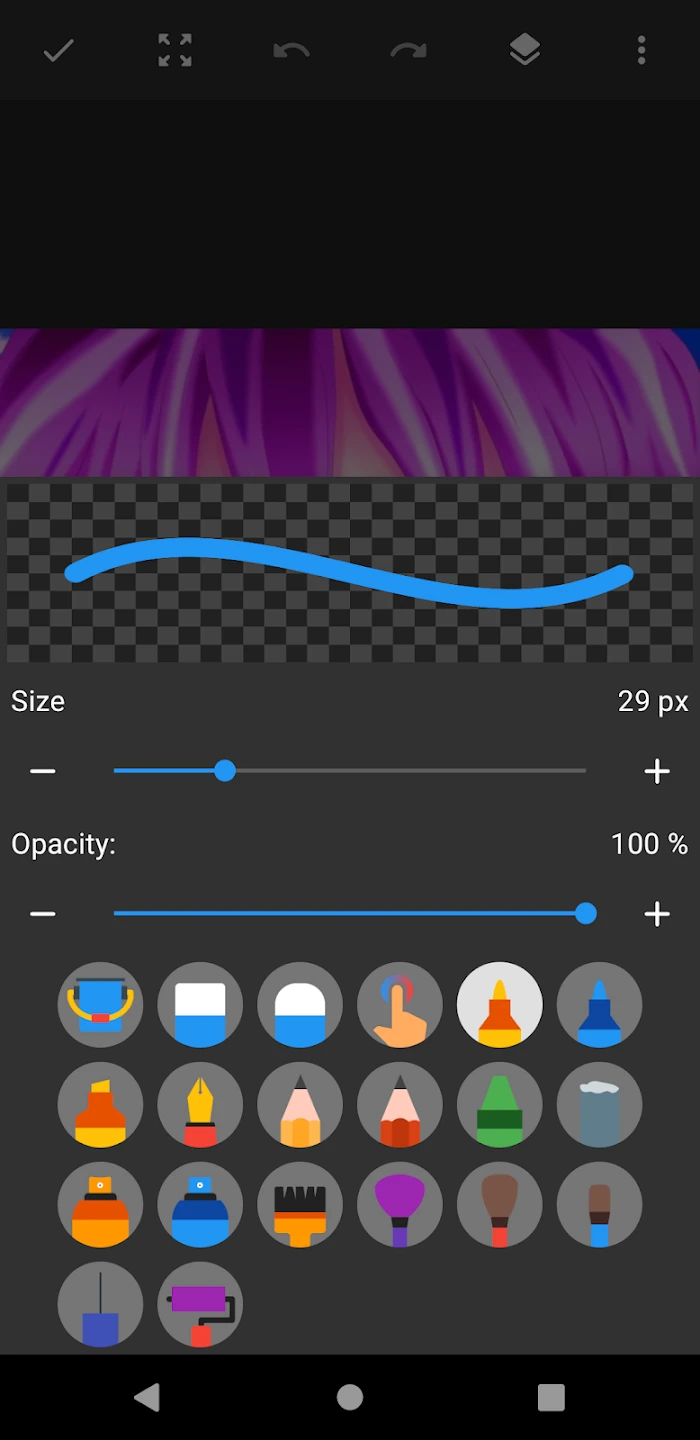 |
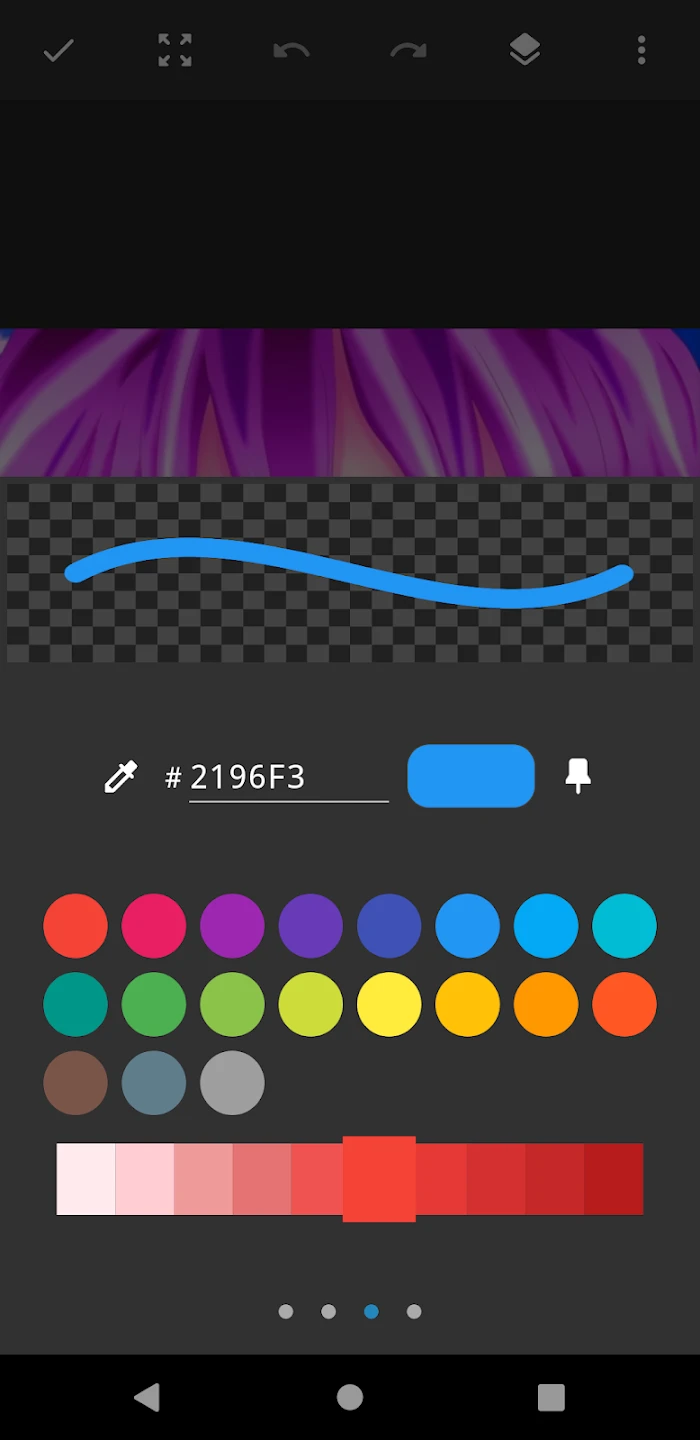 |
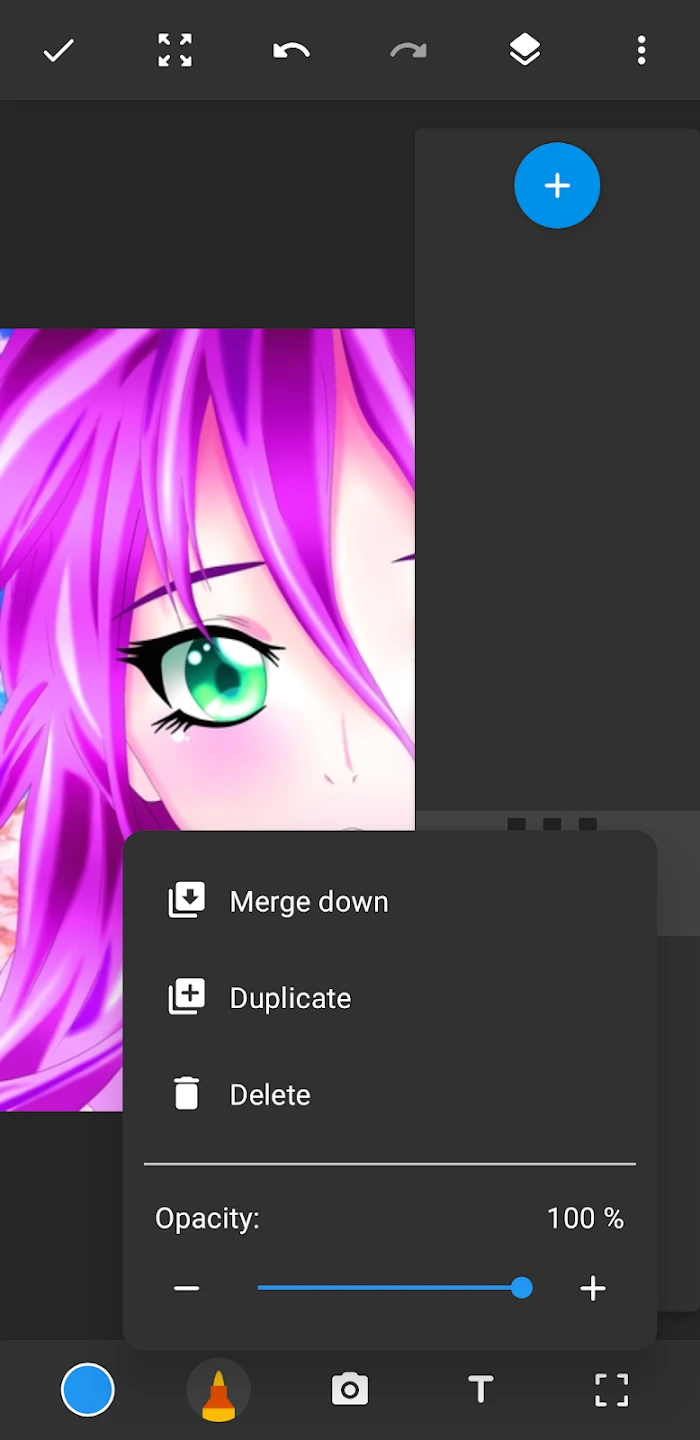 |






