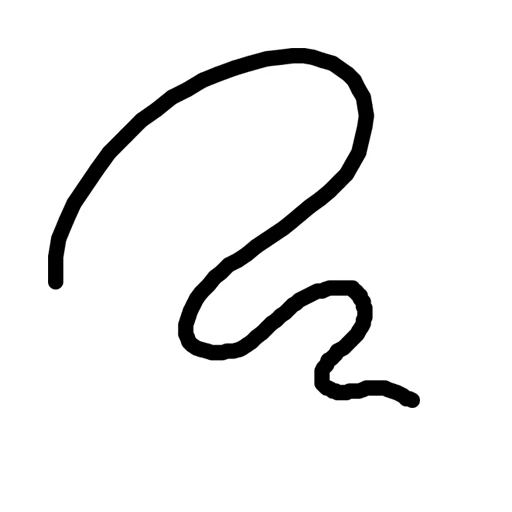 |
|
| Rating: 3.4 | Downloads: 1,000,000+ |
| Category: Art & Design | Offer by: Kaffeine Software |
SketchPad – Doodle On The Go is a portable drawing app that transforms your smartphone or tablet into a creative canvas for spontaneous sketching. This easy-to-use application lets users quickly capture ideas, notes, or doodles amid their busy schedules, making it ideal for students, artists, and anyone needing a digital notepad on the move. Whether it’s brainstorming during a commute, sketching musical ideas during a break, or jotting down shopping lists with reminders, SketchPad brings versatile creativity to your fingertips.
Its key appeal lies in the freedom to draw naturally with your finger as if sketching on paper, promoting quick ideation without technical barriers. The app solves the need for dedicated hardware by offering instant access for casual creators and professionals alike. SketchPad encourages spontaneous creativity by letting users turn fleeting thoughts into structured digital sketches anytime they need them, making it a practical companion for busy minds who capture inspiration as it strikes.
App Features
- Intuitive Touch Drawing Engine: Easily create sketches using natural finger movements with pressure-sensitive drawing tools that respond precisely. This system allows artists to translate paper-pencil fluency onto screens, enabling smooth sketching and intricate designs that match their natural artistic flow, enhancing creativity during sessions or between meetings.
- Color Palette & Tools: Access a vibrant color wheel, plus varied brush types (marker, pencil, watercolor-like) and erasers tailored for different sketching styles. The colors are organized by frequently used palettes for quick repeat use while template brushes help users achieve realistic effects or textures that improve the overall visual appeal of their practical doodles and artistic projects.
- Multiple Layer Management: Organize your work across different layers for systematic sketch refinement, preventing erase mishaps by isolating elements while working on other parts. Users benefit from separating background ideas from foreground details, making huge concept outlines cleaner and more manageable while physically addressing design issues through thoughtful layering.
- Auto-saving with Cloud Sync: Instantly store your sketches as they’re made and sync them via cloud services to access progress across devices anywhere. This guarantee saves frustrating data recovery from lost phones and allows artists to continue projects starting from the last saved point even after turning off their device, essential for creators who juggle multiple tasks throughout the day.
- Annotation & Drawing Sharing: Add text balloons, callouts, or simple shapes to your doodles for clarity and storytelling. The built-in sharing tools let you export sketches as high-res images or video annotations for quick integration into notes, emails, or social media platforms, enhancing collaborative feedback loops and digital storytelling for both professionals and casual drawers.
- Multitouch & Gesture Support: Use advanced interface elements such as zooming directly into your work, panning across large canvases, and undoing actions with a swipe—all through natural gestures you already know. This design reduces the learning curve and makes sketching moves feel instinctive, supporting detailed work seamlessly across different situations without obstructive buttons or menus to complicate the drawing experience.
Pros & Cons
Pros:
- Exceptional Portability:
- Highly Responsive Touch Controls:
- Intuitive Interface for Quick Start:
- Reasonable Memory Usage for Mobile Devices:
Cons:
- Limited Advanced Drawing Features:
- Occasional Lag on Older Devices:
- No Built-in Video Recording Overlays:
- Workspace Size Restrictions on Small Phablets:
Similar Apps
| App Name | Highlights |
|---|---|
| Procreate Pocket |
This versatile app offers fast processing, intuitive design, and wide compatibility. Known for custom workflows and multi-language support. |
| DoodleBlock |
Designed for simplicity and mobile-first usability. Includes guided steps and real-time previews. |
| ArtFlow Sketch+ |
Offers AI-powered automation, advanced export options, and collaboration tools ideal for teams. |
Frequently Asked Questions
Q: Can I use SketchPad – Doodle On The Go offline for free without subscriptions?
A: Yes! The core drawing features are entirely free and work without an active internet connection, though advanced features like cloud saving and high-resolution exports become available through optional one-time purchase in-app upgrades.
Q: Does the drawing quality adapt to my device’s screen resolution?
A: Each sketch is rendered with device-native resolution for sharp lines, but if you later change devices, choose to “Resize to Device” when sharing or exporting for optimal viewing on recipients’ screens.
Q: What styluses work best with this app on my iPad or Android tablet?
A: App performance favors active styluses with pressure sensitivity (especially Apple Pencil, Samsung S-Pen, or Wacom’s passive models), but even finger drawing produces smooth natural results for rough sketches and simple annotations.
Q: Can I add audio notes alongside my doodles for music ideas or faster brainstorming?
A: SketchPad currently focuses on visual elements, but you can pair it with device recorder apps to capture audio separately—export your drawing as an image and link it to audio files in your cloud storage system.
Q: How do I export my doodles for school projects or client pitches without losing resolution?
A: Go to the Export menu, select PNG (preferred for clean lines) or JPG (smaller file size), and ensure “High-Quality (300 DPI)” is enabled before saving. Then share via email, cloud drives, or insert the image into documents using dropbox plugins for professional presentation.
Screenshots
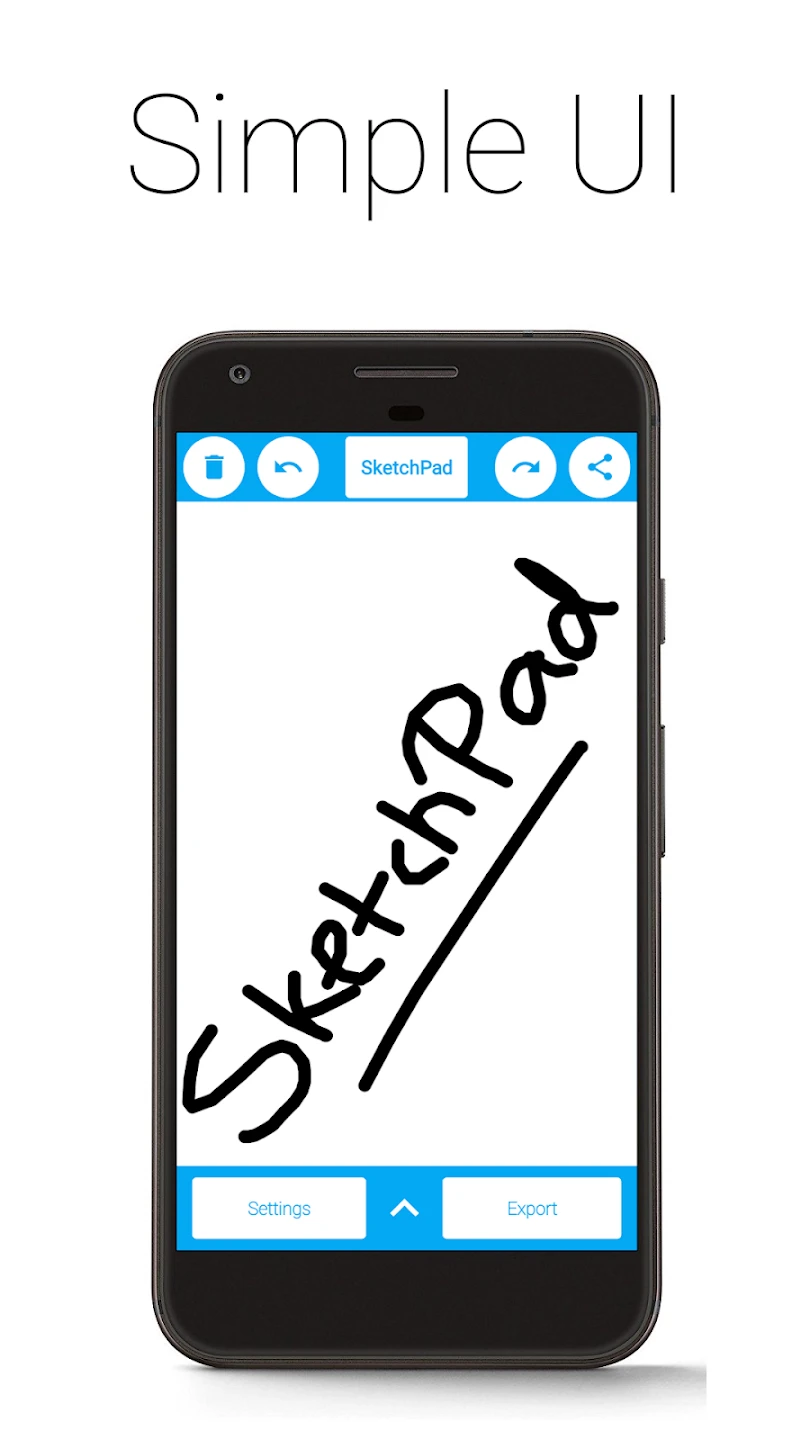 |
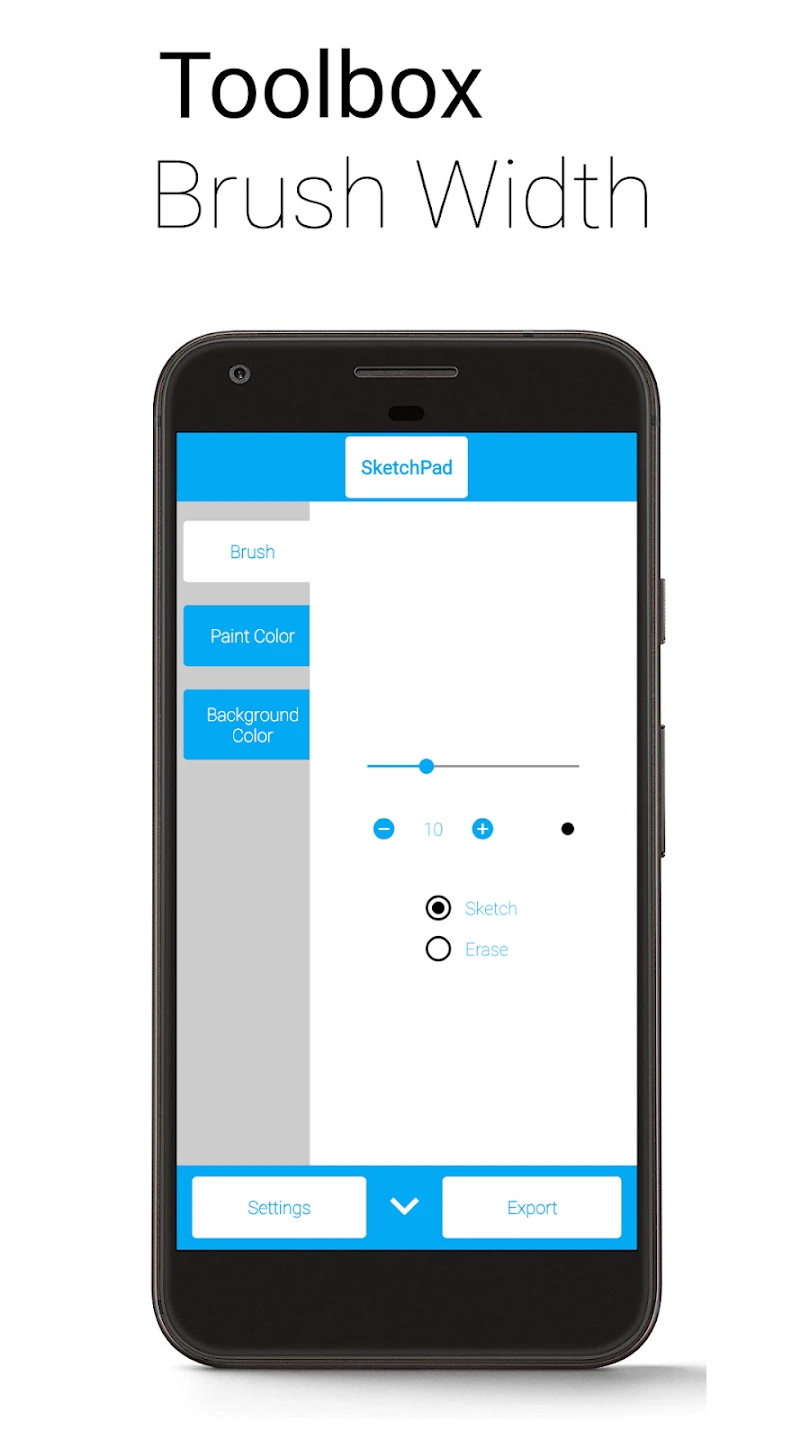 |
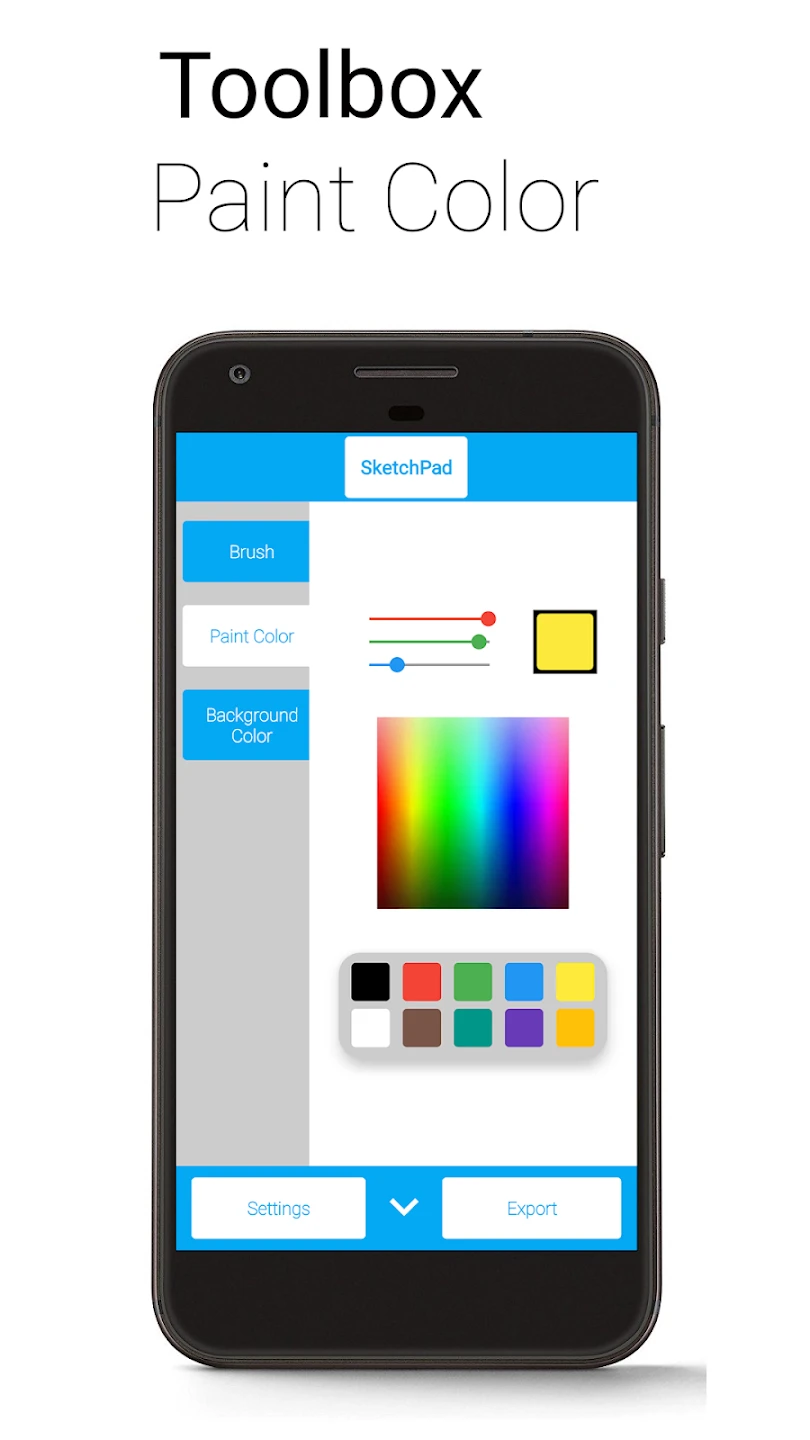 |






