 |
|
| Rating: 3.9 | Downloads: 10,000,000+ |
| Category: Business | Offer by: Microsoft Corporation |
Skype for Business for Android is Microsoft’s business communication app tailored for professionals and organizations. It enables users to make voice and video calls, send instant messages, schedule and join meetings, share content, and collaborate with team members directly from their Android devices. This app is designed for employees in businesses, educational institutions, and government agencies who require reliable, integrated communication tools for professional settings.
Skype for Business for Android provides a seamless connection between office work and personal devices, making business interactions more flexible. Its key appeal lies in offering enterprise-grade security alongside essential collaboration features needed for remote work and virtual teamwork, ensuring productivity regardless of location.
App Features
- Unified Communication Interface: This feature integrates calling, messaging, and meeting capabilities into a single app, allowing users to switch between communication modes effortlessly during a busy workday. Imagine quickly moving from a video call to sending an instant message to clarify details, all without leaving the app.
- Incoming Call Notifications & Visual Voicemail: Calls are alerted visually, and missed calls are stored with the ability to listen to voicemails later, preventing communication gaps even when the device is busy or silenced. This feature ensures important messages aren’t lost and helps maintain professional responsiveness, even outside traditional office hours.
- Screen & Content Sharing: Easily share your screen, presentations, documents, or web content during conferences or instant messaging sessions, making collaboration intuitive during remote work. For instance, a team member can instantly share their research findings from a presentation while verbally explaining the key points.
- Meeting Scheduling & Joining: Schedule meetings directly from invites received via email or chat, and join scheduled or ad-hoc meetings instantly by clicking the link or dialing in, supporting flexible work styles. This feature simplifies planning by centralizing scheduling and joining capabilities, reducing the need for separate calendar apps or email threads for coordination.
- Enterprise Security & Compliance: Benefit from end-to-end encryption for calls and messages, compliance with industry regulations, and optional organization branding within the app interface. This ensures sensitive business information remains protected, meeting the security standards required by corporations and institutions handling confidential data.
- Integration with Office 365: Seamlessly sync contacts, join Teams meetings scheduled in Outlook, and access shared resources like OneDrive or SharePoint, creating a cohesive work environment across Microsoft tools. For example, clicking a contact link in a message could launch their latest shared document directly from within the communication interface.
Pros & Cons
Pros:
- Comprehensive Feature Set
- Seamless Office 365 Integration
- Robust Security Protocols
- Dedicated Collaboration Tools
Cons:
- Interface Complexity for Novices
- Limited Advanced Customization Options
- Battery Drain During Active Calls/Messages
- Requires Active Internet Connection
Similar Apps
| App Name | Highlights |
|---|---|
| Microsoft Teams |
Direct competitor offering similar communication features with a focus on Microsoft 365 integration. Known for its unified platform for chat, calls, and meetings alongside document collaboration. |
| Zoom Meetings |
Popular for video conferencing with large participant limits and simple scheduling. Includes screen sharing and breakout rooms but less emphasis on messaging. |
| Google Meet |
Integration with G Suite offers a free tier for basic meetings. Includes features like real-time captions and easy participant sharing but may not fully replace business calling features. |
Frequently Asked Questions
Q: Can I use Skype for Business for Android without an active internet connection?
A: While calls typically require data or Wi-Fi, emergency call forwarding to landlines is available if cellular service is active, but full functionality is best with a stable internet connection.
Q: Is Skype for Business for Android compatible with other operating systems?
A: This app is specifically designed for the Android OS, though Microsoft Teams (the successor) offers cross-platform support including iOS, Windows, and web browsers.
Q: How does Skype for Business for Android handle call encryption?
A: Yes, all voice and video calls use end-to-end encryption ensuring that sensitive conversations are protected from unauthorized access or eavesdropping.
Q: Can I schedule meetings using Skype for Business for Android?
A: Absolutely, you can easily create meeting invitations specifying date, time, topic, and dial-in details, which recipients can instantly accept or decline right within the app.
Q: What happens to my messages if I lose internet connectivity on my Android device?
A: Messages are queued locally until the connection is restored. For Skype for Business for Android, message history remains within the app until sent or deleted, preventing accidental loss of important communications.
Screenshots
 |
 |
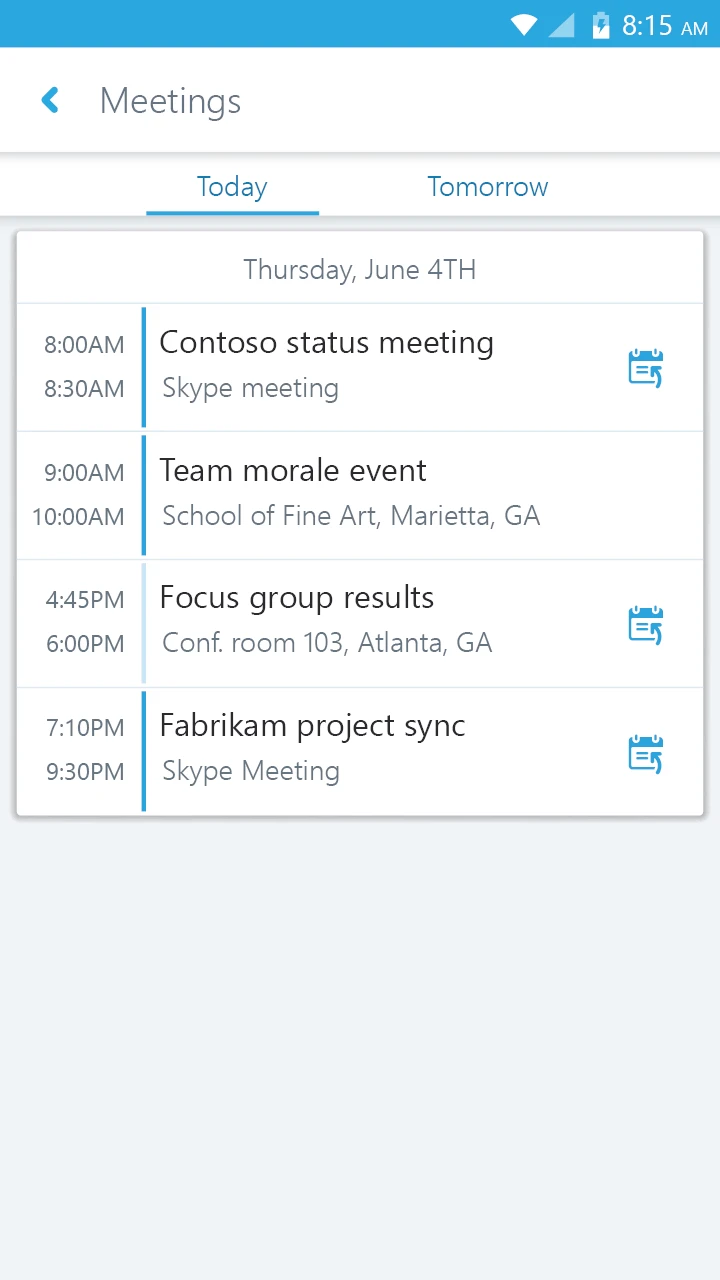 |
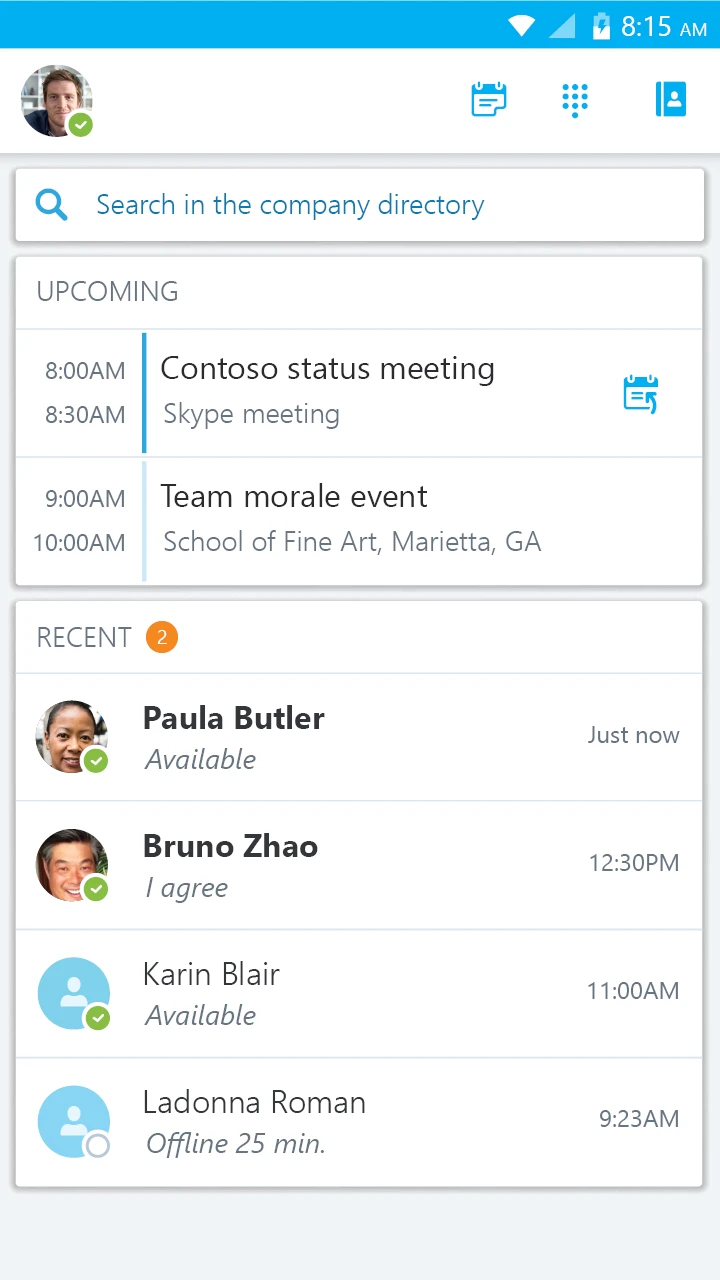 |






