 |
|
| Rating: 2.8 | Downloads: 10,000,000+ |
| Category: Entertainment | Offer by: Sling TV, L.L.C. |
Sling: Live TV + Freestream is a versatile mobile application offering access to a wide selection of live broadcast channels and a library of free streaming content. It enables users to stream television shows, movies, sports, and news directly on their smartphones or tablets, providing an alternative to traditional TV subscriptions or paid streaming services. This app is perfect for cord-cutters seeking flexibility and value from ad-supported and free programming.
Its key appeal lies in combining the immediacy of live TV viewing with unrestricted access to free content, all within a convenient mobile interface. Users appreciate Sling for its ability to watch desired content anytime, anywhere, making entertainment more accessible and personalized compared to fixed schedules or pay-per-view fees.
App Features
- Live TV Streaming: Access a curated selection of over 30 live channels covering news, sports, entertainment, and more. This allows you to follow major events or catch up on favorite programs exactly as they air on various platforms, eliminating the need for multiple separate apps.
- Free Content Library: Explore and stream thousands of hours of free movies, TV shows, and originals, including exclusive content unavailable elsewhere. The extensive collection includes popular films, classic series, and premium ad-supported originals, catering to diverse user tastes and providing endless entertainment options at no extra cost.
- Multi-Device Support: Seamlessly switch between your phone, tablet, or compatible smart TV to continue watching your content across different devices. This flexibility ensures you never lose your place, whether you’re watching on the go, at home on a larger screen, or in between using different gadgets throughout your day.
- User-Friendly Interface: Enjoy intuitive navigation designed specifically for touch screens. Quick search filters help instantly find live channels or specific free movies or shows, while personalized home screens recommend content based on your viewing history to save time and enhance discovery.
- Scheduling & Recording (Limited): Plan ahead by setting timers to record specific free TV shows or movies for later offline viewing when needed. This simple feature ensures you never miss important content, allowing you to watch even when you’re offline or unable to stream live.
- Ad-Supported Content: Access premium free programming without subscription fees, although certain parts may contain advertisements. This model provides high-value entertainment, allowing users to benefit from extensive content libraries while managing potential ad interruptions, especially beneficial for budget-conscious viewers.
Pros & Cons
Pros:
- Broad Content Variety
- High Flexibility Across Devices
- Free Access to Extensive Content Library
- No Subscription Required for Ad-Supported Programming
Cons:
- Occasional Ad Interruptions During Free Streams
- Potentially Lower Video Quality Compared to Premium Services
- Some Live Channels May Experience Buffering or Outages
- Recording Functionality is Often Limited
Similar Apps
| App Name | Highlights |
|---|---|
| Hulu |
Offers a mix of on-demand content, including exclusive originals and current-season TV shows. Includes live news and sports channels. Known for its user-friendly controls and subtle ad integration. |
| YouTube TV |
Provides extensive live broadcast channels bundled into packages. Features a robust library of free YouTube videos. Emphasizes device versatility and includes a DVR service with personalized recommendations. |
| HBO Max |
Focuses on premium movie and TV content, including blockbuster originals and HBO library. Includes some free ad-supported sections. Stands out for high-definition streaming quality and access to exclusive premium content. |
| Netflix Free Tier |
Features a large library of free movies and TV shows, primarily ad-supported and older content. Good for basic entertainment needs. Offers simplified browsing and reliable buffering performance on supported devices. |
Frequently Asked Questions
Q: Is Sling: Live TV + Freestream completely free to use?
A: While Sling does provide access to a significant amount of free content, including movies and TV series, its core “Live TV” package and premium features often require a subscription. Some free movies might have advertisements, and the free content library may not include the most recent releases or premium originals without a fee. A specific subscription model would detail the exact free vs. paid content available.
Q: Can I watch Sling on my smart TV and phone simultaneously?
A: Yes, Sling supports multi-device streaming. You can generally watch content on one device (like your smartphone or tablet) while it continues to play on another (like your smart TV), depending on your subscription plan and the current server load. Always check the latest app settings for viewing limits to ensure a smooth experience across all your connected devices.
Q: Does Sling offer DVR functionality for free shows?
A: Sling provides limited DVR capabilities. Users can typically set timers to record specific free shows or movies available through the app for offline viewing later. The scheduling options and number of recordings supported can depend on your subscription plan, so reviewing the plan details before subscribing is advisable for features you might need.
Q: What happens if the live channel I want is down or buffering?
A: Live TV channels sourced from third parties can occasionally experience interruptions due to technical issues on that provider’s end or temporary service outages. Buffering might occur if your internet connection fluctuates during playback. In such cases, you may need to pause, wait briefly for the stream to stabilize, or try accessing the channel later. Sling generally aims for reliable performance.
Q: Are there plans for Sling to add more live sports channels?
A: Sling frequently reviews and updates its live TV lineup based on user feedback and licensing agreements. The platform is known for regularly adding new channels and content sources, including potential sports channels. While no official announcements are available, following Sling’s updates through their social media channels or app notifications can provide insight into future channel additions.
Screenshots
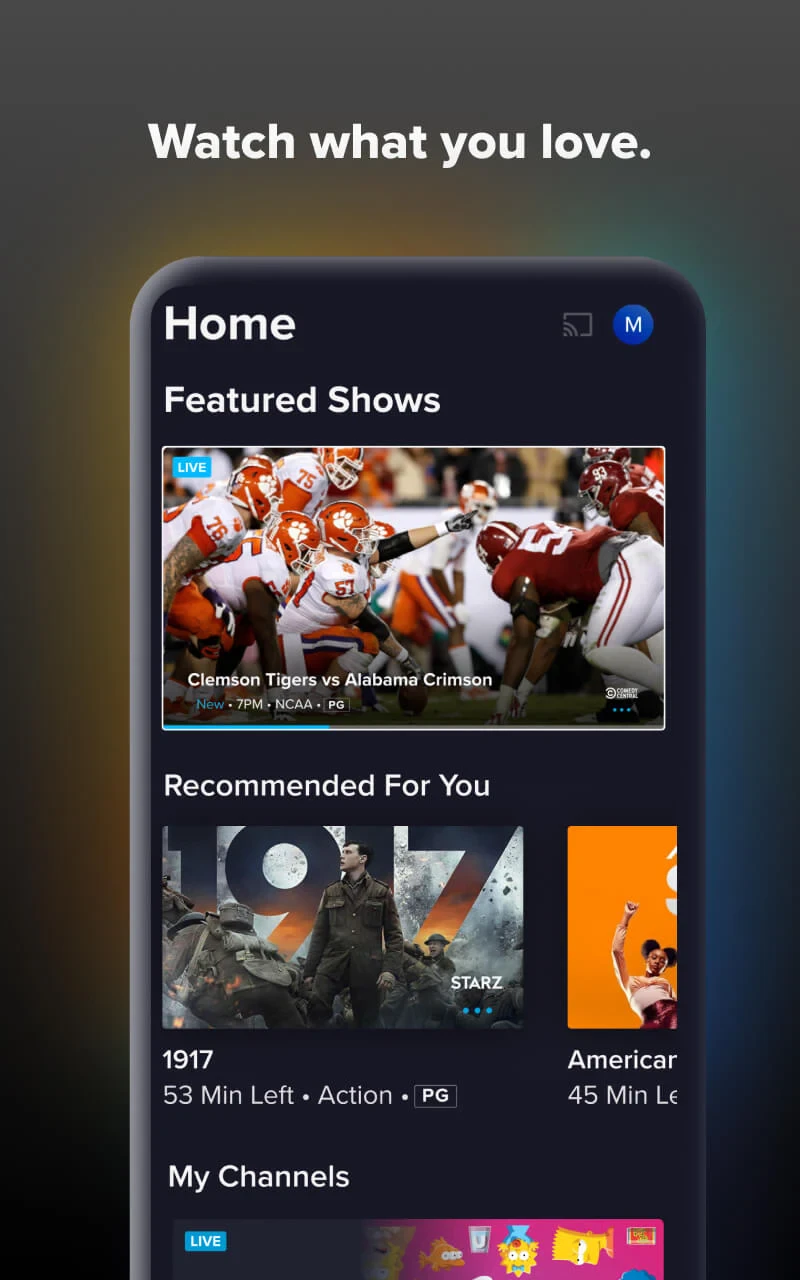 |
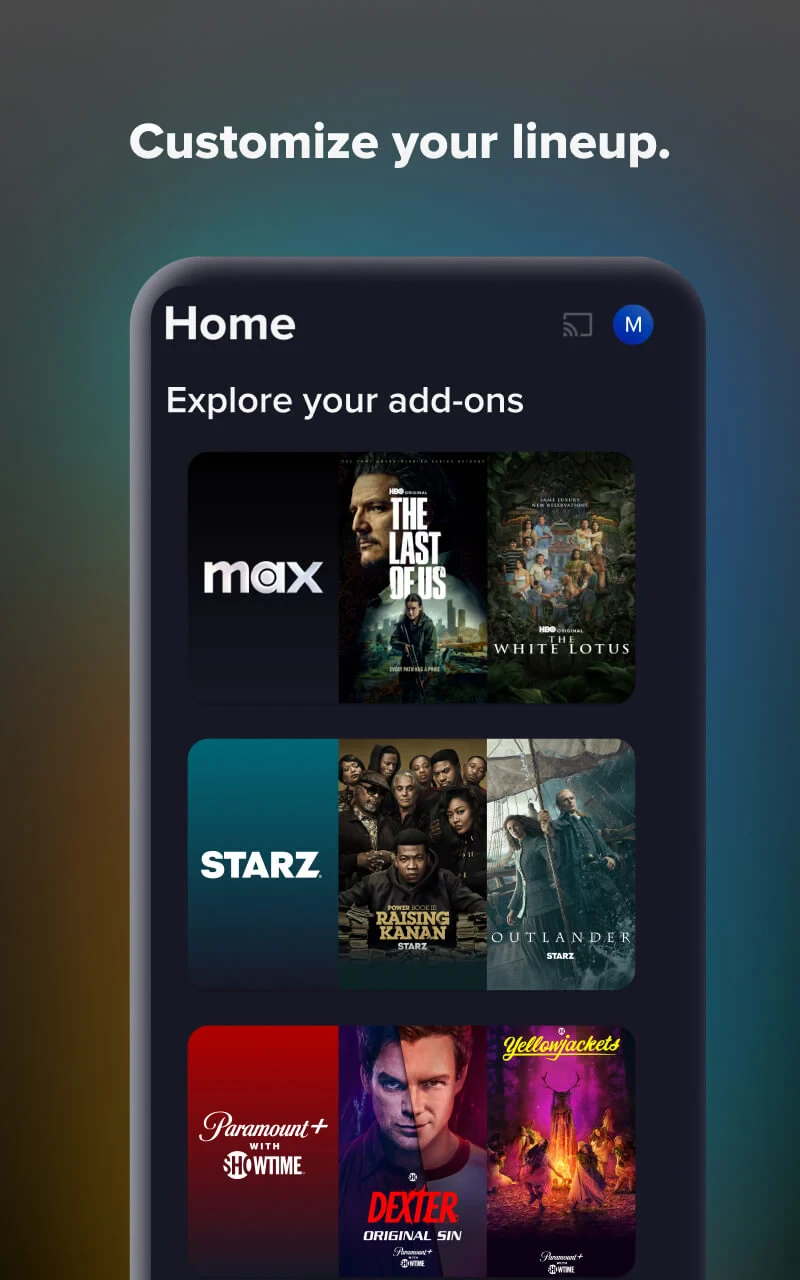 |
 |
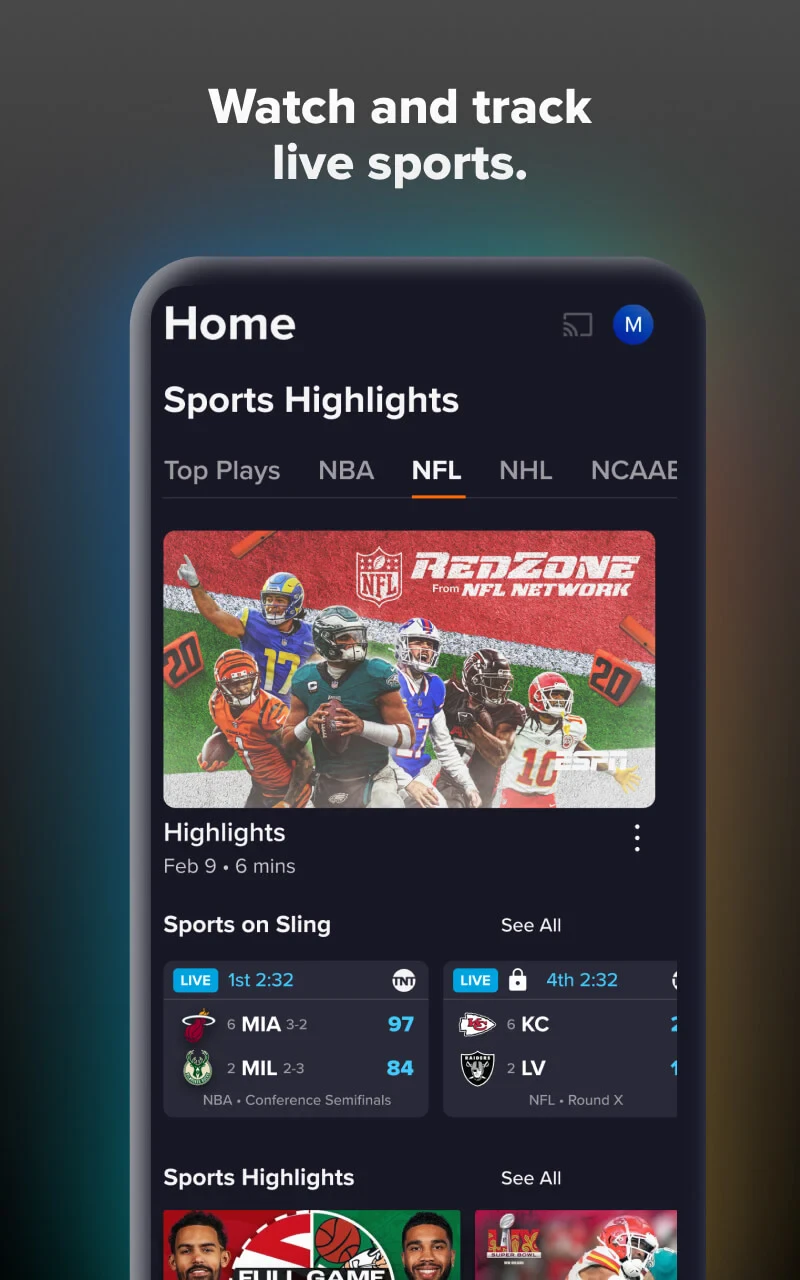 |






