 |
|
| Rating: 4.5 | Downloads: 1,000,000+ |
| Category: Productivity | Offer by: MAPLE LABS CO., LTD |
Introducing Smart Print – Air Printer App, a powerful solution designed to transform wireless printing into an effortless reality for everyone. It allows you to send documents, photos, and other files to your printer from virtually anywhere in your home or office, bypassing complex configurations. Ideal for busy professionals and tech-savvy homeowners seeking seamless printing capabilities without being physically present by the printer.
The true appeal of Smart Print – Air Printer App lies in its convenience and versatility. It frees your time from desk-bound printing tasks and offers the flexibility to print from smartphones, tablets, or computers. This practical usage makes managing documents on the go or quickly printing personal items significantly simpler and more efficient, enhancing your daily productivity.
App Features
- AirPrint & Bluetooth Discovery: Instantly find and connect to compatible printers on your Wi-Fi network, eliminating the need for drivers or complicated setup procedures. This saves users valuable time by automatically detecting nearby devices and allowing immediate printing from their favorite apps.
- Bulk Document Management & Preview: Seamlessly import, organize, and preview PDFs, images, and text files within the app before sending them to the printer. This includes features like page range selection and duplex settings, ensuring precise control over print jobs and reducing potential errors for important documents.
- Direct Printing from Popular Apps & Web Pages: Print directly from social media feeds, emails, PDFs opened in the web browser, or documents created in app like Word or Pages, without needing to copy or paste into another document. This significantly enhances usability by streamlining the printing process for common tasks and content encountered online or in mobile apps.
- Smart Home Integration: Integrate with smart home routines to automatically print tasks at specific times, or share print jobs with family members securely. This feature makes printing a proactive and convenient part of the smart home environment, allowing users to manage print tasks alongside other smart devices.
- Cloud Document Support: Easily access and print files stored in popular cloud services like Google Drive or Dropbox directly from the app, offering great flexibility and centralizing your print management within your existing cloud ecosystem. It’s compatible with different user types, whether you need quick printing access for personal use or manage shared resources for a household.
- Print History & Queue Management: Review recently printed documents, manage pending print jobs in the queue, and potentially cancel or reorder tasks easily. This advanced feature provides a clean, organized approach to print management, improving overall workflow efficiency and allowing better control over printing resources.
Pros & Cons
Pros:
- Convenience and Flexibility
- Broad Compatibility with Printers and Devices
- User-Friendly Interface
- Time and Cost Savings through Wireless Automation
Cons:
- Dependence on a Stable Wi-Fi Connection
- Potential Learning Curve for Complex Settings
- Printer Compatibility May Vary with Older Models
- Initial Setup Requires Printer Network Configuration
Similar Apps
| App Name | Highlights |
|---|---|
| iCloud Print |
iCloud integration allows secure printing from your Apple ID across various Apple devices. Known for seamless integration with iOS ecosystem and enhanced security features. |
| HP Smart App |
Designed primarily for HP printers, offering detailed printer management alongside printing. Features guided steps, real-time ink level checks, and direct printing from web pages. |
| Printer Pro |
A versatile app offering a wide range of printing options including PDF manipulation and background printing. Includes custom presets and support for various file types beyond standard office documents. |
Frequently Asked Questions
Q:
A: Setting up Smart Print – Air Printer App involves connecting your compatible printer to your Wi-Fi network first. Then, download and open the app, select your printer from the list, and follow the guided on-screen instructions. Once configured, printing from other apps or files becomes straightforward.
Q: Does Smart Print – Air Printer App support printing from all file types?
A: The app generally supports common formats like PDF, JPG, PNG, DOCX, XLSX, and TXT. While it handles a wide variety, complex document types or those requiring specific drivers for specialized functions (like certain CAD files) might have limitations depending on the printer’s capabilities.
Q: Is the Air Printer App free to use?
A: Yes. The core printing functionality is typically included in the free app version. However, some apps offer optional premium versions that might include extra features like enhanced cloud integration, background printing, or priority customer support, usually for a subscription fee.
Q: Can I use Smart Print – Air Printer App with older printers that don’t support direct wireless printing?
A: It depends. The app primarily works best with AirPrint-enabled printers or those that support Wi-Fi Direct/Built-in Wireless. Older printers might require additional hardware like an AirPrint-enabled adapter or specific drivers, which are usually available from the printer manufacturer’s website.
Q: How much does the ink or toner usage typically increase when using wireless printing apps?
A: The ink or toner usage depends mainly on the content and settings of the documents being printed, just like any printing system. There’s generally no significant increase attributed solely to using the app. However, printing frequently from small screens (like phones) might encourage slightly shorter documents, potentially using less consumables than larger screen layouts.
Screenshots
 |
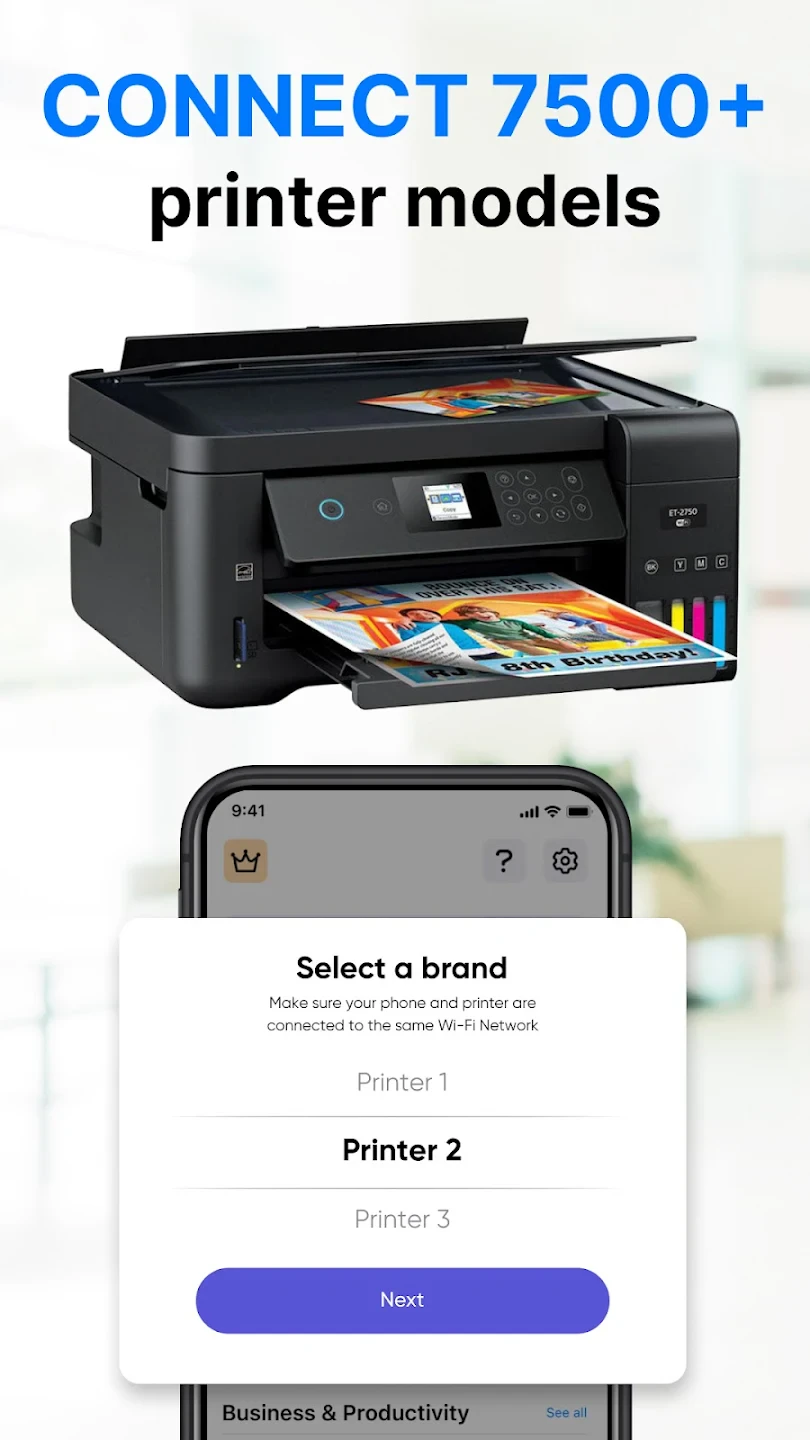 |
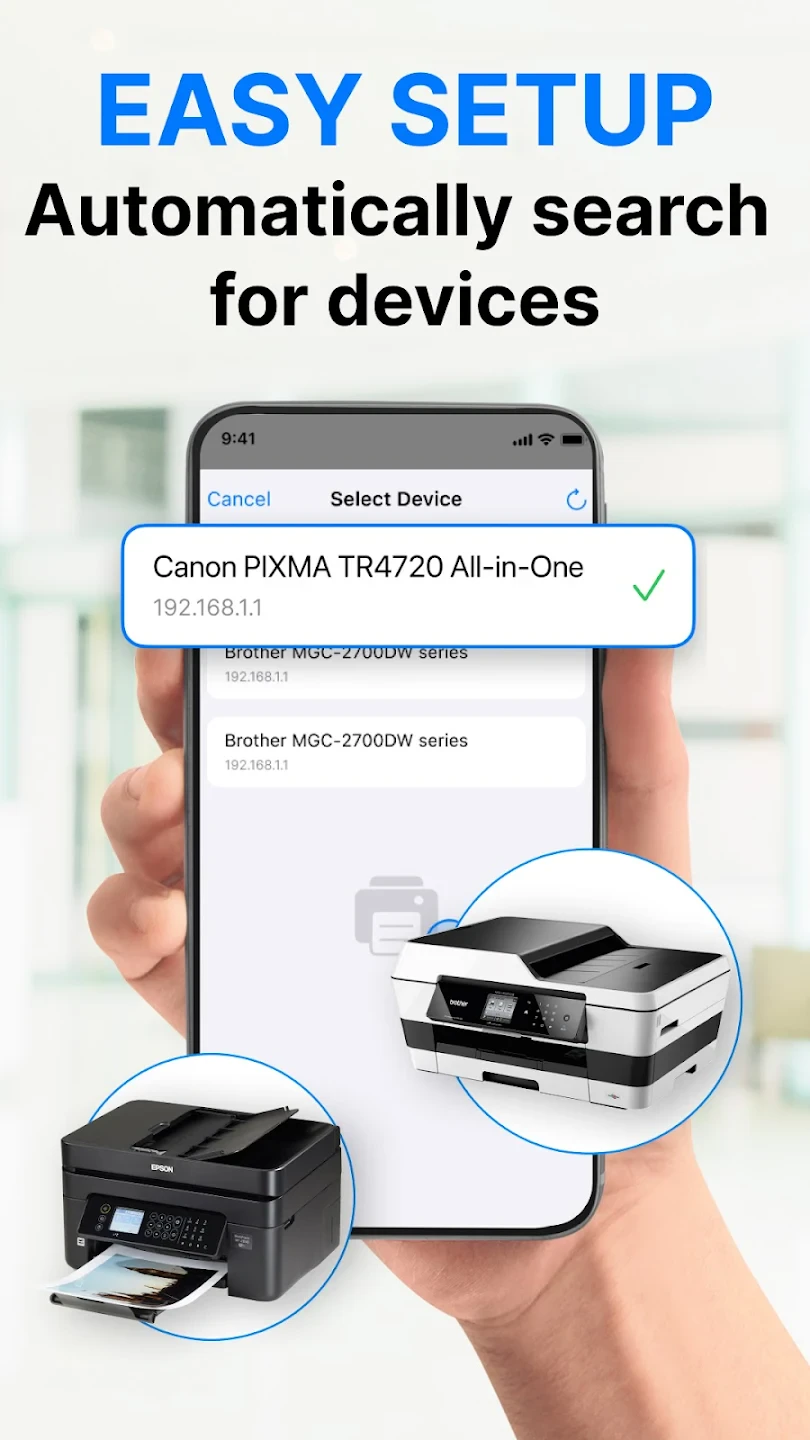 |
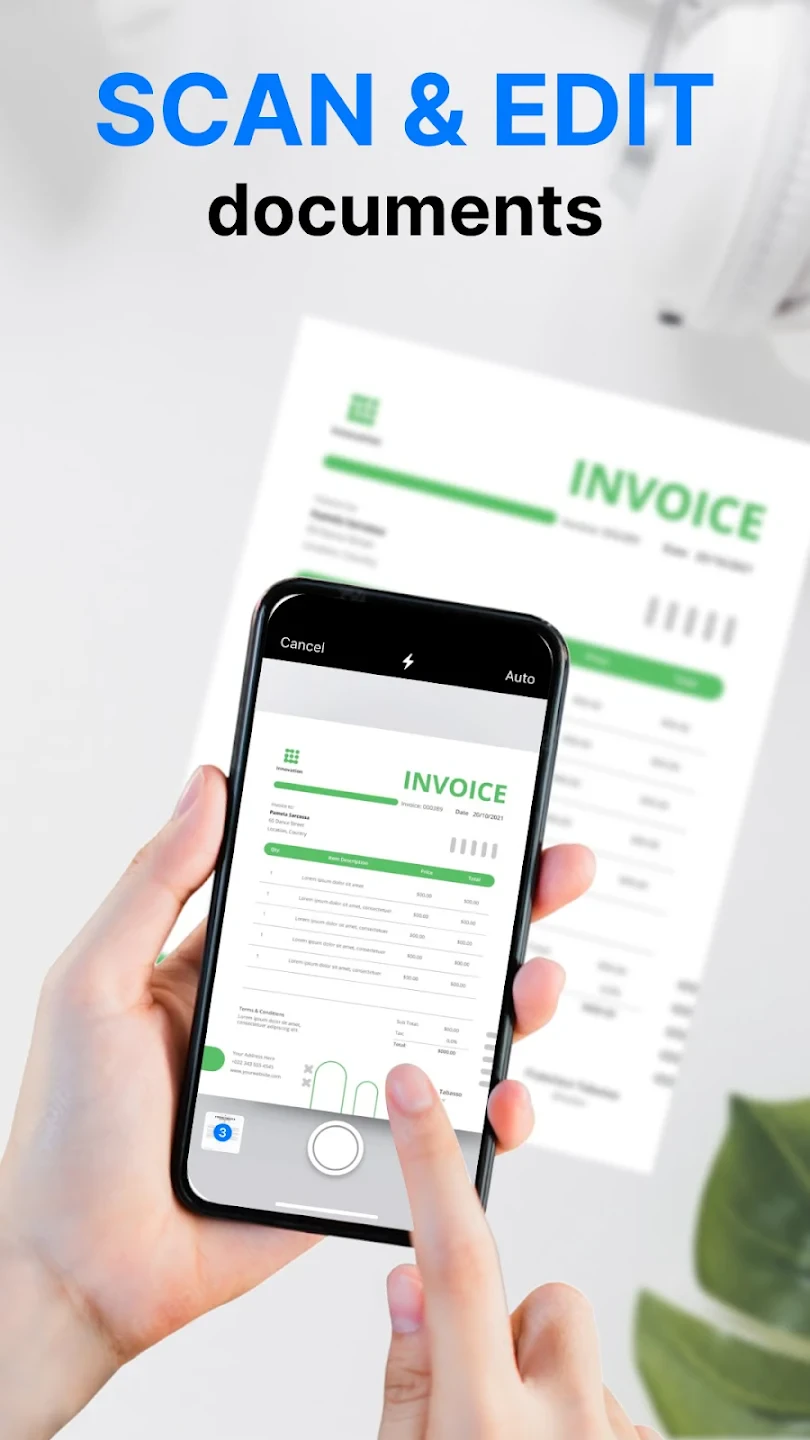 |






