 |
|
| Rating: 4.5 | Downloads: 500,000+ |
| Category: Photography | Offer by: SmugMug Inc. |
The SmugMug – Photography Platform is an online destination for photographers to create, share, and sell their images. Users can build custom photo albums and websites, organize vast personal photo libraries, and easily manage client orders or online stores for selling their work. It’s primarily for individual photographers seeking an all-in-one solution from personal archiving to professional sales.
The platform offers key value through its seamless user experience, starting with robust photo organization tools. Its appeal lies in providing a centralized hub; photographers can showcase their portfolios professionally, manage multiple galleries effortlessly, and connect directly with potential buyers through integrated selling features, enhancing practical usage for monetization or sharing.
App Features
- Cloud Storage & Organization: This feature provides virtually unlimited online space, allowing photographers to back up their entire collection securely, making it accessible from anywhere. Organizing photos by event, client, or collection is intuitive and saves significant local hard drive space.
- Customizable Photo Galleries & Websites: Users can easily create beautiful, responsive web galleries and full websites for free, with extensive customization options for layout, colors, and branding to match their personal style or portfolio needs. This improves usability by enabling photographers to showcase their best work professionally without coding knowledge.
- Online Store / Order Processing: The integrated e-commerce system lets photographers sell high-resolution photos, products, or services directly to clients, including digital prints, physical goods, and licensing. This feature streamlines the selling process, handling payments securely and delivering custom orders automatically, saving time and effort previously spent manually.
- Seamless Photo Sharing & Collaboration: Users can easily generate shareable links for specific photos or albums, facilitating quick feedback requests, client review, or sharing moments with friends/family, and even collaborate on specific albums by granting different permission levels to contributors. This makes it valuable for workflow involving feedback or collaborative storytelling.
- Mobile App Integration: The companion mobile application allows photographers to manage their galleries, upload photos on the go, receive notifications for orders, and even process payments directly from their smartphone, offering flexibility and accessibility regardless of location. This feature is crucial for managing a dynamic photography business or personal library outside the desktop environment.
Pros & Cons
Pros:
- Free Website Creation
- Unlimited Cloud Photo Storage
- Streamlined Order Processing
- Intuitive User Interface
Cons:
- Mobile Site Customization Limits
- Potential for Storage Overage Fees
- Advanced Editing Tools Are External (e.g., require Photoshop or Lightroom)
- Occasional Site Speed Can Be Slow During Peak Times
Similar Apps
| App Name | Highlights |
|---|---|
| 500px Portfolio |
This platform focuses primarily on showcasing photography portfolios and connecting artists with potential buyers, emphasizing discoverability and e-commerce features tailored for stock and unique prints. |
| Shutterfly Print & Sell |
Shutterfly provides robust online selling capabilities alongside photo editing tools and vast print-on-demand options, known for its wide product range and integration with popular photo editing software. |
| Smug Server (On-Premise) |
For photographers needing maximum control and privacy, Smug Server is the on-premise version, offering identical core functionality with data residing locally, ideal for high-security requirements or large enterprise needs. |
Frequently Asked Questions
Q: How much storage is included with a free SmugMug – Photography Platform account?
A: A free SmugMug – Photography Platform account typically includes a significant amount of free cloud storage (often around 10-50GB depending on the plan) plus unlimited viewing storage for your photos, making it suitable for backing up a moderate collection and creating basic galleries.
Q: Can I use SmugMug – Photography Platform without paying for any photos or downloads?
A: Yes, the core functionalities like organizing photos, creating simple websites, and viewing your own galleries are free. However, downloading large batches, printing photos, buying products, or using premium features usually requires either upgrading to a Pro account or purchasing specific items/downloads separately.
Q: Is SmugMug – Photography Platform mobile-friendly for editing photos?
A: While the SmugMug – Photography Platform offers a mobile app for managing galleries and viewing photos, direct photo editing within the mobile app is very limited. For significant editing tasks, you would typically use dedicated photo editing software on your desktop (like Adobe Lightroom, Photoshop, Capture One) before uploading to SmugMug.
Q: Can I sell my photos on SmugMug – Photography Platform, and if so, how does the process work?
A: Yes, selling is a core feature. You create an Online Store, set up product options (prints, downloads, etc.), pricing, and your terms. Buyers can purchase items directly via your website. You then receive payment (often with a small processing fee), and SmugMug automatically handles order fulfillment, including delivery of digital files or prints via their partners.
Q: What happens to my photos and data if SmugMug – Photography Platform goes out of business or changes its service? Is there a backup solution?
A: Your photos are stored within your SmugMug account; however, for complete data security and independence, the recommended best practice is to regularly download and back up significant portions of your library using the export features. This ensures you retain your photos locally even if the service changes.
Screenshots
 |
 |
 |
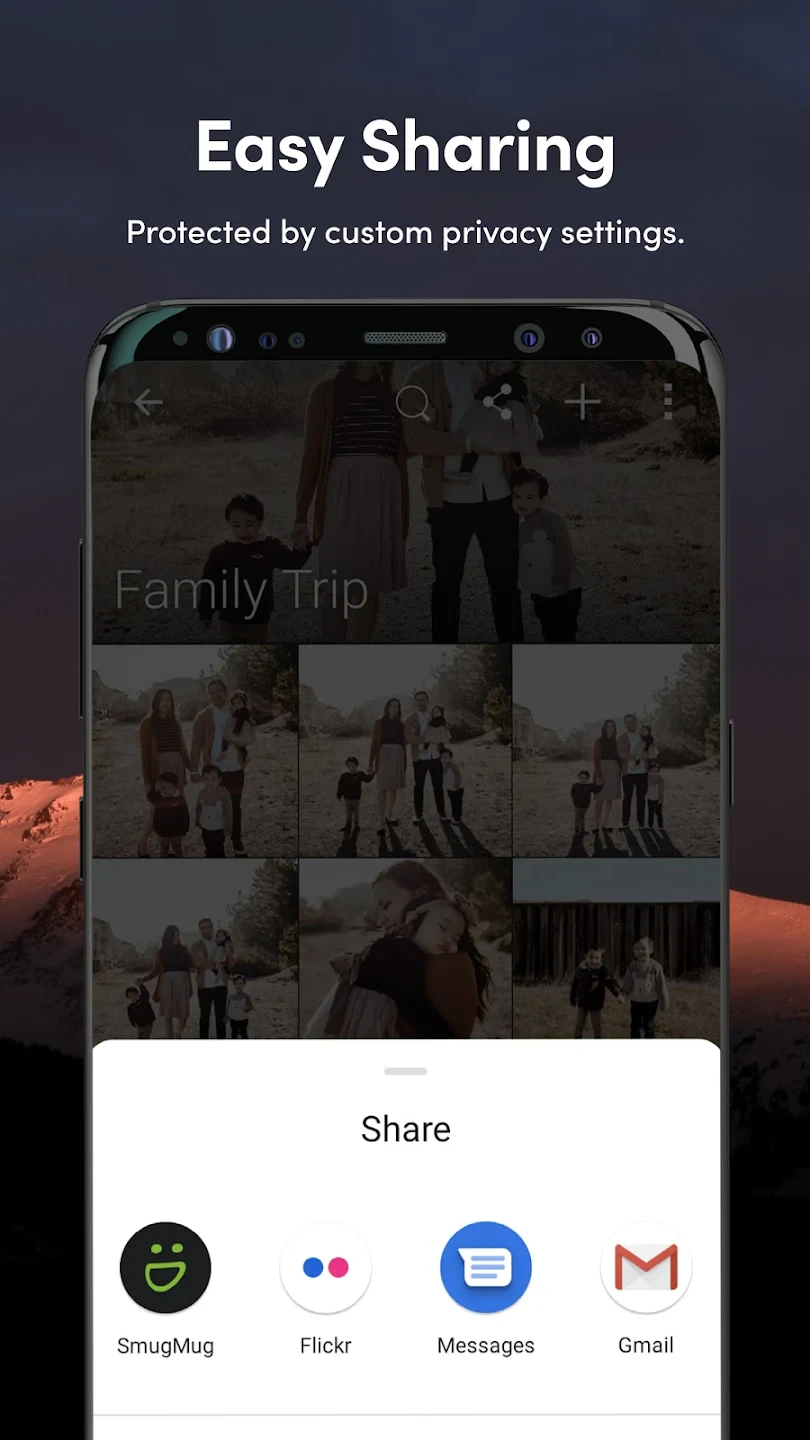 |






